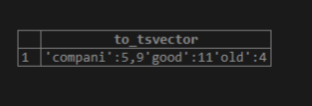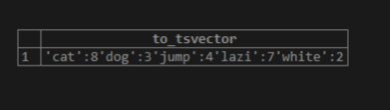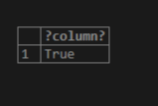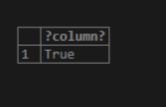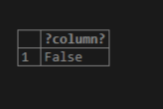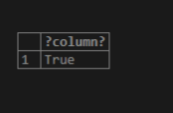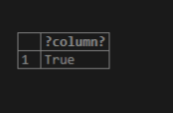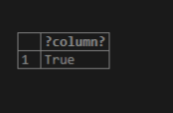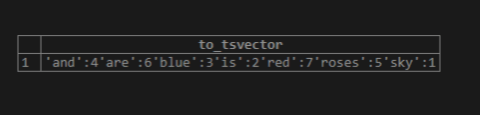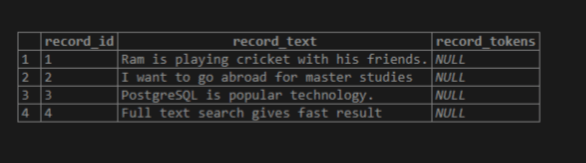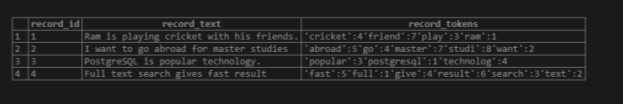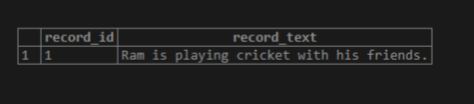Updated May 22, 2023

Introduction to PostgreSQL Full Text Search
The PostgreSQL helped us find the Record and the document; the document included text columns and row along with Metadata. The document consists of data, URL, and Title. Search speed and search accuracy is the main factor of PostSQL search. Basically, we use the LIKE expression for find or search purposes but require an exact match, we have another path for search is trigrams, it is applicable for spelling mistakes or inexact matches depending on the similarity of the Word, but this isn’t easy to search multiple words. So the best option to avoid this limitation is PostgreSQL Search. It provides a search with a large document with the help of natural language. In this topic, we will learn about PostgreSQL Full Text Search.
Full-Text Search Methodologies
In PostgreSQL, we use tsvector data type for full-text search, tsvector create lexemes. Let’s see how tsvector is working. Mainly tsvector has two functions.
1. to_tsvector
It creates a list of tokens, where t stands for text, and s stands for search. We create optimized searching with the help of tsvector, in which we add a column in a table to save the index. We can do a fast search with the help of tsvector but remember, one thinks data should be up to date.
Syntax:
Select to_tsvector (‘Title’, ‘document’);This is a simple syntax of to_tsvector in which that to_tsvector is the data type, the Title is language, and the document is search text. After execution of the above syntax, we got lexemes.
Examples
Select to_tsvector('English', 'This is my old company, and this is company very good' );Illustrate the end result of the above declaration by using the use of the following snapshot.
In the above Snapshot in which the phrase takes place, however, two instances appear as soon as their unique position.
select to_tsvector('The white dog jumped over the lazy cat ');Illustrate the end result of the above declaration by using the use of the following snapshot.
The above result returns a vector; every token is a lexeme with its position in the document, and the article (the) is removed.
2. to_tsquery
This is a very interesting function of searching. It is used to search for specific Words in a document. Accepts the document created by to_tsvector. It uses the @@ operator for search purpose.
Syntax:
Select to_tsvector (‘document’) @@ to_tsquery (‘search word’);Above syntax to_tsvector is the data type; a document is text and searches Word for a specific search.
Examples
select to_tsvector(‘The white dog jumped over the lazy cat ‘) @@ to_tsquery(‘cat’);
Illustrate the end result of the above declaration by using the use of the following snapshot
It shows the result is true because the cat word present in the document
In the same example, we perform another search of cats
select to_tsvector(' The white dog jumped over the lazy cat ') @@ to_tsquery('cats');Illustrate the end result of the above declaration by using the use of the following snapshot
The result of the above query is true. Because cats is a plural form of cat
Now another query we write for cated
select to_tsvector(' The white dog jumped over the lazy cat ') @@ to_tsquery('cated');Illustrate the end result of the above declaration by using the use of the following snapshot
The result of the above statement is false because the meaning of the cated Word is different; it does not belong to the same cluster
- Operators and Uses
tsquery provides a different operator to the user to make a fixable search on the document, reducing the user’s time and complexity. PostgreSQL provides the following operator
- AND Operator (&)
Using this operator, we can return two words from the document.
Example
Select to_tsvector(' The white dog jumped over the lazy cat ') @@ to_tsquery('cat & dog');Illustrate the end result of the above declaration by using the use of the following snapshot.
- OR operator(|)
By using this operator, we can return at least one Word from the document.
Example
SELECT to_tsvector('The white dog jumped over the lazy cat') @@ to_tsquery('cat |monkey');Illustrate the end result of the above declaration by using the use of the following snapshot.
- NAVIGATION Operator (!)
By using this operator, we can check that Word is absent in the given document.
Example
SELECT to_tsvector('The white dog jumped over the lazy cat') @@ to_tsquery('!monkey');Illustrate the end result of the above declaration by using the use of the following snapshot
3. Stop Word
In the case of tsvector, it misses some words, but by using Stop Word, we can regain that Word.
Example
SELECT to_tsvector('pg_catalog.simple','Sky is blue and roses are red');Illustrate the end result of the above declaration by using the use of the following snapshot
4. Normalization
Search dictionaries deal with natural language with the complexity of human language. Sometimes, the meaning is similar to a different word, so we use normalization to avoid the complexity of a word that differs from the same Word to one.
Example
SELECT to_tsvector('pg_catalog.English','Jon is very brillent studtent''from his class''he got first class from last semister');Illustrate the end result of the above declaration by using the use of the following snapshot
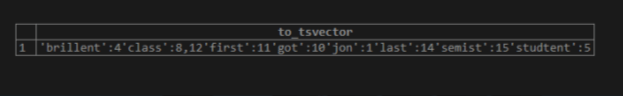
5. Create Document/ Record
Here we create a simple table name as a record by using create a statement
Example
CREATE TABLE Record ( record_id SERIAL, record_text TEXT, record_tokens TSVECTOR, CONSTRAINT record_pkey PRIMARY KEY (record_id) );Illustrate the end result of the above declaration by using the use of the following snapshot.
- Then insert the Record into a document.
INSERT INTO record (record_text) VALUES
('Ram is playing cricket with his friends.'),
('I want to go abroad for master studies'),
('PostgreSQL is popular technology.'),
('Full text search gives fast result');
Select * from Record;Illustrate the result of the above statement by using the following snapshot.
- Now do update the command with the respective vector of each Record
UPDATE record r1 SET record_tokens = to_tsvector(r1.record_text) FROM record r2;
Select * from record;Illustrate the end result of the above declaration by using the use of the following snapshot
- Now phrase search Record
SELECT record_id, record_text FROM record WHERE record_tokens @@ to_tsquery('play & friend');Illustrate the end result of the above declaration by using the use of the following snapshot.
Conclusion
From the above article, we hope you understand what Full-Text Search in PostgreSQL is and how it is used. In the above article, we learn different methods of full-text search like To_tsvector and To_tsquery; with the different example, we also have seen how we can use different operators in tsquery. The full-text search can avoid the repetition of a word with normalizing. This is a very fast and advanced searching methodology in PostgreSQL.
Recommended Articles
We hope that this EDUCBA information on “PostgreSQL Full Text Search” was beneficial to you. You can view EDUCBA’s recommended articles for more information.