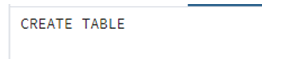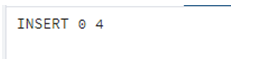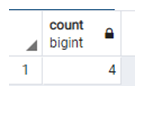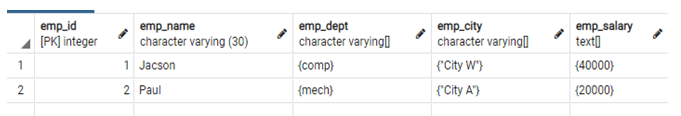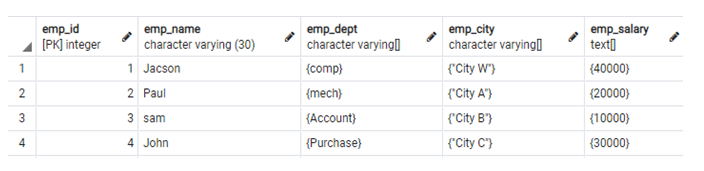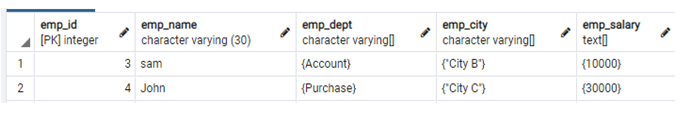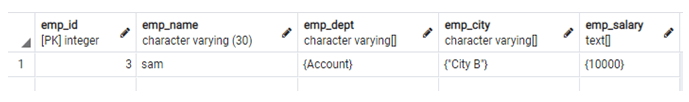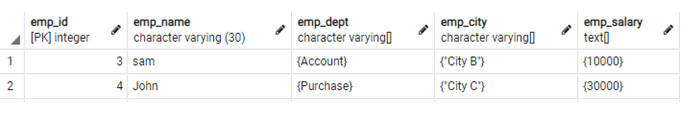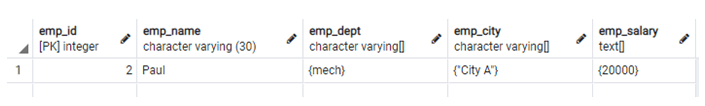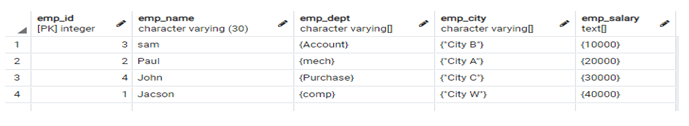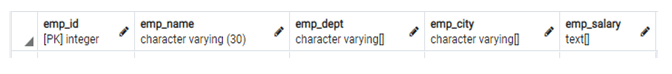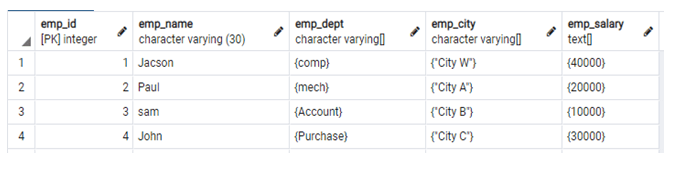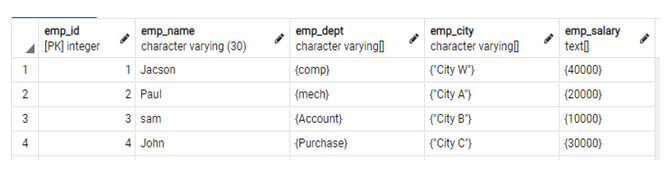Updated May 15, 2023
Definition of PostgreSQL Limit Offset
PostgreSQL provides limit and offset clauses to users to perform different operations on database tables as per requirement. The limit and offset are used when we want to retrieve only specific rows from the database. The LIMIT clause returns only specific values written after the LIMIT keyword. On the other hand, OFFSET clause is used to skip any number of records before starting to return records from the database table. That means sometimes the user does not need to display some records. At that time, we use the OFFSET clause in the query.
Syntax:
select column name1, column name2, column name N, from table name [order by clause Sort Expression….] [LIMIT number of count(value)][OFFSET number of count(value)]Explanation: With the help of the above syntax, we are to implement LIMIT and OFFSET clauses in PostgreSQL. In the above syntax, we use a select clause then column name means column names that we want to print from the table then pass LIMIT value and OFFSET value.
How does Limit Offset Work in PostgreSQL?
- We must install PostgreSql in your system.
- PostgreSQL basic Knowledge were required.
- We must require a database table to perform LIMIT and OFFSET.
- To utilise LIMIT and OFFSET effectively, we must have a fundamental understanding of their syntax.
- Psql and pgAdmin allow us to manipulate database tables in a variety of ways.
Examples to Implement PostgreSQL Limit Offset
Let’s see how we can implement LIMIT and OFFSET by using the following example as follows.
Example #1
Using LIMIT
First, we create a table employee by using the following statement as follows.
create table employee (emp_id serial PRIMARY KEY, emp_name varchar(30), emp_dept varchar[],emp_city varchar[],emp_salary text[]);Explanation:
With the help of the above statement, we created an employee table with different attributes such as emp_id, emp_name, emp_dept, emp_city, and emp_salary. Illustrate the end result of the above declaration by using the following snapshot.
After that we insert some records into the employee database table by using the following statement as follows.
Insert into employee (emp_name, emp_dept, emp_city, emp_salary)
Values
('Jacson', '{"comp"}' , '{"City W"}', '{"40000"}'),
('Paul', '{"mech"}', '{"City A"}', '{"20000"}'),
('sam', '{"Account"}', '{"City B"}', '{"10000"}'),
('John', '{"Purchase"}', '{"City C"}', '{"30000"}');Explanation:
Illustrate the end result of the above declaration by using the following snapshot.
So let’s see a simple LIMIT clause implemented as follows.
First, count rows in the database table by using the following statement as follows.
select count(*) from public."employee";Illustrate the end result of the above declaration by using the following snapshot.
Then apply LIMIT clause
select * from public."employee" limit 2;Explanation:
When we use LIMIT in a statement at that time to add ORDER BY clause, that is useful to return the result in specific order. Otherwise you will get unexpected results. In the above example, the database table employee has 4 records, as shown in the previous snapshot after applying LIMIT 2. Illustrate the end result of the above declaration by using the following snapshot.
Example #2
Using OFFSET
When we use OFFSET clause, it returns records after the OFFSET value, and it skips rows before the OFFSET value.
select * from public."employee" ;Explanation:
When we execute the above statement, it shows all records of the database table. Illustrate the end result of the above declaration by using the following snapshot.
select * from public."employee" offset 2 ;Explanation:
In the above example, the database table employee has 4 records, but when we use OFFSET with value 2, it skips the first two rows from the database table and returns the remaining records. Illustrate the end result of the above declaration by using the following snapshot.
Example #3
Using LIMIT and OFFSET clause in the same statement
select * from public."employee" offset 2 limit 1 ;Explanation:
In this example, we use both LIMIT and OFFSET clauses in the same statement here, we use the OFFSET value is 2 and LIMIT 1. In the employee database table has 4 records, OFFSET skips first 2 records and then uses LIMIT 1. Illustrate the end result of the above declaration by using the following snapshot.
When we use LIMIT with 2. Illustrate the end result of the above declaration by using the following snapshot.
Example #4
Using LIMIT, OFFSET, and ORDER BY clause.
select * from public."employee" order by "emp_salary" offset 3 limit 1 ;Explanation:
In this example, we used ORDER BY clause. Illustrate the end result of the above declaration by using the following snapshot.
Example #5
If the database doesn’t have sufficient records in the database table.
select * from public."employee" order by "emp_salary" limit 5 ;Explanation
If the number of records is not present in the database table at that time LIMIT returns all records from the database table. Illustrate the end result of the above declaration by using the following snapshot.
Some tips about LIMIT and OFFSET as follows
- When we use LIMIT 0, it is used to return number columns in the database table.
Example:
select * from public."employee" limit 0 ;Explanation: In the above example, we use LIMIT 0. Illustrate the end result of the above declaration by using the following snapshot.
- When we use the LIMIT clause with ALL, then it returns all records from the database table.
Example:
select * from "employee" limit ALL ;Explanation: In the above example, we use the LIMIT clause with ALL. Illustrate the end result of the above declaration by using the following snapshot.
- When we use the OFFSET clause with 0 values in the statement, it returns all records from the database table.
Example:
select * from "employee" offset 0;Explanation: In the above example, we use OFFSET clauses with value. Illustrate the end result of the above declaration by using the following snapshot.
Uses of PostgreSQL Limit Offset
- The LIMIT clause is used to retrieve a specific number of records from a database table, which represents the maximum number of records to return.
- OFFSET clause is used to skip records from the result.
- EXECUTION of LIMIT and OFFSET are fast, so most applications use LIMIT and OFFSET.
Conclusion
We hope from the above article you have understood about the PostgreSQL LIMIT and OFFSET clause from the above article, we learn the basic syntax of LIMIT and OFFSET clause then we also learn how we can use LIMIT and OFFSET clause by using different methods with examples. From this article, we learn how we can handle LIMIT and OFFSET clauses correctly.
Recommended Articles
We hope that this EDUCBA information on “PostgreSQL Limit Offset” was beneficial to you. You can view EDUCBA’s recommended articles for more information.