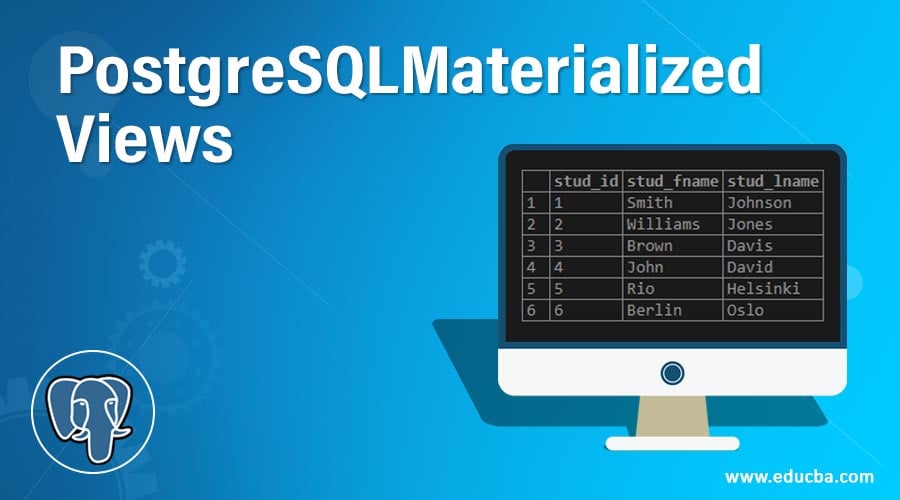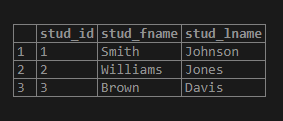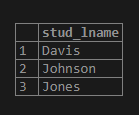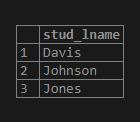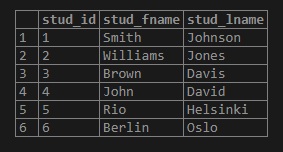Updated May 11, 2023
Introduction to PostgreSQL Materialized Views
The view is a virtual table used to represent the records of the table. We use the PostgreSQL materialized views to allow the user to physically store the result returned by a query and enable us to update the table records periodically. We can update the views, store the resultant records of the complex queries in a cache, and later, we can use that view to refresh the resultant records periodically. Whenever we need fast data access, we generally prefer to use, for example, Business Intelligent applications and in data warehouses.
How do PostgreSQL Materialized Views work?
- This stores the resultant records of the complex queries physically. This provides fast access to records when we have an expensive operation.
- We can refresh the data periodically once we have a view created.
- Also, we can delete the view whenever we don’t need it anymore.
- To query data from the materialized view, we have to load it first with data.
- We can use the CONCURRENTLY option, and then whenever we have to perform INSERT and UPDATE operation, PostgreSQL checks the different versions and updates the only difference.
How to create PostgreSQL Materialized Views?
We can use the CREATE MATERIALIZED VIEW statement to create the PostgreSQL Materialized view. Consider the following syntax to understand the creation of the same:
Syntax
CREATE MATERIALIZED VIEW view_name
AS
query
WITH [NO] DATA;Explanation
- view_name: Defines the name of the view; we specify it with the CREATE MATERIALIZED VIEW clause.
- query: This is used after the AS keyword. This defines the statement which gets the records from the tables.
- WITH [NO] DATA: The [NO] keyword is optional. If it is not defined, then only the data gets loaded into the same while creating. The view becomes unreadable if we define it WITH NO DATA.
Examples to Implement PostgreSQL Materialized Views
We will create a table named ‘student’ by using the CREATE TABLE statement as follows:
Example #1
Code:
create table student
(
stud_id serial PRIMARY KEY,
stud_fname VARCHAR(80) NOT NULL,
stud_lname VARCHAR(80) NOT NULL
);Now, we will insert some data into the student table by using the INSERT INTO statement as follows:
Code:
INSERT INTO student(stud_fname,stud_lname)
VALUES
('Smith','Johnson'),
('Williams','Jones'),
('Brown','Davis');Illustrate the above INSERT statement’s result using the following SQL statement and snapshot.
Code:
select * from student;Output:
Example #2
Now we will create a PostgreSQL Materialized view named ‘studlname_view’ using the following statement.
Code:
CREATE MATERIALIZED VIEW studlname_view
as
select stud_lname
from student
group by stud_lname order by stud_lname;Illustrate the result of the above CREATE MATERIALIZED VIEW statement using the following SQL statement and snapshot.
Code:
select * from studlname_view;Output:
How to refresh PostgreSQL Materialized Views?
There are two ways to create Materialized Views. Let’s understand them. Consider the following syntax to understand the refresh of the same:
1. REFRESH MATERIALIZED VIEW view_name;
When we use the above syntax to refresh data within the PostgreSQL Materialized view, the entire table gets locked by PostgreSQL, so we cannot query the data. So we can use the CONCURRENTLY option to avoid this condition.
2. REFRESH MATERIALIZED VIEW CONCURRENTLY view_name;
When we have defined the CONCURRENTLY option, PostgreSQL creates a temporary view. And whenever we have to perform INSERT and UPDATE operation, PostgreSQL checks the different versions and updates only the difference.
Example
We have created a PostgreSQL Materialized view named ‘studlname_view’ in the above section. Illustrate the result of the ‘studlname_view’ by using the following SQL statement and snapshot.
Code #1
select * from studlname_view;Output:
Now we will insert some data into the student table and verify the result of the ‘studlname_view’ view.
INSERT INTO student(stud_fname,stud_lname)
VALUES
('John','David'),
('Rio','Helsinki'),
('Berlin','Oslo');Illustrate the above INSERT statement’s result using the following SQL statement and snapshot.
Code #2
select * from student;Output:
Now we will refresh a PostgreSQL Materialized view named ‘studlname_view’ by using the following statement.
3. REFRESH MATERIALIZED VIEW studlname_view;
Illustrate the result of the ‘studlname_view’ by using the following SQL statement and snapshot.
Code #3
select * from studlname_view;Output:
How to delete PostgreSQL Materialized Views?
To remove the materialized view, we have to use a similar syntax as in the tables or views. Consider the following syntax to understand the dropping of the same:
DROP MATERIALIZED VIEW view_name;Or
DROP MATERIALIZED VIEW studlname_view;As a result, it will drop the view by using the above DROP statement.
Conclusion
From the above article, we hope you understand how to create the PostgreSQL Materialized Views, how the PostgreSQL Materialized Views works, and how to refresh or delete the PostgreSQLMaterialized Views. Also, we have added several examples to understand it in detail.
Recommended Articles
We hope that this EDUCBA information on “PostgreSQL Materialized Views” was beneficial to you. You can view EDUCBA’s recommended articles for more information.