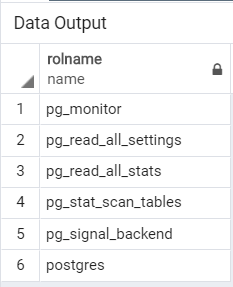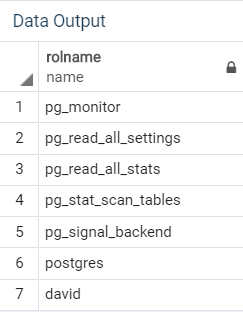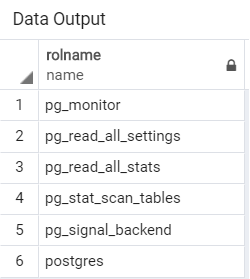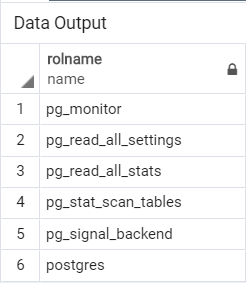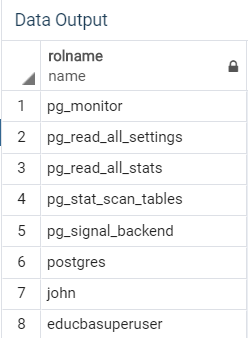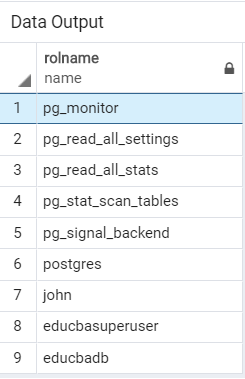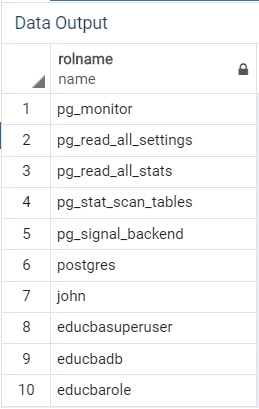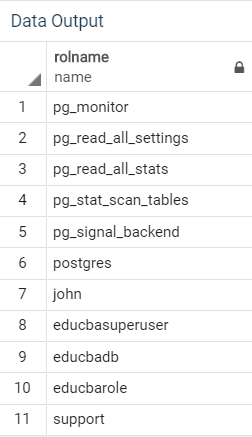Introduction to PostgreSQL Roles
In order to manage the permissions for accessing the database, PostgreSQL uses a mechanism of roles. We can create a role as a user role or as a group role. The user can have the right to log in, whereas the group role does not have login rights. PostgreSQL started supporting the mechanism of users and groups from version 8.1 onwards. We can create a role within a role that is considered a group, but it is not allowed to have circular memberships. We can create roles as per the requirements, and we also can remove the roles as well. Whenever we remove any role, PostgreSQL removes all its memberships and its privileges.
How does PostgreSQL Roles work?
- We can create a role as a user role or as a group role.
- If you are creating a group role, then it is possible to add users to a group, and you can grant or revoke the privilege of roles.
- We can remove the roles, but before that, we need to reassign all its database objects, as PostgreSQL removes all of the privileges and memberships of the role being dropped.
- It is not possible in PostgreSQL to create a group role with login privilege.
How to create PostgreSQL Roles?
Consider the following CREATE ROLE statement, which explains how to create a new role:
Code:
CREATE ROLE role_name;Consider the following statement and snapshot, which will illustrate the all roles that exist in the cluster:
Code:
SELECT rolname FROM pg_roles;Output:
Create a role named ‘David’ for the demonstration by using the following statement:
Code:
CREATE ROLE David;After executing the above statement now, execute the following statement and snapshot, which will illustrate the all roles exist in the cluster:
Code:
SELECT rolname FROM pg_roles;Output:
How to remove PostgreSQL Roles?
Consider the following DROP ROLE statement, which explains how to remove a group role or user role.
Code:
DROP ROLE role_name;Drop a role named ‘David’ for demonstration by using the following statement::
Code:
DROP ROLE David;After executing the above statement now, execute the following statement and snapshot, which will illustrate the all roles exist in the cluster:
Code:
SELECT rolname FROM pg_roles;Output:
Examples to Implement PostgreSQL Roles
Consider the following statement and snapshot, which will illustrate the all roles exist in the cluster:
Code:
SELECT rolname FROM pg_roles;Output:
We can create roles with database attributes as follows:
- login,
- superuser,
- database creation,
- role creation,
- password, etc.
1. Consider the following CREATE ROLE statement, which explains how to create a role which has
- login privilege,
- password, and
- valid date.
CREATE ROLE John WITH PASSWORD 'edCBA2020' VALID UNTIL '2021-01-01';After executing the above statement now, execute the following statement and snapshot, which will illustrates the all roles exist in the cluster:
Code:
SELECT rolname FROM pg_roles;Output:
2. Consider the following CREATE ROLE statement, which explains how to create a role that has superuser status. The superuser ignores all authorization checks:
CREATE ROLE eduCBASuperUser SUPERUSER;After executing the above statement now, execute the following statement and snapshot, which will illustrate the all roles exist in the cluster:
Code:
SELECT rolname FROM pg_roles;Output:
3. Consider the following CREATE ROLE statement, which explains how to create a role which has database creation privilege:
CREATE ROLE eduCBADB CREATEDB;After executing the above statement now, execute the following statement and snapshot, which will illustrate the all roles exist in the cluster:
Code:
SELECT rolname FROM pg_roles;Output:
4. Consider the following CREATE ROLE statement, which explains how to create a role which has role creation privilege:
CREATE ROLE eduCBARole CREATEROLE;After executing the above statement now, execute the following statement and snapshot, which will illustrate the all roles exist in the cluster:
Code:
SELECT rolname FROM pg_roles;Output:
5. Consider the following CREATE ROLE statement, which explains how to create a group role that does not have LOGIN privilege.
CREATE ROLE group_role;Consider the following example, which will create a group role named ‘Support’:
CREATE ROLE Support;After executing the above statement now, execute the following statement and snapshot, which will illustrate the all roles exist in the cluster:
Code:
SELECT rolname FROM pg_roles;6. Consider the following GRANT statement, which illustrates how to add a user role to a group role:
GRANT group_role to user_role;Consider the following example, which illustrates how to add a user role named ‘John’ to a group role named ‘Support’:
GRANT Support TO John;7. Consider the following REVOKE statement, which illustrates how to remove a user role from a group role:
REVOKE group_role FROM user_role;Consider the following example, which illustrates how to remove a user role named ‘John’ from a group role named ‘Support’:
REVOKE Support FROM John;Conclusion
We hope from the above article, you have understood how to use the PostgreSQL Roles and how the PostgreSQL Roles works. Also, we have added several examples of PostgreSQL Roles to understand it in detail.
Recommended Articles
We hope that this EDUCBA information on “PostgreSQL Roles” was beneficial to you. You can view EDUCBA’s recommended articles for more information.