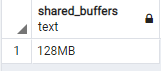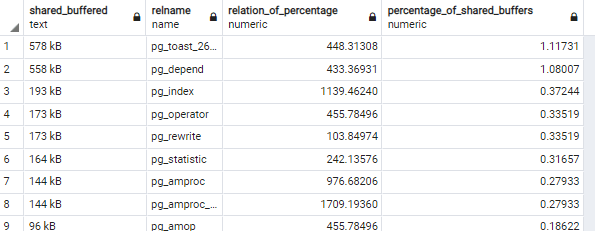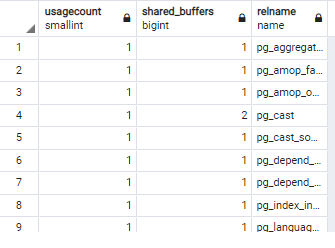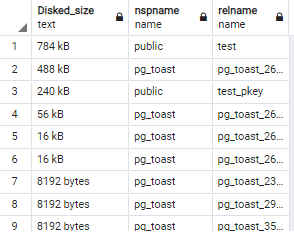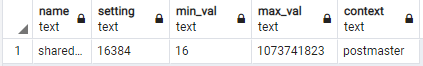Updated May 25, 2023
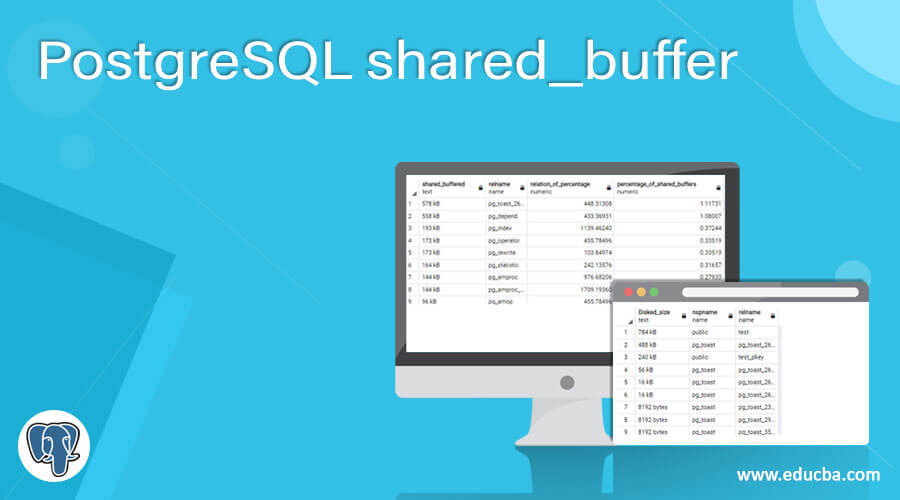
Introduction to PostgreSQL shared_buffer
PostgreSQL has different instance types in which there are different types of buffers. Like shared buffers, WAL buffers, and CLOG buffers. The main purpose of a buffer is to store the data. Similarly, we have a shared buffer in PostgreSQL, which stores data on the server. A shared buffer is faster to read or write data than other buffers. Database servers must need buffers to access the data for reading or writing purposes. In PostgreSQL, the shared buffer is referred to as shared buffers, and the shared_ buffers parameter controls it. A PostgreSQL instance locks the memory used by the shared buffer during its life. The shared buffer is accessed by all background servers as well as users. In this topic, we are going to learn about PostgreSQL shared_buffer.
Syntax
show shared_buffers;Explanation
We use the shared_buffer parameter with the show command in the above syntax. The buffer size should be 15% to 25% of the total memory of your system’s total RAM. For example, if the machine RAM size is 32 GB, then the recommended size of the shared_buffers is 8 GB.
How shared_buffer function works in PostgreSQL?
- We must install PostgreSql in your system.
- Required basic knowledge about PostgreSql.
- We must require a database table to perform the shared_buffer function.
- Need basic knowledge about the shared_buffer function, which means how it is used.
- We must require knowledge about joining in PostgreSQL to see relational shared_buffer.
PostgreSQL has two buffers we call PostgreSQL have their own internal buffers and kernel buffer input and output. PostgreSQL uses the shared_buffer; it defines dedicated memory in your system and checks the operating system’s compatibility.
Examples of PostgreSQL shared_buffer
Let’s see different examples related to the shared_buffer as follows.
Example #1
Show shared_buffers.
SHOW shared_buffers;Explanation
In the above example, we use a basic command of the shared_buffer like SHOW. It shows the size of the shared_buffer, and the 128MB is, by default, the size of the shared_buffer, as shown in the snapshot. Illustrate the result of the above declaration by using the following snapshot.
Example #2
If we need to check the contents of the shared buffer.
SELECT
pg_size_pretty((count(*) * 9856)) as shared_buffered, a.relname,
round (406.2 * count(*) * 9192 / pg_table_size(a.oid),5) AS relation_of_percentage,
round (305.1 * count(*) / ( SELECT setting FROM pg_settings WHERE name='shared_buffers')::integer,5) AS percentage_of_shared_buffers
FROM pg_class a
left JOIN pg_buffercache b ON b.relfilenode = a.relfilenode
left JOIN pg_database d ON (( d.datname = current_database() AND b.reldatabase = d.oid))
WHERE pg_table_size(a.oid) > 2
GROUP BY a.relname, a.oid
ORDER BY 4 DESC
LIMIT 16;Explanation
When we complete the installation extension, we can see the contents of the buffer. The above example shows the relation percentage of shared_buffer. It also shows the whole relation is buffered. In this example, we use a select clause with different parameters. We also add inner join here to show the relation count, and finally, we use group by clause. Illustrate the result of the above declaration by using the following snapshot.
Example #3
Relation uses count in PostgreSQL.
select usagecount,count(*) as shared_buffers, a.relname
from pg_class a
right join pg_buffercache b on a.relfilenode = b.relfilenode
left join pg_database d on ( d.datname =current_database()AND b.reldatabase = d.oid)
group by usagecount, a.relname
order by usagecount, a.relname;Explanation
In the above example, we try to show the relation usage count in the PostgreSQL database of shared buffers. In this example, we use a select clause with different parameters. We also add an inner join here to show the relation count, and then finally, we use the group by clause. Illustrate the result of the above declaration by using the following snapshot.
Example #4
Disk uses the shared buffer.
select pg_size_pretty(pg_table_size(a.oid)) as "Disked_size",nspname,relname
from pg_class a inner join pg_namespace s on ( a.relnamespace=s.oid)
where nspname not in ('information_schema','pg_catalog')
order by pg_table_size(a.oid) desc limit 40;Explanation
Suppose users need to see disk usage. At that time, users use the above query statement to see disk usage. In this example, we use to select and where clauses with the left join to see disk usage. Illustrate the result of the above declaration by using the following snapshot.
Example #5
Minimum and maximum value of shared buffers.
select name, setting, min_val, max_val, context from
pg_settings where name='shared_buffers';Explanation
In the above example, we can see the shared buffer’s minimum and maximum values using the select clause. Illustrate the result of the above declaration by using the following snapshot.
Uses
- The shared_buffer is faster to read or write data from the database than other mediums.
- Databases always require fast access to system memory, so we use the shared_buffer function to access the database to read or write purposes.
- We can allocate 25% of memory to the shared_buffer of your system.
- Shared_buffer accesses all background database servers and user processes to connect to the databases.
- The result may differ when multiple users access data to read or write purposes from the same database table. So to avoid mistakes or complicity of system memory. The solution to this problem is the shared_buffer
- The shared_buffer has a very good throughout with existing
- The shared_buffer provides full access to buffers at any time.
- In shared_buffer, there is no need for a child process to connect to another.
- In PostgreSQL, memory allocation of the default, shared_buffer, is very low, and we need to increase when we use the shared_buffer function to share memory size for the database.
- The shared_buffer works with the operating system cache, so there is no need to replace it, and the size of the buffer is only a moderate percentage of total RAM.
- , we can use the shared_buffer function by using the select clause in the query statement.
Conclusion
We hope from this article, you have understood the PostgreSQL shared_buffer function. The above article taught us the basic syntax of the shared_buffer function. We have also learned how to implement them in PostgreSQL with different operation examples by using the shared_buffer functions. From this article, we have learned how we can handle the shared_buffer function in PostgreSQL.
Recommended Articles
We hope that this EDUCBA information on “PostgreSQL shared_buffer” was beneficial to you. You can view EDUCBA’s recommended articles for more information.