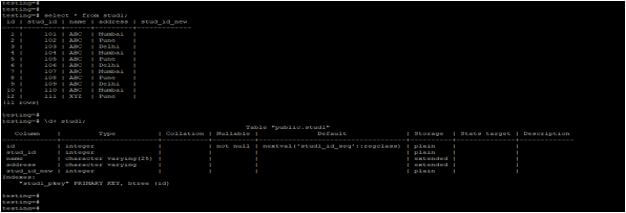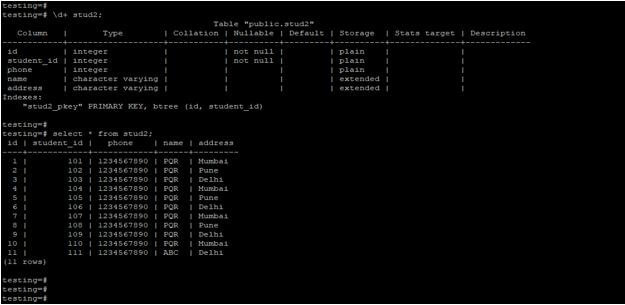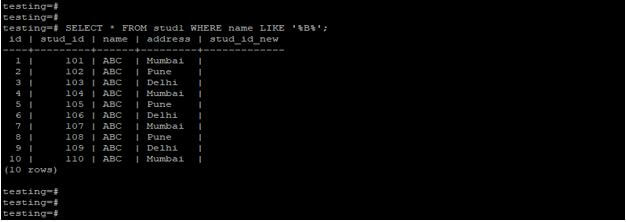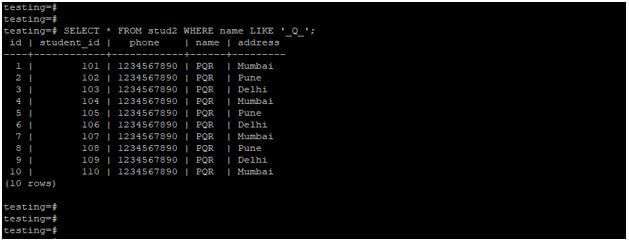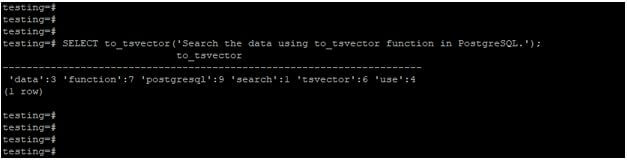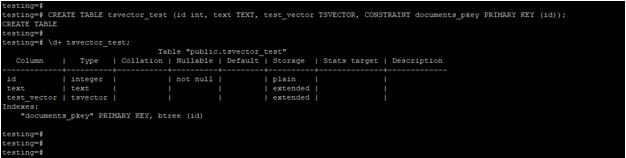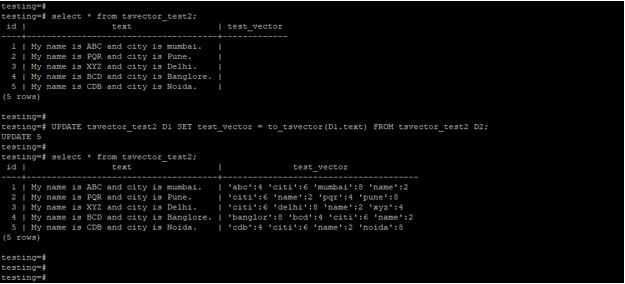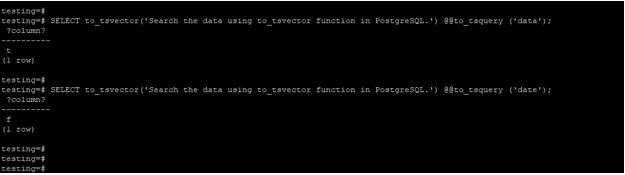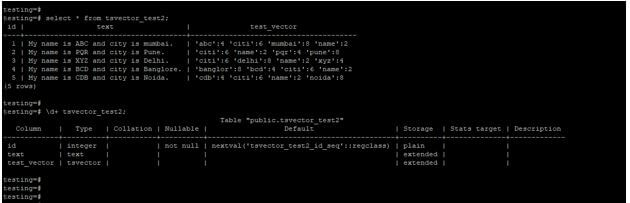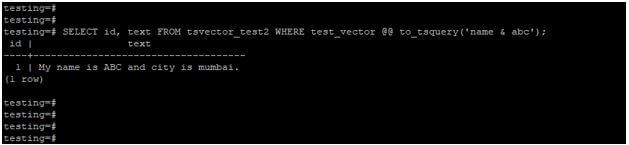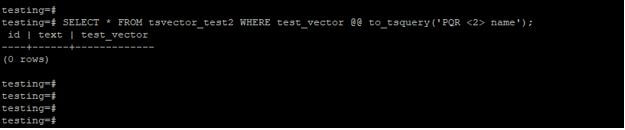Updated May 18, 2023

Introduction to PostgreSQL Text Search
PostgreSQL text search is used with text rows, we have used the GIN index to search columns of text in PostgreSQL. Text search in PostgreSQL is defined as testing the table rows by using full-text database search, text search is based on the metadata and based on the original text from the database. To use text search, we have to first put the columns together by using the function of to_tsvector, this function is used to_tsquery function. Text search is very useful and important in PostgreSQL to search the text data column.
Text Search methodologies in PostgreSQL
Below is the text search methodologies available in PostgreSQL are as follows. We have used two functions to search the text in PostgreSQL. Below is the function of the text search.
1. To_tsvector
2. To_tsquery
We are using the stud1 and stud2 table to describe the methodologies of text search in PostgreSQL as follows. Below is the table and data description of the stud1 table.
Code:
select * from stud1;
\d+ stud1;Output:
Below is the table and data description of the stud2 table.
Code:
\d+ stud2;
select * from stud2;Output:
1. Text search by using like operator or pattern
We have using the like operator to search the text in PostgreSQL. In PostgreSQL, we have to find the specified word by using a like pattern. We found a text using the underscore and wildcard operator using a like pattern in PostgreSQL. Postgres, like the query, is used to match the text values from the pattern which was we have used in the query example, we can match the text values using the wildcards operator. Below are the syntax and example of a like pattern in PostgreSQL.
Syntax:
SELECT column_name FROM table_name WHERE column_name LIKE '%XX%'OR
SELECT column_name FROM table_name WHERE column_name LIKE 'XX_'a. Like pattern using the wildcard operator:
The below example shows that like pattern using the wildcard operator.
Code:
SELECT * FROM stud1 WHERE name LIKE '%B%';Output:
b. Like pattern using the wildcard operator:
The below example shows that like pattern using the underscore operator.
Code:
SELECT * FROM stud2 WHERE name LIKE '_B_';Output:
2. Text search by using the to_tsvector function and operator
We have search text by using the to_tsvector function in PostgreSQL. In to_tsvector, “ts” is defined as a text search. In to_tsvector, the tsvector is the data type of the to_tsvector function. This function will return the lexeme tokens with pointers in PostgreSQL. Using the to_tsvector functions, every word will be normalized and get normalized output to the user. Below are the syntax and example of the use of the tsvector function in PostgreSQL.
Syntax:
select_statement name_of_function ("String which was we have used to search the string using the function");a. Normalized the string using lexeme in English:
Code:
SELECT to_tsvector('Search the data using to_tsvector function in PostgreSQL.');Output:
Explanation: In the above example, we have used a string with the to_tsvector function after using this function string will be normalized as per data. In the above example, we have normalized the string using lexeme in English.
b. create a table by using tsvector data type in PostgreSQL:
Below is an example of creating a table by using the tsvector data type in PostgreSQL. We have created a table name as the tsvector_test.
Code:
CREATE TABLE tsvector_test (id int, text TEXT, test_vector TSVECTOR, CONSTRAINT documents_pkey PRIMARY KEY (id));Output:
Explanation: In the above example, we have created the tsvector data type of the test_vector column. The below example shows that search the text by using the to_tsvector function.
c. Update the rows by using the to_tsvector function:
The below example shows that update the rows by using the to_tsvector function.
Code:
select * from tsvector_test2;
UPDATE tsvector_test2 D1 SET test_vector = to_tsvector(D1.text) FROM tsvector_test2 D2;
select * from tsvector_test2;Output:
Explanation: In the above example, we have updated the test_vector column by using the text column and to_tsvector function in PostgreSQL.
3. Text search by using the to_tsquery function and operator
We have search text by using the to_tsquery function in PostgreSQL. In to_tsquery, “ts” is defined as a text search. This function will check the normalized tokens with the to_tsvector function, and to_tsquery function will display searched output. Below are the syntax and example of the use of the tsquery function in PostgreSQL.
Syntax:
select_statement name_of_function ("String which was we have used to search the string using the function") @@ to_tsquery ("String which was we have used to search the string using the function");Code:
SELECT to_tsvector('Search the data using to_tsvector function in PostgreSQL.') @@to_tsquery ('data');
SELECT to_tsvector('Search the data using to_tsvector function in PostgreSQL.') @@to_tsquery ('date');Output:
4. To_tsvector and to_tsquery function by using the operator
The below example shows that to_tsvector and to_tsquery function by using an operator. Using an operator, We have used the tsvector_test2 table to describe the example of to_tsvector and to_tsquery function.
Syntax:
select * from tsvector_test2;
\d+ tsvector_test2;Output:
a. To_tsvector and to_tsquery function by using the AND operator:
The example below shows the to_tsvector and to_tsquery function using the AND operator.
Code:
SELECT id, text FROM tsvector_test2 WHERE test_vector @@ to_tsquery('name & abc');Output:
b. To_tsvector and to_tsquery function by using <2> operator:
Below example shows the to_tsvector and to_tsquery function by using the <2> operator.
Code:
SELECT * FROM tsvector_test2 WHERE test_vector @@ to_tsquery('PQR <2> name');Output:
Conclusion
We have using a like pattern to find string values in PostgreSQL. Also, we have used tsvector datatype using to_tsvector and to_tsquery function to find the text search string in PostgreSQL. We have used <-> and the AND operator to find the text using the to_tsvector and to_tsquery function in PostgreSQL.
Recommended Articles
We hope that this EDUCBA information on “PostgreSQL Text Search” was beneficial to you. You can view EDUCBA’s recommended articles for more information.