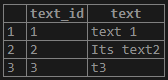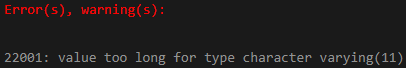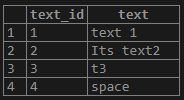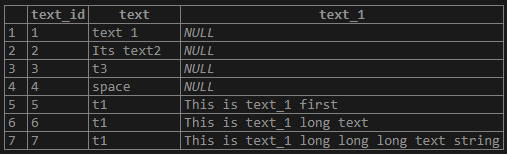Updated May 15, 2023
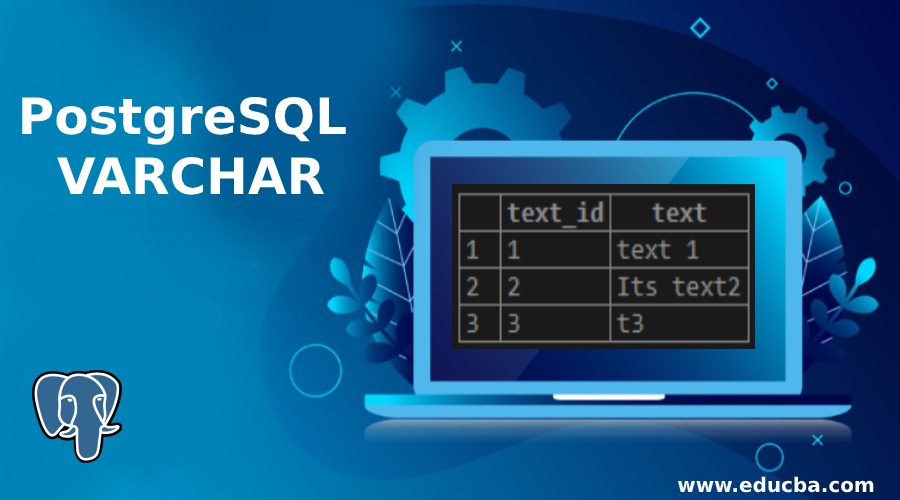
Introduction to PostgreSQL VARCHAR
PostgreSQL supports various data types; the VARCHAR data type is used to store the characters. We can specify the number with VARCHAR to decide the length of the characters. The number defined with the VARCHAR data type is a positive integer number. The PostgreSQL throws an error if the text’s length is greater than the length of the VARCHAR data type defined. If we define the VARCHAR data type without the number as a limit, then it will store the text with an unlimited length of the text string with any size. The VARCHAR with a number defined to limit the number of characters like VARCHAR(n) is an acronym for the varying characters with length n.
Syntax:
Consider the following syntax to understand the VARCHAR data type
VARCHAR(n)
Or
VARCHARExplanation:
n: This defines the length of the text or the number of characters. It is a positive integer number. It defines the varying character with length n.
If the ‘n’ is not defined, then the column for which we have defined the VARCHAR data type will store the text string with an unlimited length of the text string of any size.
How Does VARCHAR Data Type Work in PostgreSQL?
1. The number within the parentheses should be defined after the VARCHAR datatype if we want to limit the store’s character size.
2. If we define the number with the VARCHAR data type, it will store the characters with the limit.
3. If we define the VARCHAR data type without the number as a limit, then it will store the text with an unlimited length of the text string with any size.
4. If the number is defined with VARCHAR data type, then PostgreSQL will check the characters’ length; if it exceeds, it will throw an exception.
5. If we try to insert a string with all spaces, in the end, PostgreSQL will truncate the spaces and allow it to store.
Examples to Implement PostgreSQL VARCHAR
Below are the examples of PostgreSQL VARCHAR:
Generally, for using the data type for characters, the VARCHAR is used, as it has the capability to store the values with variable length. Consider a table named TEXTS to understand the examples of the PostgreSQL VARCHAR data type.
Let’s create a table named TEXTS by using CREATE TABLE statement as follows,
Query:
CREATE table TEXTS
(
text_id serial PRIMARY KEY,
text VARCHAR (11) NOT NULL
);Now insert some data in the TEXTS table by using the INSERT INTO statement as follows,
Query:
INSERT INTO TEXTS (text)
VALUES
('text 1'),
('Its text2'),
('t3');Illustrate the content of the TEXTS table with the following SQL statement and snapshots.
Query:
select * from TEXTS;Output:
The above example shows that we have a text column with a VARCHAR data type. We have inserted the value of the text with different length values.
Now, we will try to insert the text with a length greater than 11 in the text column of the TEXTS table as follows.
Query:
INSERT INTO TEXTS (text)
VALUES
('It is long text');Output:
PostgreSQL throws an error if the text’s length is greater than the length of the VARCHAR data type defined.
Now, we will try to insert the text with a length greater than 11 and having spaces at the end in the text column of the TEXTS table as follows,
Query:
INSERT INTO TEXTS (text)
VALUES
('space ');Illustrate the result of the above statement after execution by using the following SQL statement and a snapshot.
Query:
select * from TEXTS;Output:
We will add a column with data type VARCHAR without n and insert the values with different lengths.
Consider the following ALTER TABLE statement for adding a column with a VARCHAR data type.
ALTER TABLE TEXTS ADD COLUMN text_1 VARCHAR;Illustrate the result of the above statement by using the following snapshot.
Now, we will insert the text string with variable lengths in the text_1 column by using the INSERT INTO statement as follows,
Query:
INSERT INTO TEXTS (text,text_1)
VALUES
('t1','This is text_1 first'),
('t1','This is text_1 long text' ),
('t1','This is text_1 long long long text string');select * from TEXTS;Output:
The above example shows that the column text_1 has text strings with a variable-length size or any size. It will almost accept the string with unlimited size. Whenever we want to store the free text data, we generally prefer to use the data type VARCHAR without the defined number, which specifies the limit.
Conclusion
We hope you understand the PostgreSQL VARCHAR data type from the above article. Also, we have explained the working of the VARCHAR data type., With the help of examples and syntax explained, we hope you have understood the VARCHAR data type in detail.
Recommended Articles
We hope that this EDUCBA information on “PostgreSQL VARCHAR” was beneficial to you. You can view EDUCBA’s recommended articles for more information.