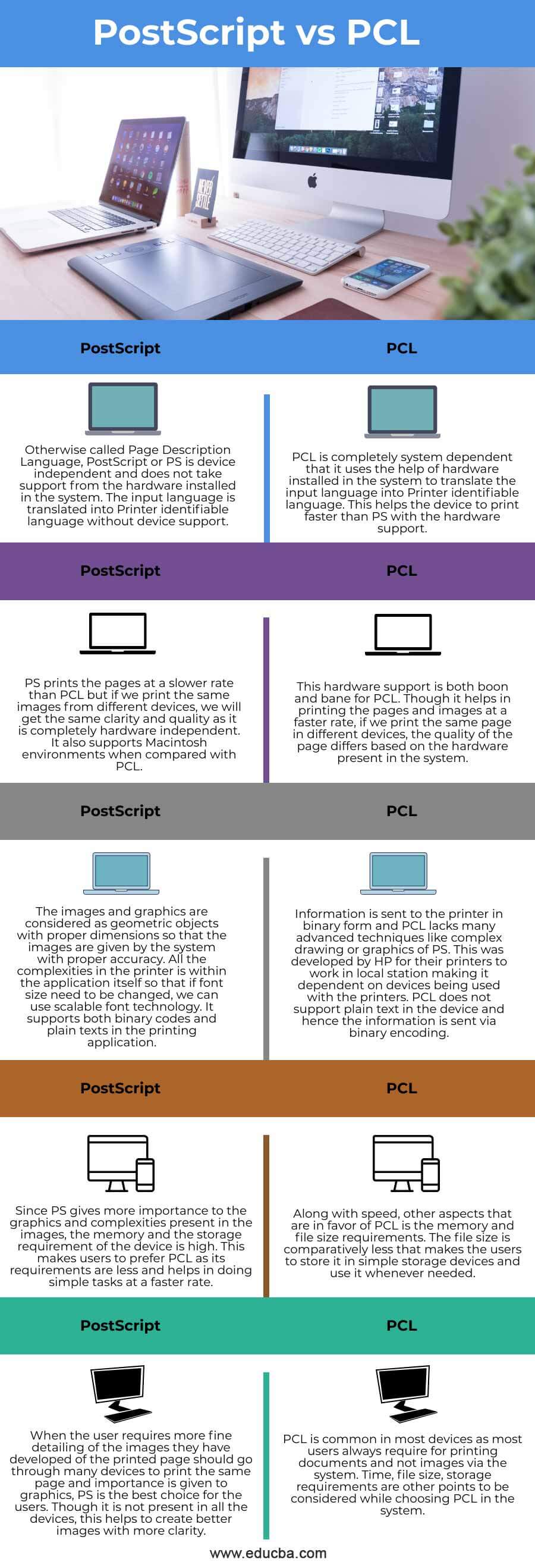Updated March 14, 2023
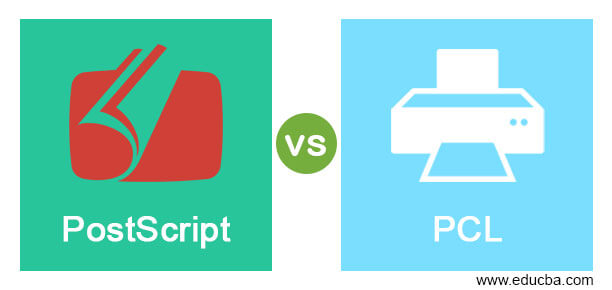
Difference Between PostScript vs PCL
The following article provides an outline for PostScript vs PCL. Developed by Adobe in 1984, a page’s text and graphical content are described so that appearance of the graphics can be altered in both the screen and offline pages is called PostScript. A standard format that goes well with all the devices with text, images, and line art is produced by Adobe so that anyone can follow PostScript. PCL is the Printer Control Language that helps users to control the printers so that the printer can work in different operating systems. PCL is dependent on the device that mainly prints for general applications with text and formatting.
Head to Head Comparison Between PostScript vs PCL (Infographics)
Below are the top 5 differences between PostScript vs PCL:
Key Difference Between PostScript vs PCL
Let us discuss some of the major key differences between PostScript vs PCL:
- If we are looking for high-quality images and precise, calculated printing pages, PS is the option as it trades the speed of printing with quality. It takes some time to give us the printed pages, but it comes with quality. If we print the same pages with graphic content on different PS language devices, the quality does not differ due to its hardware independence. PCL provides the printing pages with high speed, but graphics will not be accurate as PS. Also, users should be careful not to take repeated prints from different devices as it affects the quality of the images and the letters on the pages.
- As Adobe has developed PS, the images provided are more accurate. Also, Adobe products are offered to the users with PS, which helps in enhancing the printed documents with different features of PS. However, the scripting is not easy to understand as it shows how to enhance the images in the printer. On the other hand, PCL has a very simple script and makes users love it due to its speed and small size.
- PCL is basically developed to work with Windows or any similar GUI, making it easy for users to work with it directly. The output is compressed so that it provides the required output to the user with less size. While using PS in a system where Adobe is not supported or printing other products than Adobe using PS results in giving the PS codes via printer, making the output to be more time than required.
- Colors provided by PS output printed pages are more enhanced when compared with PCL. this is due to the size management and graphic design involved in both the printing applications. PS prints the documents by itself, whereas PCL depends on the device to print the documents, which apparently makes the application smaller in size.
- PCL is easier to work with, easy to configure in any system, and install with all the available updates. User documents are provided to help the user in all the aspects of the installation. PS is not easy to install as Adobe must be installed first with a license followed by the PS application. The system should be checked for PS and Adobe support as well.
PostScript vs PCL Comparison Table
Let’s discuss the top comparison between PostScript vs PCL:
|
PostScript |
PCL |
| Otherwise called Page Description Language, PostScript, or PS is device independent and does not take support from the hardware installed in the system. The input language is translated into Printer identifiable language without device support. | PCL is completely system-dependent in that it uses the help of hardware installed in the system to translate the input language into Printer identifiable language. This helps the device to print faster than PS with the hardware support. |
| PS prints the pages at a slower rate than PCL, but if we print the same images from different devices, we will get the same clarity and quality as it is completely hardware independent. It also supports Macintosh environments when compared with PCL. | This hardware support is both boon and bane for PCL. Though it helps in printing the pages and images at a faster rate, if we print the same page on different devices, the quality of the page differs based on the hardware present in the system. |
| The images and graphics are considered as geometric objects with proper dimensions so that the images are given by the system with proper accuracy. All the complexities in the printer are within the application itself so that if font size needs to be changed, we can use scalable font technology. It supports both binary codes and plain texts in the printing application. | Information is sent to the printer in binary form, and PCL lacks many advanced techniques like complex drawing or graphics of PS. This was developed by HP for their printers to work in local stations, making it dependent on devices being used with the printers. PCL does not support plain text in the device, and hence the information is sent via binary encoding. |
| Since PS gives more importance to the graphics and complexities present in the images, the memory and the storage requirement of the device are high. This makes users to prefer PCL as its requirements are less and helps in doing simple tasks at a faster rate. | Along with speed, other aspects that are in favor of PCL are the memory and file size requirements. The file size is comparatively less that makes the users to store it in simple storage devices and use it whenever needed. |
| When the user requires more fine detailing of the images they have developed of the printed page should go through many devices to print the same page, and importance is given to graphics; PS is the best choice for the users. Though it is not present in all the devices, this helps to create better images with more clarity. | PCL is common in most devices as most users always require for printing documents and not images via the system. Time, file size, storage requirements are other points to be considered while choosing PCL in the system. |
Conclusion
Both the application has its own pros and cons, but PCL is mainly developed for HP printers, and PS supports all the devices with PostScript application. If it is a plain document, we can go with PCL, and if the document has graphic images, PS is a good option.
Recommended Articles
This is a guide to PostScript vs PCL. Here we discuss PostScript vs PCL key differences with infographics and comparison table, respectively. You may also have a look at the following articles to learn more –