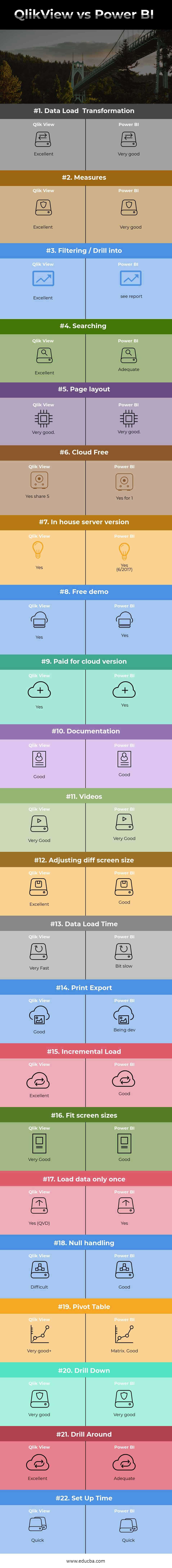Updated June 19, 2023
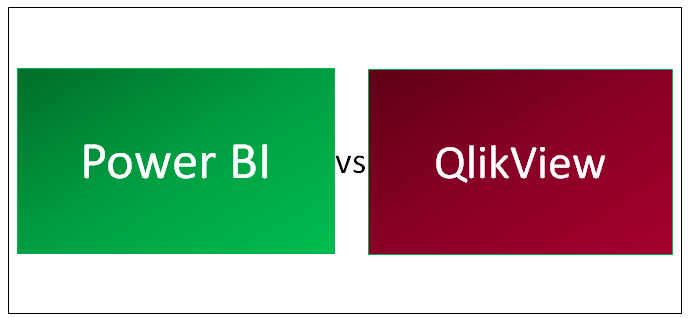
Differences Between Power BI vs QlikView
Power BI is possibly outstanding. But the file size issue associated with QlikView is a big matter for us. Power BI can demonstrate verified results. Power BI is also improved at Smart data recovery. Power BI gives the user more scope (compared to View) to customize every chart (visual) as required. QlikView is one of the greatest flexible Business Intelligence Platforms in the world. It’s USP ‘The Associative Experience’. They allow users to gain unpredictable business insights by understanding how is the data associated and what data is not related to. Conducting indirect and direct searching across all data anywhere in the application globally and/or within a single field, is easy.
Let us study much more about Power BI and QlikView in detail:
As the scope increased it will start to sense slow. This slow response is improved now as noted below. The slow revive time compared to QlikView is also a problem. Microsoft can sort it out and, add a powerful search option – searching is a lot better now, allow pinning of finished visualizations and sheets in the desktop form to break graphics moving around. But it must be pinned every time a new session is started. But at least it can be done now. link the in-page filter with the side filters and filtering of visuals and adding drill down around to the tables as they have straight with the other visuals charts edit allow exporting, introduce printing of pages or graphics and allow loading of tables from another Power BI Application file. Introduce a true Pivot Table edit see Matrix table below. It is close now and allows click and/or drag of images/visuals then they may have a very good product. And at a very little yearly fee ($119 per year per user.
Comparing reload times to QlikView. (1-minute 40sec compared to Qlik a few seconds for a sample desktop that is tested both in contradiction of. The main issue though is the exploration facility in both the cloud and the desktop versions. This is a vital feature to quickly locate records.
This is good but it takes so much longer. I like both but I think the View approach of color themes is the better one. It’s much quicker to produce a professional-looking sheet. And creates fewer awful outcomes with new users who are still learning.
The drill-down and around the feature. To turn on click the right hand down arrow button. The drill-down only applies to this chart (Not to other charts on the page or pages). A right-click option (see below >> drill down) has now been introduced. But drill down still applies to only one chart.
The unexpectedness is produced through the filtering of query-less. When the user snaps on a data point in a field and all the other fields suddenly filter themselves based on the selection made. This kind of approach is made possible by using in-memory architecture, which addresses the difficulties faced by the traditional query-based and disk-based BI tools. Most importantly It promises speed. Any user with enough processing power can analyze a vast amount of data and originate insights super fast.
However, even with all this, it is not really meant for everybody. People who are not Data Programmers or Scientists can be scared by the high level of detailing and the solution’s free form structure. That bounds the extent to which any organization, comprised of people fulfilling various roles, can utilize the answer. In addition, if you already use other Microsoft platforms and products, PowerBI should be your default choice for a BI solution because join it within your organization couldn’t get any simpler.
Head to Head Comparison Between Power BI and Qlikview (Infographics)
Below is the Top 22 comparison between Power BI and QlikView:
Key differences between Power BI and QlikView
Below are the lists of points, describe the key differences between Power BI and QlikView:
- Power BI wins the race with mobile and visual exploration and also in authoring. Both differences between Power BI and QlikView offer advanced analytics which is embedded, Power BI can demonstrate verified results while Qlikview has some catching up to do. Power BI is also improved at Smart data recovery. However, both Power BI and QlikView solutions proposition a similar level of provision for advanced analytics dashboard.
- Qlikview’s storing data capabilities and ETL are considered improved than individuals of Power BI. Their emphasis on usability for the end customer and also enables them to deliver good customer experiences.
- QlikView is having built-in for analytical purposes, allows users to dump into the code itself, and test with models that they create. This might be welcome to Data Developers and/or hard-core Scientists. But for people intense to get their hands-on visions in order to make business decisions timely and this feature can be rather threatening.
Power BI and QlikView Comparison Table
Below are the lists of points that show the comparisons between Power BI and QlikView
| Basis Of Comparison | Qlik View | Power BI |
| Data Load & Transformation | Excellent | Very good |
| Measures | Excellent | Very good |
| Filtering / Drill into | Excellent | See Report |
| Searching | Excellent | Adequate |
| Page layout | Very good | Very good |
| Cloud Free | Yes share 5 | Yes for 1 |
| In-house server version | Yes | Yes (6/2017) |
| Free demo | Yes> | Yes |
| Paid for cloud version | Yes | Yes |
| Documentation | Good | Good |
| Videos | Very Good | Very Good |
| Adjusting diff screen size | Excellent | Good |
| Data Load Time | Very Fast | Bit slow |
| Print Export | Good | Being dev |
| Incremental Load | Excellent | Good |
| Fit screen sizes | Very Good | Good |
| Load data only once | Yes (QVD) | Yes |
| Null handling | Difficult | Good |
| Pivot Table | Very good+ | Matrix. Good |
| Drill Down | Very good | Very good |
| Drill Around | Excellent | Adequate |
| Set Up Time | Quick | Quick |
Conclusion
Every champion has an ace up its sleeve. For Power BI which is the Microsoft suite of platforms and applications. The level of platform workflow combinations and the advanced platform support for Cloud BI will give Power BI the edge over QlikView. If we are already using Office 365 and SQL Server then adopting Power BI would be a no big thing. Mobility provides an additional edge with the Power BI mobile app being associated with the rest of your software. This feature is invaluable to sales teams that require updated info and visions on the go.
Most highly, the step towards the innovation of PowerBI is a welcome relief. The latest version offers improved quality and assurance and Quick Insights and Queries on Natural Language. Andrew Peterson adds, While charts and graphs tend to get most of the attention in Power BI, Microsoft has been continually working to advance the behind the scenes work on natural language queries. The latest release potentials to provide advancements in conduct to query data.
Recommended Articles
This has been a guide to Power BI vs Qlikview. Here we discuss the key differences between Power BI vs Qlikview along with infographics and comparison table. You may also look at the following articles to learn more –
- Power BI vs SSRS – 11 Amazing Comparisons You should learn
- Power BI Dashboard vs Report – 8 Important Differences
- 11 Useful comparisons between Google Analytics vs Piwik
- Power BI Icon
- How to Use Calendar DAX Function in Power BI?
- Tableau vs Power BI vs QlikView
- How to Use Filter DAX Function in Power BI?