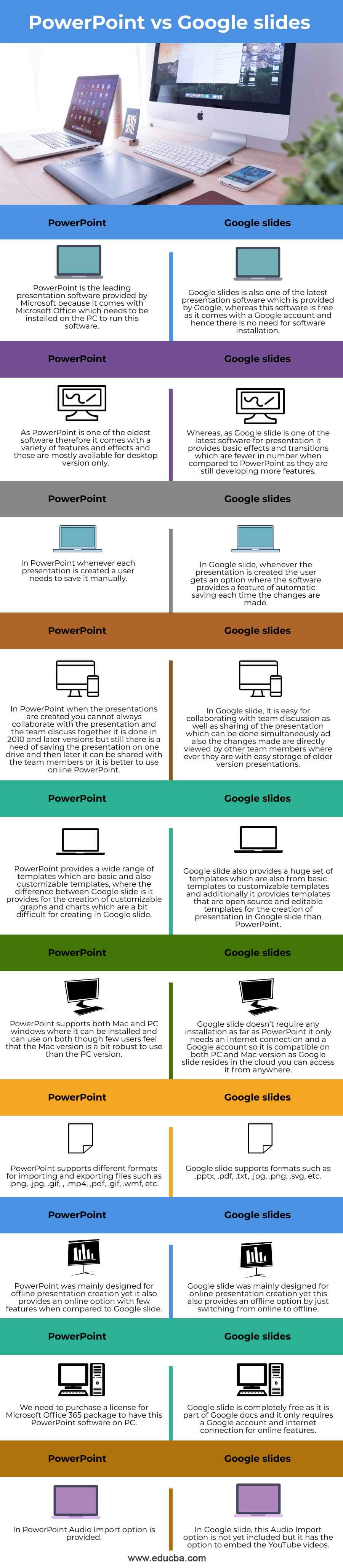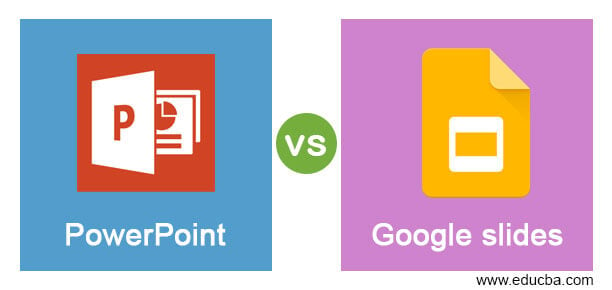
Difference between PowerPoint vs Google slides
PowerPoint is defined as popular software for presentations which is a powerful tool provided by Microsoft in the year 1990 for developing powerful yet professional presentations which are provided with downloadable desktop software that works on both Windows and Mac OS with the latest and popular toolbar. Whereas, Google slide is defined as one of the latest and popular presentation software provided by Google and is free, which is included in Google drive service, which is cloud-based for sharing data and connecting as it will easily help collaborate internet connection and Google account or Gmail account. In this topic, we are going to learn more about PowerPoint vs Google slides.
Head to Head Comparison Between PowerPoint vs Google slides (Infographics)
Below are the top differences between PowerPoint vs Google slides
Key Differences between PowerPoint vs Google slide
Some of the key differences between the PowerPoint vs Google slide:
Software Installation requirement:
In PowerPoint, as it is a part of Microsoft office 365, it is a must in every PC or Mac Microsoft Office to be installed to use this PowerPoint presentation software. Whereas for Google slide there is no need for any software installation the only need is the user must have a Google account which is free and hence the requirement of software installation is not needed in Google slide as in PowerPoint.
Accessibility and usability:
PowerPoint is easy to use software as it is part of Microsoft office 365 it has many different features and effects that are only available or accessible if the Microsoft Office installed on the PC in which presentation is being created and to use it any other PC or anywhere else the user can share it through drive after saving then the user can access it. Whereas in Google slide users need not save the changes all the time as it automatically saves and to use this Google slide is also easy and it is also easy for accessing as it can be accessed anywhere anytime as it resides on the cloud and the only requirement is it needs internet connection.
Saving and storage options:
In PowerPoint each time the changes made to the presentation the user needs to save it but there is an option of AutoSaving in the office which needs to be checked if the presentation needs to be saved automatically in OneDrive along with auto recover option also for providing recovery option during the system crash, therefore, the storage it uses to save is OneDrive. Whereas Google slide resides in the cloud it can store presentations easily on Google drive which comes with 15 GB for each Google account and this provides automatic saving there is no need of saving the presentation each time or check any option of AutoSaving.
Comparison Table between PowerPoint vs Google slide
Below given is the comparison table between PowerPoint vs Google slide:
| S. NO | PowerPoint | Google Slides |
| 1 | PowerPoint is the leading presentation software provided by Microsoft because it comes with Microsoft Office, which needs to be installed on the PC to run this software. | Google slides is also one of the latest presentation software which is provided by Google, whereas this software is free as it comes with a Google account, and hence there is no need for software installation. |
| 2 | As PowerPoint is one of the oldest software therefore it comes with a variety of features and effects and these are mostly available for desktop version only. | Whereas, as Google slide is one of the latest software for presentation, it provides basic effects and transitions, which are fewer in number when compared to PowerPoint as they are still developing more features. |
| 3 | In PowerPoint whenever each presentation is created a user needs to save it manually. | In Google slide, whenever the presentation is created, the user gets an option where the software provides a feature of automatic saving each time the changes are made. |
| 4 | In PowerPoint when the presentations are created you cannot always collaborate with the presentation and the team discuss together it is done in 2010 and later versions but still there is a need of saving the presentation on one drive and then later it can be shared with the team members or it is better to use online PowerPoint. | In Google slide, it is easy for collaborating with team discussion as well as sharing of the presentation which can be done simultaneously ad also the changes made are directly viewed by other team members where ever they are with easy storage of older version presentations. |
| 5 | A wide range of PowerPoint templates that are basic and also customizable are available are available on websites like SlideBazaar. Google Slides allows you to customize your graphs and charts, but it can be tricky. | Google slide also provides a huge set of templates which are also from basic templates to customizable Google Slides templates and additionally it provides templates that are open source and editable templates for the creation of presentation in Google slide than PowerPoint. |
| 6 | PowerPoint supports both Mac and PC windows where it can be installed and can use on both though few users feel that the Mac version is a bit robust to use than the PC version. | Google slide doesn’t require any installation as far as PowerPoint; it only needs an internet connection and a Google account, so it is compatible on both PC and Mac version; as Google slide resides in the cloud, you can access it from anywhere. |
| 7 | PowerPoint supports different formats for importing and exporting files such as .png, .jpg, .gif, , .mp4, ,pdf, .gif, .wmf, etc. | Google slide supports formats such as .pptx, .pdf, .txt, .jpg, .png, .svg, etc. |
| 8 | PowerPoint was mainly designed for offline presentation creation yet it also provides an online option with few features when compared to Google slide. | Google slide was mainly designed for online presentation creation yet this also provides an offline option by just switching from online to offline. |
| 9 | We need to purchase a license for Microsoft Office 365 package to have this PowerPoint software on PC. | Google slide is completely free as it is part of Google docs and it only requires a Google account and internet connection for online features. |
| 10 | In PowerPoint Audio Import option is provided. | In the Google slide, this Audio Import option is not yet included, but it has the option to embed the YouTube videos. |
Conclusion
In this article, we conclude that both are presentation software for designing the presentations which are now widely used in the education and business sectors. PowerPoint is old yet with advanced features in the latest versions but its main drawback comes when working with collaboration with the team working. Google slide is the newer software that is also user-friendly yet with limited features as it is still in the developing stage. In the end the user needs to select among these both based on their requirements and priorities.
Recommended Articles
This is a guide to PowerPoint vs Google slides. Here we discuss the PowerPoint vs Google slides key differences with infographics and comparison table. You may also have a look at the following articles to learn more –