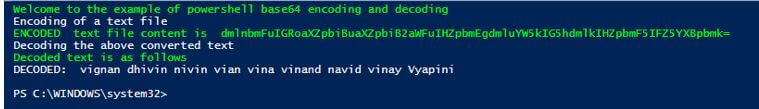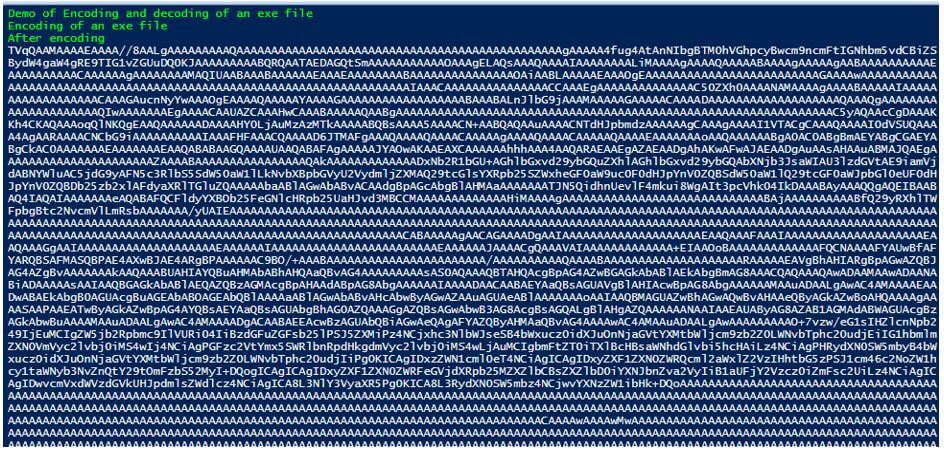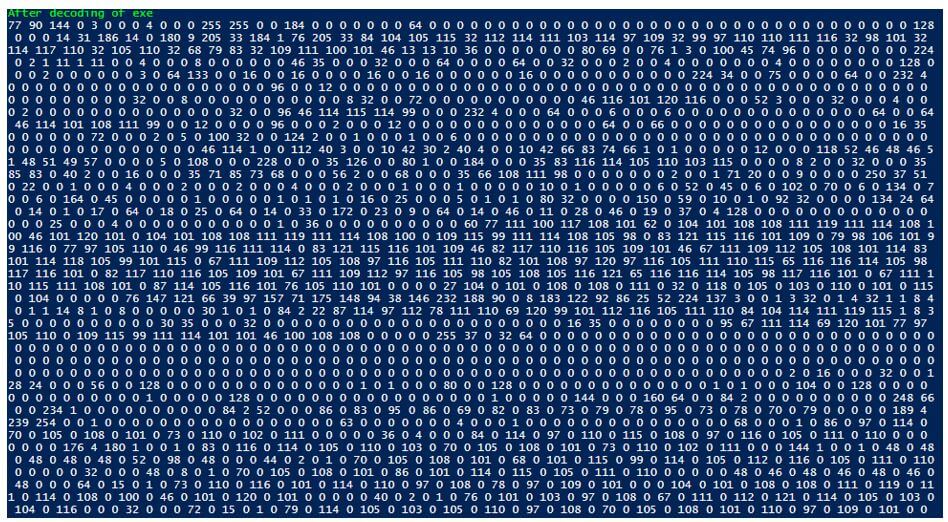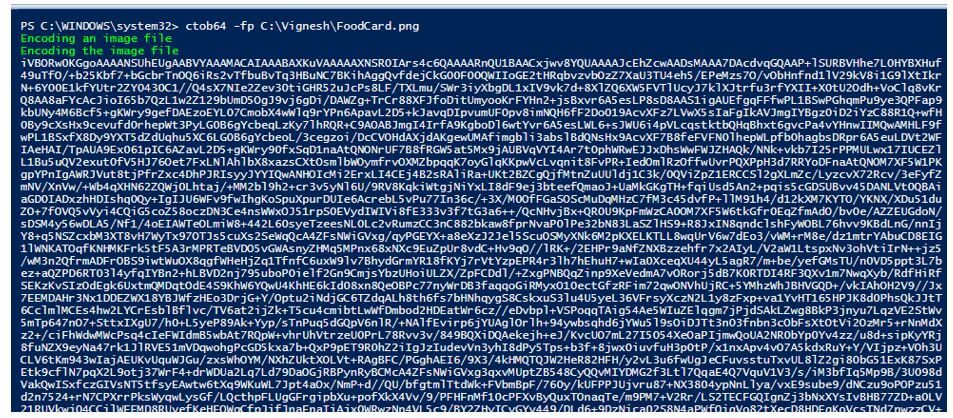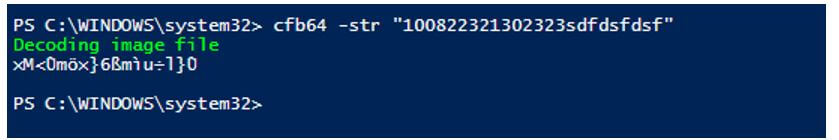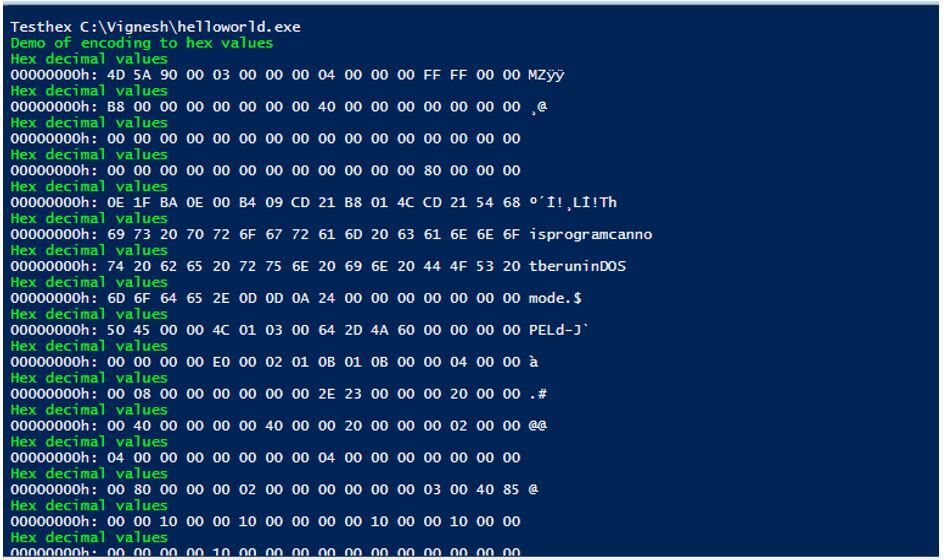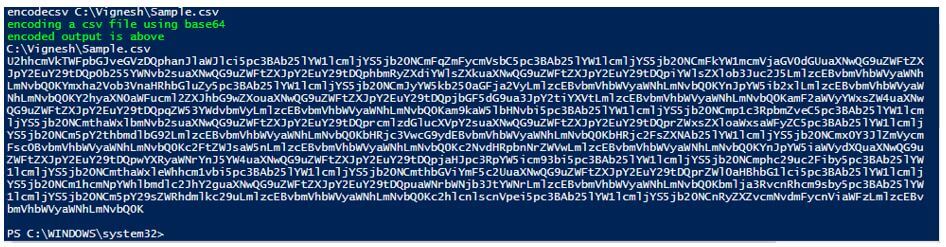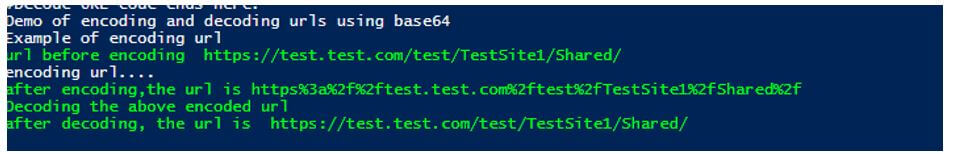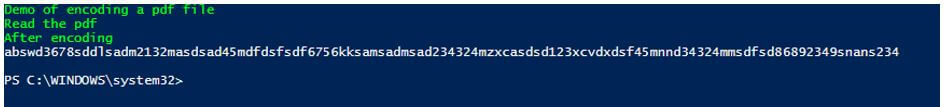Updated March 6, 2023

Introduction to PowerShell Base64
PowerShell Base64 is a technique or mechanism that is used to encode and decode data. The encoding and decoding are important in order to prevent the data from malware attacks. Base64 encoding and decoding is a popular method to encrypt and decrypt the data. As the name suggests, there will be 64 characters in Base64 string. It is a combination of upper case, lower case and numbers along with a maximum of two equal sign at the end.
Syntax:
The following are the syntax of Base64 encoding and decoding:
Encoding:
[Convert]::ToBase64String([System.Text.Encoding]::Unicode.GetBytes("TextToEncode"))
Decoding:
[System.Text.Encoding]::Unicode.GetString([System.Convert]::FromBase64String(texttobedecoded'))
Examples of PowerShell Base64
Given below are the examples of PowerShell Base64:
Example #1
Code:
Encoding:
$input = ‘text to be encoded’
$By = [System.Text.Encoding]::Unicode.GetBytes($input)
$output =[Convert]::ToBase64String($By)
$output
Output:
Decoding:
$input = “vikivikivikivikivikivyapvyapvyapvyapvyapnandnandnandnandnandviki”
$output = [System.Text.Encoding]::Unicode.GetString([System.Convert]::FromBase64String($input))
$output
Output:
Example #2
Encoding and decoding a file.
Code:
clear-host
Write-Host "Welcome to the example of powershell base64 encoding and decoding" -ForegroundColor Green
Write-Host "Encoding of a text file"
# Encoding a file content
$inputfile = "C:\Vignesh\Names.txt"
$fc = get-content $inputfile
$By = [System.Text.Encoding]::UTF8.GetBytes($fc)
$etext = [System.Convert]::ToBase64String($By)
Write-Host "ENCODED text file content is " $etext -ForegroundColor Green
# Decoding a file content
Write-Host "Decoding the above converted text"
[System.Text.Encoding]::ASCII.GetString([System.Convert]::FromBase64String($etext)) | Out-File -Encoding "ASCII" c:\vignesh\decoded.txt
$outfile123 = get-content c:\vignesh\decoded.txt
Write-Host "Decoded text is as follows" -ForegroundColor Green
Write-Host "DECODED: " $outfile123
Output:
Example #3
Code:
clear-host
Write-Host "Demo of Encoding and decoding of an exe file" -ForegroundColor Green
Write-Host "Encoding of an exe file" -ForegroundColor Green
# Encode
$fp = "C:\Vignesh\helloworld.exe"
$encf = [System.IO.File]::ReadAllBytes($fp);
# returns the base64 string
$b64str = [System.Convert]::ToBase64String($encf);
Write-Host "After encoding" -ForegroundColor Green
$b64str
# Decode
#function to decode
function Convert-stob {
[CmdletBinding()]
param (
[string] $estr
, [string] $fp = (‘{0}\{1}’ -f $env:TEMP, [System.Guid]::NewGuid().ToString())
)
try {
if ($estr.Length -ge 1) {
Write-Host "After decoding of exe" -ForegroundColor Green
# decodes the base64 string
$barr = [System.Convert]::FromBase64String($estr);
[System.IO.File]::WriteAllBytes($fp, $barr);
Write-Host $barr
}
}
catch {
}
Write-Output -InputObject (Get-Item -Path $fp);
}
$DecodedFile = Convert-stob -estr $b64str -fp C:\Vignesh\helloworld.exe
Output:
Example #4
Decoding an image file.
Code:
Write-Host "Encoding an image file"
#function to encode to base64
function ctob64
{
[CmdletBinding()]
param
(
[Parameter(Mandatory = $true, ValueFromPipeline = $true)]
[ValidateScript({ Test-Path -Path $_ })]
[String]$fp
)
Write-Host "Encoding the image file" -ForegroundColor Green
[System.convert]::ToBase64String((Get-Content -Path $fp -Encoding Byte))
}
#decode function of an image file
function cfb64
{
[CmdletBinding()]
param (
[parameter(Mandatory = $true, ValueFromPipeline)]
[String]$str
)
try
{
Write-Host "Decoding image file" -ForegroundColor Green
[System.Text.Encoding]::Default.GetString([System.Convert]::FromBase64String($str))
}
catch
{
Write-Host "Error occurred" -ForegroundColor Red
$Error[0].Exception.Message
}
}
Output:
Example #5
Code:
function Testhex
{
[CmdletBinding()] Param
(
[Parameter(Mandatory = $True, ValueFromPipelineByPropertyName = $True)]
[Alias("FN","FP")] $pa,
[Int] $wd = 16,
[Int] $co = -1,
[String] $ph = ".",
[Switch] $noo,
[Switch] $not
)
Write-Host "Demo of encoding to hex values" -ForegroundColor Green
$lc = 0
get-content $pa -encoding by -readcount $wd -totalcount $co |
foreach-object `
{
$pad = $txt = $null
$bys = $_
foreach ($by in $bys)`
{
$byh = [String]::Format("{0:X}", $by)
$pad += $byh.PadLeft(2,"0") + " "
}
if ($pad.length -lt $width * 5)
{ $pad = $pad.PadRight($width * 5," ") }
foreach ($by in $bys)`
{
if ( [Char]::IsLetterOrDigit($by) -or
[Char]::IsPunctuation($by) -or
[Char]::IsSymbol($by) )
{ $txt += [Char] $by }
else
{ $txt += $placeholder }
}
$ottt = [String]::Format("{0:X}", $lc)
$ottt = $ottt.PadLeft(8,"0") + "h:"
$lc += $width # Increment lc.
if (-not $noo) { $pad = "$ottt $pad" }
if (-not $not) { $pad = $pad + $txt }
Write-Host "Hex decimal values" -ForegroundColor Green
$pad
}
}
Testhex C:\Vignesh\helloworld.exe
Output:
Example #6
Code:
function encodecsv{
[CmdletBinding()]
param (
[Parameter(Mandatory=$True)]
[string]
$fn
)
Write-Host "encoding a csv file using base64" -ForegroundColor Green
if (Test-Path "$fn"){
$ct = [System.Convert]::ToBase64String([System.Text.Encoding]::UTF8.GetBytes([System.IO.File]::ReadAllText("$fn")))
Write-Host "encoded output is below" -ForegroundColor Green
return $fn, $ct
}
throw "File not found $fn"
}
#Example
encodecsv C:\Vignesh\Sample.csv
Output:
Example #7
Code:
Add-Type -AssemblyName System.Web
Write-Host "Demo of encoding and decoding urls using base64"
Write-Host "Example of encoding url"
$testurl="https://test.test.com/test/TestSite1/Shared/"
Write-Host "url before encoding " $testurl -ForegroundColor Green
#The below code is used to encode the URL
Write-Host "encoding url...."
$utoe = $testurl
$res = [System.Web.HttpUtility]::UrlEncode($utoe)
Write-Host "after encoding,the url is" $res -ForegroundColor Green
#decoding url.
$utod = $res
Write-Host "Decoding the above encoded url" -ForegroundColor Green
$dcu = [System.Web.HttpUtility]::UrlDecode($utod)
Write-Host "after decoding, the url is " $dcu -ForegroundColor Green
#Decode URL code ends here.
Output:
Example #8
Code:
Write-Host "Demo of encoding a pdf file" -ForegroundColor Green
Write-Host "Read the pdf" -ForegroundColor Green
Write-Host "After encoding" -ForegroundColor Green
$pdffile = Get-Content "C:\Vignesh\Vyapini Birth Certificate.pdf"
$bytestest = [System.Text.Encoding]::ASCII.GetBytes($pdffile)
$base641 =[Convert]::ToBase64String($bytestest)
Output:
Conclusion
Thus, the article shows in detail about the Base64 encoding technique in PowerShell. It showed various examples of encoding and decoding various file type, strings, pdf file, csv file etc.
Recommended Articles
This is a guide to PowerShell Base64. Here we discuss the introduction and examples of PowerShell Base64 for better understanding. You may also have a look at the following articles to learn more –