Updated April 1, 2023
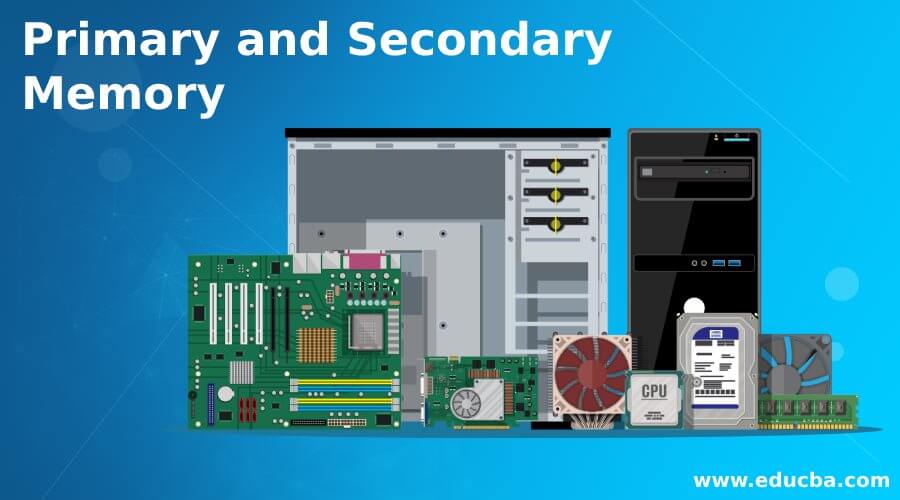
Introduction to Primary and Secondary Memory
Primary and Secondary Memory are categories of computer memory. Primary memory is also known as the computer’s main memory where the actual data resides, and Secondary memory is the auxiliary memory where data gets stored for a longer time or maybe permanently. So, what is Memory? It is similar to the human brain used to store data, and other instructions required for processing the data are stored. This computer memory is actually divided into small parts called cells. Each of the cells has a unique address, which starts from 0 to memory size – 1.
Some types of computer memory are designed in such a way that they are designed to be fast, which means the CPU can access data stored quickly. Some are designed to be of lower cost, which helps to store a large amount of data economically. Some are designed so that they can help store data for the long term even when there are power-off issues, known as Non – volatile. And some being Volatile that means being faster, but they can also lose data when there is power off issues.
Types of Computer Memory
Given below are the types of computer memory:
- Primary Memory
- Secondary Memory
1. Primary Memory
This memory can hold data and instructions for which the computer is currently working, as it has a limited capacity and loses data when there is a power shortage. It is made up of semiconductor devices which are not as fast as registers.
It is further divided into two categories, i.e. RAM and ROM.
a. RAM:
- Also known as Random Access Memory, which is the main memory of computers. It is Read and Write Memory.
- The data and instructions stored in this type of memory are lost when there are power shortage issues; hence, it is also called as cache memory or temporary memory.
- Most importantly, RAM memory is very fast and volatile, comparatively expensive than secondary memory. This is because RAM accesses data quickly, and when data is not required, it is moved to secondary memory, frees up the RAM space, and gets filled with new data to be used further.
There are few types of RAM also listed below, DRAM and SRAM.
- DRAM: It stands for Dynamic Random Access Memory and is one of the most commonly used types of RAM. New computers use a faster dual data rate(DDR), which include several versions, DDR2, DDR3 and DDR4, with better efficiency and performance. But, no two mixes of versions are incompatible.
- SRAM stands for Static Random Access Memory, which is faster than DRAM but bulkier and much more expensive. It is usually available in megabytes. Generally, SRAM is used as a data cache or as RAM in high-end server systems.
b. ROM:
- Also known as Read-Only Memory, which is a permanent type of memory.
- Content is not lost when a power supply is switched off.
- ROM is a non-volatile type of memory, similar to secondary memory that is used for long term usage.
- ROM contains bootstrap code which has a basic set of instructions.
- ROM is stored in simple electronic devices which runs as and when the device is switched on.
There are few types of ROM listed below, PROM, EPROM & EEPROM.
- PROM: It stands for Programmable Read-Only Memory and is different from actual ROM because ROM is programmed during the manufacturing process, and PROM is manufactured at an empty state and then is programmed using a PROM burner or programmer.
- EPROM: It stands for Erasable Programmable Read-Only Memory. Data can not be erased and can be reprogrammed. Erasing it removes EPROM from a computer system and exposing it to the ultraviolet light before being re-burned.
- EEPROM: It stands for Electrically Erasable Programmable Read-Only Memory. The difference between EPROM and EEPROM is the single letter E, i.e. EEPROM can be erased and written by a computer system in which it is installed. However, EEPROM is strictly not Read Only. Write process is slow, and hence only updates program code, like, BIOS code on an occasional basis.
Characteristics of Primary Memory:
- It is a Volatile Memory.
- It is faster than Secondary Memory.
- Computer systems can not function without Primary memory.
- Users can lose data when there are power outage issues.
- It is the working memory of the computer.
- These are made up of semiconductor memories.
2. Secondary Memory
This type of memory is known as external memory or non-volatile memory. It is used to store data or instructions permanently and is comparatively slower than main memory. CPU will not directly access memory; instead, they are accessed with input-output routines.
Below are the Types of Secondary Memory
Mass storage devices:
It provided cheap storage, used for both small and large computers.
There are two types of Magnetic disks, Floppy Disk & Hard Disk.
- Optical Devices: It is a device from which data is read, written with the help of lasers. It can hold data upto 185TB.
- USB Drives: One of the most popular types of Secondary storage device. These drives are removable, physically too small and rewritable.
- Magnetic Tape: It is used to store a high volume of data, which is usually used for backups.
Characteristics of Secondary Memory:
- It is a non-volatile memory.
- It is slower than Primary Memory.
- It is also known as backup Memory.
- It helps to store data in computer systems, which is permanently stored and will not be removed even if there are power outage issues.
- Computer systems can run without Secondary memory.
- These are Optical and Magnetic Memories.
Conclusion – Primary and Secondary Memory
With this, we shall conclude our topic “Primary and Secondary Memory”. We have seen what Primary and Secondary memory mean and what are all the types of Memory available. We have also seen characteristics of each Primary and Secondary Memory. For example, primary Memory is expensive and is available in less in computer systems, whereas Secondary memory is cheaper comparatively.
Recommended Articles
This is a guide to Primary and Secondary Memory. Here we discuss the introduction and types of computer memory, respectively. You may also have a look at the following articles to learn more –

