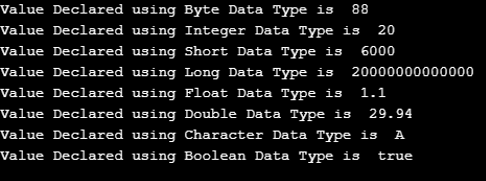Updated March 28, 2023
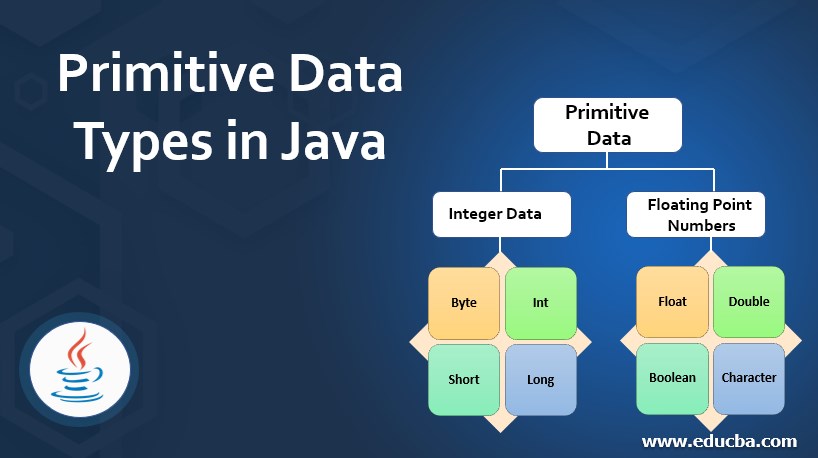
Introduction to Primitive Data Types in Java
Primitive Data types in java are those data types that specify the type and size of data but does not provide any additional methods; examples of primitive data types available in java include byte, short, int, char, long, float, boolean and double.
Syntax:
Below is the syntax showing how primitive data types are used in java:
byte byteData= 88; //declaring byte data type
short shortData= 6000; //declaring short data type
int intData= 20; // declaring integer data type
long longData = 20000000000000L; // declaring long data type
float floatdata= 1.1f; // declaring float data type
double doubleData = 29.94d; // declaring double data type
boolean booleanData= true; //declaring boolean data type
char charData = ’b’; // declaring character data typePrimitive Data Types in Java
Primitive Data types in java can be subdivided into the following four groups:
1. Integer Data Types
Integer Data Types in java stores positive and negative. Data types like byte, short, int, and long fall under this category of data types.
- Byte: Byte data type in java can store numbers falling in the range of -128 to 127. Whenever we want to save memory, the byte data type can be used as it consumes less memory as compared to the int data type.
- Int: Int data type in java can store numbers ranging from -2147483648 to 2147483647. It is generally used data type when we want to store numbers.
- Short: Short data type can store data ranging from -32768 to 32767.
- Long: Long data type can be used to store numbers ranging from -9223372036854775808 to 9223372036854775807. The long data type is usually preferred when data to be stored is out of range for an integer data type. In the case of long data type, actual data should be necessarily followed by “L”.
2. Floating Point Numbers
This type of data type is designed in order to store decimal numbers. Float and double fall in this category of data types.
- Float: Float data type can store decimal values having 6 to 7 places of decimal. While using a float data type, actual data should be followed by “f”.
- Double: Double data type is designed to store numbers having 14 to 15 decimal places. While using double data type actual value should be followed with “d”.
- Boolean: Boolean data type is declared using boolean as a keyword, and it only allows two true or false values.
- Character: Character data type in java is declared using char keyword and consumes a space of 2 bytes. It can be used to store only a single character.
Here is a table showing different data types along with size:
| Primitive Data Type | Size | Details |
| byte | 1 byte | Stores positive and negative numbers ranging from -128 to 127. |
| int | 4 bytes | Stores positive and negative numbers ranging from -2,147,483,648 to 2,147,483,647. |
| short | 2 bytes | Stores positive and negative numbers ranging from -32,768 to 32,767. |
| long | 8 bytes | Stores positive and negative numbers from -9,223,372,036,854,775,808 to 9,223,372,036,854,775,807. |
| float | 4 bytes | Stores Decimal numbers. It can be used for storing numbers having 6 to 7 decimal digits |
| double | 8 bytes | Stores Decimal numbers. It can be used for storing numbers having 15 decimal digits. |
| boolean | 1 bit | Can Store Only true or false. |
| char | 2 bytes | It can be used for storing only a single character, letter or ASCII values. |
Examples to Implement in Primitive Data
In this example, we will show how to use different primitive types available in java programming:
Code:
public class DataTypeDemo {
public static void main(String[] args) {
byte byteData= 88; //declaring byte data type
int intData= 20; // declaring integer data type
short shortData= 6000; //declaring short data type
long longData = 20000000000000L; // declaring long data type
float floatdata= 1.1f; // declaring float data type
double doubleData = 29.94d; // declaring double data type
boolean booleanData= true; //declaring boolean data type
char charData = 'A'; // declaring character data type
System.out.println("Value Declared using Byte Data Type is " + byteData);
System.out.println("Value Declared using Integer Data Type is " + intData);
System.out.println("Value Declared using Short Data Type is " + shortData);
System.out.println("Value Declared using Long Data Type is " + longData);
System.out.println("Value Declared using Float Data Type is " + floatdata);
System.out.println("Value Declared using Double Data Type is " + doubleData);
System.out.println("Value Declared using Character Data Type is " + charData);
System.out.println("Value Declared using Boolean Data Type is " + booleanData);
}
}Output:
Conclusion
In order to learn any programming language, a proper understanding of different data types is very important. The above article explains java primitive data types in detail with examples and significance of each data type.
Recommended Articles
This is a guide to Primitive Data Types in Java. Here we discuss Syntax, four groups Primitive in Data Types and examples to implement with proper codes and outputs. You can also go through our other related articles to learn more –