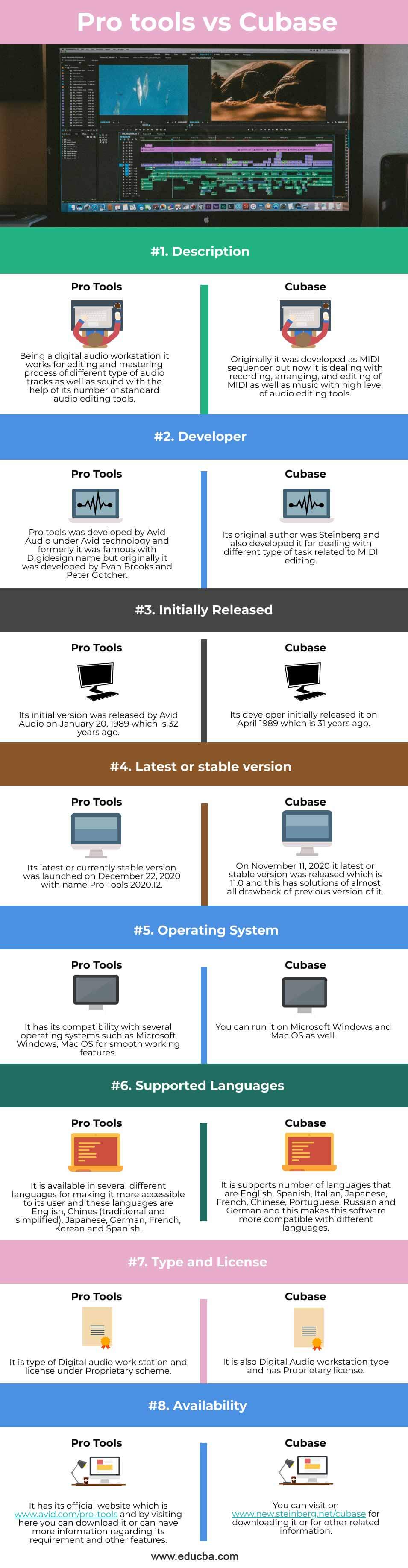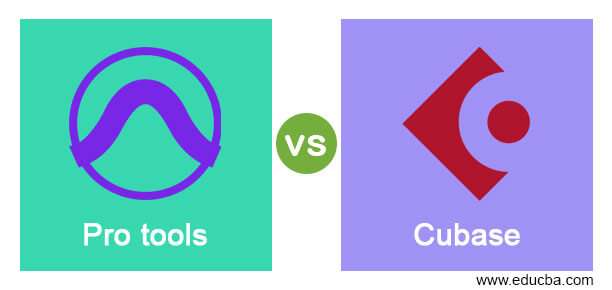
Introduction to Pro tools vs Cubase
Pro tools deal with editing and mastering process of audio tracks as digital audio workstation not only editing process but it also works on production, recording, and creation of music or sound by using its number of standard and compatible tools of audio manipulation tasks. Same as Pro Tools, Cubase is also a digital audio workstation (refers as DAW) and deals with MIDI and music recording, editing as well as arranging. Its first version was MIDI sequencer only and ran on the Atari ST Computer but later on its version upgraded to some advanced features. So let us discuss these digital audio workstations.
Pro tool and Cubase both are digital audio works stations and deals with editing as well as the mastering of audio tracks, sound and music as well, in their own working manner. I will tell you about a basic characteristic of both software first. So what are you waiting for? Let us get started.
Head to Head Comparison between Pro tools vs Cubase (Infographics)
Below are the top 8 comparisons between Pro tools vs Cubase:
Comparison between Pro tools and Cubase
| Pro Tools | Cubase | |
| Definition | Being a digital audio workstation it works for the editing and mastering process of different types of audio tracks as well as sound with the help of its number of standard audio editing tools. | Originally it was developed as MIDI sequencer but now it is dealing with recording, arranging, and editing of MIDI as well as music with a high level of audio editing tools. |
| Developer | Pro tools were developed by Avid Audio under Avid technology and formerly it was famous with Digidesign name but originally it was developed by Evan Brooks and Peter Gotcher. | Its original author was Steinberg and also developed it for dealing with a different type of task-related to MIDI editing. |
| Initially released | Its initial version was released by Avid Audio on January 20, 1989, which is 32 years ago. | Its developer initially released it in April 1989 which is 31 years ago. |
| Latest or stable version | Its latest or current stable version was launched on December 22, 2020, with the name Pro Tools 2020.12. | On November 11, 2020, it latest or stable version was released which is 11.0 and this has solutions of almost all drawbacks of the previous version of it. |
| Operating system | It has its compatibility with several operating systems such as Microsoft Windows, Mac OS for smooth working features. | You can run it on Microsoft Windows and Mac OS as well. |
| Supported Languages | It is available in several different languages for making it more accessible to its user and these languages are English, Chines (traditional and simplified), Japanese, German, French, Korean and Spanish. | It supports a number of languages are English, Spanish, Italian, Japanese, French, Chinese, Portuguese, Russian, and German and this makes this software more compatible with different languages. |
| Type and License | It is a type of Digital audio workstation and license under the Proprietary scheme. | It is also a Digital Audio workstation type and has a Proprietary license. |
| Availability | It has its official website which is www.avid.com/pro-tools and by visiting here you can download it or can have more information regarding its requirement and other features. | You can visit on www.new.steinberg.net/cubase for downloading it or for other related information. |
Now you have enough basic data in context with Pro Tools and Cubase and you can use these details for analyzing both of the software. Now let us move to another section of this software to delve into both of the software.
Key Difference between Pro Tools and Cubase
This section will brief you on some other important details of Pro tools and Cubase for extracting more information about them. These details will go through Price or how to have them, working ability or method of them and so on. So without wasting your time let us have a look at these facts.
- If you are thinking about having Pro tools, then you can have it by paying it annual subscription charge which is $299 and this package offers you free support features as well as timely updates. You can consider $299 as its starting price and it varies according to additional features.
- For a perpetual license of Pro tools you can to pay $899 as an annual subscription charge. One thing is in your favor is that you can go with a free trial version of it for learning about its working methodology as well as having an idea about its user interface.
- If we talk about Cubase then it offers different type of package of it such as Cubase Pro 11, Cubase Artist 11, and Cubase Elements 11. All three have a free trial version so that you can understand them before going with them.
- You can purchase the full version of Cubase Pro 11 by paying $587.98 with all advanced features, for Cubase Artist 11 you have to pay $337.98, and for Cubase Elements you have to pay $9.99. One thing you should notice that the free trial is for 30 days only and after that, you have to purchase it if wants to continue.
- The biggest thing in favor of Cubase is that it works on MIDI editing with its compatible features MIDI. However, Pro tools also developed its MIDI capabilities with passes of time but at the same time, Cubase has expanded VST instrument selection of it.
- Pro tools are good and effective for recording multiple tracks of audio at the same time with live inserts that you can remove as well as edit later if it does not suit your track. Whereas Cubase is good for editing audio and songwriting and champ at the creation of music for video.
These were some of the facts which can easily differentiate Pro tools from Cubase and I am sure you have a clear view in your mind about both of the software separately.
Conclusion
It will be good to work with any of the software which we discussed above because both have their special features for making their work smoother and user-friendly. You can try this software because both offer you a free trial version to start working with them and enjoying their number of good features.
Recommended Articles
This is a guide to Pro tools vs Cubase. Here we discuss the key differences with infographics and comparison table. You may also have a look at the following articles to learn more –