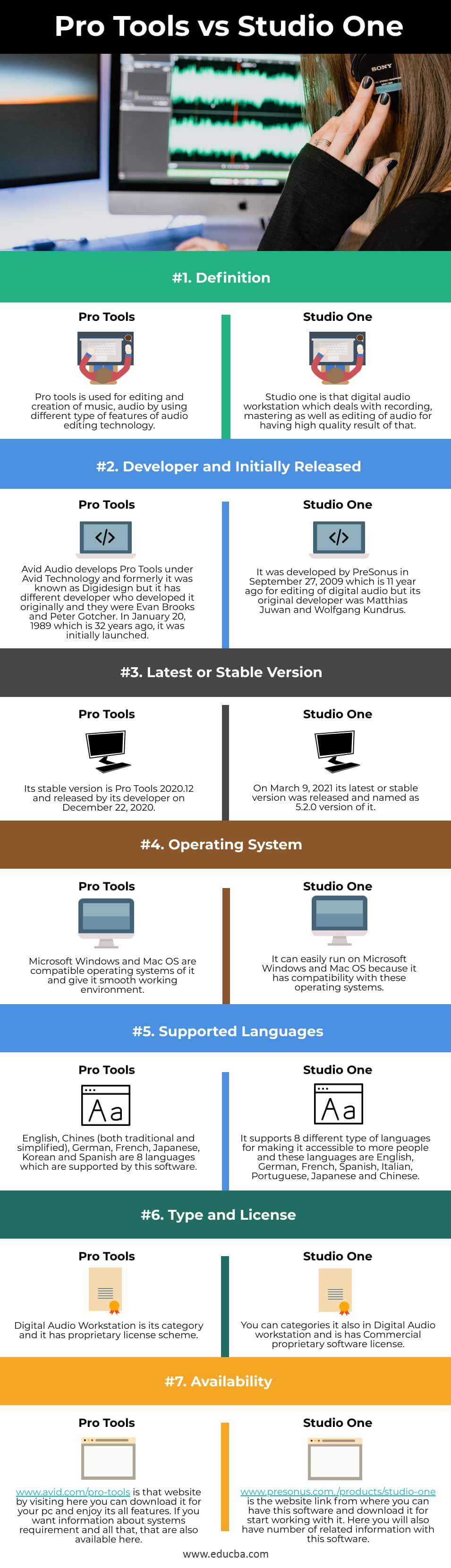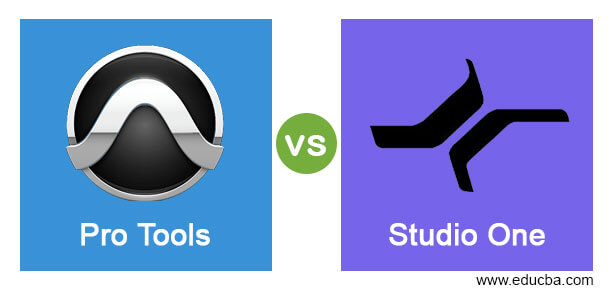
Difference Between Pro Tools vs Studio One
The following article provides an outline for Pro Tools vs Studio One. Pro Tools is a digital audio workstation that works for editing as well as mastering processes of several audio tracks; not only editing; it also deals with the production, creation, and recording of sound or music as audio tracks by using its most favorable tools for audio editing. Studio One is a digital audio workstation with DAW focused on recording, editing, and mastering music. It also has a function that can incorporate videos to improve it in different aspects. Both software is a products of different developers and companies. Having different developer, both software has different terms and ideas for doing the same type of work in their way and have a specific configuration for getting the best result.
Head-to-Head Comparison Between Pro Tools vs Studio One (Infographics)
Below are the top 7 differences between Pro Tools vs Studio One:
Key Difference Between Pro Tools vs Studio One
Let us discuss some of the major key differences between Pro Tools vs Studio One:
- By analyzing these differences, you can have an idea about which one will be good for you to start working with one of them.
- The first thing to your mind is how much you must pay to have them in your hand or how you can get them. Or is it free or not? So if you want Pro Tools software, you can purchase it by paying $299, and you will have an annual subscription. In this package, you will have free support features and all updates. This is the starting pricing of an annual subscription to this software, and it may vary according to additional features and tools. For $899, you can have a Pro, tools’ perpetual license and an annual subscription with all updates and supports. One plus point to its users is that it offers free trials, so you can know about its working environment before purchasing it.
- Studio One has a different version. According to the version, its price varies. For example, Studio One 5 has different price values., Studio One Professional has different ones, so you can check them by visiting its official website. It also offers a free trial for understanding it, so you can go with the free trial option on its website.
- You can use Pro Tools individually for audio editing or with another external converter, converting single to digital and enhancing ability. It can also work with PCIe cards with onboard digital signal processors (DSP), and this DSP provides additional processing power to the host computer to manage real-time effects such as compression, reverb, and equalization.
- Studio One’s functionality includes multi-track recorders options, audio mixing consoles, and others, making it work smoother. Not only this, but you will also have unlimited track and bus count for dealing with audio editing and mastering it.
Pro Tools vs Studio One Comparison Table
Let’s discuss the top comparison between Pro Tools vs Studio One:
|
|
Pro Tools |
Studio One |
| Definition | Pro tools are used to edit and create music using different studio editing technology features. | Studio One is a digital audio workstation with high-quality recording, mastering, and editing results. |
| Results Initially Released | Avid Audio develops Pro Tools under Avid Technology; formerly, it was known as Digidesign. Still, it has different developers who originally developed it: Evan Brooks and Peter Gotcher. It was initially launched on January 20, 1989, 32 years ago. | PreSonus was developed on September 27, 2009, which is 11 years ago, for editing digital audio, but its original developer was Matthias Juwan and Wolfgang Kundrus. |
| Latest or Stable Version | Its stable version is Pro Tools 2020.12, released by its developer on December 22, 2020. | On March 9, 2021, its latest or stable version was released and named 5.2.0. |
| Operating System | Microsoft Windows and Mac OS are compatible operating systems that provide a smooth working environment. | It can easily run on Microsoft Windows and Mac OS because it has compatibility with these operating systems. |
| Supported Languages | English, Chinese (traditional and simplified), German, French, Japanese, Korean, and Spanish are 8 languages supported by this software. | It supports 8 different types of languages to make it accessible to more people: English, German, French, Spanish, Italian, Portuguese, Japanese, and Chinese. |
| Type and License | Digital Audio Workstation is its category, and it has a proprietary license scheme. | You can also categorize it in the Digital Audio Workstation, which has a Commercial proprietary software license. |
| Availability | www.avid.com/pro-tools is that website; by visiting here, you can download it for your pc and enjoy all its features. If you want information about systems requirements, that is also available here. | www.presonus.com./products/studio-one is the website link from where you can download this software to start working with it. Here you will also have several related information with this software. |
Conclusion
We have gathered all possible information about Pro Tools and Studio One for analyzing them based on their features, requirements, availability, working ability, and many more. You can now try the free version of any one of the software to start using them for editing and mastering of audio or music software.
Recommended Articles
We hope that this EDUCBA information on “Pro Tools vs Studio One” was beneficial to you. You can view EDUCBA’s recommended articles for more information.