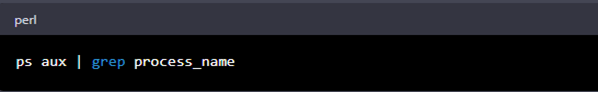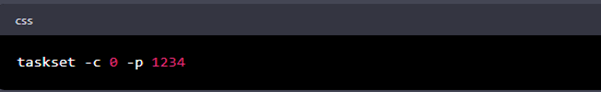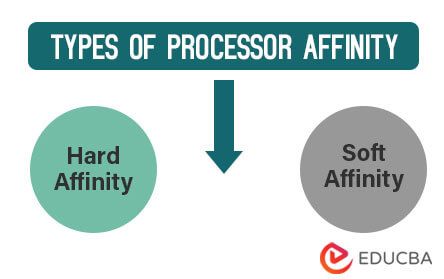Updated March 16, 2023
Definition
Processor Affinity is a concept that allows an operating system to control the way applications use a computer’s processor resources. Knowing how to use this feature can help you maximize your processor’s efficiency and reduce the amount of time it takes for applications to complete tasks.
What is Processor Affinity?
It is a technique that allows system administrators and developers to control how the operating system (OS) schedules processes and threads on a computer’s central processing unit (CPU). By default, an OS schedules processes and threads on any available CPU, which can cause performance issues when multiple applications compete for CPU time.
It refers to the ability of an operating system to assign a specific processor or core to a particular thread or process. It can reduce the likelihood of resource contention and improve application performance. Additionally, affinity allows dedicating CPU resources to tasks like real-time processing while running other tasks on separate CPUs.
Key Takeaways
- Affinity enables assigning processes and threads to a specific CPU or subset of CPUs.
- It can also improve application performance by reducing resource contention.
- It is possible to dedicate CPU resources to particular tasks using processor affinity while running other tasks on separate CPUs.
Use of Processor Affinity in Running Process
To run a process, specify the processor or processors. Here are the steps to follow:
1. Find the process ID (PID) of the process you want to assign affinity to use the ps command:
2. Use the taskset command to assign the process to a specific or subset of processors. For example, to assign the process with PID 1234 to processor 0, you would run the following command:
3. Verify that the process is running on the correct processor using the top command:
You can also use the taskset command to launch a process with a specific affinity.
Types of Processor Affinity
Hard Affinity: In this type, the system enforces the affinity and ensures that the process or thread always runs on the designated subset of processors. This can provide better performance predictability for real-time applications that require guaranteed CPU resources.
Soft Affinity: In this type, the system only tries to assign the process or thread to the designated processor or subset of processors. It also allows it to run on other available CPUs if the assigned CPU is busy or unavailable. Soft affinity, also known as “ relaxed affinity”, is helpful for applications that do not require strict CPU resource guarantees and may benefit from load balancing across multiple CPUs.
Understanding Multi-Core and Multi-Processor Systems
The Multi-core system is a type of processor with multiple independent processing units on a single chip. Each core or processor can perform tasks independently, which enables the system to process multiple tasks simultaneously. In contrast, a Multi-processor system is a computer system with multiple processors, each with its own memory and input/ output resources working together to execute a single task. They are typically used in high-performance computing environments such as data analysis, 3D rendering, and scientific simulations.
Multi-core and multiprocessors are computer architectures designed to improve system performance by increasing processing power and improving reliability and fault tolerance since if one processor fails, the other continues to operate.
It is important to understand how the processors or cores are assigned tasks to optimize performance in these systems. Processor affinity is the concept of assigning a particular task to a specific processor or core. Optimizing this affinity can improve performance by reducing resource contention and maximizing the utilization of available processing power.
Benefits of Processor Affinity
It provides several benefits to system administrators and developers. Some of the key benefits include:
- Improved application performance: By dedicating specific CPUs to critical tasks, processor affinity can help reduce resource contention and can help ensure that the tasks are executed efficiently and without interruptions
- Better system resource utilization: Processor affinity can help optimize CPU utilization by ensuring that applications use the available CPU resources efficiently, enabling tasks that require a lot of CPU resources to be assigned to specific CPUs,
- Real-time processing: Hard affinity can provide predictable CPU resource allocation for real-time applications that require guaranteed CPU resources for timely execution.By assigning tasks to specific CPUs, processor affinity can help prevent delays or interruptions that could affect performance.
- Debugging: By assigning processes or threads to specific CPUs, debugging issues related to race conditions or performance problems caused by CPU contention is easier.
- Reduced latency: Process affinity ensures that critical tasks are executed on dedicated CPUs, minimizing the time required for these tasks to be processed.
- Improved scalability: Process affinity enhances the scalability of multi-threaded applications by allowing them to distribute tasks effectively across multiple CPUs.
- Enhanced fault tolerance: By dedicating specific processes and threads to dedicated CPUs, it is possible to improve fault tolerance, ensuring that critical tasks can continue to be executed even during a CPU failure.
Limitations of Processor Affinity
While processor affinity provides several benefits, there are also some limitations to consider:
- Maintenance Overhead: In large systems with many processors and processes, managing processor affinity can be complex. This can create additional maintenance overhead and complexity for system administrators.
- Resource contention: Assigning too many processes or threads to a single CPU or subset of CPUs can lead to resource contention, resulting in decreased performance and increased latency.
- Limited benefits for non-CPU-bound applications: Applications that are not CPU-bound may not benefit significantly from processor affinity since they are not competing for CPU resources.
Conclusion
It is a technique that allows software developers to bind a process or thread to a specific processor or a set of processors in a multi-processor system. It provides several benefits, including better resource utilization, real-time processing, and improved debugging capabilities. However, there are limitations, including overhead, resource contention, and limited benefits for non-CPU-bound applications. By understanding these limitations and carefully managing CPU resources, system administrators and developers can leverage processor affinity to improve the performance and efficiency of their applications.
FAQs
1. What crucial distinction exists between hard and soft affinity?
Answer: Hard affinity enforces the processor assignment, while soft affinity only tries to assign the process or thread to the designated processor.
2. Can processor affinity improve the performance of non-CPU-bound applications?
Answer: Processor affinity is most beneficial for CPU-bound applications competing for CPU resources. Non-CPU-bound applications may not see significant performance improvements with processor affinity.
3. Is processor affinity only useful for real-time processing?
Answer: While processor affinity can benefit real-time processing applications requiring guaranteed CPU resources, it can also help other applications by improving resource utilization and reducing resource contention.
4. How do I assign a process to a specific CPU using processor affinity?
Answer: Use the taskset command to assign the process to a specific CPU or subset of CPUs. For example, to assign the process with PID 1234 to processor 0, you would run the following command: taskset -c 0 -p 1234.
5. Can I use processor affinity to launch a process with a specific affinity?
Answer: You can use the taskset command to launch a process with a specific affinity. For example, to launch a new process with processor affinity set to CPUs 0 and 1, you would run the following command: taskset -c 0,1 ./myprocess.
Recommended Article
We hope that this EDUCBA information on “Processor Affinity” was beneficial to you. You can view EDUCBA’s recommended articles for more information.