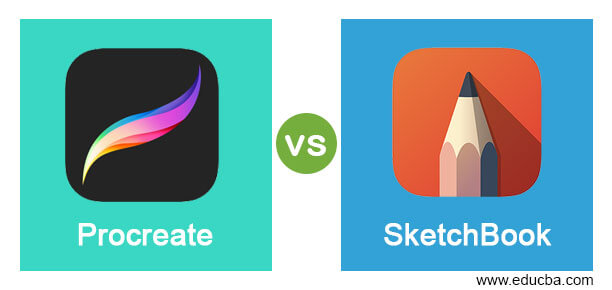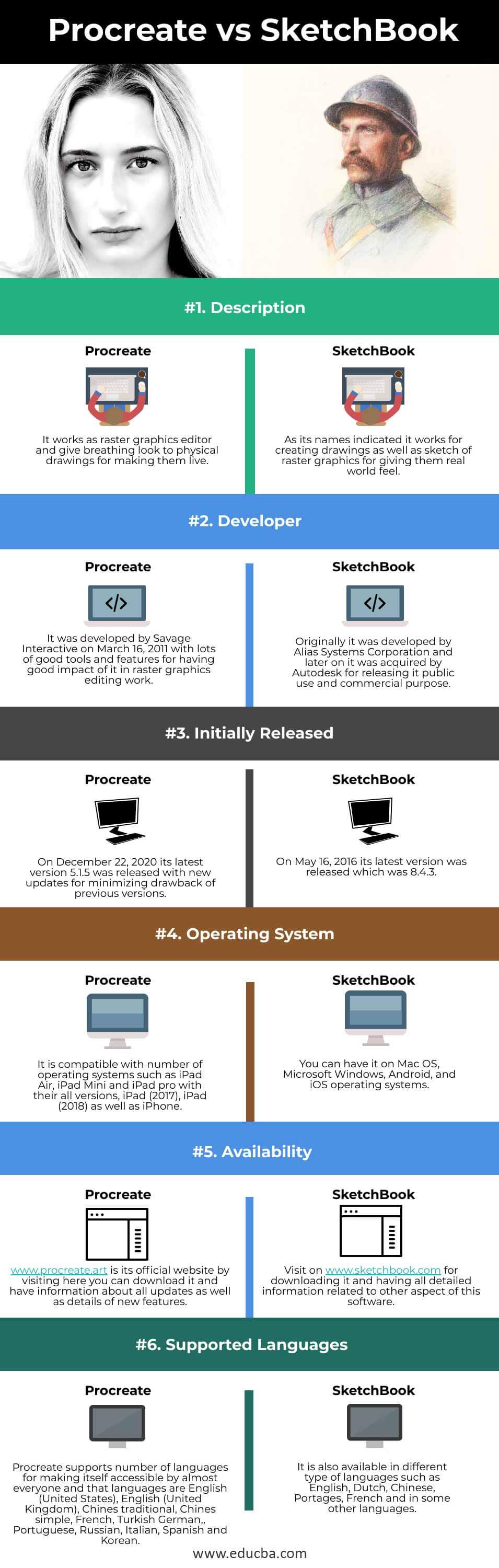Updated February 7, 2023
Difference Between Procreate vs SketchBook
The following article provides an outline for Procreate vs SketchBook. Procreate is developed by Savage Interactive as raster graphics editing software which actually forced on providing natural and real life look to the physical drawing by digital painting features. It offers number of brushes, high featured tools, uses layer panel management system for getting high level quality of result. SketchBook can also understand as raster graphics editing software which works for expressing drawing and concepts of sketching and was developed by Alias Systems Corporation initially but later on adopted by Autodesk. You must hear about SketchBook Pro and generally referred it with name SketchBook also.
Head to Head Comparison Between Procreate vs SketchBook (Infographics)
Below are the top 6 differences between Procreate vs SketchBook:
Key Difference Between Procreate vs SketchBook
Let us discuss some of the major key differences between Procreate vs SketchBook:
Having being different developers both software has some special features:
- You can have Procreate in your pocket by just making onetime payment which is $9.99 and after that you don’t have to make any type of additional payment or need not to worry about other subscription as well as planes for updates. You will have all advance and good features of procreate with this package. If we talk about SketchBook then it is free to download, just visit on Autodesk official website as mentioned above then download it according your requirement weather for Windows or Mac. You can have access for all drawing as well as sketching tools of SketchBook on desktop and mobile platforms with this package.
- You cannot export files with layers in Sketchbook if you want to export your work with number of layers from it. If we talk about Procreate then there is also some drawbacks with it such as it doesn’t offers shape tools for different type of work, selection controls during editing work, type tool for typing something, vectors or mesh transformation or image resizing.
- Procreate as well as SketchBook supports different type of file format for making their work smooth and accessible as well as compatible with other software. You can consider .procreate is native file format of procreate and .psd, .jpeg, .png, .tiff, .gif, .mp4, .pdf and .hevc are also supported file format of this software. So you can work with with other software during creating any project in this software. SketchBook also supports number of file format that are .tiff, .bmp, .gif, .jpeg, .png, .psd and some other, these makes it compatible with other graphics designing software for enhancing its working ability.
- SketchBook offers number of good tools as well as features such as you can use inks, pencils, for sketching in it. Ellipse guides helps in guiding our work in this software for proper alignment and accuracy, you will have Camera scanning features for detailed scanning of your work throughout your project work in this software, color Library also offers number of good colors for making our illustration and painting more effective, 100 mpx canvas also offered by it. It is also cross platform software that means you can have it on both PC and mobile platform. Whereas with Procreate you can have all most 130 brushes, blending modes option, multiple layers supports, you can also have 4K resolution export processing of videos from this software not only this you can also have some advance digital art tools with it.
Procreate vs SketchBook Comparison Table
Let’s discuss the top comparison between Procreate vs SketchBook:
|
|
Procreate |
SketchBook |
| Definition | It works as raster graphics editor and give breathing look to physical drawings for making them live. | As its names indicated it works for creating drawings as well as sketch of raster graphics for giving them real world feel. |
| Developer | It was developed by Savage Interactive on March 16, 2011 with lots of good tools and features for having good impact of it in raster graphics editing work. | Originally it was developed by Alias Systems Corporation and later on it was acquired by Autodesk for releasing it public use and commercial purpose. |
| Initially Released | On December 22, 2020 its latest version 5.1.5 was released with new updates for minimizing drawback of previous versions. | On May 16, 2016 its latest version was released which was 8.4.3. |
| Operating System | It is compatible with number of operating systems such as iPad Air, iPad Mini and iPad pro with their all versions, iPad (2017), iPad (2018) as well as iPhone. | You can have it on Mac OS, Microsoft Windows, Android, and iOS operating systems. |
| Availability | https://procreate.com/ is its official website by visiting here you can download it and have information about all updates as well as details of new features. | Visit on www.sketchbook.com for downloading it and having all detailed information related to other aspect of this software. |
| Supported Languages | Procreate supports number of languages for making itself accessible by almost everyone and that languages are English (United States), English (United Kingdom), Chines traditional, Chines simple, French, Turkish German,, Portuguese, Russian, Italian, Spanish and Korean. | It is also available in different type of languages such as English, Dutch, Chinese, Portages, French and in some other languages. |
Conclusion
It is good time for you to analyze Procreate and SketchBook on your own basis because you can try them before start working with them for understanding their working as well as working environment.
Recommended Articles
This is a guide to Procreate vs SketchBook. Here we discuss the Procreate vs SketchBook key differences with infographics and comparison table. You may also have a look at the following articles to learn more –