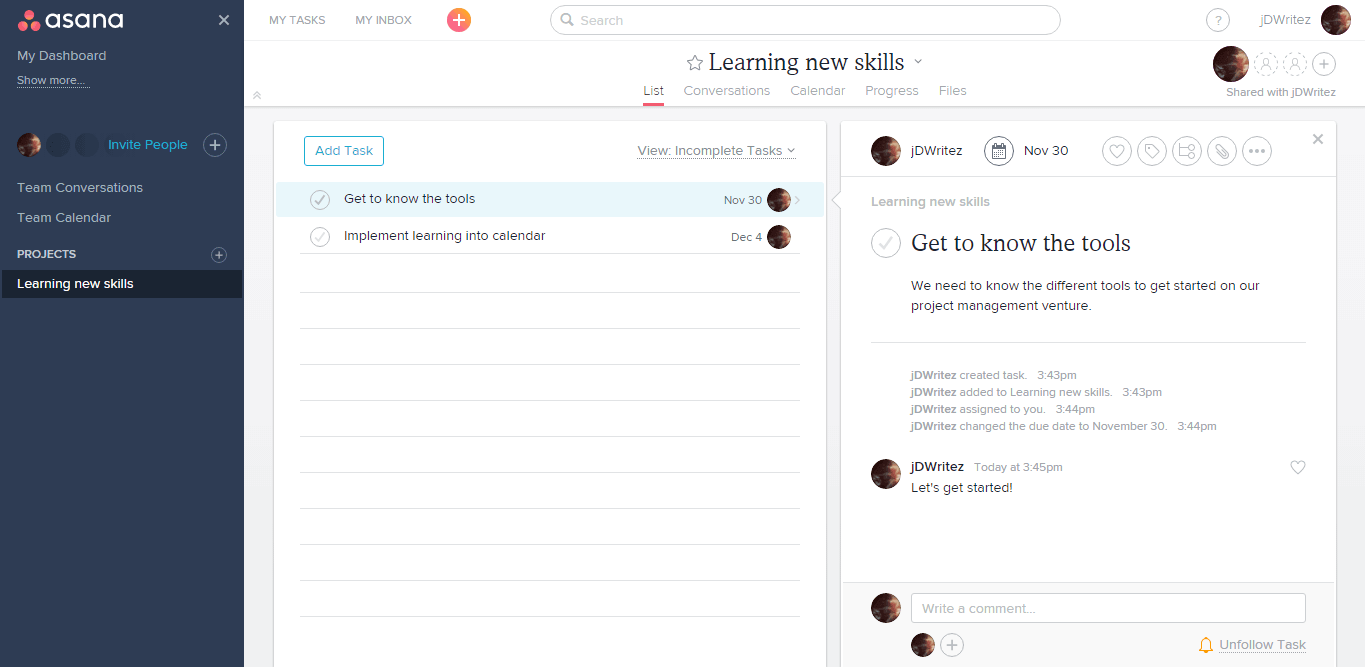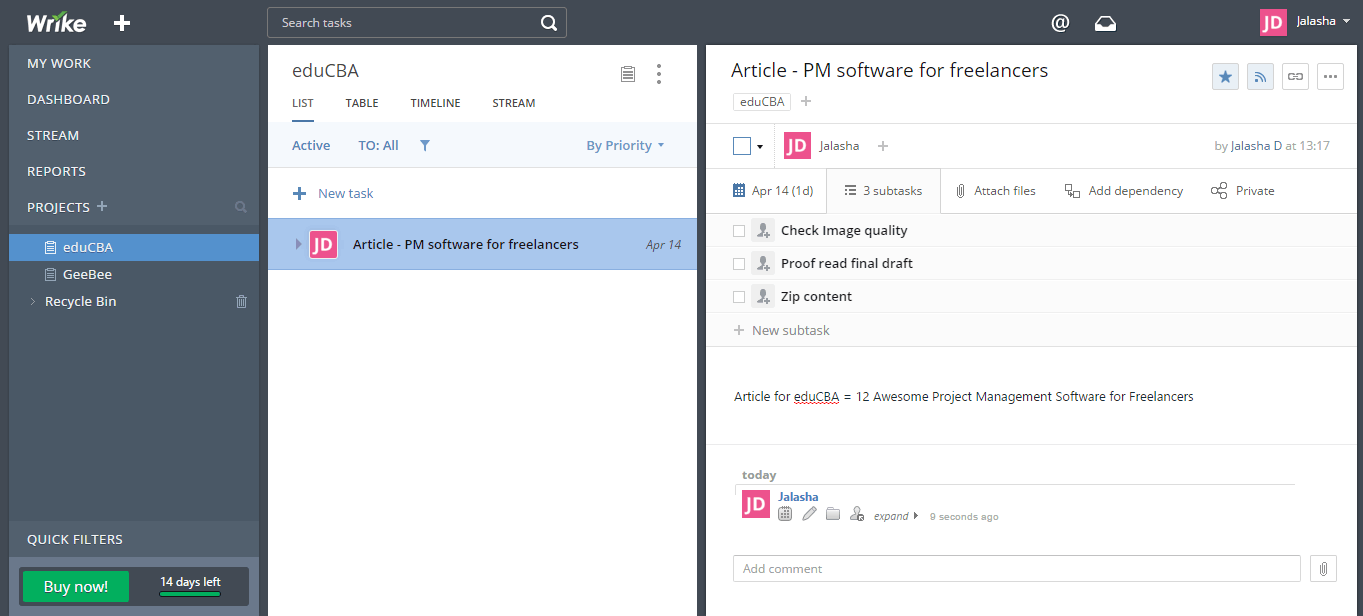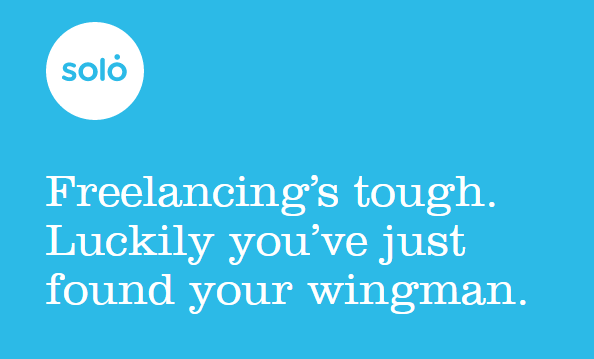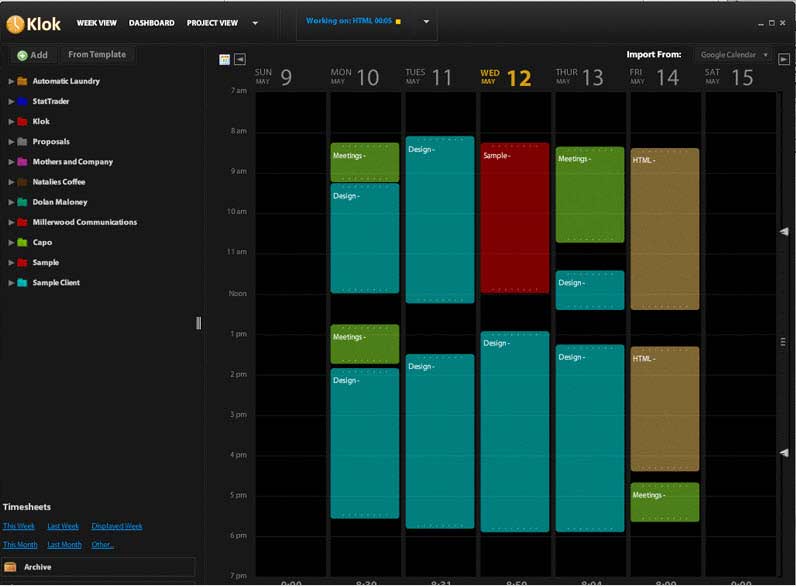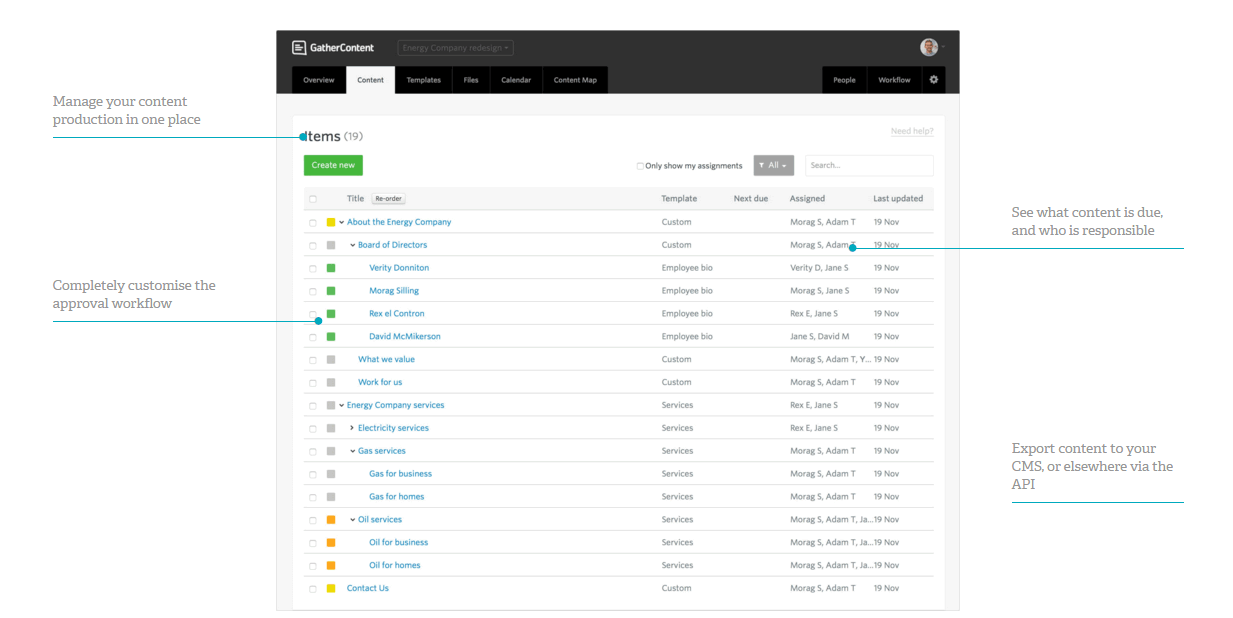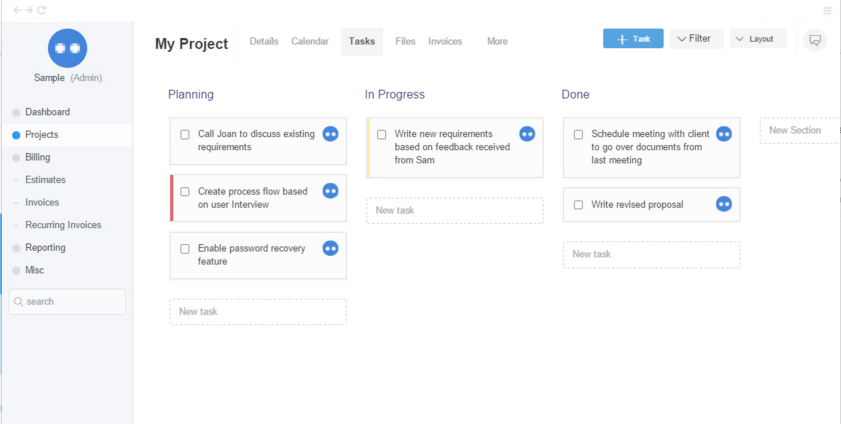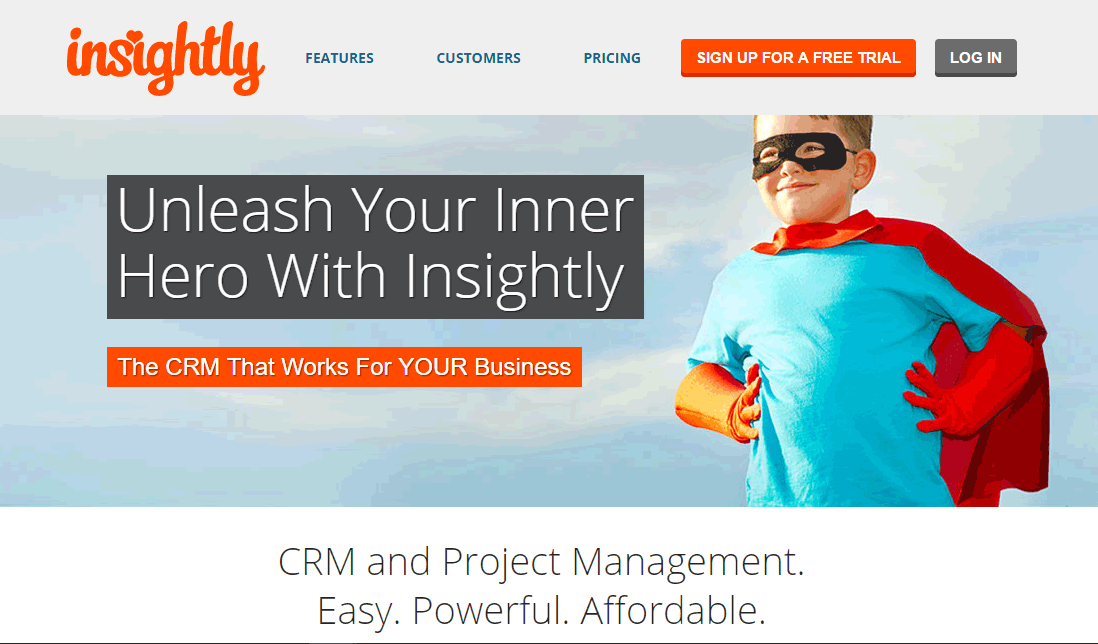Updated July 4, 2023
Introduction to Project Management Software Skills
Picture this! Your client, let’s call him A, calls you up and enables you to know that the company loved your ideas and would want to see the first draft coming through in the next five working days. You’re elated and so excited; this was one job you loved. Beep! Your inbox has just received a mail from client B. They need an invoice processed as soon as possible to continue the procedures and release the payment. Beep! Another mail pops in just then. This time, it’s the lovely client C. She has got back to you with a few suggestions and comments from the board that has checked your work and needs a revision to the drafts by the end of the day on Wednesday.
And, when you thought everything was done, your calendar on your mobile goes off, reminding you that you need to send a follow-up mail to your clients X, Y and that notorious Z. Phew! Today seems to be just like any other day—chaotic! After all, these are spread on your table; you realize you are working on client U’s project. Woah! You need an assistant!
As a freelancer, you don’t have a team to back you up and handle assignments or prioritization as it would be in an organization. Many tasks for different clients come in at various stages of the process you work on. Here, you are on your own, which can sometimes be overwhelming. Thanks to technology, you now have brilliant options to fall back on to ensure you have everything you need, you can manage your tasks, and you can communicate more efficiently.
10 Best project management software skills for Freelancers
In this article, we’ll look at ten brilliant project management software skills for freelancers to work through in no particular order.
1. Asana
How does one freelance and not know about Asana?! Asana to projects and tasks is like salt to seawater. A revolutionary product offers services that can make your life much easier than it is with any other project management software skills. With a clean and simplistic layout to its user interface, Asana will make working on it an experience.
Asana is simple; there are no two ways around that. You can have projects under your different workspaces and have your tasks and activities within them. If needed, you can go ahead and break down the tasks into more manageable subtasks while providing descriptions, comments, file attachments, assignees, and deadlines to them.
You can share your projects with other individuals, and your clients using Asana and collaborate with them on a real-time basis. Collaboration is another one of its unique features that can help you with practical and real-time communication with all your clients and projects.
2. Wrike
I am currently using This project management software skill, and I can never tire of praising it. A fully equipped app for all freelancers, Wrike makes it look like you’ve entered again into the world of Asana, but a closer look will help you distinguish the two power competitors in the project management software skills paradigm.
Wrike enables you to automatically track the time you spend on the tasks you undertake and mention them as your to-do. So, for those freelancers that charge by the hour, this will help you immensely to move that clock. With a timeline feature, you can jot and share screenshots of your project scheduled with team members or even clients; it won’t matter if they aren’t part of Wrike. With state-of-the-art integrations, you can now collaborate and use different third-party apps and tools to facilitate your business better.
3. Solo
It is built mainly to tackle the many issues that freelancers experience during their work. While it takes on the most common tasks that freelancers or, for that matter, any employee dealing with individual projects go through, solo also helps analyze a freelancer’s client base and give important information such as returning client details and their magnitude, invoicing details, and processing, profits earned while dealing with a client in different sectors or industries, and clientele contacts and a quotation tracker.
Solo helps you go solo in your endeavors to keep a steady pace in the world of project management software skills and tools. All packed with business analytics tools and a clear user interface for easy handling, solo will help you usher in a great and profitable business for your efforts. At $16 / month and $160 / year, solo is a great choice to deal with everything you need in project management software skills.
4. Podio
If you’re a customization freak and love complete control over what you do and the project management software skills you use, then Podio is the perfect one for you. Packed with all essential features such as task management, contact repository, tags, labels, project scheduling, reminder systems, and task lists, Podio can be an excellent tool for you to tap into. With customization abilities wired down to the T, you can get hold of Podio for any customizations to reduce the complexity that other project management software skills would pose to your day-to-day functioning.
Podio enables users, especially freelancers, with tasks that need to be replicated within subsequent projects. This can be accessed through a customized project template, a feature Podio offers its customers.
Podio has a basic version available for all to use at no cost. And, for 5+ users, Podio comes to you at $9 / month.
5. Klok
Tick! Tock! Tick! Tock! And before you know it, you’ve spent hours unproductive. This happens to the best of us. We allocate time for specific tasks but aren’t able to justify if that time was wisely spent and if there was a grade to our level of productivity.
With Klok, the time spend-thrift freelancer, you will be a thing of the past. Keeping time was never this easy with Klok handling your tasks and projects and everything in between. For freelancers, Klok will even be the project management software skills that will help them with invoicing as it has killer integrations with Harvest and Freshbooks for their invoicing needs.
Klok comes to you free with no charge for the basic version, while the Pro version doesn’t lag much behind with its cost—$20 for a lifetime.
6. Basecamp
Like the situation given to you at the start of this article, Basecamp would be your best friend should you encounter something like the chaotic situation mentioned. Basecamp is a steady and highly intuitive project management software skill with project planning and integration for many collaborative functionalities. With the latest file-sharing capabilities and integrations, you can efficiently perform all the functionalities to complete what you’ve kicked off in your freelancing endeavors.
Assignments, comments, task management, project tracking, and many other functionalities on a single project management software skill are the way to go for your ideas and client work.
Basecamp is evenly priced, and the pricing options come on a per-month basis rather than per user. These are mentioned as follows:
- $29 / month – encompassing all your employees
- $79 / month – encompassing all your employees and clients
- $3000 / year – enterprise versions
7. OnlyOffice
I can only guess that as a freelancer, you will constantly look to grow your trade and improve what you already do. And, I am sure you will also require a complete business kit for those growing number of clients and customers coming to you. OnlyOffice is one such project management software skill that provides you with fitting project management solutions and kick-starts your CRM and invoicing management all in one system.
It can be of great value if you’re a freelance business consultant and deal with different types of businesses and consumers within your services. From sharing and generating documents to collaboration and charting features, OnlyOffice can be the excellent client management software you have always sought.
Version control, task management, invoicing, project tracking, e-mail integrations, reporting, and much more, only here at OnlyOffice. The pricing system is also quite befitting for the services it provides.
- For 1-4 users and 8GB of storage space, it’s free.
- You’ll pay $25 monthly for 5–10 users and 20GB of storage space.
- For 10-20 users and 40GB of storage space, it’ll cost you $50 / month.
There are many other varied ranges for a higher number of users.
8. GatherContent
All you freelancers involved in shaping the future of content, here’s content management software that doubles as a project management software skills and collaboration tool for you and your clients. Say goodbye to those documents and files cluttering your desktop, and welcome the project management software skills for all your content and business needs. The content management software of the future, GatherContent, forms a centralized repository for all your content that needs client distribution and helps control versions and organize the various content you have to deliver.
Not lagging far behind, GatherContent has project scheduling as part of their ever-encompassing editorial timelines and deadline feature.
With a 30-day trial period, you can check and see the power that GatherContent exuberates to its users. There are many different plans that you can check out on their website and pick and choose the one that suits you, and your needs the best.
9. Duet
Freelancers pay attention: Duet is one efficient project management software skill specifically designed for you and your business. Packed with some of the best features in the world of project management software programs for small businesses, Duet is the tool that will save you the bucks while not compromising on any of the features it renders to you. Along with being a project management software program, Duet has invoicing functionality and a complete solution for all your data and projects.
You can handle your clients and tasks with complete ease and comfort. Also, you will be able to customize this tool as per your convenience and your need, and you will also be able to monitor your progress and check for all your projects simultaneously. Invoicing, collaboration, and a clear-cut design, you won’t need anything more than this.
For Duet, you will pay a one-time fee of $49 and earn free updates for an entire year.
10. Insightly
Insightly gives you a one-stop halt for all your customer relationship management needs and can be used explicitly for growing and small businesses, such as your freelancing endeavor. This web-based project management software program gives you a hand in all the basics of running a business or service of your own. You can manage your clients just as well as you plan on managing your own business. Insightly, with its excellent integrations and valuable features, provides deep insight into building effective solutions for all your business challenges.
With easy features to manage your business, clients, and contacts, Insightly offers many opportunities to streamline your business for easy maneuvering.
With 3 pricing plans, you have Gratis – Free, 2500 records, and for 3 users; Standard, $7, 100,000 records, and for unlimited users; and Enterprise, Unlimited users and storage (quotation on request).
Summary
With so many different tools to choose from, I’ve narrowed your options to 10 project management software programs that I feel stand a great chance of enhancing your freelancing career and bringing about an order in the things you and your business conduct. Project management software programs of any size and shape will eventually help your business in all possible ways, but choosing the right software programs that suit your way of working all boils down to you and your thought process.
If you’ve been using some other project management software programs that I’ve not covered in this list, do let me know through your comments, and we can, in this way, share our knowledge and become truly business-smart individuals! All the best!
Recommended Articles
This has been a guide to project management software skills for freelancers. Here we have discussed the basic concept and ten brilliant project management software skills for freelancers. You may look at the following articles to learn more –