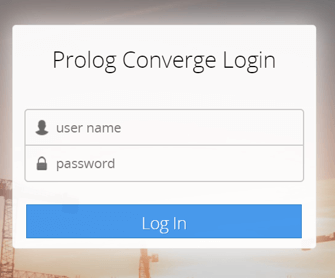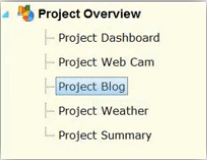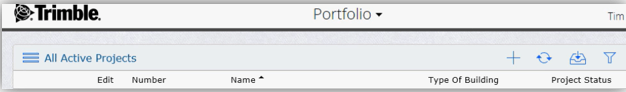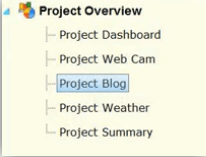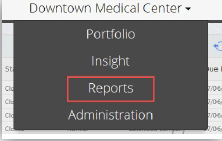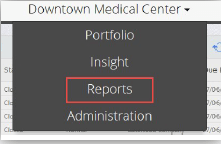Updated April 5, 2023
Introduction to Prolog converge
- The prolog coverage is a project management application to connects team members with the system.
- The prolog coverage is a function of grouping extra project team members together from any location using prolog technology.
- The prolog coverage is a web-based application to connects team members of the geographical places with the system.
- The prolog coverage is extended project team members located in remote places using prolog.
- The prolog coverage is a constructional application for joining or associating team members in an online and offline system.
- The prolog coverage is a web-based function to join extra project members to connect with the system or project server using prolog software.
- The prolog coverage is a web-based project management application used for field management, document management, and project reporting from remote places.
- The prolog coverage is application works on collaboration, BIM integration, and mobile solution of the web projects from geographical locations.
Syntax:
- Go to the prolog converge official site.
- You need permission or authorization to open the prolog converge.
- Select the required project and portfolio as per requirement.
- The prolog converge consists of the five features requires for the project.
- The navigation of prolog converge is contains portfolio, project insight, report, administration.
- Portfolio: this feature provides you available projects in the system. You can select the required project structure.
- Project: this feature creates, updates, edits, displays the current or working projects in the prolog converge.
- Insight: this feature shows the project interface easily.
- Reports: this feature works on the project information such as filter, sort, gather, and export.
- Administration: this feature manages users, project templates, and user groups.
- The navigation of the prolog converge requires an area menu, view menu, and navigation trails.
o Area menu: this feature navigates the current project, report, portfolio, and administration.
o View menu: this option selects the view or form option.
o Navigation trails: this option selects the trails option and shows the different type of the record and forms.
How does Prolog converge works?
- Go to the prolog converge official site.
- Take credential of the prolog to converge for a web application and required project.
- Enter user name and password for login on the official prolog converge site.
- You can use the following features in the prolog converge.
PROJECTS
- Go to the Project function to select the required project using the following methods.
- You can select the default template in the prolog converge software.
- You can select the existing project in the available and current projects.
- You can customize the template depends on the current or available projects.
RECORDS
- Go to the records function to operate the required project information using the following methods.
- You can set access to the record using administration.
- You can select the record option and see the record from the view menu.
- Double click on the record option or single click on the record row.
- Here, you can operate multiple operations like create the link, update a field, send notifications.
FORMS
- Go to the Forms function to create and modify project records using several forms.
- This function contains project data such as a drawing, specification, and required information.
- The administration is necessary to works with the project information.
- You can add, delete general and other project information using a password.
INSIGHT
- Go to the Project function to see required project information using the interface.
- You can see the project data from the database using easy to use prolog converge interface.
- You can choose view data, filter data, and export data to see the project information.
- You can see all data or sorted data as per requirement in the INSIGHT function.
REPORTS
- Go to the Report function to select the required report format of the project.
- You can produce a report format in the prolog converge, manager.
- This reports function is standard available in the prolog manager.
- The Reports function generates clean, neat, and organized project information.
- This report format can use for multiple or different projects.
ADMINISTRATION AREA
- The administration area is available for administrators and authentic users using the access web administration area. To get the permission of the administration uses the following method. You can use the user, user groups, or project template function.
- Go to the user group table and select this function.
- You must select the feature permission tab then choose tools.
- Go to the security tab to access the permission of the administration area.
Examples
The following step uses in the prolog converge to create a new project.
Example #1
The prolog converge uses the “working with projects” example shows below
- Go to the portfolio and create a new project.
- Fill in the project information like project name, prefix, suffix, project number, and sequence.
- Select the required template for the project.
- Include data section selects one of the “all data”, “lookup/list group” or “no data” options.
- If you choose the “lookup/list group” or “no data” options, then choose the file library.
- Go to the budget tab and select its option.
- Click on the finish symbol.
You get the above image to control project data and information as per requirement.
Example #2
The prolog converge uses the “working with reports” example shows below
The following step uses in the prolog converge to operate project reports.
- Go to the view menu and click on the drop-down symbol.
- After you get multiple options in the dropdown list.
- Choose the reports option with a click on this tab.
- To generate a report, click on the Print symbol.
- Give the file name for the report.
- Choose the file format such as HTML, pdf, excel, and so on.
- You can see, download, and send this report as per requirement.
Example #3
The prolog converge uses the “working with insight” example shows below
The following step uses in the prolog converge to see project information.
- Go to the view menu and click on the drop-down symbol.
- After you get multiple options in the dropdown list.
- Choose the Insight option with a click on this tab.
- If you want to see the data use the open button.
- If you want to filter data, then use the filter data symbol.
Conclusion
- The prolog converge does not need any programming and source code.
- This function automatically creates a project using the interface.
- You have to choose only the required option and go with project data.
Recommended Articles
We hope that this EDUCBA information on “Prolog converge” was beneficial to you. You can view EDUCBA’s recommended articles for more information.