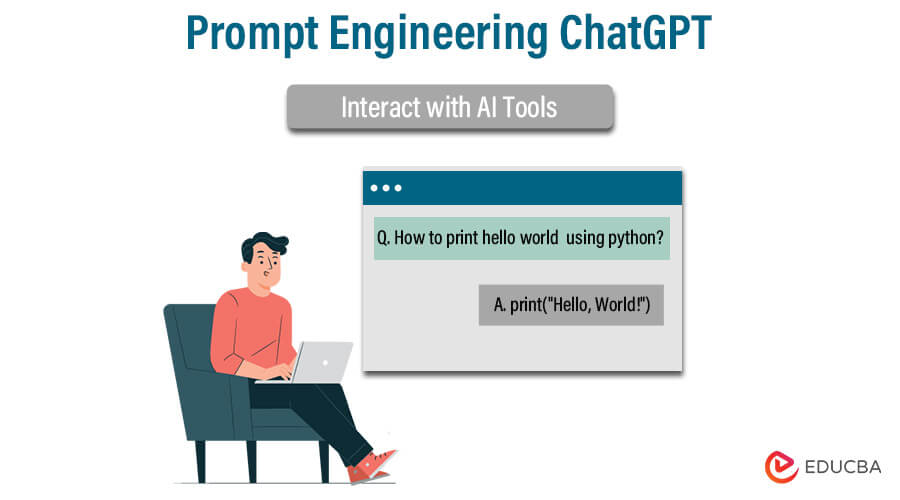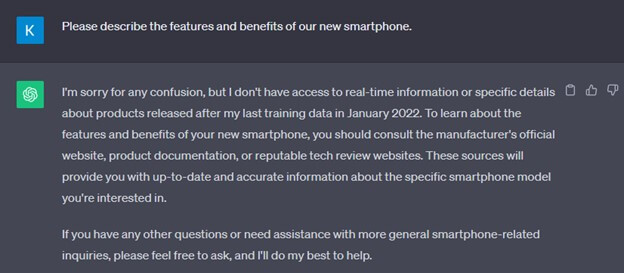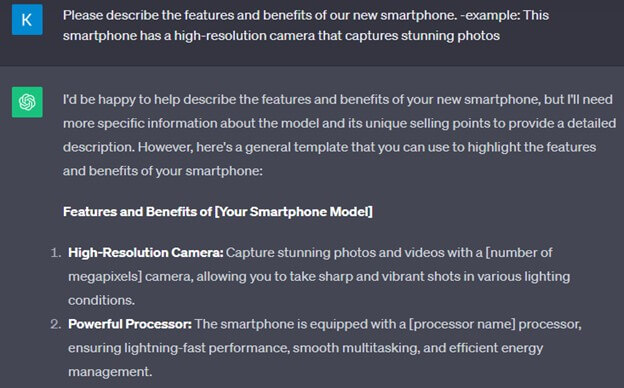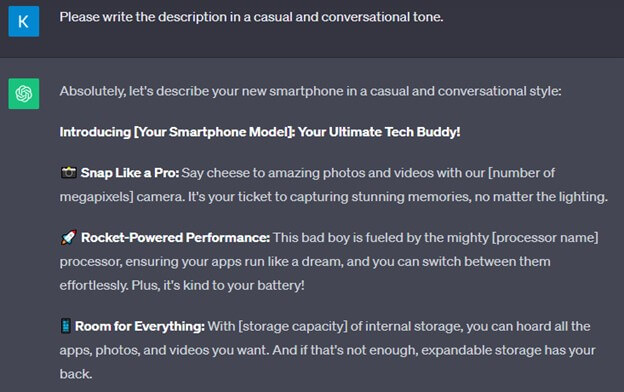Updated November 7, 2023
Mastering ChatGPT Prompt Engineering
“Mastering ChatGPT prompt engineering involves crafting precise and context-rich input instructions to get desired responses. Effective prompts consider clarity, context, and explicitness. Advanced techniques include parameter tuning and customizing the model. Be mindful of bias and ethical considerations. Evaluate prompt effectiveness, address common challenges, and stay informed about evolving practices for harnessing the full potential of ChatGPT.”
Table of Contents
Understanding the ChatGPT
Here are key points to understand about ChatGPT:
- Transformer Architecture: ChatGPT employs transformer architecture, a neural network model that excels at processing sequential data, enabling it to capture complex patterns in text and generate coherent responses.
- Large-Scale Training: ChatGPT is trained on a massive dataset comprising diverse texts from the internet. This extensive training helps the model grasp various topics, making it versatile in generating responses on various subjects.
- Prompt-Driven Interaction: Users interact with ChatGPT by providing prompts—text inputs that instruct the model. The quality and clarity of these prompts significantly influence the output generated by ChatGPT. Crafting precise prompts is crucial to eliciting accurate and relevant responses.
- Contextual Understanding: ChatGPT processes text in a contextual manner, meaning it understands and responds based on the context provided within the conversation. It retains information from previous interactions in a conversation, allowing for coherent and contextually relevant responses.
- Limitations and Challenges: While powerful, ChatGPT has limitations. It may generate incorrect or biased responses, and it can be sensitive to the phrasing of prompts. OpenAI continues improving the model’s limitations and addressing ethical concerns associated with AI-generated content.
- Applications: ChatGPT finds applications in various fields, including content creation, customer support, education, and creative writing. Its ability to generate human-like text makes it a valuable tool for automating tasks that involve natural language processing.
- Ethical Considerations: It’s crucial to consider ethical implications when utilizing ChatGPT. OpenAI offers guidelines for responsible use of this technology.
Creating Effective Prompts for ChatGPT
Here’s a step-by-step guide on how to create prompts that work:
1. Be Clear and Specific:
- Use clear and concise language in your prompts. Avoid ambiguity or vague instructions.
- Clearly state the task or question you want ChatGPT to address. Ambiguous or overly general prompts can lead to irrelevant responses.
2. Provide Context:
- Context is crucial for ChatGPT to understand the task. Include relevant information and background in your prompts.
- If the prompt refers to prior parts of a conversation, make sure to include that context to maintain continuity.
3. Use Explicit Instructions:
- If there are specific steps or requirements for the response, be explicit about them. For example, if you want a detailed explanation, specify that in the prompt.
- You can use imperative language to guide ChatGPT, such as “Explain,” “Discuss,” or “List.”
4. Experiment with Length and Format:
- Prompts can be of varying lengths. Short, one-sentence prompts can work well for straightforward questions, while longer prompts may be necessary for more complex tasks.
- You can experiment with the format of your prompts, such as asking in the form of a question or providing a partial sentence for ChatGPT to complete.
5. Use System and User Messages for Conversational Prompts:
- When engaging in a back-and-forth conversation with ChatGPT, use a combination of system and user messages.
- System messages set the context, while user messages instruct the model. For example:
System: “You are a customer support agent.”
User: “Help me troubleshoot my internet connection.”
6. Control Response Length and Creativity:
- Utilize parameters like “Max Tokens” and “Temperature” to control the length and creativity of responses. Lower the “Max Tokens” for shorter responses or raise the “Temperature” for more diverse output.
7. Fine-Tune for Specific Tasks:
- If you have access to fine-tuning capabilities, you can customize ChatGPT for specific domains or tasks. Fine-tuning helps the model generate more accurate and tailored responses.
8. Avoid Bias and Controversial Topics:
- Be mindful of the potential for ChatGPT to generate biased or inappropriate content. Avoid prompts that could lead to harmful or controversial responses.
9. Evaluate and Iterate:
- After receiving responses, evaluate their quality and relevance. If the output isn’t satisfactory, refine your prompts and try again.
- Iteration is key to improving prompt effectiveness. Continuously refine your prompts based on the model’s responses.
10. Stay Informed:
- Stay updated on best practices and guidelines provided by OpenAI. Prompt engineering techniques may evolve, so it’s essential to keep abreast of the latest recommendations.
Key Principles of Effective Prompt Engineering for ChatGPT
1. Clarity and Specificity:
Effective prompts for ChatGPT should be clear and specific. Clarity ensures the model understands the user’s intention, and specificity reduces the risk of vague or irrelevant responses. For example, if you want ChatGPT to summarize a book, a clear and specific prompt might be, “Provide a concise summary of the key themes and plot of ‘To Kill a Mockingbird’ by Harper Lee.” This prompt leaves no room for ambiguity and guides the model toward a focused response.
2. Formatting:
Proper formatting can enhance the effectiveness of prompts. You can use various formatting techniques, such as bullet points, numbered lists, or headings, to structure your prompts. Formatting makes it easier for ChatGPT to recognize and respond to different parts of the instruction. For instance, when asking for a recipe, a well-formatted prompt might include sections like “Ingredients” and “Instructions,” making it easier for the model to generate a coherent recipe.
3. Conciseness:
Conciseness is essential in prompt engineering to avoid overwhelming the model with unnecessary information. Keep your prompts succinct and to the point. Irrelevant details can confuse ChatGPT and lead to less focused responses. A concise prompt not only improves the quality of responses but also ensures that the model’s output is more manageable for the user.
4. Positive vs. Negative Phrasing:
The choice of phrasing in prompts can significantly impact the responses. Using positive phrasing, where you describe what you want rather than what you don’t want, can lead to more accurate results. For example, instead of saying, “Don’t provide too much detail,” you could frame it positively as, “Provide a brief overview without excessive detail.” Positive phrasing helps ChatGPT better understand your expectations.
5. Contextual Prompts:
Contextual prompts are essential when engaging in conversations with ChatGPT. They provide background information or refer to previous parts of the conversation. This helps the model maintain context and deliver coherent responses. Contextual prompts are particularly useful when instructing ChatGPT to continue or respond conversationally, ensuring it understands the ongoing dialogue.
6. Iterative Refinement:
Effective, prompt engineering often involves an iterative process. After receiving responses, evaluate their quality and relevance. If the output is not as expected, refine and adjust your prompts. Iterate on your instructions to fine-tune them for better results. Continuous refinement is a key practice to optimize prompt effectiveness.
7. Testing and Validation:
Before using ChatGPT in critical applications, it’s essential to test and validate your prompts. Test scenarios to ensure that the model produces the desired output consistently. Validation helps identify any issues with prompt engineering and provides an opportunity to make improvements. This step is crucial when the accuracy and reliability of responses are essential.
8. Feedback Loop:
Establishing a feedback loop is valuable in prompt engineering. Collect feedback from users or reviewers who interact with ChatGPT using your prompts. User feedback can reveal areas for improvement and help refine your instructions. Continuous feedback and adaptation based on user experiences can lead to more effective prompts over time.
9. Adaptation:
Different tasks and contexts may require varying approaches to prompt engineering. Adaptation is the principle of tailoring your prompts to suit the specific task or domain you’re working in. It involves customizing your instructions, formatting, and style to maximize the model’s performance for the given use case. Adaptation is a dynamic process that ensures your prompts remain effective in changing scenarios.
Example -Prompt Engineering ChatGPT
Example-based prompts are a valuable approach for instructing the GPT-3.5 Turbo (or any variant of ChatGPT) model to generate responses that align with specific examples or scenarios. This technique is particularly effective when you want to guide the model to produce content in a style or format similar to a given example. Here’s how it works:
1. Set the Context: Begin with a clear user message that sets the context for the conversation. This message can introduce the topic or provide background information. For example, if you want to generate a product description, your user message could be: “Please describe the features and benefits of our new smartphone.”
2. Example Sentences: Following the user message, provide one or more example sentences or phrases that demonstrate the type of response you expect. These examples serve as templates or guidance for the model to follow. For the smartphone description, you could include sentences like:
- “This smartphone has a high-resolution camera that captures stunning photos.”
- “The long-lasting battery ensures you stay connected all day.”
3. Explicit Guidance: It’s helpful to offer explicit guidance or instructions within the user message or example sentences. You can specify the tone, style, or structure you want in the response. For instance:
- “Please write the description in a casual and conversational tone.”
- “Ensure that the features and benefits are presented in bullet points.”
4. Engage the Model: You can now instruct the model to generate a response using the context set in the user message and the provided examples to guide it in crafting a response that aligns with the given style and content. This way, the model is directed by the examples to create content that matches your expectations.
By using example-based prompts, you effectively provide the model with templates and demonstrations of the desired output. This method helps shape the conversation in a way that is aligned with the specific use case, style, or format you have in mind. It’s a powerful technique for getting consistent and contextually relevant responses from ChatGPT, such as product descriptions, creative writing, or content generation, while ensuring the content adheres to your specific requirements.
Debugging ChatGPT Prompts
Here are some effective strategies for debugging prompts:
- Review Prompt Clarity: Ensure that your prompt is clear, concise, and unambiguous. Ambiguity in the instructions can lead to unexpected or irrelevant responses. Review your prompt to ensure it clearly conveys the desired task or question.
- Check for Context: If your prompt refers to a specific context from a previous interaction, confirm that the necessary context is provided. ChatGPT relies on context to generate relevant responses, so missing or incomplete context can confuse.
- Evaluate Prompt Examples: If using example-based prompts, examine the examples you’ve provided. Ensure they align with the desired response and represent the format and style you expect. Adjust or add examples if necessary to guide the model effectively.
- Experiment with Prompt Format: Explore different prompt formats, such as asking questions, providing partial sentences, or using bullet points. The format can influence how ChatGPT interprets the instruction. Experimenting with formats allows you to find the one that elicits the best response.
- Be Explicit and Specific: Provide explicit and specific instructions. Clearly state the format you want the answer in, whether it’s a paragraph, list, or specific details. Being explicit helps in narrowing down the scope and guiding the model toward the intended response.
- Use System and User Messages: When conversing with ChatGPT, use a combination of system and user messages. System messages set the context, while user messages provide instructions. Ensure that system messages establish the context accurately and user messages provide clear guidance.
- Experiment with Parameters: Adjust parameters like “Temperature” and “Max Tokens” to influence the response. Lowering the temperature makes the output more focused while increasing it adds randomness. Modifying “Max Tokens” limits the response length. Experiment with these settings to find the right balance for your use case.
- Test with Variations: Test your prompts with different variations to see how ChatGPT responds. Make minor tweaks to the wording or structure to observe changes in the output. This iterative testing process can help you refine your prompts effectively.
- Collect User Feedback: If you’re using ChatGPT for user interactions, ask for feedback to improve prompts.
- Utilize OpenAI Playground: OpenAI Playground allows you to test prompts and see how ChatGPT responds in real-time. It’s a useful tool for experimenting with different prompts and observing the model’s behavior before implementing it in your applications.
Concluding Thoughts
Crafting effective prompts for ChatGPT is both an art and a science. By embracing the principles of clarity, context, and specificity, users can harness the full potential of this powerful language model. Through continuous iteration, thoughtful experimentation, and adaptation to different contexts, users can refine their prompts to ensure that ChatGPT generates responses that meet their specific needs. Mastering prompt engineering empowers meaningful and tailored interactions with AI.
Recommended Articles
We hope this EDUCBA information on “Prompt Engineering ChatGPT” benefited you. You can view EDUCBA’s recommended articles for more information.