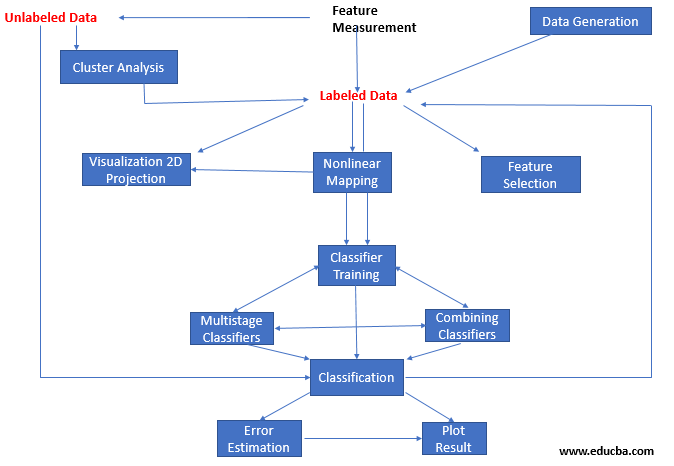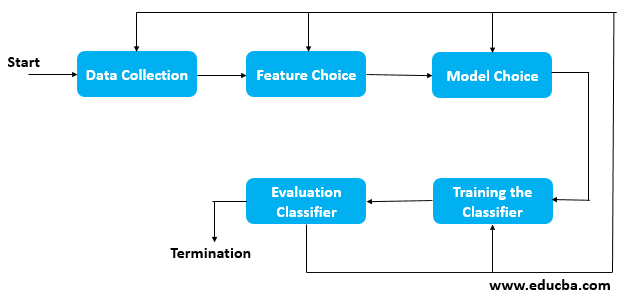Updated March 24, 2023

Introduction to PRTools
PRTools are ‘Pattern Recognition’ tools used for defining patterns from the inputs like an image, a file, biometrics, etc. These tools are majorly categorized into two types based on their operational mechanism, and they are ‘Supervised’ and ‘Unsupervised’. All the PRTools carry out a series of activities for recognizing the pattern behind the input provided in the system, such as collecting the required data, choosing the features in it, choosing the model definition, adding to pattern classifier (for future intelligence), and evaluating the created pattern from the classifiers.
How PRTools Works?
PR-Tools are very useful for various reasons such as:
- Helping to design various critical prototypes of PR systems.
- It helps to design as well as evaluate new algorithms that are fed into it.
- It integrates the various verticals of applications in order to do data analysis.
- They improve computer vision, health diagnostics, remote sensing, bioinformatics, etc.
There are various problems solved by the pattern recognition phase method in PR technology.
They are discussed as follows:
- Sensing: The data is sensed, and the problems related to noise, bandwidth, resolution, etc. are resolved.
- Grouping and Segment: The toughest part is to make groups and clusters appropriately with precision. This issue is resolved in this phase.
- Feature Extraction: The phase is responsible for creating the similarity index of the entities in the input with the closest clusters using any means.
- Classification: This utilizes the feature vector by the extractor of an input.
- Post-Processing: Here, the error correction is done, and the decision-making process is eased.
Activity for PR System
The image illustrates the activity of a pattern recognition system. The process starts with data collection, and then feature extraction is done with the data as input. The appropriate models are chosen with the learning environment. The training classifier is applied, and the evaluation is done based on the classifier. Then the process is terminated.
Overview of PR-Tools Mat-Lab Toolbox
The PR-Tools equips almost 300 and more routines for its users for algorithm execution in PR systems. This embraces the tasks of the generation of data, the classifiers used as trainers, feature selecting and combining classifiers, linear and non-linear extraction of feature curves and equations, estimation of densities, analysis of groups and clusters, their evaluation, classification, segmentation, and visualization.
Here we list down the operations between the PR-Tools and its related elements. Here the elements are described to be the datasets, arrays, files, doubles, and their mappings.
1. Data Sets and Files
Data sets and files are the variables used in the PR-Tools dataset class. They have vector representation or labels. A dataset can be defined as a set of such entities that are vector represented. E.g. A, B, … here dataset size is [a,b], which maps to objects by vectors of length b. Data files are defined as the set rules and ways of storing raw objects and entities stored on the disk or drive in the form of arrays and can be converted to a dataset.
2. Mappings
Mappings are the PR-Tool variables inside the mapping class. They refer to a function set that helps to map datasets of one vector to another. A variable is used for storing the parameters related to the mappings. A mapping is used for storage purposes as well. E.g. W… The size is [x,y] where the mapping is among the x and y dimensions.
Basic PR-Tools operation looks like this: B = A*W
This means that the objects of dataset A (size [a,b]) and W have size [x,y]. They belong to two different vector spaces, and we are trying to map them together form a-dimensional to y-dimensional vector space. The resulting dataset B will have the size [a,y]. It copies all suitable explanations. The PR-Tools maps the linear data, but there are no restrictions, and they can manage to map non-linear data as well.
3. Classifiers
Classifiers are of an individual type of mapping. Mappings can be optimized here for training data. A mapping that is untrained is represented by U. This can be further optimized by A which is a training set by the same basic PR-Tools operation: W=A*U There is a hidden power in PR-Tools. The design of these tools is based on well-designed algorithms. They are discussed above in three classes, Datasets/ data files, Mappings, and Classifiers.
Various Tasks of PR-Tools
Various procedures may be used to symbolise the data files, transforming the data files into data sets operations and converting their basic representations such as their dimension and type, dimension reduction, evaluation, and classification methods.
The Various Tasks of PR-Tools are Enumerated Below:
- Preprocessing: The mat-lab is a preprocessing hub if the data. There are toolboxes and routines for doing this like the DIP package of the image processing tool.
- Feature Extraction: This means the features are extracted from the input using the patch statistics other dimensions such as blob, histograms, Harris points, etc.
- Feature Spaces: It includes a selection of features algorithms like PCA, PDA comes under this.
- Density Estimation: Models such as parzen window, nearest neighbour, etc. form this step.
- Classifiers: 1-NN, Gaussian models, k-NN, Parzen window algorithms, nearest mean, Fisher, SVM.
- Evaluation: It includes packages of validation and cross-validation; reject options, ROC curves, confusion matrices, etc.
In supplement to these advantages, we have a number of routines that help in data generation, then the data is fed in for the clustering algorithms and further for regression. The datasets are well trained using AI and PR algorithms for designing the PR tool very carefully.
Conclusion – PRTools
The PRTools are procedures and functions of matlab. They serve to be a framework in which users can perform the task of identifying, classification, and evaluating algorithms, tools, and other pre-processing to analyzing process. It serves to be of great importance. It is simple, easy to use, and accessible for the user expression and recognition of data.
Recommended Articles
This is a guide to PRTools. Here we discuss the introduction, how PRTools work with matlab, along with the activity, PR system, and overview of PRTools matLab toolbox. You can also go through our other related articles to learn more –