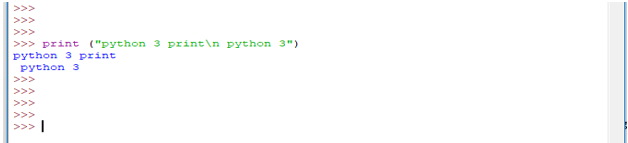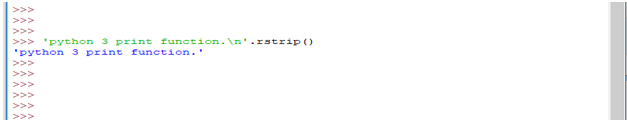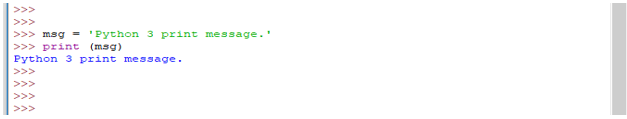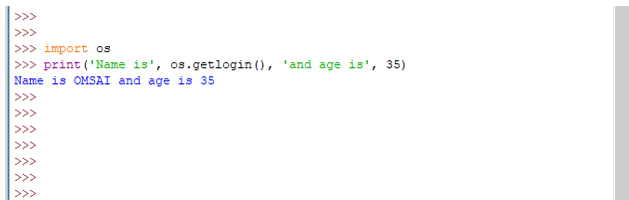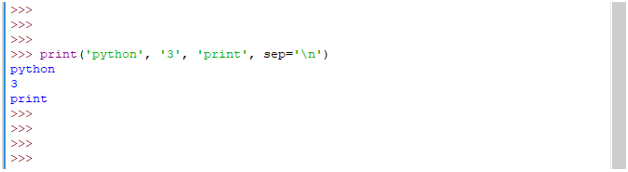Updated March 30, 2023

Definition of python 3 Print
Python 3 print functions are generally used to format or design how string appears when printed. Although passing parameters to the print method are not required, it does require an empty parenthesis at the end, which instructs Python to execute the function instead of calling it by name. Print function taking keyword parameters to replace most of the original print statements. Printing to standard output is a very typical use case.
Python 3 print overviews
The print function outputs the message to the screen or another standard output device.
The below example shows the syntax of python 3 print is as follows.
Syntax:
print (function) (value(s), separator (optional parameter)= ' ', end (optional parameter) = '\n', file=file (optional parameter), flush=flush (optional parameter))- The print method in Python accepts any number of parameters and prints them on a single line of text.
- Each item is translated to text and separated by spaces, with a single ‘n’ at the conclusion (the “newline” char).
- When called with no arguments, print just prints the letter ‘n’. Standard-out prints to the screen in the interpreter between the ‘>>>’ prompts, making it simple to observe what print performs. Printing to an open file is also possible using print.
- When executing the open function, add ‘w’ for “writing” if we want to open a file for writing. If we open a file for writing, it will destroy any previous data.
- The optional file parameter to print, when used with the file open, directs the text lines into the file rather than to standard output.
- Python’s print function always terminates on a newline by default. The parameter ‘end’ is included with this function. ‘n,’ or the new line character, is the default value for this option.
- This argument allows us to end a print command with any character or string. Only Python 3+ has this feature.
- As we can see, if we call print without any arguments, we will get a blank line, which is a line that only contains the newline character. This is not to be confused with an empty line, which contains no characters whatsoever, including the newline.
- Return is the primary mechanism for a function to return results to its caller when considering the black-box design of a function.
- Standard-out is an alternative method for a function to convey data out, but it is considerably simpler, standard out is textual, and it is shared by all functions.
- As a result, the return-value mechanism should be used as the primary black-box data output and function testing mechanism. Standard-out is a type of secondary function output that is most commonly used to generate text for the terminal user.
- We witnessed print being called with no arguments to produce a blank line and then with a single argument to display either a fixed or formatted message.
- However, it turns out that this function can take zero, one, or more positional arguments. This is very useful in a common instance of message formatting when we would like to connect a few parts together.
Parameters of Python 3 print
Below is the parameter description syntax of python 3 print is as follows.
1) Value (s) – Any number of values, as many as we want. Before being printed, it will be transformed into a string.
2) Sep – This is nothing but a separator. If there are many objects, specify how to separate them. It’s an optional parameter in python 3 print syntax.
3) End– It is an optional parameter in python 3 print syntax.
4) ‘n’ file – n is an object with a write method. It is an optional parameter in python 3 print syntax.
5) Flush – It is an optional parameter in python 3 print syntax. A Boolean indicates whether the output is flushed (True) or buffered false.
- Although no parameters are passed, empty parenthesis must be added at the end to inform Python to execute the function rather than simply refer to it by name.
- A blank line will appear on our screen as a result of the unseen newline character. To add vertical space, we can execute print numerous times. It’s as if we are typing in a word processor and pressing enter on our keyboard.
- Python’s print function always terminates on a newline by default. The parameter ‘end’ is included with this function. ‘n,’ or the new line character, is the default value for this option.
- This argument allows us to end a print command with any character or string. Only Python 3+ has this feature.
Python 3 print Function
Below is the python 3 print function is as follows.
1. Calling print
The below example shows the calling print function is as follows. We can see the same line printed which was we have used in the print function.
print("python 3 print")Output:
2. Newline character
The below example shows newline characters are as follows. Using \n we are separating line into another lines.
print("python 3 print \n python 3")Output:
3. Rstrip
Below example shows the use of Rstrip function in python 3 is as follows. Rstrip function is used to remove the character of newline from a specified string.
'python 3 print function.\n'.rstrip ()Output:
4. Print message
Below example shows print message function in python 3 print function are as follows. This function is used to extract the message from the variable.
msg = 'python 3 print message.'
print (msg)Output:
5. Separate the multiple arguments
Below example shows separate the multiple arguments in python 3 print function is as follows.
import os
print('Name is', os.getlogin(), 'and age is', 35)Output:
6. Separator (sep)
Below example shows the separator function in python 3 prints are as follows. This function is used to separate the word into new lines.
print('python', '3', 'print', sep='\n')Output:
Conclusion
The print method in Python accepts any number of parameters and prints them on a single line of text. Python 3 print functions are generally used to format or design how string appears when printed. Each item is translated to text and separated by spaces, with a single n.
Recommended Articles
This is a guide to Python 3 print. Here we discuss the definition, overviews, parameters, Function, Examples with code implementation. You may also have a look at the following articles to learn more –