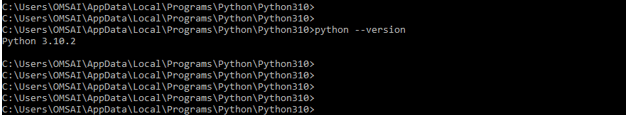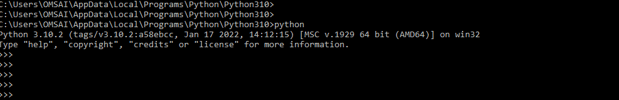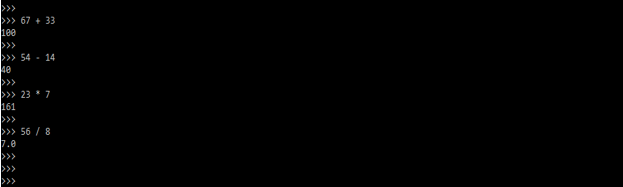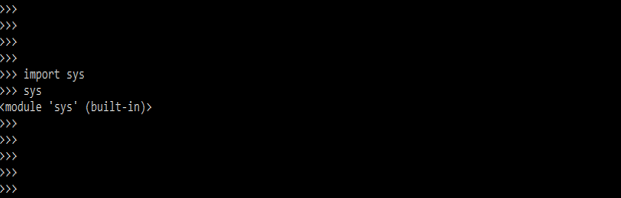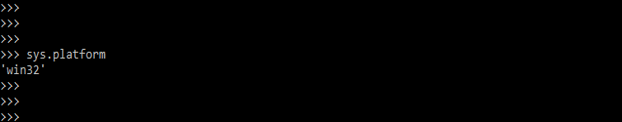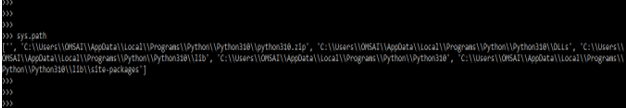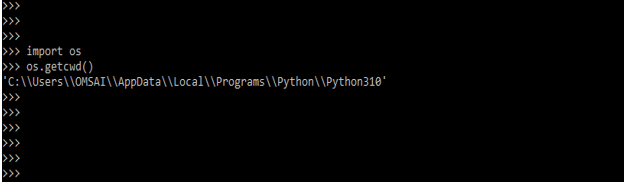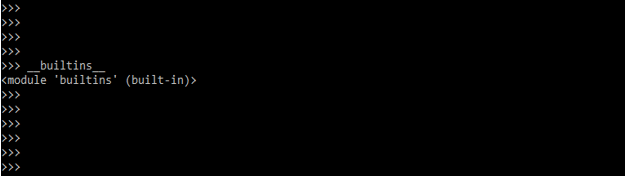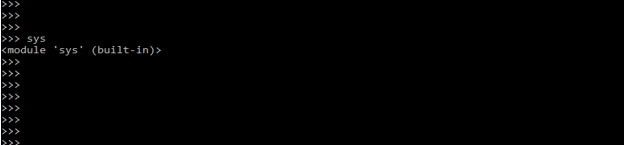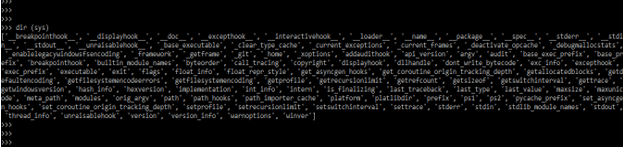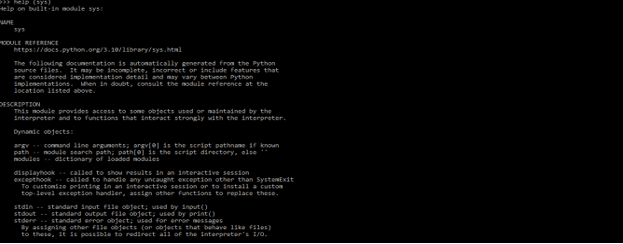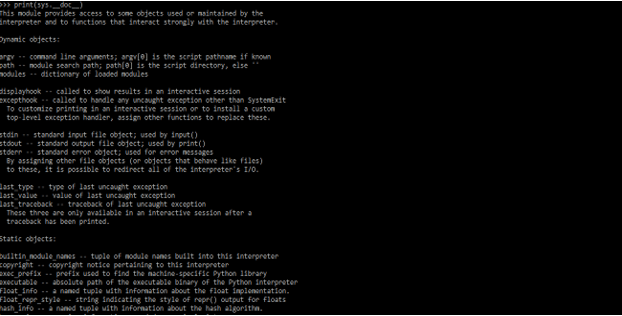Updated June 12, 2023

Definition of Python 3 REPL
Python 3 repl is an acronym of read, evaluate, print and loop. The computer displays numbered prompts to indicate that it is waiting for instructions. To have the machine examine our commands, simply write them in and hit return. When we need to check something programmers use the REPL. It’s similar to jotter in that it allows us to “rough out” ideas and problem-solve because a REPL provides an immediate response.
What is python 3 repl?
- To quickly check Python commands, utilize the Python interactive interpreter. Type python without any parameters and click the “return” key to launch the Python interpreter.
- REPL is a web-based coding environment that allows us to execute simulated apps and tests without the need to install dependencies on their machines.
- There is a variety of REPL environments available, including javascript environments. These environments are easy to grow because the languages they support are limited.
Uses of Python 3 repl
The repl in python has followed the following process are as follows.
1) “R” stands for read, this was used to take the input from the user. This was the first process.
2) “E” stands for eval, this was used to evaluate the input which was sent by the user.
3) “P” stands for print, which was used to shows the output of the user on-screen.
4) “L” stands for loop, which will be used to repeat the loops.
Examples
- Below is the code example as follows. We can use python 3 repl to run and execute the code of the user.
- We can type all types of commands in an interactive shell by using repl are as follows.
1. Check the version of python
- We can check the python version by executing the command of “python –version” on the command prompt.
- In the below example we can see after executing the above command it will show our python version as 3.10.2.
- Below example that shows how to check the version of python by using the command prompt are as follows.
Code:
python --version2. Starting python
- We can start the python by executing the “python” command on the command prompt. By executing this command user will enter into a python shell where we can execute all the commands related to the python shell.
- The below example shows how to start the python shell are as follows.
Code:
python3. Simple calculator
- We can do the simple calculations by using python 3 repl. We can do addition, multiplication, subtraction, and division by using repl in python.
- The below example shows a simple calculator by using python 3 repl are as follows.
Code:
67 + 33
54 – 14
23 * 7
56 / 84. Import module
- We can import any module in our python code by specifying its name. To import any module in python we need to specify the import keywords before the module name.
- The below example shows the import module in our python code is as follows. In the below example, we are importing a sys module.
Code:
import sys
sys5. Show platform
- We can use sys.platform command to check the platform of python 3. There are multiple platform available on which we can run python. To check the usable platform we can check in python 3 repl is as follows.
- The below example shows show platform of python 3 repl is as follows. We can see in the below example the platform is showing as win32.
Code:
sys.platform6. Show path
- We can use sys.path command to check the platform of python 3. We can check the usable path of python 3 repl by executing sys.path command.
- The below example shows show the path of python 3 repl is as follows. We can see in the below example multiple paths is showing where our python 3 setup actual file resides.
Code:
sys. path- To check the actual data directory path of python we are using the below commands. We need to first import the os module to use the getcwd method in our code.
- The below example shows to see actual data directory path of python 3 are as follows.
Code:
import os
os.getcwd()7. Built in module
- We can use the “__builtins__” command to check the built-in module of python 3. We can check the usable built-in module of python 3 by executing this command.
- The below example shows the built-in module of python 3 repl is as follows. The output is showing as we are using the built-in module in python.
Code:
__builtins__8. Getting help
- We are taking help from python 3 by typing the below commands. This will be displaying all the available methods related to the method which was we have entered. Getting help is a very helpful feature for all the users who are using python 3.
- The below example shows getting help command in python is as follows. We are using the sys method in getting the help command.
Code:
sys.<tab> <tab>- We can also use the dir command to show all the information regarding the method which was we have used in the dir command.
- The below example shows the use of the dir command in python 3 repl.
Code:
dir (sys)9. Show help
- Show help command is used to display the information regarding the method which was we have used in the help command.
- The below example shows help commands are as follows.
Code:
help (sys)10. Print doc
- We can print the doc of python by using the following command. We are using the “sys.__doc__” command to print the doc in python.
Code:
print (sys.__doc__)Conclusion
REPL is a web-based coding environment that allows us to execute simulated apps and tests without the need to install dependencies on their machines. Python 3 repl is an acronym of read, evaluate, print and loop. The computer displays numbered prompts to indicate that it is waiting for instructions.
Recommended Articles
This is a guide to Python 3 REPL. Here we discuss the Definition, What is python 3 repl, Uses of Python 3 repl, examples with code implementation. You may also look at the following articles to learn more-