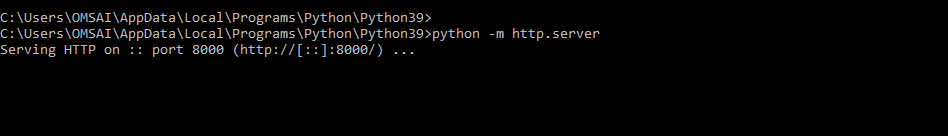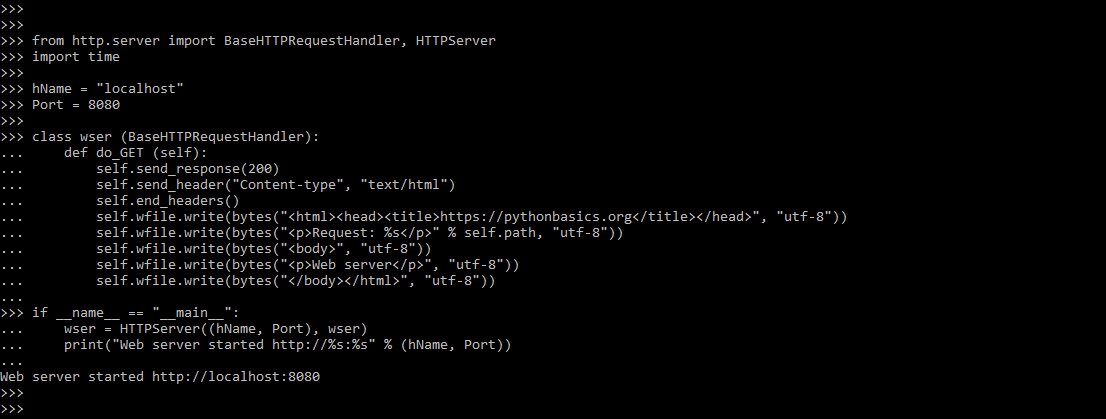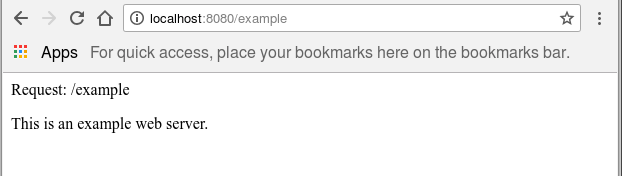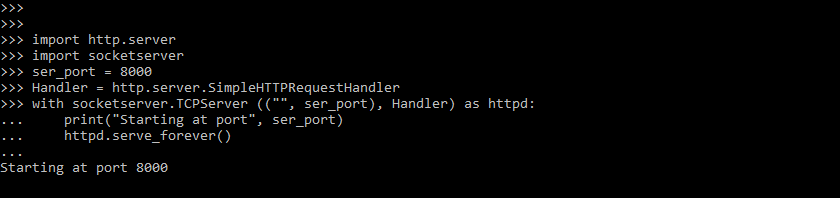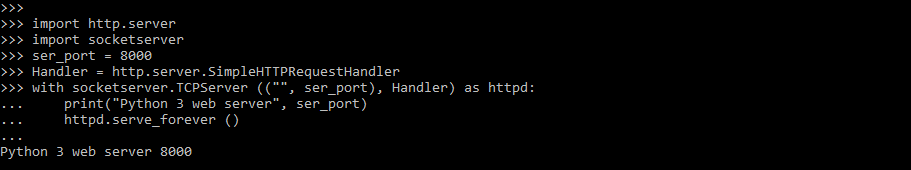Updated February 20, 2023
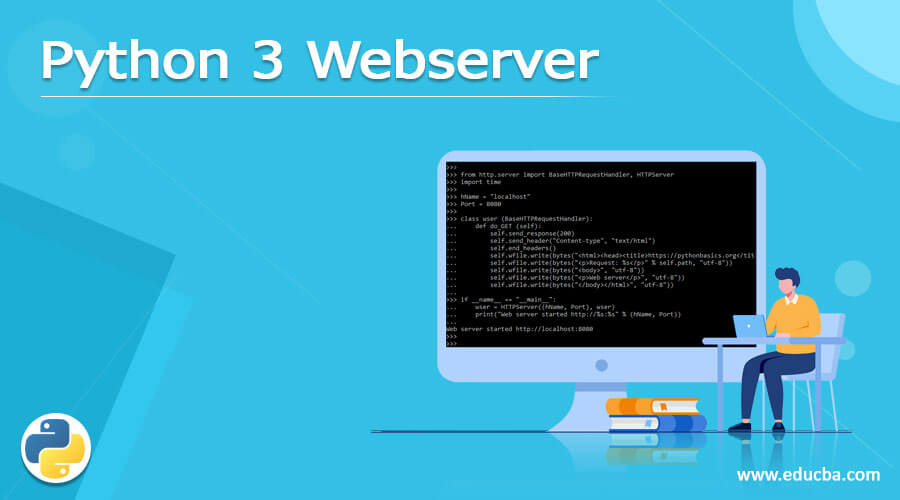
Introduction to Python 3 Webserver
Python 3 webserver are two approaches to set up a web server in python. Python comes with a built-in web server. We can, however, build our web server with unique features. Only our local network can access the web server in this case. Localhost or a different network host might be used. With a VPN, we might serve it to people in different parts of the world.
What is Python 3 Webserver?
- We can launch a web server with one line of code in python. Web servers can be found in almost any location.
- We will have to work with web servers at the time of working on all languages, regardless of what kind of developer we are.
- Perhaps we are constructing an API server for a backend service or simply configuring a web server for the website. Python can help us construct apache’s chaos. All we need is Python on our PC.
- Python includes a built-in module called SimpleHTTPServer, a simple HTTP server supporting request handlers.
- One benefit of a web server is that we don’t have to install or configure anything. The only need is for python to be installed.
- The Python standard library has a built-in web server that can be used to communicate with a web client and server. This port can access the web server, which can be assigned programmatically.
- Though it is not a full-featured web server capable of parsing a wide range of file types, it will be parsing the file of Html and returning the appropriate response codes.
- Python 3 web server is a process that runs on our computer that performs two functions.
- It listens for incoming HTTP requests on a certain port number and responds to the user. Our request will be intercepted by this web server, which will respond with the HTML of our website home page.
- Finally, the browser displays the HTML on our screen, which we can see. Every subsequent contact with the home page triggers a new request and response identical to the first.
- To clarify, a web server is a software process that runs on the system that receives HTTP requests.
- The web server module includes a server that supports normal GET and HEAD requests. In addition, the SimpleHTTPServer module can be used to create a web server from any directory on our system. To set up this HTTP server, we only need to type a single command in our terminal.
- In Python 3, the Python HTTP Server module has been replaced by the Python http.server module.
- A web server is a simple and useful Python module used for various purposes, the most common is serving files from a directory. It also eliminates the time-consuming task of installing and configuring cross-platform web servers.
How to Create Python 3 Webserver?
Below are the steps to create a python 3 web server as follows. We are creating our python web server by using the http.server.
- To start the web server, we need to run the below command on the command-line interface. This command will be opening the webserver on port no as 8080. We can also check the same by opening the browser.
python -m http.server- We can access the webserver from a network using our system IP address. This is also known as the default server, so we can use this to download the files from the system.
- To start the web server, we need to create the below code. The HTTP protocol is required to create a web server. The HTTP protocol has a “get” request by default. If the file is located, the response code will be 200. Starting at port 8080, the server will accept standard web browser requests. The below code shows to start the web server as follows.
Code:
from http.server import BaseHTTPRequestHandler, HTTPServer
import time
hName = "localhost"
Port = 8080
class wser (BaseHTTPRequestHandler):
def do_GET (self):
self.send_response(200)
self.send_header("Content-type", "text/html")
self.end_headers()
self.wfile.write(bytes("<html><head><title>https://pythonbasics.org</title></head>", "utf-8"))
self.wfile.write(bytes("<p>Request: %s</p>" % self.path, "utf-8"))
self.wfile.write(bytes("<body>", "utf-8"))
self.wfile.write(bytes("<p>Web server</p>", "utf-8"))
self.wfile.write(bytes("</body></html>", "utf-8"))
if __name__ == "__main__":
wser = HTTPServer ((hName, Port), wser)
print("Web server started http://%s:%s" % (hName, Port))- After opening the link in the web server, the method will be called, and we can send the manual webpage through this method.
- The image below shows that the server’s web page will be accessed through the browser. To access the web page, we need to give the localhost and port no, which we have used at the time of server creation.
Python 3 Webserver Example
- The HTTP server module in Python 3 defines classes for creating HTTP and Web servers. However, we are not advised to use the http.server in a production environment. It only runs security checks that are required. To build a web server, we’ll need to write server code.
- Below is the example of a python 3 webservers as follows. In the below example, we are starting the webserver using 8000 ports. Also, we are importing the dependency of the http.server and socket server. In the example below, we use a simple HTTP request handler to handle the request.
Code:
import http.server
import socketserver
ser_port = 8000
Handler = http.server.SimpleHTTPRequestHandler
with socketserver.TCPServer (("", ser_port), Handler) as httpd:
print("Starting at port", ser_port)
httpd.serve_forever ()- The HTTP server module in Python 3 is more organized and offers unambiguous messages. On the other hand, the webserver module does not reveal all of the python module’s data when we exit the keyboard; this is a cleaner method.
- The example below shows a custom handler’s use to serve the request. The python web server can be run on any port; however, the default port is 8000.
Code:
import http.server
import socketserver
ser_port = 8000
Handler = http.server.SimpleHTTPRequestHandler
with socketserver.TCPServer (("", ser_port), Handler) as httpd:
print("Python 3 web server", ser_port)
httpd.serve_forever ()Conclusion
We can launch a web server with one line of code in python. Web servers can be found in almost any location. Python 3 web servers are two approaches to setting up a web server; Python comes with a built-in web server.
Recommended Articles
This is a guide to Python 3 Webserver. Here we discuss the definition, how to create Python 3 Web server, and examples and code implementation. You may also have a look at the following articles to learn more –