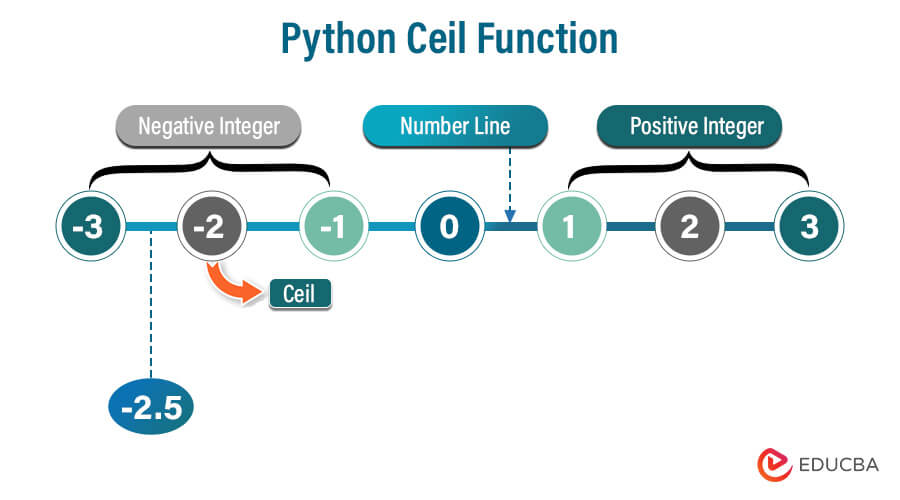Updated December 5, 2023
Introduction to Python ceil() Function
You contradict yourself every time I ask you how old you are. However, you are not allowed to alter your response at any moment. Instead, the response needs to be given as an exact integer. But what’s that same integer? To find out the answer to this query, we will prompt this question to Python. Using the ceil function will assist us in determining the following most significant number. This write-up will provide you with complete details of the ceil function in Python.
Table of Contents
- Introduction
- What is the ceil() function in Python?
- Working
- Examples
- Use Cases
- Difference between floor() and ceil()
- Best Practices
- Pitfalls
- Alternatives
- When to Use?
Key Takeaways
- Rounds a float number up to the next highest integer.
- Imports from the math module.
- Takes float as input and outputs integer.
- The return value is always an integer type.
- Calculates a number’s ceiling – the smallest following integer.
- Pass any decimal number to ceil() to get the next larger integer.
What is the ceil() function in Python?
The ceil() function in Python is used to calculate the ceiling value of a number. In Python, the ceil function is part of the math module and is used to round a given number up to the nearest integer.
Syntax:
Here is the syntax for the ceil() function in Python:
import math
math.ceil(x))Parameters:
The ceil() function takes a single parameter:
X must be a float, decimal number, or Integers. These will all pass, but they will be unchanged by ceil().
Example:
import math
x = 4.2
print(math.ceil(x))Output:
Here, x is the parameter passed to ceil(). Some key points about this parameter are:
- Only one parameter is required: the number itself
- Any float or decimal, positive or negative, number is allowed.
- Integers can be passed, but ceil() will return the same integer
- Strings and other non-text data types are not supported.
Return Value
The ceil() function returns the ceiling integer value of the number passed to it. This will make the whole number more significant than the input number. The return value is an integer (int).
Code:
# Round up to the nearest integer
import math
result = math.ceil(4.5)
print(result)Output:
Working on Python Ceil function
Python’s ceil function operates in five steps. Here is how the ceil() function works in Python:
Step 1: Import math module – This brings the ceil() function into scope.
Step 2: Pass float number to ceil()/ or assign the value
import math
x = 2.9
print(math.ceil(x))Step 3: ceil() checks if the passed number is an integer
- If the integer returns the same number,
- If the number is a float, continue to the most significant digit. Here, it shows you 3
Step 4: Round the number up to the next highest integer value
Output:
Step 5: Returns result as an integer data type
Examples of Python ceil function
Here are different examples of using the ceil() function in Python:
Example #1
When a float number is entered.
Code:
import math
print(math.ceil(9.2))Output:
It takes a floating point number as the argument and returns an integer.
Example #2
When a negative float number is entered as an input,
Code:
import math
print(math.ceil(-19.2))Output:
Example #3
When the input is a Negative integer,
Code:
import math
print(math.ceil(-22))Output:
Example #4
When the input is a positive integer,
Code:
import math
print(math.ceil(36))Output:
Use Cases of Ceil Function in Python
Here are some everyday use cases of the ceil() function in our daily lives:
- Rounding up prices: Python pricing and money calculations frequently require you to round numbers up rather than according to the prescribed rounding rules. For example, when calculating sales tax on a retail price like $4.99, normal rounding would total $ 4.90. However, by using Python’s ceil() function and rounding up, you can round $4.99 up to $5.00 cleanly. This ensures you charge customers a little bit more and prevents unexpected revenue loss from rounding down by always rounding final cost calculations up with the ceil().
- Statistics: To properly report and visualize data, round the average/mean value to 4 instead of a messy decimal. Ceil() provides clean rounding-up behavior for statistics like means, percentiles, and quartiles, ensuring discretization and accurate representation of summary statistics. Using ceil (95th percentile) also ensures clean rounding to the next integer, avoiding misrepresentation of aggregates and making visualization easier in bar charts displaying whole numbers.
- Conversion Calculations: Python’s ceil() function simplifies math conversions between units, such as metric and imperial, frequently resulting in decimals; for example, converting 5.3 liters to gallons divides into a decimal result. In this instance, it rounds the gallons cleanly to 2 rather than trailing as 1.4 using ceil (1.4). This eliminates messy decimals and instead outputs excellent whole numbers when dividing units.
- Reserving resources: Python’s ceil() function is valuable for reserving resources like disk space, memory, or bandwidth by rounding numbers up. It ensures enough capacity is allocated by rounding numbers up, creating a safety buffer in case of unexpected resource needs. By rounding decimal estimates up generously, ceil() helps avoid out-of-capacity issues in the future and leads to safer and simpler resource planning. It can be used for disk space, RAM, and network bandwidth.
- Discretizing continuous values: The ceil() function is valuable for dividing continuous data into whole-number buckets or bins. It simplifies reporting by rounding up decimals to tidy age groups. This technique is also helpful in creating income groups from raw salary data or exam score groups. Using ceil(), users can easily convert continuous numerical distributions into clean integer buckets for more accessible analysis and reporting.
Difference between floor() and ceil() function Python
| Criteria | math.floor(x) | math.ceil(x) |
| Purpose | Rounds down a given number to the nearest integer | Rounds up a given number to the nearest integer |
| Syntax | import math result = math.floor(x) |
import math result = math.ceil(x) |
| Input Type | Accepts float or decimal numbers | Accepts float or decimal numbers |
| Return Type | Returns an integer | Returns an integer |
| Example |
Output: 5 |
Output: 6 |
| Behavior with Integers | Returns the same integer if the input is already an integer | Returns the same integer if the input is already an integer |
| Negative Numbers | Rounds toward negative infinity | Rounds toward positive infinity |
| Example with Negative |
Output: -4 |
Output: -3 |
| Use Cases | Useful for scenarios where rounding down is needed, such as flooring prices or ensuring a minimum value | Useful for scenarios where rounding up is needed, such as pricing or ensuring a minimum quantity |
| Edge Cases | It may not handle edge cases involving floating-point precision as it rounds toward negative infinity. | It may not handle edge cases involving floating-point precision as it rounds toward positive infinity. |
Best Practices of Using Ceil() Function in Python
Here are some best practices when using the ceil() function in Python:
- Precision in Calculations: Using ceil when precise rounding up to the nearest integer is crucial in mathematical operations.
- Float Input: Use ceil() only on float number inputs. Passing integers doesn’t round and returns the same integer.
- Understand Rounding Behavior: Clear that ceil() rounds up to the next integer, not following standard rounding rules. Know the outputs.
- Use in Monetary Calculations: Ceil performs best in pricing and money rounding scenarios where it is advisable to round up.
- Use for Resource Reservation: To improve capacity planning, use ceil() to round up resource estimates generously.
- Robust Parameter Checking: Check for and handle invalid parameter types like strings to fail safely.
- Specify Data Types: Type annotate ceil() output values as integers for clarity so that floats get converted.
- Game Development Grids: In game development, utilize ceil for grid-based movements or placements to ensure elements align appropriately.
- Statistical Analysis: Apply ceil in data analysis, especially in statistical operations, to maintain precision in comparisons and interpretations.
- Decimal Handling: Apply ceil to handle decimal values accurately, especially in financial calculations or scientific computations.
Code quality, readability, and reliability all significantly increase when ceil() is used, following best practices like the ones mentioned above.
Pitfalls of Using Ceil() Function in Python
Python’s ceil() function is part of the math module and is used to round a number to the nearest integer. While it is a valuable function in many cases, there are some potential pitfalls and considerations you should be aware of when using it:
1. Float Precision Issues
Ceil() operates on floating-point numbers, and floating-point representation in computers may lead to precision issues. This can result in unexpected behavior, especially when dealing with large or small numbers.
Code:
import math
num = 0.1 + 0.2
result = math.ceil(num)
print(result)Output:
It prints 1 instead of 0
In the example above, the sum of 0.1 and 0.2 may not be precisely 0.3 due to floating-point precision, leading to incorrect rounding behavior.
2. Loss of Information
When using ceil(), you effectively discard a number’s fractional part. This can lead to a loss of information, which may be significant in some applications.
Code:
import math
num = 5.75
result = math.ceil(num)
print(result)Output:
It prints 6, discarding the fractional part.
If the fractional part is essential for your calculations, using ceil() might not be appropriate.
3. Inappropriate for Negative Numbers
The ceil() function rounds towards positive infinity. If you have negative numbers and want to round towards zero or negative infinity, you may need to use other rounding functions or adjust your logic accordingly.
Code:
import math
num = -3.5
result = math.ceil(num)
print(result)Output:
It prints -3, not -4
4. Limited Applicability
The ceil() function is designed explicitly for rounding towards positive infinity. If you need other rounding behaviors (e.g., rounding towards zero, rounding to the nearest integer), you might need to use different functions or implement custom rounding logic.
Code:
import math
num = 2.5
result = math.ceil(num)
print(result)Output:
It prints 3, rounding toward a positive float number.
In summary, while the ceil() function helps round up towards positive infinity, it’s essential to be aware of its limitations, especially in floating-point precision, loss of information, handling negative numbers, and specific rounding behavior. Depending on your requirements, you might need to consider alternative approaches or functions for rounding.
Alternatives to the Ceil() Function in Python
The following list contains a few Ceil() function alternatives.
1. math.ceil() Function
The most direct alternative is using the math.ceil() function provides the same functionality as the built-in () function.
Code:
import math
num = 4.2
print(math.next after(num, math.inf))Output:
2. Round Up Using Division
For positive numbers, you can achieve a similar result by dividing the number by one and converting the result to an integer.
Code:
number = 7.25
result = -(-number // 1)
print(result)Output:
3. NumPy’s ceil() function
If you’re working with arrays or need additional numerical functionality, the ceil() function from the NumPy library can be an alternative.
Code:
import numpy as np
number = 7.25
result = np.ceil(number)
print(result)Output:
When should you use the Ceil() function in Python?
The ceil() function in Python is used to round a number up to the nearest integer. This means that if the number is already an integer, it will be returned unchanged. However, if the number is a decimal, it will be rounded to the next highest integer.
Here are some specific examples of when to use the ceil() function:
- Rounding numbers to the nearest integer: For instance, if you want to round the number 2.5 up to the nearest integer, you would use ceil(2.5), which would return 3.
- Calculating the number of items needed: For example, if you need to buy 1.5 gallons of milk, you would use ceil (1.5) to determine that you need to buy 2 gallons of milk.
- Rounding money amounts: For example, calculating the total cost of an order that includes 2.3 items would use ceil (2.3) to determine that the total cost is 3(currency according to nation).
The coil () function is valuable for rounding numbers up to the nearest integer. It can be used in various applications, including financial calculations, data analysis, and scientific computing.
Conclusion
The ceil() function in Python is a versatile tool that offers precision in mathematical operations and addresses various real-world scenarios. It ensures accuracy in calculations, aligns elements in graphical interfaces, and facilitates efficient resource management. As a valuable component of the Python programming toolkit, developers can leverage it for enhanced numerical accuracy in diverse applications, adhering to best practices for robust and precise code execution.
FAQs
Q1. What distinguishes the Python functions round() and ceil() from one another?
Answer: The key difference is that ceil() will always round a number up to the next integer, whereas round() will round to the nearest integer, following standard rounding rules. Ceil() will always round up, but round() may round down.
Q2. Does ceil() work on integer data types in Python?
Answer: Passing an existing integer to ceil() will return the same integer value. Ceil() is primarily meant to work on float and decimal-type data.
Q3. What value does ceil() return for negative numbers?
Answer: Ceil() rounds negative numbers to the nearest zero point, which is negative infinity, in a proper manner. For instance, ceil(-4.2) would return (-4) in Python.
Q4. Can numbers passed to ceil() have a maximum or minimum value?
Answer: There are no strict limits to Python’s handling of arbitrary precision decimals. But very large or small floats may lose precision.
Q5. Is ceil() available in both Python 2 and 3?
Answer: Yes, ceil() is available from the math module in both Python 2 and 3. The behavior is consistent, but extreme float edge cases may differ across versions.
Recommended Articles
We hope this EDUCBA information on the “Python Ceil Function” benefited you. You can view EDUCBA’s recommended articles for more information.