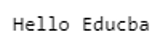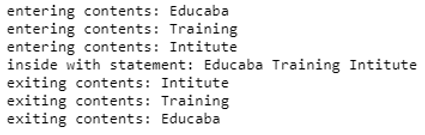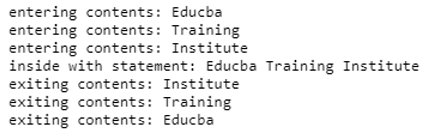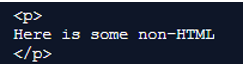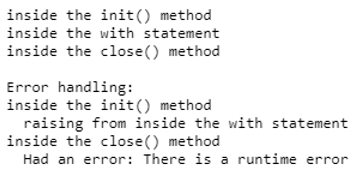Updated June 15, 2023
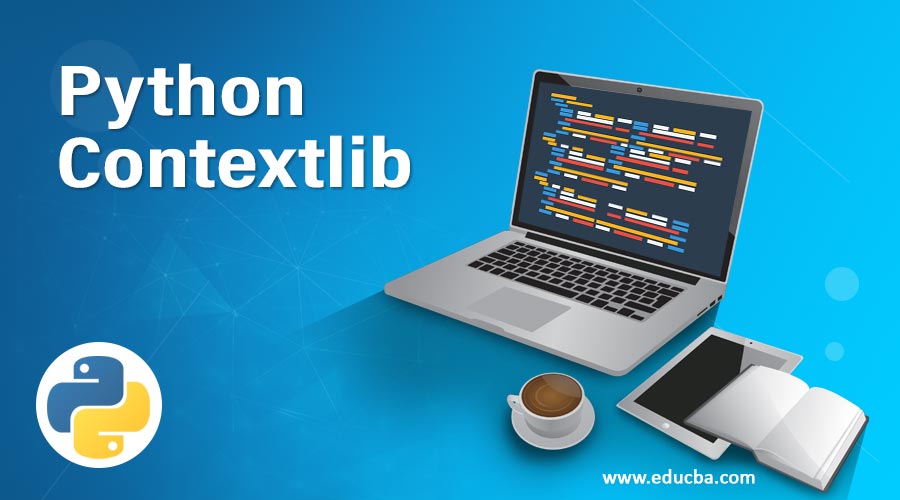
Introduction to Python Contextlib
Contextlib is a Python module that contains context manager utilities that work for context managers and the “with” statement. Python utilizes the “with” statement to manage resource allocation and release, or resource management. We use the “with” keyword because it automatically closes any open file and releases the resources. Contextlib is one of the standard library modules containing tools for creating and works similarly to the context manager class, which uses @contextmanager as a decorator. This is one of the shortcut methods for creating context managers.
Examples of Contextlib Module in Python
A context manager is created or implemented using two methods in the class, and they are the __enter__() method and __exit__()method. Within this library module, you define the __enter__() method as a decorator in the library used within the generator function, which invokes the yield statement exactly once. The code preceding the yield statement or the code before the call to yield represents the implementation of the __enter__() method. Python recognizes the code that follows a yield statement or a call to a yield statement as the code for the __exit__() method.
1. contextmanager decorator
Now we can create a context manager using __enter__() and __exit__() methods is not much difficult, but it is more overhead sometimes. So we can use the @contextmanager decorator to convert generator functions into a context manager.
Code:
from contextlib import contextmanager
@contextmanager
def open_file(path, mode):
the_file = open(path, mode)
yield the_file
the_file.close()
files = []
for x in range(100000):
with open_file('foo.txt', 'w') as infile:
infile.write('Hello Educba')
for f in files:
if not f.closed:
print('not closed')
files =open('foo.txt', 'r+')
contents = files.read()
print(contents)Output:
The above code implementation is shorter than creating a context manager class. It is just as to open a file, yield the contents, and close it. As shown in the code above, Nesting with statements ensures all files are properly closed.
2. Nested Implementation
So many times, it is necessary to maintain multiple contexts simultaneously. You can accomplish this process by nesting with statements one inside another. A method called nested() nests the context using a single statement.
Code:
import contextlib
@contextlib.contextmanager
def multicontext(ctxt):
print ('entering contents:', ctxt)
yield ctxt
print ('exiting contents:', ctxt)
with contextlib.nested(multicontext('Educaba'), multicontext('Training'), multicontext('Intitute')) as (X, Y, Z):
print ('inside with statement:', X, Y, Z)Output:
In the above code, the nested() method is used to print the multiple contents; this method returns the result of the contents in reverse order, as we can see in the output. Developers used the contextlib library module in earlier versions of Python. In Python 2.7 and later versions, you now work with the nested() method using a statement alone. So without the nested() method, the example is modified as below:
Code:
import contextlib
@contextlib.contextmanager
def multicontext(ctxt):
print ('entering contents:', ctxt)
yield ctxt
print ('exiting contents:', ctxt)
with multicontext('Educba') as X, multicontext('Training') as Y, multicontext('Institute') as Z:
print ('inside with statement:', X, Y, Z)Output:
So we can see its results are the same as the previous code output using the nested() method.
3. Class-based approach for using contextlib
Developers use contextlib.ContextDecorator to define context managers using a class-based approach. Using this, you can utilize it as a normal function or apply it as a function decorator. Let’s take an example for it:
Code:
from contextlib import ContextDecorator
class htmlparagraph(ContextDecorator):
def __enter__(self):
print('<p>')
return self
def __exit__(self, *exc):
print('</p>')
return False
@htmlparagraph()
def emit_html():
print('Here is some non-HTML ')
emit_html()Output:
4. Closing open handles
Various classes are available, such as the close() method, to close files or handlers properly. However, the closing() method is used as a substitute for the close() method in context managers since the context manager API does not allow for it. Let’s see the example of how the closing() method is used:
Code:
import contextlib
class contxt(object):
def __init__(self):
print ('inside the init() method')
def close(self):
print ('inside the close() method')
with contextlib.closing(contxt()) as ctxt:
print ('inside the with statement')
print
print ('Error handling:')
try:
with contextlib.closing(contxt()) as ctxt:
print (' raising from inside the with statement')
raise RuntimeError('There is a runtime error')
except (Exception, err:)
print (' Had an error:', err)Output:
The above code is closed irrespective of whether there is an error or not in a statement.
Conclusion
This article will show you how to create context managers in Python using two methods: classes and a shortcut method called contextlib. This is the Pythons standard library for creating and working with context managers, similar to declaring classes. The library uses various sub-modules, such as contextmanager, to create context managers using the “with” statement. It also has a “nested()” method that can release multiple contexts. Python 2.7 and later versions have deprecated this method, as the statement itself now incorporates the functionality of the nested() method. Another method used with this module is a closing() method, which helps you close the files or handler irrespective of errors in statements handled by the exceptions.
Recommended Articles
We hope that this EDUCBA information on “Python Contextlib” was beneficial to you. You can view EDUCBA’s recommended articles for more information.