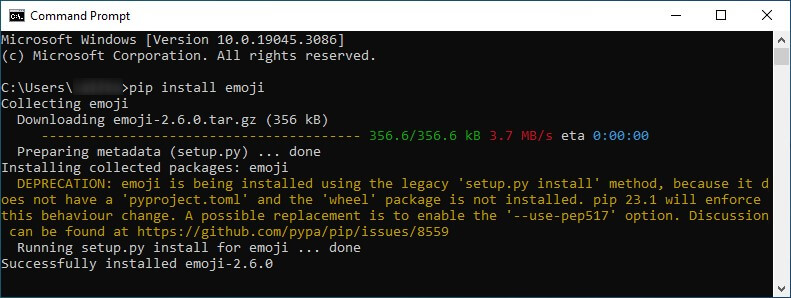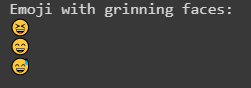Introduction to Python Emoji
In today’s digital world, communication is not limited to just words. Emojis enhance our online conversations by adding emotion and personality to our messages. Python, a versatile programming language, also embraces emojis to improve the user experience. In this article, we will explore the world of Python emojis, understand their significance, and learn how to incorporate them into our code.
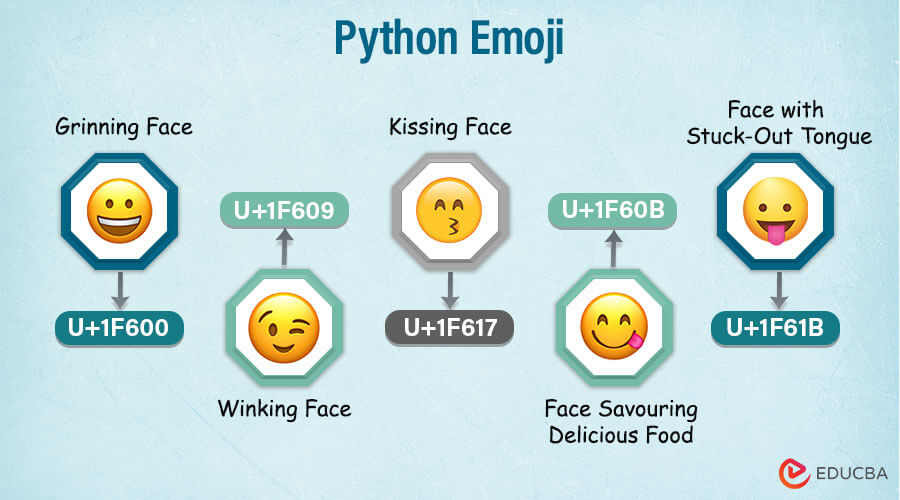
Table of Contents
- Introduction
- What are emojis, and why are they popular?
- Python Emoji Implementation
- Emoji Functions in Python
- List of Emoji Unicode
- Advanced Emoji Functions and Customization Options
- Handling emoji-related errors and compatibility issues
- Best practices
- Real-world Examples
Key Takeaways
- Each emoji has a unique Unicode code point associated with it.
- Python provides functions to encode and decode Unicode strings. You can use encode() to convert Unicode strings to bytes and decode() to convert bytes to Unicode strings.
- You can perform string operations on emojis, such as concatenation, slicing, and searching. Python treats emojis as individual characters within strings.
- The “emoji” package in Python provides valuable functions and utilities for working with emojis.
What are emojis, and why are they popular?
Emojis are small pictorial representations used to express emotions, ideas, or concepts in digital communication. These became popular in the late 1990s in Japan and have since gained immense popularity worldwide. Emojis provide a visual context to our messages, making them more engaging and expressive. Emojis have become a crucial aspect of our daily conversations, thanks to the emergence of social media and instant messaging platforms.
The popularity of emojis can be attributed to their ability to convey emotions quickly and effectively. In a world where virtual communication lacks non-verbal cues like facial expressions and body language, emojis fill that gap by adding a layer of emotion to our written words. From simple smileys to elaborate illustrations, emojis cover many feelings and ideas, making them universally appealing and relatable.
Using emojis in Python
Python offers several libraries and tools to work with emojis effortlessly. One such library is the emoji library, which provides a wide range of functions to handle emojis in your Python code. We must install and import the emoji library to use emojis in Python.
Installing and importing emoji library in Python
To install the emoji library, please open your terminal or command prompt and enter the following command:
pip install emojiOutput:
Once the installation is complete, we can import the emoji library into our Python script using the following line of code:
import emojiWith the emoji library successfully imported, we can now leverage its functions to work with emojis in Python.
Python Emoji Implementation
The emoji library in Python provides basic functions to perform common emoji operations. Let’s explore some essential emoji functions and understand how to use them in our code.
1. Getting the emoji representation of a Unicode
Using the emoji.emojize() function, we can convert a Unicode representation of an emoji into its corresponding emoji character. This function takes the Unicode as a parameter and returns the emoji representation. Here’s an example:
print(emoji.emojize(':thumbs_up:'))Output:
2. Getting the Unicode representation of an emoji
Conversely, we can use the emoji.demojize() function to convert an emoji into its Unicode representation. This function takes the emoji character as a parameter and returns its Unicode. Let’s see an example:
print(emoji.demojize(''))Output:
3. Checking if a string contains an emoji
The emoji library provides a useful function called emoji.emoji_count() to check if a string contains any emojis. This function returns the number of emojis found in the given string. Here’s how you can use it:
emoji.emoji_count('I love Python! ❤️')Output:
Emoji Functions in Python
Two main functions are used in the emoji module: emojis and demojize.
The emojis function is used to get or print the emoji with the help of text or description of any emoji. For example, if we want to print the smiling face emoji, we can print it using the simple text “smiling face”
The demojize function is opposite to the emojis function, which is used to get an emoji’s description or tag. For example, if we have a smiling face emoji and want to get the tag from the same, we can use the demojize function in which we can pass the emoji, and it will return the name or description of the same.
Emojis Function
Now, let us try to implement the emojis function using Python code.
Example #1
Let us print the emojis with the grinning faces.
print("Emoji with grinning faces: ")
print(emoji.emojize(":grinning_squinting_face:"))
print(emoji.emojize(":grinning_face_with_smiling_eyes:"))
print(emoji.emojize(":grinning_face_with_sweat:"))Output:
Let us try to print some more emojis using the emojize function.
Example #2
print(emoji.emojize(":upside-down_face:"))
print(emoji.emojize(":zany_face:"))
print(emoji.emojize(":shushing_face:"))Output:
Demojize Function
We know that the demojize function returns the title or name of the emoji that we have passed as input to the function.
Let us try to demojize some of the emojis using Python code.
Example #1
Code:
message = "I love pizza! ❤️"
print(emoji.demojize(message)Output:
Example #2
Code:
message = ""
print(emoji.demojize(message)Output:
List of Emoji Unicode
List of some common emoji Unicodes with their CLDR short names.
To work effectively with emojis, familiarity with their Unicode representations and CLDR short names is crucial. The Unicode representation is the unique code assigned to each emoji, while the CLDR short name is a standardized short name associated with the emoji. Here’s a list of some common emojis, along with their Unicode and CLDR short names:
| Emoji | Unicode | Explanation |
| U+1F600 | Grinning Face | |
| U+1F603 | Smiling Face with Open Mouth | |
| U+1F604 | Smiling Face with Open Mouth and Smiling Eyes | |
| U+1F601 | Grinning Face with Smiling Eyes | |
| U+1F606 | Smiling Face with Open Mouth and Tightly-Closed Eyes | |
| U+1F605 | Smiling Face with Open Mouth and Cold Sweat | |
| U+1F602 | Face with Tears of Joy | |
| U+1F923 | Rolling On the Floor Laughing | |
| U+1F60A | Smiling Face with Smiling Eyes | |
| U+1F642 | Slightly Smiling Face | |
| U+1F643 | Upside-Down Face | |
| U+1F609 | Winking Face | |
| U+1F60D | Smiling Face with Heart-Shaped Eyes | |
| U+1F618 | Face Throwing A Kiss | |
| U+1F617 | Kissing Face | |
| U+1F619 | Kissing Face with Smiling Eyes | |
| U+1F61A | Kissing Face with Closed Eyes | |
| U+1F60B | Face Savouring Delicious Food | |
| U+1F61B | Face with Stuck-Out Tongue | |
| U+1F61C | Face with Stuck-Out Tongue and Winking Eye |
This is just a small sample of the vast array of emojis available. Refer to the official Unicode website for a comprehensive list of emojis and their corresponding Unicode representations.
Advanced Emoji Functions and Customization Options
The emoji library in Python provides advanced functions and customization options to enhance our emoji experience. Let’s explore some of these features:
Emoji Skin Tone Modification
Emojis that depict human characters often come with different skin tone options. The emoji library allows us to modify the skin tone of these emojis using the emojize() function. Here’s an example:
emoji_text = emoji.emojize(":thumbs_up::skin-tone-2:")
print(emoji_text)Output:
In this example, the skin-tone-2 modifier is applied to the “thumbs up” emoji, resulting in a medium skin tone.
Emoji Variation Selectors
Some emojis have multiple variations, such as gender-specific or style-specific options. The emoji library provides a way to select these variations using variation selectors. Here’s an example:
emoji_text = emoji.emojize(":man_gesturing_ok_type_1_2:")
print(emoji_text)Output:
In this example, the variation selector type_1_2 displays the male version of the “person gesturing OK” emoji with a light skin tone.
Emoji Composition
Emojis can be composed by combining multiple emojis. The emoji library allows us to achieve this composition using the emojize() function. Here’s an example:
emoji_text = emoji.emojize(":woman::speech_balloon: Hello!")
print(emoji_text)In this example, the “woman” emoji and the “speech balloon” emoji are combined to create a composition.
Output:
Repeating emojis
The emoji.emojize() function allows us to repeat an emoji multiple times. By passing the use_aliases=True parameter, we can use the emoji’s CLDR short name instead of its Unicode representation. Here’s an example:
print(emoji.emojize(':star:') * 5)Output:
Removing emojis
If we want to remove emojis from a string, we can use the emoji.demojize() function. The input is processed, and any emojis are substituted with their corresponding Unicode representations. Here’s an example:
print(emoji.demojize('I ❤️ Python!'))Output:
Handling emoji-related errors and compatibility issues
While working with emojis, it’s essential to handle any potential errors or compatibility issues that may arise. Emojis can vary across different platforms and operating systems, leading to inconsistencies in their display. To ensure a consistent experience for users, we can take the following precautions:
- Use emojis sparingly: While emojis can add a touch of fun to our code, excessive use can lead to clutter and confusion. It’s best to use emojis judiciously and only when they enhance the user experience.
- Test on different platforms: It must be tested on various platforms and devices before deploying our code to ensure consistent emoji rendering. Other platforms may interpret emojis differently, so checking for display inconsistencies is essential.
- Handle compatibility errors gracefully: Not all systems or libraries may support emojis. Handling compatibility errors gracefully is important by providing fallback options or alternative representations.
Best practices for using emojis in Python code
Following some best practices to maintain code readability and compatibility is essential when incorporating emojis into our Python code. Here are a few guidelines to consider:
- Use descriptive variable names: When using emojis as part of your code, choose variable names that convey their purpose. This will improve code readability and make it easier for others to understand your code.
- Document your code: Emojis can be fun, but it’s important to provide proper documentation to explain their usage and context. This will help others understand the purpose of the emojis and ensure smooth collaboration.
- Consider platform compatibility: Remember that emojis may not be supported on all platforms or versions of Python. It’s important to consider platform compatibility when using emojis in your code and provide fallback options or alternative representations if needed.
Real-world Examples of Python Emoji Usage
To demonstrate how emojis can be used in Python, let’s take a look at some real-world examples:
Example 1 – Sentiment analysis
In natural language processing tasks like sentiment analysis, emojis can provide valuable insights into the sentiment of a given text. By analyzing the presence and context of emojis, we can determine the overall sentiment of a piece of text and classify it accordingly.
Example 2 – Data visualization
Emojis can also be used in data visualization to add visual appeal and context to charts and graphs. By mapping specific emojis to different data points or categories, we can create visually engaging visualizations that are easy to interpret.
Example 3 – User Feedback
When collecting user feedback or conducting surveys, emojis can be used as a quick and intuitive way for users to express their sentiments or preferences. We can gather more nuanced user responses by incorporating emojis into feedback forms or rating systems.
Conclusion
In conclusion, emojis have become essential in modern communication, adding emotion and expression to digital conversations. Python provides libraries and tools to work with emojis effectively, enhancing user experience and visual appeal. We can seamlessly integrate emojis into Python projects by following best practices and handling compatibility. Let your code speak a universally understood language with emojis!
FAQs
Q1: How can I display emojis in Python?
Ans: Python uses Unicode to represent characters, including emojis. You can include the emoji character directly in your code or use the Unicode escape sequence (e.g., ‘\u{unicode_code_point}’) to display the emoji.
Q2: Can I use emoji names instead of Unicode code points in Python?
Ans: You can use emoji names by installing and importing the emoji library in your Python code. The library provides a mapping between emoji names and their Unicode code points, allowing you to use emoji names directly in your code.
Q3: Can I modify or replace emojis in a string?
Ans: Yes, you can modify or replace emojis in a string using Python’s string manipulation techniques. Since emojis are represented as Unicode characters, you can use string operations like replace() or regular expressions to modify or replace emojis in a string.
Q4: Can I use Python to display emojis in a graphical user interface (GUI)?
Ans: Yes, you can display emojis in a GUI using Python. Libraries like Tkinter, PyQT, and Pygame provide GUI frameworks that support rendering Unicode characters, including emojis. You can create GUI applications and display emojis just like any other text.
Q5: Are there any limitations to displaying emojis in Python?
Ans: The ability to display emojis in Python depends on the environment where your code runs. If the font used in the environment doesn’t support the specific emoji characters you’re trying to display, they might appear as placeholder symbols or not be visible. So, the availability and appearance of emojis may vary across different platforms and environments.
Recommended Articles
We hope that this EDUCBA information on “Python Emoji” was beneficial to you. You can view EDUCBA’s recommended articles for more information.