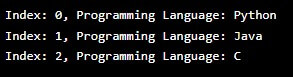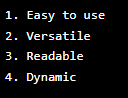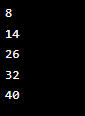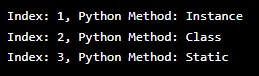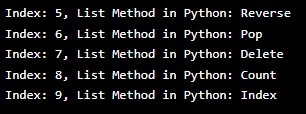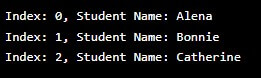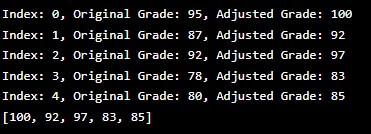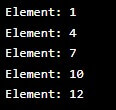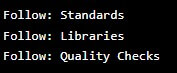Updated July 19, 2023
Introduction to Python Enumerate
The Python Enumerate function is beneficial as it allows you to easily loop through a sequence, like a list, tuple, or string, while also getting the index and value of each element. It is convenient to hold track of the index while iterating and is especially helpful when you need to match each element with its position.
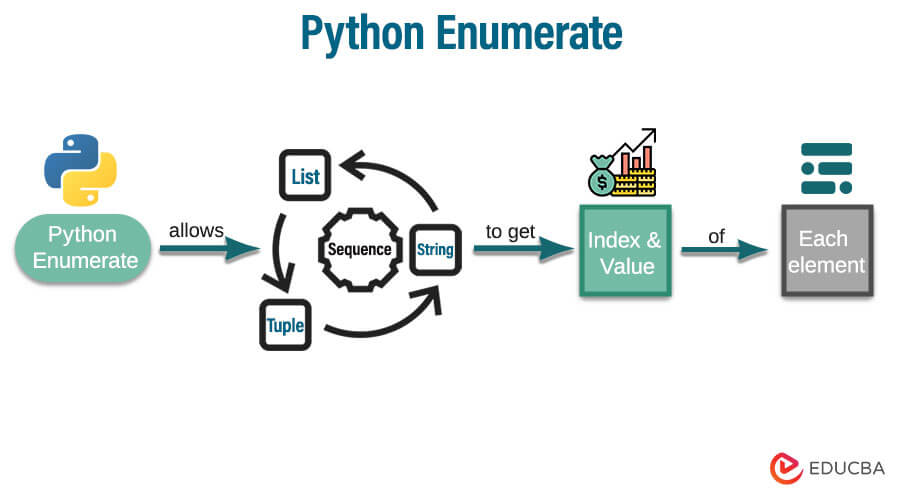
Table of Content
Key Takeaways
- Gain an overview of the functionality and benefits of enumerate() for efficient data processing.
- Understand the significance of indexing in accessing sequence elements and how it relates to enumerate().
- Learn the purpose of enumerate() and how it generates iterable index-element pairs for streamlined processing.
- Explore real-world use cases of enumerate() and its advantages in simplifying iteration and creating dictionaries from iterables.
Purpose and Functionality
Python Enumerate serves to simplify the iteration process by removing the need for manual index management. This abstraction allows programmers to concentrate on processing the data rather than manipulating the index.
The Enumerate function on a given sequence generates an iterator that presents pairing elements as (index, value). With each iteration, a tuple is delivered that contains the current element’s index and its corresponding value. This allows for effortless access and modification of both the index and value.
Benefits
Below are the benefits of Python Enumerate:
- Enhanced Readability: The Python Enumerate tool is very helpful for improving code readability. It eliminates manual index variable management and allows you to easily iterate through a sequence while accessing both the value and index. This makes your code more succinct and clear.
- Simplified Indexing: The Enumerate function is a crucial tool that allows easy access to the position of each element, making it easier to perform tasks that require precise positional information. It’s constructive when modifying specific elements based on location or establishing associations between values and their corresponding indices. With this function, you can achieve your goals with accuracy and efficiency.
- Parallel Iteration: The Enumerate function proves to be a valuable asset for iterating over multiple sequences concurrently. Using multiple Enumerate calls simultaneously. You can obtain index-value pairs from each sequence and process them collectively. This method streamlines dealing with related data stored in distinct structures.
- Iteration With Offset: In Python, the enumeration process is customizable to specific needs by implementing the “enumerate” function. It is possible to designate the starting index for the enumeration by providing a secondary argument. This feature can be particularly advantageous when initiating the enumeration at a specific index value for your particular use case is essential.
Use Cases
Below are the use cases of Python Enumerate:
- Modifying List Elements: If you need to change specific items in a list, you can use the Enumerate function to access the index of each item. This method makes modifying items based on their position easy, such as adding a certain value to all items with an odd index.
- Searching For Specific Values: One may consider utilizing the Enumerate function to effectively search for specific values within a sequence while keeping track of their respective indices. This approach can prove to be quite advantageous as it not only aids in finding elements more efficiently but also furnishes valuable insights regarding their positions.
- Creating Index-Value Mappings: To create a mapping between values and their corresponding indices, Enumerate is a great resource to use. It allows you to generate a dictionary that uses the values from a list as keys and their indices as the corresponding values. This mapping type is very obliging for constructing lookup tables or doing reverse lookups.
- Simultaneous Iteration: Enumerate enables you to iterate over multiple sequences in parallel. This means that you can process-related data from different sources at the same time. For example, you can iterate over two lists concurrently, compare their corresponding elements, and execute operations based on their values and indices.
Syntax of Enumerate
The basic syntax of the enumerate function is as follows:
enumerate(iterable, start=0)Parameters
The “enumerate” function has two optional parameters. Let’s examine them in more detail to understand their purpose better.
- Iterable: When using the “enumerate” function, the “iterable” parameter refers to the collection of elements that we want to iterate through. This can be any iterable entity like a list, tuple, string, or dictionary.
- Start (Optional): The “start” parameter determines the starting value of the index counter. Its default value is 0, but you can adjust it to any integer value that suits your needs.
Now that we’ve covered the syntax and parameters in detail, it’s time to dive into the return value and the data structure associated with the “enumerate” function.
Return Value: The “enumerate” function produces an iterator object that generates a sequence of tuples. Each tuple contains two elements – the index and the corresponding value from the iterable. These tuples make it easy to access both the index and value at the same time while iterating.
Data Structure: It is an essential tool for proficiently generating an iterator object that seamlessly integrates the index and value of each element into a tuple. Its concise and efficient iteration method renders it highly versatile and applicable for various programming tasks, making it a crucial feature to master for any programmer.
The enumeration object works as a generator, giving us one tuple at a time as we go through it. It keeps the same order as the original elements in the iterable, so the pairs of index and value match up correctly.
Indexing in Python
When using Python, indexing involves accessing specific elements within a sequence, like strings, lists, or tuples. Each element in the sequence is given a unique index number, starting from 0 for the 1st element, 1 for the 2nd element, and so on. It’s important to note that Python’s indexing begins at 0, meaning the first element is accessed with the index 0, the second element with index 1, and so forth.
Understanding indexing in Python allows for efficient manipulation and extracting data from sequences based on their position. With this knowledge, one can effectively work with sequences and perform various operations on them using Python.
Importance of Indexing in Accessing Sequence Elements
Indexing is a crucial procedure for accessing sequence elements. It enables the effortless retrieval of individual items by their position within the sequence. This feature is extremely beneficial, especially when dealing with large quantities of data or conducting specific data manipulation operations.
Imagine you have a list of names: [“Alice,” “Bob,” “Charlie,” “Dave”]. To access a specific element, such as the second one, “Bob,” you can use indexing. In Python, you can put the index number in square brackets after the list name, like this: names[1]. Since the first element = index of 0 and the second element = index of 1, names[1] will give you “Bob.” To access the fourth element, “Dave”, use names[3]. With indexing, you can easily retrieve individual elements from a sequence based on their position.
Example
To better understand indexing in Python, let’s use a practical example with a string. For instance, we can consider the string “Hello, World!” where each character has a specific index. This allows us to access and modify individual characters as needed. Here’s an example to illustrate this concept:
message = "Hello, World!"
print(message[0])
print(message[7])
print(message[-1])Output:
To illustrate, we have created a string variable called “message” that contains the phrase “Hello, World!”. Through indexing, we can select specific characters within the string. For instance, message[0] will retrieve the first character, ‘H,’ while message[7] will retrieve the eighth character, ‘W.’ Furthermore, negative indexing allows the selection of elements from the end of the sequence. For example, message[-1] will retrieve the last character, ‘!’. This shows how indexing enables us to retrieve individual elements from a sequence in Python.
The enumerate() Function
The Python programming language has a practical built-in function known as enumerate(). It simplifies iterating over an iterable object while providing access to the elements and their corresponding indices. This function generates an enumerate object comprising tuples in the format (index, element). The index denotes the position of the element within the iterable object.
The enumerate() function offers a more streamlined approach to handling indices and elements within a loop. It effectively removes the manual index variable management requirement, producing more refined and concise code.
Pairing Elements With Their Indices
The enumerate() function expertly pairs each element within the iterable with its corresponding index, effortlessly returning tuples of (index, element) from the enumerate object.
To help you understand how to enumerate() works, here is an example:
Example
programming_languages = ['Python', 'Java', 'C']
for index, lang in enumerate(programming_languages):
print(f"Index: {index}, Programming Language: {lang}")Output
In this example, the list “programming_languages” is iterated using the “enumerate()” function. The “index” variable represents the index number of each element, and the “lang” variable holds the corresponding element. The output displays the index number and the programming language for each iteration.
Generating an Iterable of Index Element Pairs
The enumerate() function allows easy access to indices and their corresponding elements while creating an iterable collection of index-element pairs. This feature is handy when collaborating on or preserving these data sets for later use.
Here is an instance of how to create an iterable of index-element pairs using the enumerate() function:
Example
numbers = [10, 25, 50, 75, 100]
index_element_pairs = list(enumerate(numbers))
print(index_element_pairs)Output
In the example above, the numbers list is numbered using the enumerate() function. The results are saved in the index_element_pairs variable, a list of tuples containing the index and element pairs. The output displays the iterable index_element_pairs that were generated.
Usage Examples
The enumerate() function in Python is a valuable tool that simplifies the process of iterating through sequences. It generates tuples through its iterator, providing each element’s index and value in the sequence.
To use enumerate(), you can pass the iterable (e.g., a list, tuple, or string) as an argument. Let’s see a basic example:
Example
EDUCBA_Courses = ['Python', 'React', 'Java', 'Oracle']
for index, course in enumerate(EDUCBA_Courses):
print(index, course)Output
Observe this “EDUCBA_courses” list example. Utilizing the enumerate(EDUCBA_courses) function, we obtain an iterator that generates tuples containing the index and course with each iteration. We can effortlessly unpack each tuple into “index” and “course” variables by employing a for loop, allowing us to showcase the index and its corresponding course easily.
Looping Over a Sequence With enumerate()
A primary use of the enumerate() function is to loop through a sequence while simultaneously keeping track of the current index. This is especially aidful when you need to perform tasks that rely on the position of elements within the sequence.
Imagine a situation where we need to present a list of items in a numbered format:
Example
Python = ['Easy to use', 'Versatile', 'Readable', 'Dynamic']
for index, perk in enumerate(Python, start=1):
print(f'{index}. {perk}')Output
To make a more user-friendly numbered list in our output, we can set the second argument of enumerate() as start=1 instead of the default 0. This will make sure that our numbering starts from 1 instead of 0.
Accessing Index and Element Simultaneously
One can greatly benefit from using the enumerate() function as it allows simultaneous access to both the index and element during a loop. This can be especially advantageous when there is a need to compare or process them as a unit rather than as individual entities.
Suppose we need to locate the position of a particular item in a list:
Example
Languages = ['Python', 'React', 'Java', 'Oracle']
target_lang = 'Python'
for index, lang in enumerate(Languages):
if lang == target_lang:
print(f'The index of {target_lang} is {index}.')
breakOutput:
To simplify the code, we use the function enumerate(Languages) to iterate over a list of languages. During each loop, we compare each lang to the target_lang. If we discover a match, we print the index of the target language. This approach eliminates manual index tracking, making the code more efficient.
Applying Functions or Conditions During Iteration
The enumerate() function can be used with procedures or conditions to perform operations on elements based on their index or other criteria. This makes it a protean tool for different scenarios.
We must follow a straightforward approach to retrieve the elements with even indexes from a list.
Example
numbers = [8, 11, 14, 17, 26, 29, 32, 37, 40, 42]
for index, number in enumerate(numbers):
if index % 2 == 0:
print(number)Output:
This instance involves a list of numbers. Using enumerate(numbers) generates an iterator that produces tuples containing the index and number for each iteration. During the loop, we verify if the index is even (index % 2 == 0), and if so, we print the corresponding number. As a result, only the numbers with even indices are displayed.
Specifying a Start Index
Optional “start” Parameter
Python’s enumerate() function offers an optional parameter, “start”, which presents a valuable opportunity for customization. This parameter allows you to specify the starting index for enumeration. If you choose not to use this parameter, the index will begin at 0 by default. However, to start at a different value, you can easily pass it as the second argument to enumerate(). To see this in execution, try it out using the following example:
Example
Python_methods = ['Instance', 'Class', 'Static']
enumerated_methods = enumerate(Python_methods, start=1)
for index, method in enumerated_methods:
print(f'Index: {index}, Python Method: {method}')Output
In the example above, we used the “start” parameter to set the start index as 1 instead of the default 0. This serves as helpful when you need to align with external systems or present results in a more user-friendly way.
Setting a Custom Start Index For Enumeration
Enumerate () function in Python can go beyond the optional “start” parameter and set a custom start index for enumeration. This is possible by skillfully slicing the iterable. To grasp this technique, let’s take a look at an example.
Example
Python_builin_list_methods = ['Append', 'Insert', 'Extend', 'Length', 'Sort', 'Reverse', 'Pop', 'Delete', 'Count', 'Index']
start_index = 5
enumerated_list_methods = enumerate(Python_builin_list_methods[start_index:], start=start_index)
for index, lmethods in enumerated_list_methods:
print(f'Index: {index}, List Method in Python: {lmethods}')Output
In this code snippet, we started enumerating a list of list methods in Python from index 5 by slicing it and passing it as an iterable to the enumerate() function. It was possible by setting the start parameter as 5, which ensured that the enumeration begins from the desired index.
Practical Use Cases of enumerate()
1. Enhancing Loop Iteration
To go through a sequence (like a list or tuple) and access both the elements and their indices, the enumerate() function is a great tool. Using enumerate() in your loops lets you quickly get the index and element pairs, making your iterations more adaptable and informative.
Example
Students_name = ['Alena', 'Bonnie', 'Catherine']
for index, student in enumerate(Students_name):
print(f"Index: {index}, Student Name: {student}")Output:
In this instance, the enumerate() function allows easy access to the index and the fruit within a sequence. This simplifies the process of performing operations that require knowledge of the element’s position.
2. Tracking Progress
To deal with lengthy tasks or iterations and the need to monitor progress, the enumerate() function is a powerful tool. It can be combined with other logical operations to produce progress bars, calculate percentages, or log progress in real-time. This functionality is especially advantageous when working with data processing, web scraping, or Machine Learning.
Example
data = [10, 25, 30, 45, 50]
total = len(data)
for i, item in enumerate(data):
progress = (i + 1) / total * 100
print(f"Processing item {i + 1}/{total} ({progress:.2f}%)")
# Perform processing tasks hereOutput
By using enumerate(), you can easily keep track of the iteration progress. This allows you to provide helpful feedback to users or maintain a processing log.
Simplifying Iteration With Index-element Pairing
Using enumerate() simplifies the pairing of indices and elements during iteration, making it a primary advantage. Without it, accessing elements would require managing a separate index variable and using indexing operations manually, which can be error-prone. enumerate() makes the process more intuitive and less prone to errors.
Example
grades = [95, 87, 92, 78, 80]
adjusted_grades = []
for index, grade in enumerate(grades):
adjusted_grade = grade + 5
adjusted_grades.append(adjusted_grade)
print(f"Index: {index}, Original Grade: {grade}, Adjusted Grade: {adjusted_grade}")
print(adjusted_grades)Output:
In this example, the `enumerate()` function makes accessing both the indices and corresponding grades easier. Using the pairings of indices and elements provided by `enumerate()`, we can easily manipulate the elements and save the modified grades in the `adjusted_grades` list.
Creating Dictionaries From Iterable Using enumerate()
One can use the `enumerate()` function to generate dictionaries effortlessly from iterable objects. Establishing a relationship between the index and element allows you to conveniently link elements to their corresponding indices, thereby creating dictionaries with significant keys.
Example
ForLoops_Python = ['Nested For Loops', 'Range()', 'enumerate()']
Loop_dict = {}
for index, loop in enumerate(ForLoops_Python):
Loop_dict[loop] = index
print(Loop_dict)Output
In this example, the function enumerate() allows us to make a dictionary where the for loop types are the keys and their respective indices are the values. This method is helpful when connecting elements with unique identifiers or quickly searching for specific items.
Performance Considerations
Performance Implications of Using enumerate()
The enumerate() function in Python is a valuable resource for traversing through a sequence and maintaining track of the index of each element. Nevertheless, it’s imperative to remain cautious of its influence on performance, mainly when dealing with substantial datasets or situations where time is of the essence. It’s essential to consider the following critical factors.
- Overhead and Memory Usage: When using enumerate(), there is a slight expansion in the time it takes to iterate. This is because it needs to store the index and corresponding element in memory for each iteration. Although this isn’t usually a problem with small sequences, it can become more noticeable with larger ones. Considering the trade-off between simplicity and performance is essential before using enumerate().
- Time Complexity: The enumerate() function has a time complexity of O(n). ‘n’ is the number of elements in the sequence. It means that in order to generate the index-element pairs, enumerate() has to iterate through the entire sequence. As a result, when dealing with long sequences, the performance of enumerate() may be affected. In these scenarios, it may be more apt to use alternative methods to avoid any potential performance issues.
Handling Large Sequences or Nested Loops Efficiently
Optimal performance heavily relies on efficiently managing large sequences or nested loops. To achieve this, consider implementing the following strategies:
1. Pre-computing Sequence Length: If the sequence length is already known, pre-computing and using a regular for loop is more efficient than enumerate(). This avoids index-element pairs generation, eliminating the additional overhead associated with enumerate().
Example
my_list = [1, 4, 7, 10, 12]
length = len(my_list)
# Pre-compute sequence length
for i in range(length):
element = my_list[i]
# Perform operations on the element
print(f"Element: {element}")Output
2. Unpacking Tuples: When you only need the elements and not their corresponding indices, it’s better to unpack them generated by enumerate(). This saves time and storage space since you don’t have to assign and store the indices.
Example
Follow = ['Standards', 'Libraries', 'Quality Checks']
for item in Follow:
print(f"Follow: {item}")Output
3. Generator Expressions: When dealing with large datasets, generator expressions can be an excellent substitute for enumerate(). They allow you to iterate through sequences memory-efficiently without storing intermediate results. With generator expressions, it’s possible to process elements on the go, which helps to reduce memory usage.
Example
my_list = [8, 11, 16, 28, 31]
result = sum(x**2 for x in my_list if x % 2 == 0)
print(f"Result: {result}")Output
Best Practices
Code Readability and Style Recommendations
- Consistent Indentation: To ensure a well-organized code, it is vital to maintain a consistent indentation using either spaces or tabs throughout your codebase. According to PEP 8, the official Python style guide, using four spaces for indentation is recommended.
- Clear and Expressive Naming: To make your code easier to understand, it’s important to give your variables, functions, and class names that accurately reflect their purpose. Use nouns for variables and verbs for functions to convey what they represent and what they do.
- Avoid Ambiguous Abbreviations: It is crucial to prioritize clarity over brevity when choosing names for variables and functions. Avoid using obscure abbreviations that might confuse other developers, even though it may seem tempting to be concise.
- Proper Commenting: When writing code, providing clear and concise comments is vital. These comments should explain the purpose and functionality of the code but avoid stating the obvious. The comments should complement the code and improve its overall readability.
- Use Vertical Whitespace: Separating logical blocks of code with blank lines is a highly recommended practice for improving your code’s readability and visual appeal. This straightforward approach can significantly enhance the overall code structure, making it easier to understand and maintain.
Appropriate Variable Naming Conventions
- Descriptive Variable Names: Using descriptive names that communicate their purpose when naming variables. Avoid using generic names such as “temp” or “x” as they make your code harder to comprehend.
- Avoid Reserved Keywords: To avoid conflicts and errors, ensure the variable names you use in Python do not match reserved keywords.
- Consistent Naming Style: A consistent naming style for variables in your codebase is important. You can choose between snake_case (lowercase with underscores) or camelCase (lowercase with capital letters), but sticking to one style throughout your code to maintain consistency is essential.
Leveraging Tuple Unpacking and Other Python Features
- Unpacking Tuples With Enumerate: Make use of the enumerate function to easily unpack tuples and access the index and value of elements in an iterable. This will result in clear and concise code when iterating over sequences.
- Simultaneous Variable Swapping: Using Python’s elegant syntax, you can swap variable values simultaneously using tuple unpacking. This technique is useful when you exchange the values of two variables without creating temporary storage.
- Multiple Assignments in a Single Line: In Python, you can assign values to many variables in one line using tuple unpacking. This feature helps to make the code more concise and readable.
- Utilizing Enumerate With Start Index: To enhance your experience, the enumerate function offers an optional start parameter that allows you to set a personalized starting point. This valuable feature allows you to tailor the index value to your requirements.
- Enumerate With Zip For Parallel Iteration: One useful tactic is combining the enumerate and zip functions, allowing for simultaneous iteration over multiple data sets. This is helpful when working with data from different sources while maintaining the correlation between indexes and values.
- List Comprehensions With Enumerate: By using list comprehensions together with enumerate, you can create code that is both concise and powerful. This combination enables you to execute complicated transformations and filtering while maintaining the enumerate function’s ease of use.
Conclusion
Python’s enumerate() function simplifies iterating over a sequence by connecting elements with corresponding indices, eliminating manual index management. This saves time, effort, and resources and reduces the risk of errors. It can be integrated with other Python functionalities for more expressive and concise code.
Also, enumerate() function simplifies complex data processing tasks, allowing easy filtering, transformation, and conditional operations. It improves code readability and maintainability, reducing errors and enhancing software reliability.
To sum up, the enumerate() function in Python is a valuable tool for coding. It lets us easily link indices with elements and write more refined and efficient code. With its straightforward way of iterating over sequences and concise syntax, enumerate() helps us save time and be more productive.
Recommended Articles
We hope that this EDUCBA information on “Python Enumerate” was beneficial to you. You can view EDUCBA’s recommended articles for more information.