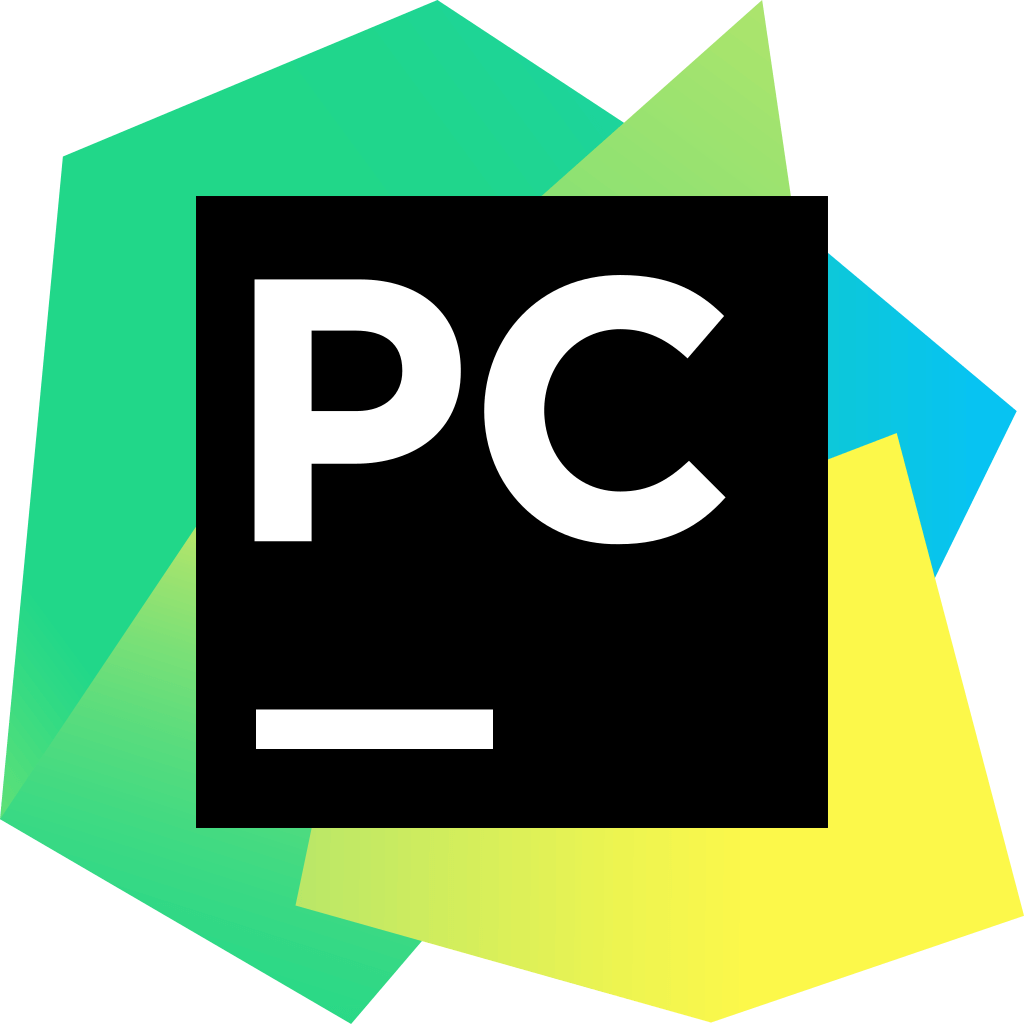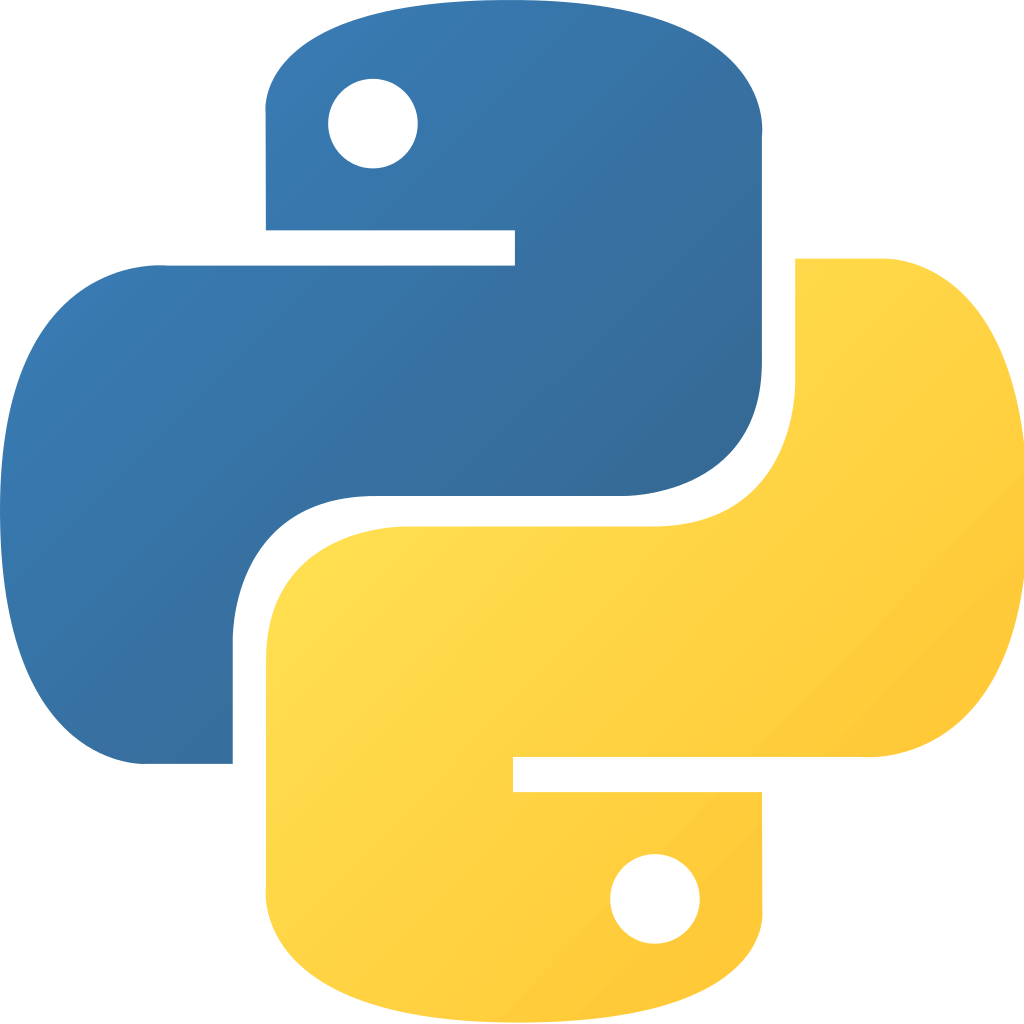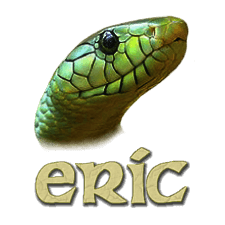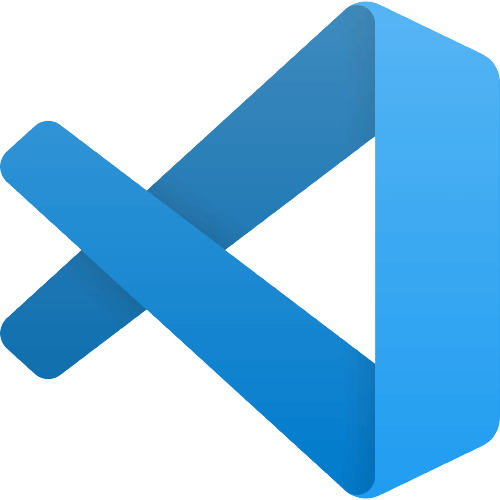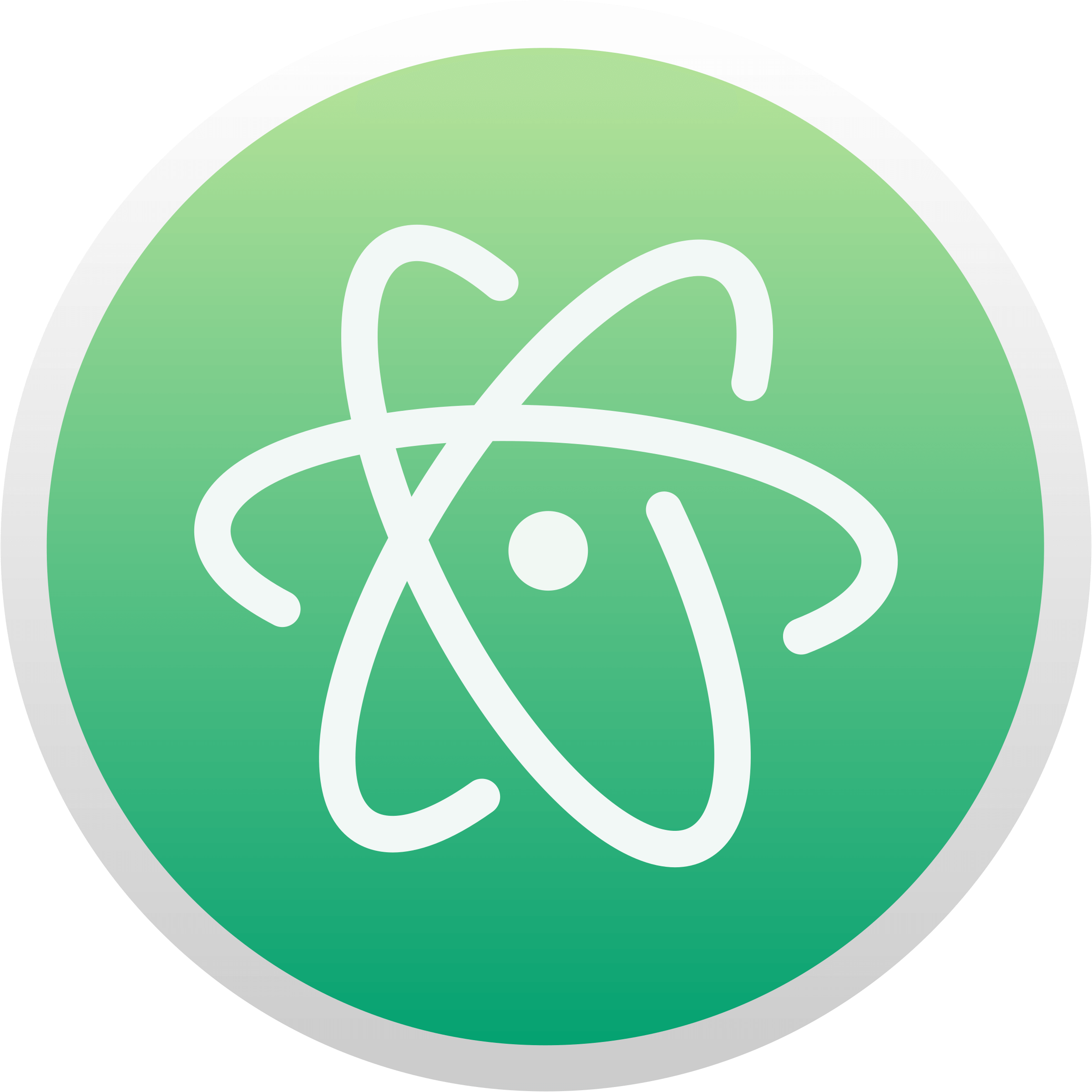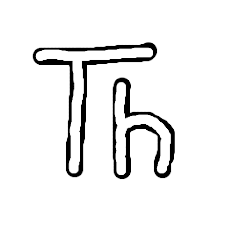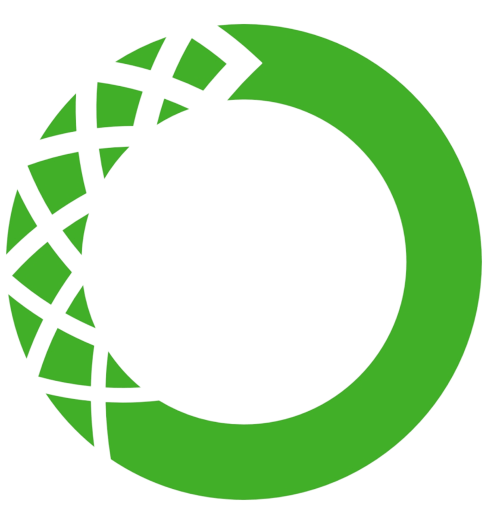Introduction to Python IDE for Windows
On Windows PCs, an Integrated Development Environment (IDE) is a key tool for productive Python development. An IDE offers a streamlined environment where developers can easily write, debug, test, and manage their code because of its unified interface. IDEs increase productivity and streamline software development by combining code editors, debugging tools, and other capabilities. Windows users can access numerous robust Python IDEs, each catering to specific requirements and skill levels. This book examines some of the most widely used IDEs, offering details on their distinctive features, installation procedures, and suggestions for efficient use. Whether you’re a novice or a seasoned developer, choosing the correct IDE can greatly impact how you code and how well your projects turn out.
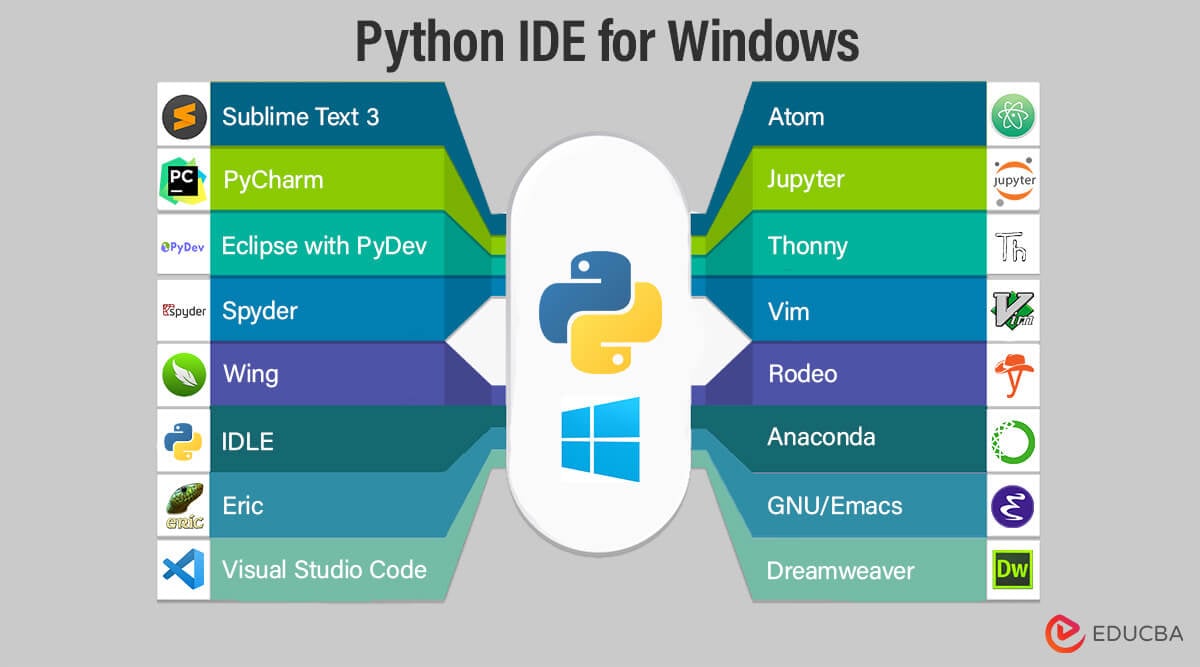
Table of Contents
Key Takeaways
- Python IDEs offer a unified coding, debugging, and testing environment, lowering resistance during the development process.
- Windows users have a variety of IDEs to choose from, including PyCharm, VS Code, and others, to meet their coding needs and project requirements.
- IDEs provide tools like code auto-completion, debugging, and version control integration for quicker and higher-quality development.
- Python developers can customize Python IDEs to meet the requirements of specific projects and coding styles using plugins, extensions, and settings.
Importance of IDEs for Python Development
Integrated Development Environments (IDEs) are essential for improving Python programmers’ productivity, efficiency, and overall development experience.
IDEs are crucial for Python programming for the following reasons:
- Code Editing and Syntax Highlighting: IDEs offer sophisticated code editors with auto-indentation, syntax highlighting, and code completion capabilities. These tools make it easier and faster for programmers to write clean, error-free code.
- Code Navigation and Documentation: Code navigation and documentation are frequently provided by IDEs in the form of utilities like “Go to Definition” and “Find All References.” They simplify comprehending and using libraries and APIs by displaying function signatures, docstrings, and contextual documentation.
- Auto-Completion and Suggestions: IDEs provide intelligent auto-completion recommendations as you type, which expedite coding and assist in recalling and using the correct variable names, function names, and method names.
- Integrated Debugging: Developers may set breakpoints, check variables, step through code, and find mistakes more quickly with the help of debugging tools integrated into IDEs. This expedites the discovery and elimination of bugs.
- Version Control Integration: Many IDEs offer functionality for committing, pulling, pushing, and resolving merge conflicts straight from within the IDE. These features allow for smooth integration with version control systems like Git. Encouraging collaboration and ensuring code versioning are prioritized.
- Project Management: IDEs provide a structured workspace, handle dependencies, and organize code into projects to enable effective project management. This allows developers to multitask well and maintain organization.
- Refactoring and Code Maintenance: IDEs feature automated code refactoring capabilities that aid in code reorganization and optimization, all while preventing the introduction of errors. As projects progress, these technologies are crucial for preserving code quality.
Benefits of Using a Python IDE for Windows
There are several advantages to using a Python-specific IDE on the Windows platform, which can significantly enhance your Python coding experience.
Here are a few significant benefits:
- Python-Specific Features: Python IDEs are designed specifically for the Python programming language and provide specialized features like intelligent code completion, context-sensitive suggestions, and assistance for Python-specific libraries and frameworks.
- Code Autocompletion: Python IDEs offer context-aware autocompletion recommendations as you type, assisting you in writing code more quickly and lowering your risk of making syntax mistakes. Working with Python’s wide standard library and third-party packages makes use of this in particular.
- Debugging Capabilities: Debugging capabilities include the ability to set breakpoints, step through code, inspect variables, and evaluate expressions in Python IDEs. The debugging procedure is more effective and efficient thanks to these tools.
- Integrated Development Workflow: Python IDEs frequently interface with version control systems (such as Git) without hiccups, enabling you to manage your codebase, work with team members, and track changes inside the IDE.
- Quick Documentation Access: Python libraries, modules, and functions documentation is readily available using Python IDEs. You can access documentation within the IDE, which aids in your understanding of how to use various languages and associated package components.
- Code Snippets and Templates: IDEs allow users to create and use code snippets and templates. Doing so will enable you to reuse common code patterns, increase consistency, and shorten the coding process.
- Interactive Environment: Some Python IDEs have a built-in interactive Python shell or console. This is especially helpful for interactively exploring libraries, testing code snippets, and experimenting with algorithms.
- Resources for Learning: Many Python IDEs have built-in tutorials, pointers, and learning materials to assist newcomers in learning Python programming and best practices.
Key Features of Python IDE for Windows
Here are the key features of Python IDE for Windows:
- Code Editing and Syntax Highlighting: IDEs support syntax highlighting and code editing, enhancing readability and reducing programming errors.
- Code Autocompletion: As you type, intelligent code recommendations speed up development and reduce typing errors.
- Integrated Debugger: By enabling you to step through code, analyze variables, and create breakpoints, built-in debuggers assist in identifying and resolving problems.
- Version Control Integration: The seamless integration of many IDEs with version control tools like Git makes collaborative coding and version tracking possible.
- Package Management: IDEs simplify package management by enabling easy integration of external libraries.
- Support for Virtual Environments: IDEs help manage segregated environments by preventing conflicts between project dependencies.
- Code Navigation and Search: Tools like “Go to Definition” and sophisticated search capabilities make it possible to explore the code efficiently.
- Code Snippets and Templates: Prewritten code snippets and templates speed up development and preserve coding consistency.
- Extensibility: You can add plugins to IDEs to enhance functionality and tailor the environment to your requirements.
- Integrated Terminal: Built-in terminals allow command-line interfaces and direct script execution inside the IDE.
Python IDE for Windows
Some commonly available Windows Python IDE in the market are as follows:
1. Sublime Text 3
The smart and portable Sublime Text 3 text editor is recognized for its quickness, adaptability, and wealth of features. With a straightforward user interface and compatibility with numerous computer languages, it is geared toward programmers, web developers, and authors. Noteworthy features of Dreamweaver include split editing, distraction-free mode, programmable keybindings, and a package management system that empowers users to extend its capabilities. The editor’s strong points are the real-time preview, effective search and replace tools, and quick project switching. Many individuals who seek a fast and efficient tool for coding, writing, and content production without the heaviness of a fully-featured integrated development environment prefer it due to its simplicity and the numerous plugins created by the community.
Features:
- Interface Customization: Sublime Text has a simple, minimalistic interface that is highly customizable with themes and plugins.
- Goto Anything: Use the “Goto Anything” tool to quickly go to files, symbols, or lines of code.
- Powerful Search and Replace: It supports regex-based search and replace, simplifying code manipulation.
- Multiple Selections: To increase efficiency, edit many spots in a file simultaneously with various selections.
Advantages:
- A distraction-free interface with robust search and navigation capabilities is available in Sublime Text.
- Its numerous plugins improve functionality and support a wide variety of programming languages.
Disadvantage:
- It could take more configuration to make it ideal for Python development because it doesn’t offer the same integrated capabilities as full-fledged IDEs.
2. PyCharm
The powerful integrated development environment (IDE) PyCharm is designed specifically for Python programming. The availability of cutting-edge coding tools, debugging, and intelligent code analysis streamlines software development. Its features include version control integration, project navigation, and some plugins. By enabling code rewriting, testing, and collaborative coding, PyCharm boosts productivity and is a leading choice for Python professionals.
Features:
- Smart Code Editor: Enhances coding quality and speed with intelligent code completion, suggestions, and error detection.
- Integrated Debugger: The integrated debugger effectively finds and repairs code errors.
- Version Control Integration: Integration with popular version control programs like Git, Mercurial, and others without a hitch.
- Support for Django: Features tailored for Django development, such as management tools and support for template languages.
Advantages:
- Advanced code analysis, debugging tools, intelligent code completion, and superb framework integration are all features of PyCharm.
- For developers, its extensive feature set increases productivity.
Disadvantages:
- There is a price for the Professional version.
- It could use a lot of resources for PCs with lower power.
3. Eclipse with PyDev
Eclipse with PyDev combines a Python-integrated development environment (IDE) with a comprehensive software development platform. While PyDev explicitly extends this functionality to Python, Eclipse offers a flexible foundation for programming in various languages. It has features like interactive consoles, debugging, and code analysis that encourage effective development and debugging procedures. Due to PyDev’s ability to support Python-specific programming, the modular architecture of Eclipse facilitates the integration of many other tools and plugins. Developers looking for a powerful, adaptable environment for creating, evaluating, and deploying Python programs within the larger Eclipse framework prefer this combination.
Features:
- Extensibility: PyDev is a well-known plugin that offers Python-specific capabilities, while Eclipse is extensively expandable through plugins.
- Code Analysis: Real-time code analysis, auto-completion, and intelligent suggestions are all provided by PyDev.
- Integrated Debugger: Use the Eclipse environment to debug Python code.
- Refactoring Tools: Use refactoring tools to enhance code structure and streamline code maintenance.
Advantages:
- Eclipse’s core strength is its extensibility, and PyDev enhances this environment by introducing powerful Python development tools.
- It has a robust ecosystem of plugins and supports several different languages.
Disadvantages:
- It could be more difficult to set up Eclipse with PyDev than with standalone IDEs.
- Eclipse may not be as intuitive for beginners and can be resource-intensive.
4. Spyder
Spyder is one of the most famous IDEs in the market regarding Python development. It is one of the advanced IDEs used mainly by data scientists and engineers as it provides some unique features of data exploration apart from providing the normal features similar to most IDEs like code editor, debugger, and syntax highlighting. It works awesome with multi-language editors and provides powerful integration with the iPython console. It allows the use of extended plugins to have more extraordinary features. It supports a very nice debugger that can trace even a single step in the code.
Features:
- Scientific Computing Focus: Spyder integrates features like IPython and is designed for scientific and data analytic tasks.
- Variable Explorer: View, examine, and manipulate variables in memory easily with the Variable Explorer.
- Plots and Visualisation: Integrated tools for plotting and visualizing data.
- Data Viewer: To better comprehend data structures, examine them in a tabular format.
Advantages:
- With capabilities like variable explorer, IPython console connectivity, and matplotlib integration, Spyder excels at data analysis.
- It is appropriate for scientists and researchers.
Disadvantages:
- Because of its emphasis on data analysis, it might not be as useful for general-purpose programming.
- For the creation of large-scale applications, it might not have as many functionalities.
5. Wing
The Wing is also a popular IDE nowadays as it provides some unique features that make the code run faster and Python programming easy and accurate. It helps in test-driven development on integration with powerful frameworks like Django, pytest, etc., which is trending these days. It provides features like an additional tab for exception handling, which helps the programmer easily debug code, a browser showing all the variables at a single location, etc.
Features:
- Intelligent Code Analysis: Provides auto-completion, error highlighting, and code intelligence.
- Debugger with Data Value Debugger: Code may be checked for errors, and variables can be seen using the Data Value Debugger functionality.
- Code Quality Tools: Offers rapid corrections, style violation detection, and code warnings.
- Remote Development: Facilitates remote development and environment-specific debugging.
Advantages:
- Wing offers a customized debugger, code analysis, and code snippets.
- It is intended to increase productivity and support developers in producing high-quality code.
Disadvantages:
- There is a cost associated with the paid version.
- New users may find the UI intimidating, and it may take time to become used to all the capabilities.
6. IDLE
IDLE is considered to be the best IDE for beginners in Python. It is written in Python and a cross-platform IDE, making the development easy and flexible. Its debugger is very powerful, with continuous breakpoints. It supports a multi-window text editor, auto code completion, syntax highlighting, etc.
Features:
- Basic Integrated Environment: The built-in Python IDE, or IDLE, provides a straightforward setting for beginners.
- Interactive Console: Python shell integrated into a console for interactive code execution.
- Basic Debugger: Limited debugging features, such as breakpoints and code stepping.
- Syntax Highlighting: Basic syntax highlighting is available for Python programming.
Advantages:
- IDLE is portable, simple to use, and doesn’t need any additional installation.
- It is perfect for learning the fundamentals of Python and simple scripting.
Disadvantage:
- It is less suited for complicated projects and professional development because it lacks sophisticated capabilities in other IDEs.
7. Eric
Eric is a powerful IDE for Python developers. It is an open-source, cross-platform, and full-featured IDE that developers can use daily. Eric IDE is developed so that Students, beginners, and professionals can use it. It supports high-level features like error detection, syntax highlighting, and code auto-completion. It also supports an inbuilt debugger, code coverage, and task management. It allows integrated unit testing, version control, and multilingual UI. It has a plugin system, which extends to IDE’s latest feature.
Features:
- Integrated Debugger: A debugger with breakpoints, stepping, and variable examination is included in Eric.
- Refactoring and Code Completion: Provides code templates, refactoring tools, and code completion.
- Project Management: Support for integrated version control and project management.
- Unit Testing: Integrated functionality for managing and running unit tests.
Advantages:
- Eric provides functions including integrated debugging, code completion, and project management.
- It may be customized to fit different processes and is intended for Python developers.
Disadvantages:
- Some people might find its user interface to be dated.
- It could take some time to study and set its different capabilities successfully.
8. Visual Studio Code
Microsoft created Visual Studio Code, a free, open-source code editor. Despite not being an entirely functional IDE, it provides a wide range of extensions and features to improve the coding experience.
Features:
- Speedy and light.
- (Mac OS, Linux, and Windows) cross-platform.
- Code completion and suggestion intelligence.
- Built-in integration with Git.
- Broad extension market for personalizing the editor’s features.
- Run commands with the built-in terminal.
Advantages:
- With a wide range of expansions and high levels of customization.
- Suitable for a wide range of development jobs and programming languages.
- Even with big codebases, good performance.
- Community activity and frequent updates.
Disadvantages:
- It might lack some functionality in complete IDEs, like sophisticated debugging tools.
- Because there are so many alternatives, it might be overwhelming for novices.
9. Atom
Atom is a free, multi-platform code editor designed specifically for Windows. Atom helps developers by providing intelligent auto-completion, built-in package management for extending capabilities, and Git integration for version control, focusing on simplicity and extensibility. Due to its customization and community-contributed packages, it is well-liked for web development and scripting. Still, it may be slower than specific competitors and lack extensive debugging tools for full IDEs. Atom is a convenient, lightweight solution for Windows users looking for a flexible coding environment for various tasks.
Features:
- Cross-platform.
- Integrated package management for adding features.
- Code navigation and intelligent autocompletion.
- Integration of Git.
- Customizable UI and themes.
Advantages:
- Easy to use and portable.
- A robust community offering several products.
- Good for scripting and web development.
Disadvantages:
- Slower than some other editors at times.
- They are not as fully featured as true IDEs.
- Little emphasis is placed on complex debugging tools.
10. Jupyter
Jupyter, designed for Windows, is a browser-based interactive computing environment. Ideal for data analysis and research, it enables Python coding in notebooks with live code execution, visualizations, and explanatory text. While not a traditional IDE, Jupyter excels in data science by facilitating experimentation, prototyping, and documentation. Its notebook-style interface aids in presenting data-driven insights effectively. Windows users can harness Jupyter’s power for scientific exploration, collaborative coding, and creating insightful documents seamlessly combining code and explanations.
Features:
- A notebook interface that uses a browser.
- Supports documentation, visualization, and inline code execution.
- Due to its support for data exploration and visualization, it is well-liked in data science.
Advantages:
- Excellent for testing out ideas, creating prototypes, and exchanging analysis.
- It supports using several types of code, graphics, and explanation text in the same document.
Disadvantages:
- It is not a typical IDE; it might not be appropriate for all software development.
- Compared to specialized IDEs, they have limited debugging capabilities.
11. Thonny
An easy-to-use Python IDE for Windows is called Thonny. It’s intended to make learning Python coding and programming easier. A step-by-step execution mode, an integrated debugger, and a tidy interface are all provided. Although it may lack advanced capabilities for seasoned developers, its simplicity helps newbies.
Features:
- Simple and clear user interface.
- A built-in debugger for finding and repairing mistakes.
- Understanding code flow is made easier by step-by-step execution mode.
- Python shell built-in for quick code testing.
Advantages:
- It is simple to use, making it perfect for students and teachers.
- Emphasizes usability and simplicity.
- It gives newbies resources to assist them in understanding programming principles.
Disadvantages:
- It may lack the sophisticated functionality required by seasoned developers.
- Limited customization and extensibility in comparison to more advanced IDEs.
12. Vim
Vim is a potent text-based code editor for Windows that may be highly customized. It features a plugin system, syntax highlighting, and effective keyboard-based navigation. Vim may be highly customized, but due to its steep learning curve, it is best suited for people who value productivity over usability.
Features:
- It is quite flexible, thanks to plugins and settings.
- Efficient keyboard-based editing and navigation.
- Python syntax highlighting is used.
- A wide range of non-coding functionalities, such as file management.
Advantages:
- For seasoned users, it is incredibly effective and increases productivity.
- Works in a variety of contexts and platforms.
- Fast and lightweight, appropriate for big codebases.
Disadvantages:
- The steep learning curve makes it more difficult for beginners to master.
- It takes time to learn how to use its special commands.
- Lacks the standard IDE’s visual interface, which may not be to everyone’s
13. Rodeo
The integrated development environment (IDE) called Rodeo was created exclusively for Python data science and analysis. Its goal is to make tasks involving data processing, visualization, exploration, and modeling easier. Similar to other Python IDEs, Rodeo is primarily focused on offering tools and capabilities that are helpful to data scientists and analysts.
Features:
- Rodeo interacts with IPython, an improved interactive Python shell, without hiccups. This makes data exploration and analysis interactive.
- Rodeo comes with tools for designing and visualizing data plots and charts. For this, it frequently makes use of libraries like Matplotlib and Seaborn.
- Rodeo’s tools for analyzing and exploring data frames and datasets are used for data exploration. For data scientists working with enormous datasets, this is especially helpful.
- Like many IDEs, Rodeo has code documentation features that simplify developing and maintaining well-documented data analysis projects.
Advantages:
- Rodeo offers tools and capabilities immediately applicable to data processing, analysis, and visualization because it was created expressly for data science needs.
- Because of the interaction with IPython, data can be explored interactively, making it simpler to experiment with various analyses and see the outcomes.
- Without moving to different plotting libraries, it is simple to construct and visualize plots and charts using Rodeo’s built-in data visualization features.
- Rodeo provides a centralized environment for data analysis, which can speed up the process for Python-using data scientists.
Disadvantages:
- Due to its emphasis on data science jobs, Rodeo may be deficient in some general-purpose functionality that more established IDEs offer for more extensive programming tasks.
- Rodeo is a great tool for data research, but it might not be as flexible as general-purpose IDEs for other types of programming.
- Like any new technology, using Rodeo may need some learning, especially for people unfamiliar with data science.
14. Anaconda
Anaconda’s free, open-source platform makes it easier to deploy Python and other data science tools and manage their packages. Because of its user-friendly package management system and capacity to establish isolated Python environments, it is especially well-liked among data scientists, researchers, and machine learning practitioners.
Features:
- Conda is the name of Anaconda’s built-in package management. Including data science tools like NumPy, Pandas, and scikit-learn enables you to manage, update, and install Python packages quickly and effectively.
- Anaconda has many pre-installed libraries frequently used in data research and scientific computing to save you the trouble of manually installing them.
- Anaconda is appropriate for cross-platform development because it is available for Windows, macOS, and Linux.
- The user-friendly graphical interface of Anaconda Navigator makes managing packages and environments simple. It offers a point-and-click user interface for designing, managing, and launching environments.
Advantages:
- Installing and updating Python packages is made simple by Anaconda’s conda, ensuring compatibility and lowering the likelihood of dependency problems.
- It is simple to handle many projects when separated environments are used to ensure that project-specific dependencies do not conflict.
- With its wide library support, Anaconda is well-suited for data science and machine learning workloads.
- The fact that Anaconda runs on various operating systems is advantageous for teams using many platforms.
Disadvantages:
- Anacondas can use many resources, particularly when managing several environments with big packages.
- A full-featured IDE like PyCharm or Visual Studio Code is not what Anaconda Navigator is. It lacks sophisticated debugging and editing features.
- The Anaconda distribution can take up a lot of disc space, which could be a problem if you have a small amount of storage.
- The most recent versions of some packages in Anaconda might not be as current as those on the Python Package Index (PyPI).
15. GNU/Emacs
Although it wasn’t initially intended to be an Integrated Development Environment (IDE), GNU Emacs is a highly flexible and extensible text editor with the correct settings and packages. It can be transformed into a potent Python development environment on Windows (and other platforms).
Features:
- It’s really easy to customize Emacs. You may customize it by adding extensions and adjusting parameters to fit your workflow and coding style.
- Python code’s syntax is highlighted, making it simpler to read and write.
- Git and other version control systems are supported natively by Emacs, making it simple to maintain your Python projects.
- Software tools like Projectile can assist with project management and navigation.
Advantages:
- Emacs proves highly adaptable and customizable to suit your individual needs.
- You can customize it to become the exact Python IDE you prefer.
- The ecology of Emacs packages is enormous. Almost any functionality you would require for your Python development workflow can be found in packages.
- Emacs is appropriate for cross-platform development because it runs on Windows, macOS, and Linux.
- Emacs has a learning curve, but it can be a very productive development environment if you get the hang of it.
Disadvantages:
- Emacs is known for having a challenging learning curve, especially for beginners. Gaining proficiency requires practice.
- Emacs can be resource-intensive, which might be an issue on older or less capable Windows workstations, depending on how you setup it and the packages you use.
- Some users believe that the text-based UI of Emacs is less aesthetically pleasing than that of contemporary IDEs.
- Emacs needs extensive settings to function as a Python IDE, which can take time, unlike other IDEs.
16. Dreamweaver
While Dreamweaver is more commonly linked with online development, it can also be employed for Python development, especially when working on web applications with Python as the backend.
Features:
- With Dreamweaver’s live preview tool, you may update the code and instantly see how your web pages will look.
- You can use Dreamweaver’s integrated FTP and SFTP features to upload your Python web apps to a server.
- It offers code validation and debugging tools to assist you in identifying and resolving problems in your Python code.
Advantages:
- As Dreamweaver primarily aims for online development, it excels in constructing and editing web pages and programs, which often constitute vital elements in Python web development.
- Its visual interface simplifies the collaboration between designers and developers when creating web apps with Python backends.
- Photoshop and Illustrator, two more Adobe programs that might help produce graphics and media content for your Python online applications, connect well with Dreamweaver.
- Teams using different operating systems find Dreamweaver useful, as they frequently use it on Windows and can access it on macOS.
Disadvantages:
- Compared to Python IDEs that are open-source or free, Dreamweaver can be somewhat pricey.
- There is a learning curve, especially if you’re new to web programming. For newcomers, the variety of features can be bewildering.
- Dreamweaver could potentially be too complex for your needs if you mainly work with straightforward Python scripts or Python projects unrelated to the web.
- Dreamweaver can consume many resources, which could cause older or less capable Windows workstations to lag.
How to Choose the Top Python IDE in 2023?
In 2023, selecting the top Python IDE will require considering several things that match your preferences and needs in terms of development.
Here is a step-by-step guide to assist you in reaching a knowledgeable decision:
1. Understand Your Needs
- Set forth the specifications for your project, including the kind of work you’ll be performing (web, data science, machine learning, etc.).
- Consider whether you require particular capabilities like interactive environments, debugging tools, version control integration, or code completion.
2. Assess Your Experience
- Analyze your programming and Python knowledge.
- While some appeal to more experienced developers, other IDEs might be more appropriate for beginners.
3. Consider IDE Features
- Check out each IDE’s features, like package management, integrated debugging, code completion, syntax highlighting, and version control.
4. Check Compatibility
- Ensure the Python version and any libraries or frameworks you want to use are compatible with the IDE.
5. Performance
- Check the IDE’s efficiency on your Windows machine.
- Some IDEs’ resource requirements may impact your development experience.
6. Community and Support
- Investigate each IDE’s surrounding community.
- A vibrant community can offer information, guides, plugins, and fixes for frequent issues.
7. Extensions and Plugins
- Look into the plugins and extensions that each IDE offers.
- These can improve your workflow by including particular functionality.
8. Ease of Use
- Examine the navigational simplicity and user interface.
- Your productivity can increase with an easy-to-use UI.
9. Project Type
- Some IDEs may be more appropriate for your project owing to their integrated tools and libraries, depending on the sort of project you are working on (web development, data analysis, scientific computing, etc.).
10. Future Scalability
- As your projects get more complicated or if you wish to experiment with various Python development areas, think about how effectively the IDE will grow.
Conclusion – Python IDE for Windows
Choosing a Python IDE for Windows ultimately depends on your requirements and tastes. While PyCharm offers expert code analysis, Sublime Text 3 delivers customization and speed. Spyder excels in scientific computing, and Eclipse’s extensibility with PyDev is ideal for programmers with various needs. Wing enables sophisticated debugging, IDLE is quick for simple tasks, and Eric may be customized. Make an informed decision by considering the intricacy of your project, usability, and offered features. Finding the IDE that best fits your coding style and development objectives should be done by trying a few different ones.
FAQs
Q1. Can I use Visual Studio Code as a Python IDE on Windows?
Ans: The Python plugin for VS Code extends the well-known code editor, Visual Studio Code, to function as a robust Python IDE, offering tools such as IntelliSense, debugging, and linting.
Q2. How do I set up a virtual environment in these IDEs?
Ans: Most IDEs allow users to create and manage virtual environments within their interface. To isolate project dependencies, use this. This feature is typically located in the IDE’s preferences or settings.
Q3. Can I use multiple Python IDEs on Windows?
Ans: You can install and use multiple Python IDEs on Windows. They won’t destroy one another.
Recommended Articles
We hope that this EDUCBA information on “Python IDE for Windows” was beneficial to you. You can view EDUCBA’s recommended articles for more information.