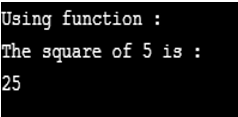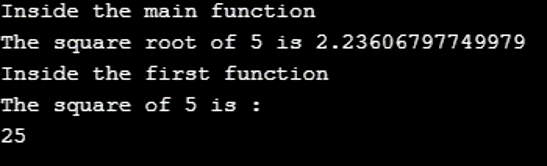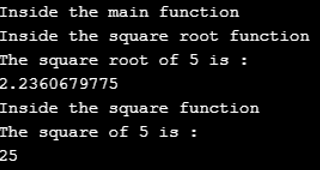Updated March 27, 2023

Introduction to Python If Main
The sole purpose of any program which we write is to have hassle-free execution of the same. The main function in Python acts as a point of execution for any program. A program gets executed only when it is executed from the main function, and it does not get executed when it is imported as a module. Defining Python’s main function is not mandatory, but it is a good practice to do so for better readability of your program. The main function is denoted by the following keyword main(). Let us have a look at the syntax and a basic example of Python main function.
Python Execution Modes
There are mainly two ways by which we tell the Python interpreter to execute the program:
- Directly executing the Python file.
- Importing an external Python file as a package and then using the function from that file.
When we want to execute the Python script directly, then Python will assign “__main__” to __name__ as we will see in the below example.
The conditional if statement, when evaluated to True, means that the Python script will execute directly. Thus, the conditional if the statement is written at the end after all other functions and classes have been defined. The function of the __name__ variable is to check whether the file is being run directly or it is being imported.
Executing by Importing the necessary code from one Python file to another
Syntax:
module1.py
def function1():
// function1 definition
if __name__ == "__main__":
function1()
import module1
module1.function1()Example Code:
# module1.py
import numpy as np
def get_square(number):
square = np.square(number)
return square
if __name__ == "__main__":
get_square(5)
import module1
module1.get_square(5)In the above example, we have defined a function get_square that accepts a number as an argument and returns that number’s square. We have saved that file as module1.py.
We are using the get_square function in the main function by importing the module1 script as a module.
Best Practices for Writing Main functions
The following are the best practices that are to be considered while writing the main function in Python: –
1. We must use functions and classes wherever we feel necessary
Since Python is an Object-Oriented programming language, we must take full advantage of it and different functionalities under different classes and functions. This helps in better reusability and readability of the code. In this way, the execution of the code is also controlled.
Code:
import numpy as np
def get_square(number):
print("The square of {} is :".format(number))
square = np.square(number)
return square
print("Using function :")
square=get_square(5)
print(square)Output:
2. We must use the variable “__name__” to control the execution of our code
The variable __name__, when used with a conditional if statement when, evaluates to True, then only the next statements get executed. This way, the flow of execution of the code is better handled.
Code:
def main():
print("Programming in Python is fun!!!")
if __name__== "__main__" :
main()Output:
In the above example, there is a function called main(). Inside the main function, we have a print function. After that, we have a conditional if statement which checks whether the value of __name__ is equal to the string “__main__”. Once the condition is evaluated to True, it executes the main() function, and thus the print statement “Programming in Python is fun!!!” gets executed.
3. We must use the main function
A code written inside the main function gets executed even if it has not been called explicitly. It is the starting point of every execution process. The common piece of code which is always supposed to be executed must be placed inside the main function. In this way, the main function statements get executed first and then the rest statements are executed.
Code:
import numpy as np
def get_square(number):
print("Inside the first function")
print("The square of {} is :".format(number))
square = np.square(number)
return square
def main(number):
print("Inside the main function")
square_root = np.sqrt(number)
print("The square root of {} is {}".format(number,square_root))
square = get_square(number)
print(square)
if __name__ == "__main__":
main(5)Output:
4. We must call other functions from the main function
For large chunks of code to be executed in the main function, it is good to place them in separate functions and call them explicitly from the main function. It increases the robustness and readability of your program.
Code:
import numpy as np
def get_square(number):
print("Inside the square function")
print("The square of {} is :".format(number))
square = np.square(number)
return square
def get_square_root(number):
print("Inside the square root function")
print("The square root of {} is :".format(number))
square_root = np.sqrt(number)
return square_root
def main(number):
print("Inside the main function")
square_root = get_square_root(number)
print(square_root)
square = get_square(number)
print(square)
if __name__ == "__main__":
main(5) Output:
Conclusion
It is time to draw closure to this article. In this article, we have seen the basic concepts of if the main function in Python. We have looked at the Syntax and discussed the different examples related to it. Next time you write a code in Python, do remember to keep these concepts in mind.
Recommended Articles
This is a guide to Python if main. Here we discuss the two ways of Python interpreter to execute the program along with the respective examples. You may also have a look at the following articles to learn more –