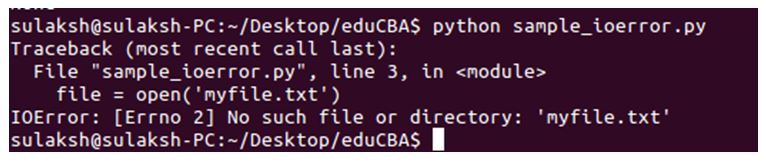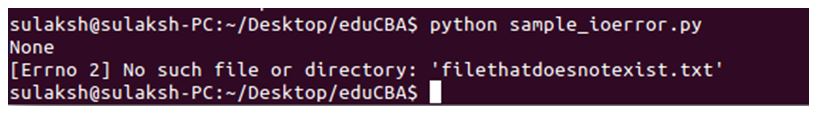Updated April 13, 2023

Introduction to Python IOError
When working with Input and Output Operations in Python, if we encounter an error related to file, the code will throw the IOError. When we attempt to open a file and if it does not exist, the IOError will be encountered. In a case where the statement or the line of code is correct, it may result in an error while execution. Now the error like these, which are detected during the program execution are known as exceptions. Commonly, the IOError is raised when an input output operation like open() file, or a method or a simple print statement is failed due to IO reasons like “Disk full” or “File not found”. The IOError class is inherited from the EnvironmentError.
Syntax:
The syntax mentioned below is a standard format using which the occurrence of the error will be printed.
IOError: [Errno 1] No such file or directory: 'somefile.txt'Starting with the error name, IOError, followed by the error number that has occurred in a single program using the Errno keyword. The message explaining the reason for the error, which is common No such file or directory, meaning that the file name we passed in, is either not available at the location mention or the location is incorrect. At the end, is the name of the file that we have passed. This helps us understand which file to look for or change the name for. The syntax is intended to help the programmers to solve the error and move forward.
How IOError work in Python?
- In a Python program, where we have a simple operation of print the content of a file, we pass the file name and path of the file location.
- But if the file that we passed, does not exist at the passed location or the file name has been changed, then the operation we intend to execute won’t happen.
- Which will result in an error related to Input Output, which is IOError.
- So, basically, IOError is an exception type error that occurs when the file that we passed in as argument, does not exist or as a different name or the file location path is incorrect.
- Any of these reason could raise an IOError.
- There are many other errors that can be encountered and based on the requirement of the code we have handle these error.
Examples of Python IOError
Given below are the examples mentioned:
Example #1
Basic implementation of code, where the code will throw the IOError. Our first program will have few file operations, that will fail and the program will print the error.
Code:
import sys
file = open('myfile.txt')
lines = file.readline()
slines = int(lines.strip())
Explanation:
- To explain the above code, we have our import files. Then we have three operations over a file. Firstly, we intend to pass the file details and access it. Then we have our readline method which will read the content of the file and then our strip, which will remove the characters that are at start and end of the sentences.
- We are not printing any output here, because we want to see the working of an error raising. So when the above code is executed properly, the output will be an error, IOError to be specific.
Output:
As you can see, the output is as expected. Pointing out the error, on which line is occurred and the whole line of code is printed. Here, we have not used any method to catch these error.
Example #2
Here we will demonstrate how we can catch a python IOError, or any other error using try except block. Code for the program with try except block is as follows.
Code:
import sys
def something():
try:
file = open ( "filethatdoesnotexist.txt", 'r' )
except IOError, e:
print e
print sys.exc_type
something()
Explanation:
- Our program starts with importing system files, as we will be working on Input Output operations. Then we have our first function defined with name of something().
- Inside function, we start our try keyword, meaning every thing from this point will be looked for an error. Within out try, we have our first file operation, which is to open a file.
- Our expected out is like: No such file or directory: ‘filethatdoesnotexist.txt’.
Output:
And as you can see, our program has thrown an exception saying the file passed in the program does not exist.
How to Avoid IOError in Python?
- In any programming or scripting language, it is completely possible to write program in a way that it can catch the expected errors.
- Understanding the code prior to execution and including the necessary catch exception clause will help in avoiding the exception.
- One of the basic and simplest way to work with exceptions in Python is to implement the catch-all except clause.
- The keywords like try and except hold the real value here and used to catch any kind of exceptions.
- It is also recommended not to use many try except blocks in a program.
- The error is caught in the try part while it is handled in except part.
- In addition, we can use finally, along with the try except block.
- The primary use of finally here will be to execute the code no matter what error is caught or handled.
Conclusion
IOError in Python is a result of incorrect file name or location. This error is raised in multiple conditions and all these conditions can be handled using try except code block. We saw the working of the error with examples and saw how to avoid it. Implementing try except block will save a lot of hard work.
Recommended Articles
We hope that this EDUCBA information on “Python IOError” was beneficial to you. You can view EDUCBA’s recommended articles for more information.