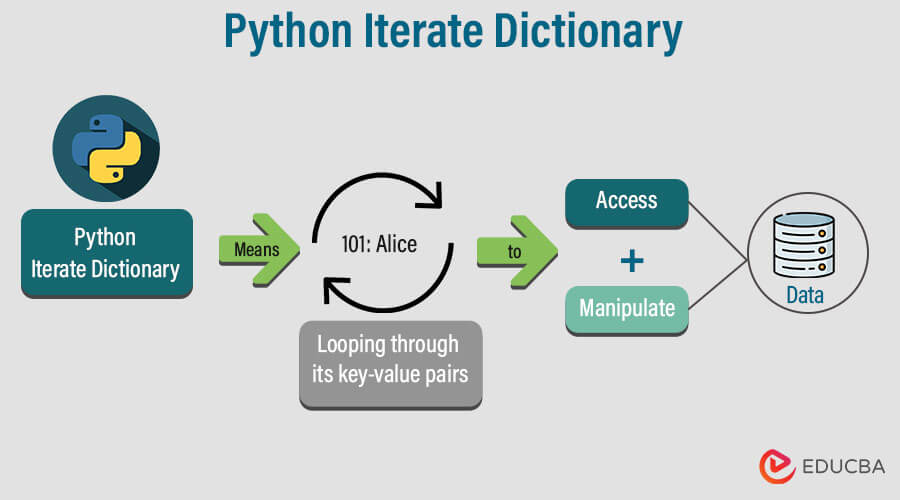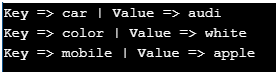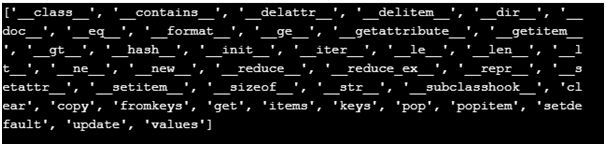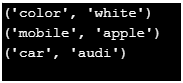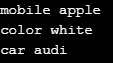Introduction to Python Iterate Dictionary
Iterating through dictionaries is a fundamental skill in Python, enabling the extraction, manipulation, and analysis of data efficiently. This process involves traversing key-value pairs within a dictionary and facilitating tasks such as data aggregation, transformation, and filtering.
A dictionary is the collection of the data used inside the curly bracket. Data in the dictionary is stored as a key-value pair, where the key should be immutable and unique. We can fetch data from a dictionary using its key. Iteration means going through every value of a data collection, like a list or dictionary. We can also call it looping through values. This iteration exists in every programming language, and they have different ways to do it. In this guide, we’ll explore other techniques for dictionary iteration, each suited to specific use cases, making it a versatile tool for real-world programming challenges.
Table of Contents
- Introduction
- How to Iterate through a Dictionary in Python?
- How can we know if a Collection of Data is Iterable or Not?
- Real-World Scenarios
How to Iterate through a Dictionary in Python?
Here are examples of how to iterate through a dictionary in Python using different methods:
Example #1
Code:
data = {'color':'white','car':'audi','mobile':'apple'}
print(data['car'])Output:
Explanation: In this way, we can iterate a single dictionary item using its key. If we know the key of the dictionary, then we can access any value of the dictionary. If we don’t know the dictionary’s key and want to access all the values, we can use loops to access the values. Let’s try to run for loop for this dictionary.
Example #2
Code:
data = {'color':'white','car':'audi','mobile':'apple'}
for item in data:
print(item)Output:
Explanation: Now, in this case, you might have noticed that we are only getting the name of the key of the dictionary; we are not getting values. Because we are printing the ‘item’, which is the key, we have to modify the loop to access the values from the dictionary.
Example #3
Code:
data = {'color':'white','car':'audi','mobile':'apple'}
for item in data:
print('Key => '+item+' | Value => '+ data[item])Output:
Now you can see that we got both the key and its values as expected.
How can we know if a Collection of Data is Iterable or Not?
We can use the dir function and pass an object inside it to check.
Example #1
Code:
print(dir({}))We are using the dir method and passing an empty dictionary into it.
Output:
Explanation: Now you see that list of the function it has, you can also notice it has the ‘__iter__’ method. Any method or function that returns ‘__iter__’ can be iterated using a for loop or other loops. Now we have how to access keys and how to access keys and value both. Let’s say I only want to access values from the dictionary.
Example #2
Code:
data = {'color':'white','car':'audi','mobile':'apple'}
for item in data.values():
print(item)Output:
Explanation: In the above program, we have used the same dictionary and loop using the values method; in this case, it will return the dictionary’s values instead of the key. Similarly, we can also do it to get only the dictionary’s keys.
Example #3
Code:
data = {'color':'white','car':'audi','mobile':'apple'}
for item in data.keys():
print(item)Output:
As you can see, this time, we have a keys function for the loop, which returns only keys. We can also fetch the keys and values of the dictionary without using a loop. We have values and key functions.
Example #4
Code:
data = {'color':'white','car':'audi','mobile':'apple'}
print(data.values())Output:
As you can see, we haven’t used any loop in the above program. Instead, we have used the built values method of Python, which has returned all the values from the dictionary.
Example #5
Code:
data = {'color':'white','car':'audi','mobile':'apple'}
print(data.keys())Output:
Similarly, in the above program, we have used the keys method, which has returned all the dictionary keys.
Example #6
Code:
data = {'color':'white','car':'audi','mobile':'apple'}
for item in data.items():
print(item)Output:
Explanation: In the above program, we are using an item function inside the for loop, and with the help of this function, it will print both the key and values of the dictionary. We don’t need to put extra effort into fetching keys and values separately.
Example #7
Code:
data = {'color':'white','car':'audi','mobile':'apple'}
for key, value in data.items():
print(key, value)Output:
This is also a very simple way to fetch the key and value from the dictionary.
Real-World Scenarios
Here are real-world scenarios where iterating through dictionaries in Python is commonly used:
- Analyzing website traffic data
- Tracking products in a retail store
- Processing data from external sources (e.g., CSV files)
- Analyzing text documents for sentiment analysis or keyword extraction
- Retrieving data from web APIs.
- Managing settings in software applications.
- Retrieving and processing data from a database.
- Implementing graph-based algorithms for social networks or transportation systems.
- Training machine learning models.
- Managing financial transactions in a banking application.
- Creating video games with characters and items.
- Developing chatbots or language processing tools.
- Managing and analyzing social media content.
In these real-world scenarios, iterating through dictionaries in Python allows developers to access, manipulate, and analyze data efficiently, making it a crucial skill in various software development and data analysis fields.
Conclusion
Python offers several versatile methods for iterating through dictionaries, from basic for loops to more advanced options like keys(), values(), and items(). These tools empower developers to access, manipulate, and extract data effectively, making dictionary iteration essential for various real-world programming and data processing tasks.
Recommended Articles
We hope this EDUCBA information on the “Python Iterate Dictionary” benefited you. You can view EDUCBA’s recommended articles for more information.