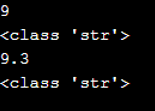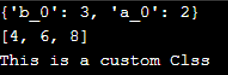Definition of Python Object to String
Python object in python refers to the object which is used by the other functions in order to get the direct conversion of one data type present within the object into another data type present in the other object. Python is all about objects thus the objects can be directly converted into strings using methods like str() and repr(). Str() method is used for the conversion of all built-in objects into strings. Similarly, repr() method as part of object conversion method is also used to convert an object back to a string.
Syntax:
Initialize an object first :
an_obj = 5;Need to perform Typecasting in order to get the object for converting into a string.
object_strng = str(an_obj) Convert `an_obj` to a stringNeed to print the object for getting the details about the data type present within the object.
print(object_strng)Need to make the final casting into object_strng for getting the final value of string.
print(type(object_strng))How to Convert Object to String in Python?
There are ways to convert object into string in Python with some of the rules and regulations. The working flow includes many of the constraints as mentioned:
- Python is a programming language which mainly deals and play around with objects.
- Conversion of an object to string in Python plays a pivotal role in determining the object data type and string present within the object.
- It comprises many in build functions that are exclusively used for converting the object into string in Python.
- It mainly makes use of objects that need to be used for overloading or manipulation with respect to values present within the object or field value.
- If while assigning variable it gets concatenated with the extra variable, then it will throw a typo error based on which the rectification needs to be performed.
- Also, if in case direct a value has been assigned to a variable then it will get executed successfully as by default the value considered is an integer type.
- Some cases also include object gets converted into a string with the help of str() method present in the Python library.
- Another way to convert object into string is using repr() method which comes into the picture whenever there is some type of complex object that needs to be decoded and get the string value with the custom methods as well.
- There are times when developers need to get the complex object to be dealt with at that scenario retrieving the string value from the object and then return the value as per requirement.
- Simultaneous type casting also plays a significant role in conversion of object to string in the sense that the objects containing data type in one format cannot be used to retrieve the value as required from the other object. Thus, the need is to get the actual value as per requirement.
- Overloading of the string class also needs to be taken care of as an aspect when object present is in terms of objects present within the class.
- Overall, the str() function is important in getting an object conversion which takes a set of input as an object which can be int, char, and String and can return a string format for that object if in case the object parameters are not passed properly and gets missed somehow then it will return an empty string. Parameters by default includes encoding or encoded value and errors that specifies what needs to be done in case encoding fails.
Examples
Let us discuss examples of Python Object to String.
Example #1
This program demonstrates the conversion of a variable being assigned with an integer directly into the string type object as shown. With an error which says that if in case the variable assigned includes text will result in a type error.
Code:
var_t = 8
print(var_t)Output:
Example #2
This program demonstrates the code where if we incorporate the string with an object and then perform a typecast it will return the required string from the object defined as shown in the output.
Code:
var_w = 9
print('I am trying-to convert ' + str(var_w) + ' into_String object.')Output:
Example #3
This program demonstrates the conversion of object to string using str() method as shown in the output.
Code:
int_a = 9
float_c = 9.3
str_2 = str(int_a)
print(str_2)
print(type(str_2))
str_4= str(float_c)
print(str_4)
print(type(str_4))Output:
Example #4
This program demonstrates the conversion of a class Object into a String with memory address and assignment of object with object name as shown in the output but still, it needs to get converted by typecasting it into a proper object.
Code:
class Car:
name = ""
model = 0
def __init__(self, car_name, car_model):
self.name = car_name
self.model = car_model
c = Car('BMW', 250)
print(c)Output:
Example #5
This program demonstrates the conversion of object to string and based on that overloading of the string function is performed as shown in the output.
Code:
class Car:
name = ""
model = 0
def __init__(self, car_name, car_model):
self.name = car_name
self.model = car_model
def __str__(self):
return self.name + ' is with ' + str(self.model) + ' model name.'
c = Car('Prsche', 435)
print(c)Output:
Example #6
This program demonstrates the repr() method for conversion of an object to string as shown in the output. Mostly it will contain complex and custom objects to be decoded into string.
Code:
print(repr({"a_0": 2, "b_0": 3}))
print(repr([4, 6, 8]))
class Clss():
def __repr__(self):
return "This is a custom Clss"
print(repr(Clss()))Output:
Note: Students often get stuck while doing Python coding and make ‘do my coding homework‘ requests online.
Conclusion
A conclusion can be made with the fact that objects in python play a vital role as it contains all the necessary information regarding the class and once decoded gives the string format of the entire details which gives an overview about the actual class and its implementation. Str() method in python plays an important role whenever it is needed to be retrieved with the value.
Recommended Articles
We hope that this EDUCBA information on “Python Object to String” was beneficial to you. You can view EDUCBA’s recommended articles for more information.