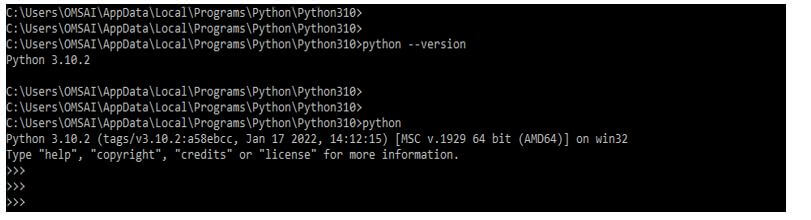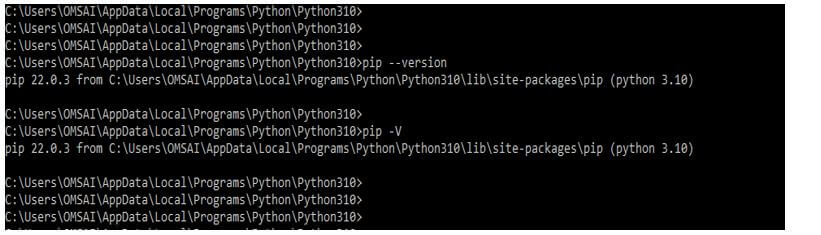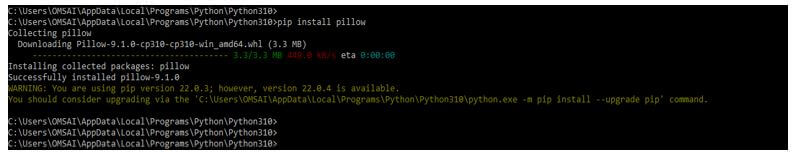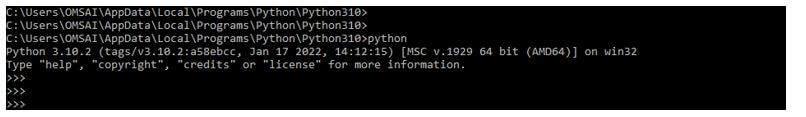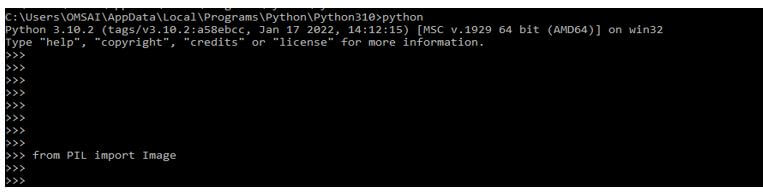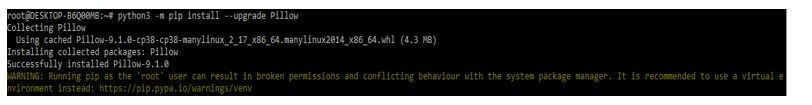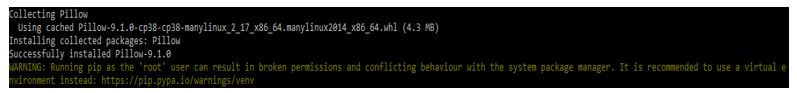Introduction to Python Pillow Install
Python pillow install is available in both the 64 and 32 bits format. Raqm support necessitates the installation of FreeBSD separately. PIL library supports many file formats and has an efficient internal representation. We can install a pillow on the windows system using the pip command; we can also install the pillow on Linux and other operating systems. The process of an image via an algorithm is called digital image processing.
Overview of Python Pillow Install
Alex Clark and Contributors found a pillow. It started with the PIL code and evolved into a better, more modern, and user-friendly version of PIL. It supports many image file formats for opening, manipulating, and saving. Using image acquisition software, import the image. The image is being examined and manipulated. PIL that adds image opening, manipulation, and saving support to python. The current version can recognize and read a wide variety of file formats. To install a pillow on any operating system, first, we need to install python in our system.
In the below example, we have already installed python in our system, so we do not need to install python again on our system.
The below example shows to check that python is installed in our system. We are checking the same by checking the version and login into the python shell.
Code:
python –version
pythonOutput:
- In the above example, we can see that we have already installed the python version as 3.10.2 on our system, so we do not need to install it again to use the pillow module.
- After installing python, the second prerequisite to install a pillow on our operating system is to install pip. We must install pip before installing the pillow module in our operating system. Python allows us to work faster and more efficiently with systems.
- PIP is nothing but a package management system for installing and managing Python-based software packages and libraries.
- These files are kept in the Python Package Index, an extensive online repository. Pip’s default package and dependency source are PyPI.
- To install the pillow module using the pip command, we need to install pip in our system.
To verify the pip installation, we need to check the version of a pip by executing the below command as follows.
Code:
pip –version
pip –vOutput:
- In the above example, we can see that we have already installed the pip version as 22.0.3 on our system, so we do not need to install it again to install the pillow module. Also, we can see that this pip version is compatible with the python version of 3.10.
- The pip –version and pip –V command will work the same; it will show the installed version of pip we have installed on our system.
How to Install Python Pillow? (MacOS, Windows, FreeBSD)
As we know, that pillow module is not coming with the python package by default; we need to install the same using the pip command. To use the python pillow, we need to install the pillow module using the pip command on windows operating systems.
a. Install python pillow on windows
The steps below show how to install the pillow module on the windows operating system.
1. In the first step, we install the pillow module using the pip command. We can install a pillow module in the windows operating system. In the below example, we are installing a pillow module on windows operating systems.
Code:
pip install pillowOutput:
In the above example, we can see that pip will first download the latest pillow software before installing the pillow on our system. Then, after downloading the package, it will be installed the same on our system.
2. After installing the pillow modules, we open the python shell by using the python3 command to verify the installation.
Code:
pythonOutput:
3. After login into the python shell, in this step, we are checking pillow package is installed in our windows operating system.
Code:
from PIL import ImageOutput:
b. Install python pillow on MacOS
In the below example, we are installing the pillow module on the macOS system. We need to use the following command to install the pillow module on the MacOS system.
Code:
python3 -m pip install --upgrade PillowOutput:
In the above example, we can see that we will first collect all the packages related to the pillow module before installing the pillow on our system pip. Then, after collecting all the details, it will install the pillow module on the MacOS system.
Suppose we have already installed a pillow module on our system and are running the command to install the pillow again. Again, it will show that the requirement is already satisfied because we have installed the pillow module on the MacOS operating system.
The above example shows that the requirement is already satisfied after executing the pip command on the pillow module. So we do not need to install it again to use the pillow module in our python code.
c. Install python pillow on FreeBSD
We are installing the pillow module on the FreeBSD system in the example below. We need to use the following command to install the pillow module on the MacOS system.
We install the pillow module using the pkg command in the FreeBSD operating system.
Code:
pkg install py38-pillowOutput:
The above example shows that before installing the pillow on our system, pkg will first collect all the packages related to the pillow module. Then, after collecting all the details, it will install the pillow module on the FreeBSD system.
Conclusion
PIL that adds image opening, manipulation, and saving support to python. The current version can recognize and read a wide variety of file formats. Python pillow install is available in both the 64 and 32 bits format. Raqm support necessitates the installation of FreeBSD separately.
Recommended Articles
This is a guide to Python Pillow Install. Here we discuss the introduction, overview, and how to install the python pillow? For better understanding. You may also have a look at the following articles to learn more –