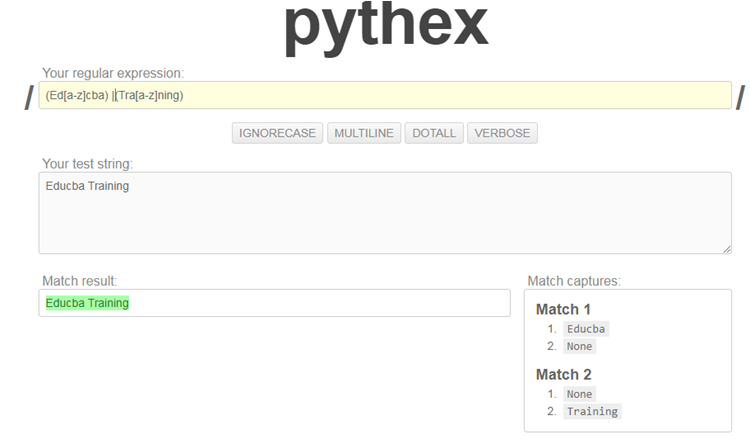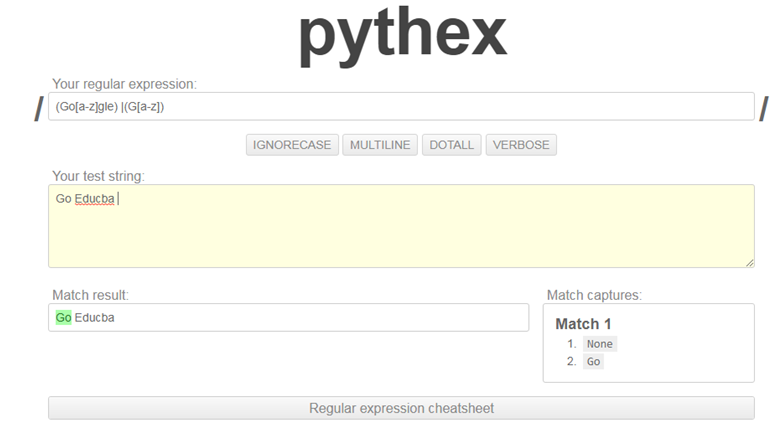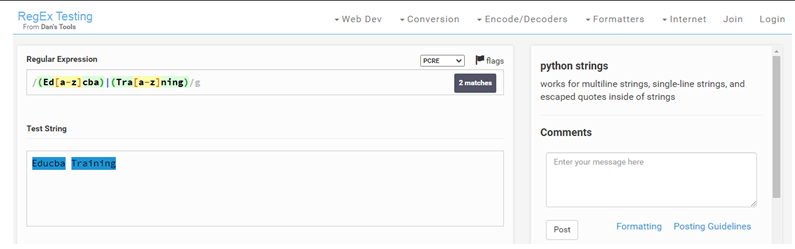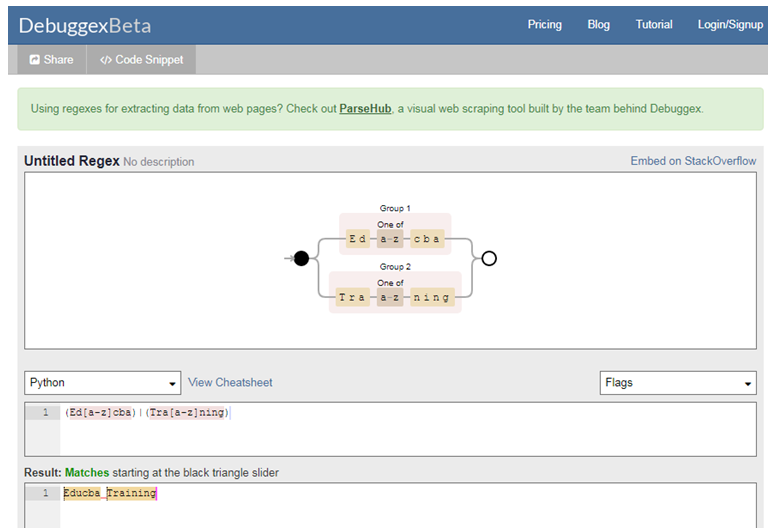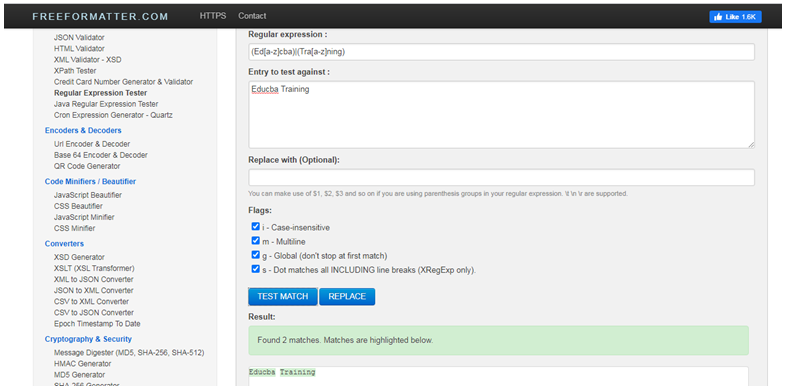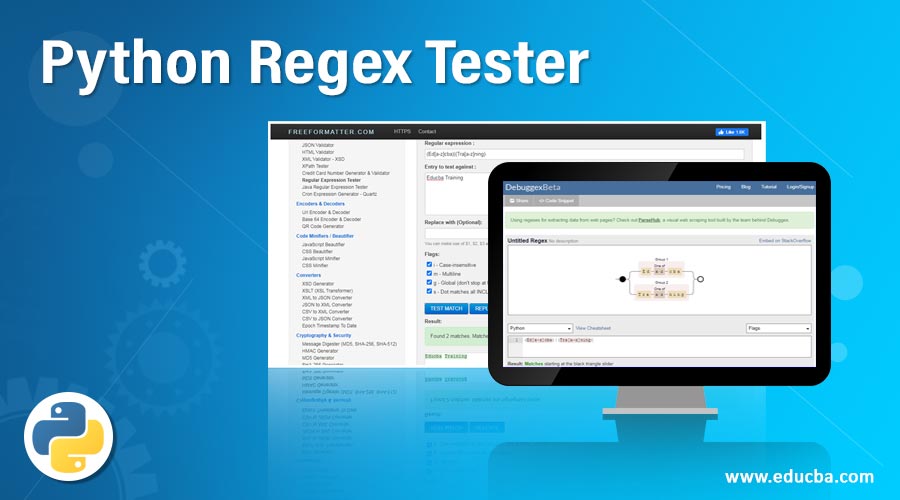
Introduction to Python Regex Tester
In this article, we are discussing a tool or editor for testing regular expressions. In Python, regex defines regular expression, which is a sequence of alphabets or symbols that defines a logical pattern for matching the string with the defined logical pattern by regex. So to test these regular expressions in Python, there are different regex testers. These regex testers are the kind of tools for which they are used for regular expression editing. These testers act as editors for writing and testing regular expressions. Many online regular expression testers test regular expressions such as Pythex, PyRegex, Regex Planet, etc.
Working of Regex Testers in Python
This article will discuss a few Python regular expression testers or editors that are used for testing the regular expressions. Let us see a few of the testers that are available online for testing regular expressions in Python.
Now let us see below a few examples of online python regular expression testers:
1. Pythex
This is an online real-time python regular expression editor. This is an online tester used for testing regular expressions in Python. Pythex is one of the quickest and easiest ways to check or match the given regular expression with the provided string. Let us see how to demonstrate this in the pythex editor.
Example:
In this tool it will first ask for regular expression:
And we need to enter the regular expression in the below input box. Such as “ (Ed[a-z]cba) | (Tra[a-z]ning) ”
Then in the below box, it will ask to enter the text or string that needs to be tested with the above regular expression. Such as “Educba Training”. The match result will then show if the string entered is matched or no, then in the other tab, it will show the match captured.
Now let us see the below screenshot of the Pythex which we can see the above example:
In the above screenshot, we can see we have given the input for regular expression as shown so that it can check if it is in the given string. Then it will display the result if the match is found and displays which all strings are matched.
Now let us see the screenshot for which there is no match is found in the given string for the given regular expression.
In the above, we can see there is no match for the second string given for the given regular expression. We can see only one string is matched, “Go”, so it displays that the first logic pattern doesn’t match any of the string given; hence it displays “none”, and the second logic pattern is matched, so it displays the string that has been matched that is “Go”.
In this tester, there is another tab option known as “Regular expression cheat sheet”, which provides the regular expression documentation such as special characters that are used in writing the regular expressions, quantifiers, special sequences, etc.
2. RegEx Testing
Now let us see another online regular expression tester, such as RegEx Testing. This is also another tester for testing Python’s regular expression. Let us see the same example of the above and test it in this tester and see how this displays this tester’s screenshot.
In the above screenshot, we can see another testing editor for Python regular expression testing where we can see in the Regular expression tab we input the logic pattern in regular expression using special characters or metacharacters. Then in the test string, we input the string that needs to be checked for the above logic pattern given and prints the result checking for the match in the given string. So it displays that it found two matches in the given string.
3. Debuggex
Now let us see another Python regular expression tester and is most commonly used as the above two testers. Such as Debuggex.com, which provides regular expression editor such as DebuggexBeta. This editor also provides the tool to test for regular expression with a given logic pattern to test or match with the given string. This tool also supports other languages other than Python, such as Javascript. So let us see the same example from the above two testers in this tool’s below screenshot.
In the above screenshot, we can see the regular expression is given in the box untitled Regex, which classifies the given regular expression in two groups so that it can easily find the match given in the test string, and it will display that the given string matches the given logic pattern. This also we can select the other programming language in the dropdown where we have selected for Python programming language. Debuggex.com can obtain this tester.
4. FREEFORMATTER
Now let us see another online Python regular expression editor, such as FREEFORMATTER, which freeformatter.com obtains. Below is the screenshot that can be seen with the example in which the logic pattern is given along with a test string, and it displays the match found in the given string.
Conclusion
In this article, we just saw what the Regex tester in Python is. There are many different online testers for testing regular expressions. In Python, there is support for regular expression by providing a “re” module that supports writing the regular expression. In this, we have seen a few online regular expression testers or editors that are supported for testing or editing regular expression where we can test for the given logic pattern to test in the given text string. Some of the online testers discussed in this article are Pythex, RegEx Testing, DebuggexBeta, Freeformatter, etc.
Recommended Articles
This is a guide to Python Regex Tester. Here we also discuss the introduction and working of regex testers in python, along with an example. you may also have a look at the following articles to learn more –