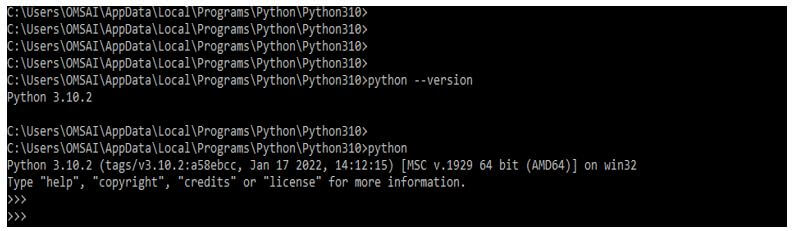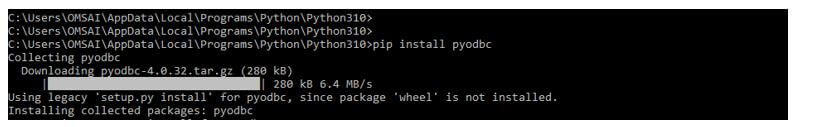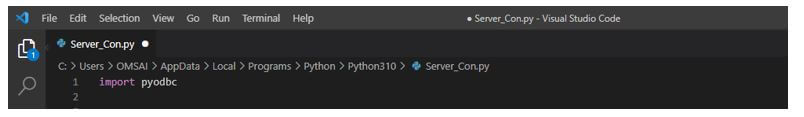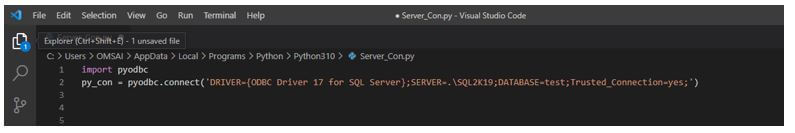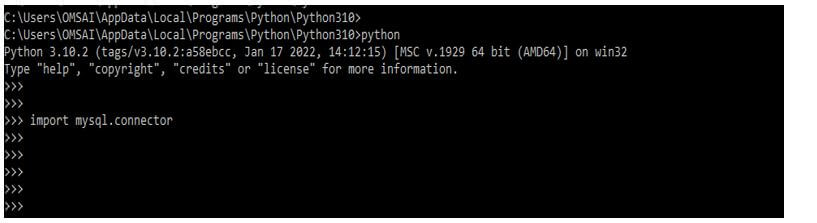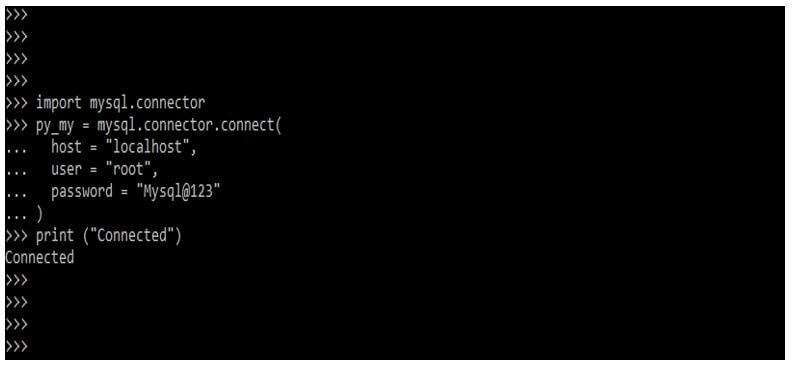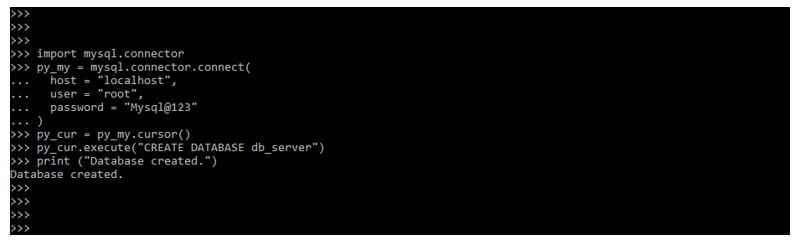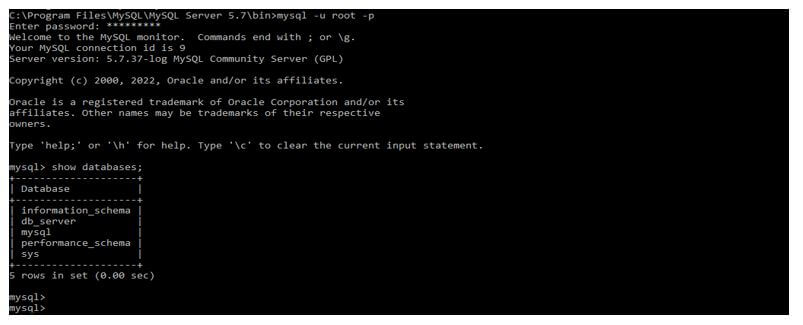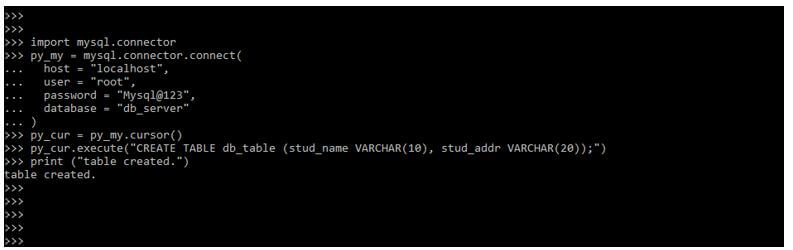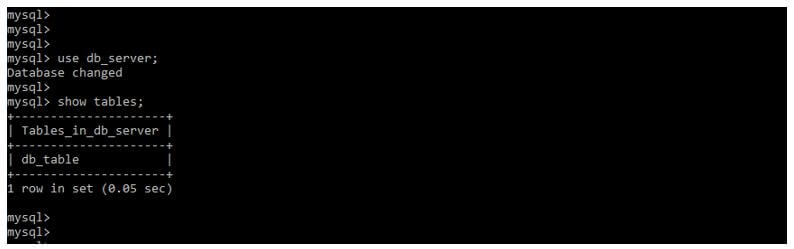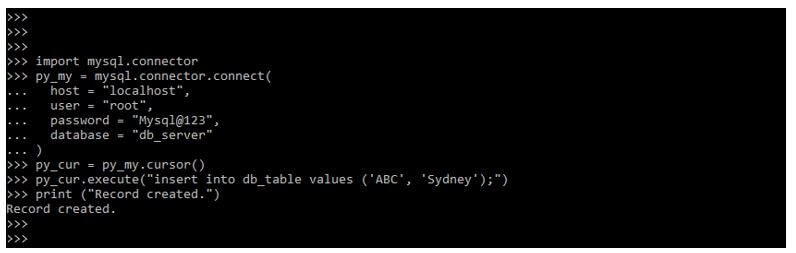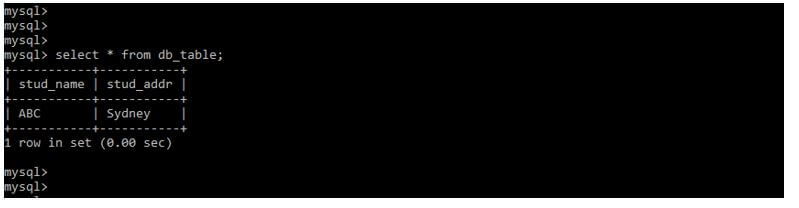Updated September 20, 2023
Introduction to Python SQL Server
With the common usage of Python programming language and SQL Server as a database for almost all the transactions, the connection of Python and SQL Server is very important to do all the Machine Learning activities. It helps to do all the manipulations to the data with the help of Python programs and SQL queries so that Machine Learning activities can be done easily in the system and to the data. Connection string details and server and database names should be given in the command-line interface to make the connections.
Table of Contents
- Introduction
- Overview
- Why do we need it?
- Working
- How to Connect?
- Python SQL Server Connection Install
- Advantages and Disadvantages
Overview of Python SQL Server Connection
- We need a library to connect the SQL server and Python. SQL and Python are both widely used. SQL is the de facto standard of Python in the world of databases.
- It’s quite simple to put this together. We may easily use Python’s dynamic nature to control and generate SQL queries. Furthermore, SQL server connection with Python is very easy as we connect with other databases.
Why do we need a Python SQL Server?
- When all the data science programs are written in Python, and when there is a need for queries to check the data in the database, it is tedious to run the program in one application and check the data count in another. Hence, it is important to link both Python and SQL servers to get all the work done quickly. This helps to save time for data extraction as it can be run directly on the server.
- When data is taken outside the database, security and compliance must be checked with the second application to transfer it. This must mean that the data moved should be in line with all other security, integrity, and capability applications. Also, we can do a sample test in the database directly without taking it to the Python application to test the samples. This is because the database network works better than Python, so the data wrangling happens faster than in Python. This is another reason for selecting it.
- SQL Server supports all types of integration with Python through extensions and libraries. While using SQL Server, all the advantages, such as indexes and in-memory tables, can be considered for data manipulation. This makes data retrieval easy for all the applications within SQL Server. Faster computations with less network traffic also help data to be analyzed and given to Python for further processing. We can write Python codes directly on the server and analyze the data.
How does Python SQL Server work?
- Download and install SQL Server in the system. While doing the initial setup, we should select Python from Machine Learning Services in the application. Next, database engine services and machine services should be selected during feature selection, where Python comes under machine services. Finally, we have two options, Python and R, where Python should be selected as we need to run Python in SQL Server. Next, select ‘consent to install Python’ after which Python will be installed along with SQL Server.
- After installing SQL Server Management Studio and Python language, run sp_configure to run external scripts in SQL Server. Then, after restarting the SQL instance once, run system Stored Procedure ‘sp_execute_external_script’ once with Python script as an argument. This helps to run Python in SQL Server along with the supported data types in Python. Data types will be converted directly into Python-supportive data types, and others which does not have Python support should be converted manually into Python-supportive datatypes. Finally, we can read the CSV file using the Pandas library and do the statistical calculations in the table.
- We should install pyodbc using the PIP package. Assuming that we know the server name, database, and table name, the below code should be written in Python by filling in the relevant details and deploying. We can also use Pandas data frame and connection string ‘connection’ to directly connect with the data frames and SQL.
import pyodbc
connection = pyodbc.connect('Driver={SQL Server}'
'Server=servername;'
'Database=databasename;'
'TrustedConnection=yes;')
Cursor_exe = connection.cursor()
Cursor_exe.execute('SELECT * FROM database_name.table')
for row in cursor_exe:
print(row)Once this connection is completed, we can write Python codes in SQL Server and analyze data.
How to Connect Python SQL Server?
The below steps show how to connect to the Python SQL server. To connect to the Python SQL server, we first need to install pyodbc, Python, Visual Studio, and MS Python extension.
1. In the first step, we check whether or not Python is installed on our system. After that, we checked the same by logging into Python and checking the Python version.
Code:
python –version
pythonOutput:
In the above figure, we can see that it will show the Python version as 3.10.2. Also, we have login into the python console.
2. After checking the Python installation in this step, we install the pyodbc using the pip command.
Code:
pip install pyodbcOutput:
3. After installing the pyodbc, we import the pyodbc module into our script. To import the pyodbc module, we need to use the import keyword. We have created a server.con file for creating a connection.
Code:
import pyodbcOutput:
4. After importing the pyodbc module in this step, we set the connection string with the SQL database server. We are using test DB to connect the SQL database server.
Code:
py_con = pyodbc.connect p('connection string')Output:
5. After the connection string is set up in this step, we create the cursor object from the connection and execute the SQL command. We are executing the “select @@version” command to check the version of the database server.
Code:
py_cur = py_con.cursor()
py_cur.execute ("select @@version")Output:
6. After executing the query, we close the cursor and DB connection. We are closing the cursor and database by using the comparative method.
Code:
py_cur.close()
connection.close()Output:
Python SQL Server Connection Install
Below are the steps which were used in the Python SQL server connection:
1. The connect method of the mysql.The connector module is used to establish a link between Python and the database server of MySQL. In the method call, we supply the database information such as hostname, username, and password, and this method will return the connection object. If we use the same system for MySQL and Python, we need to use the hostname as localhost.
2. To connect the MySQL database, we must first install it on our system. After installing MySQL, open the command prompt and create a user, which was used to connect the MySQL database through Python.
3. If pip is not installed in our machine, we need to install the same in our system. Pip is used to install a mysql-connector for connecting to the database server.
4. After installing pip on our system, the next step is to install a MySQL connector.
The below example shows installing MySQL connector by using pip.
Code:
pip install mysql-connectorOutput:
5. To check the installation of the mysql connector, we need to go into the Python shell and execute the below command as follows. To use mysql connector in Python, first, we must import the same using the import keyword.
Code:
import mysql.connectorOutput:
6. After importing the module, we connect it to the MySQL database using the following example.
The example below shows connect to the MySQL database as follows:
Code:
import mysql.connector
py_my = mysql.connector.connect(
host = "localhost",
user = "root",
password = "Mysql@123"
)
print ("Connected")Output:
In the above example, we can see for connecting to the MySQL database server; first, we have imported the mysql connector module. Then, we have created a connection object for connection purposes.
Also, we need to give the hostname of the database server. Also, we have given a username and password for authentication purposes.
7. Creating the database: In this step, we create the database name db_server database into the MySQL database server using Python code. We are using the “create database name_of_database” statement for creating a database.
Code:
import mysql.connector
py_my = mysql.connector.connect(
host = "localhost",
user = "root",
password = "Mysql@123"
)
py_cur = py_my.cursor()
py_cur.execute("CREATE DATABASE db_server")
print ("Database created.")Output:
We can also crosscheck the database created into the MySQL database server while logging in to the server.
Code:
show databases;Output:
8. We create the table in the db_server database in this step. We are creating the table name as db_table.
Code:
import mysql.connector
py_my = mysql.connector.connect(
host = "localhost",
user = "root",
password = "Mysql@123",
database = "db_server"
)
py_cur = py_my.cursor()
py_cur.execute ("CREATE TABLE db_table (stud_name VARCHAR(10), stud_addr VARCHAR(20));")
print ("table created.")Output:
9. Insert data into MySQL table: In this step, we are inserting data into the MySQL table as follows.
Code:
import mysql.connector
py_my = mysql.connector.connect(
host = "localhost",
user = "root",
password = "Mysql@123",
database = "db_server"
)
py_cur = py_my.cursor()
py_cur.execute("insert into db_table values ('ABC', 'Sydney');")
print ("Record created.")Output:
Advantages and Disadvantages
Below are the advantages and disadvantages mentioned:
Advantages
- Reducing data movement from one application to another enhances security, governance, and performance in data analysis. In addition, we can use Python extensions in SQL Server to manage the data inside the server itself. With a simple Stored Procedure, we can do deployments easily in the database and run Python codes easily in the system, similar to running T-SQL scripts.
- You can easily install and use Python extensions alongside T-SQL scripts. This helps build any deep learning or AI applications in SQL servers without trouble. The integration of Python with SQL server can be done easily, and no extra charge is levied to users’ satisfaction. We can scale Python applications easily with the available extensions and SQL queries, making it good to work with all the latest advancements in the application. Data engineers, data scientists, and database administrators can use this functionality to improve the application’s performance.
Disadvantages
- SQL has some limitations in data manipulation as it works only with tables and available indexes in the tables. Regarding Python, it doesn’t need tables, but we can manipulate data in Python with any format and do regression tests. Furthermore, we can also do data manipulation based on time series. Hence, combining both will help developers do data analysis in any format.
- Python developers might find it difficult to understand the interface of the SQL Server as it is not as easy as a Python application. You must know the features beforehand to use them with SQL Server. Some may find SQL Server Management Studio costly, as Python is available as open source to everyone. If one is familiar with SSMS and there is funding for the application, SSMS and Python are good choices.
Conclusion
Knowing SQL is crucial for utilizing various SQL techniques in Python codes, which can greatly simplify our work. This integration enables advanced data science methods in SQL Server with improved performance. To connect SQL server and Python, we require a library. People widely use both SQL and Python, and the Python SQL server connection aims to make code more readable, enabling programmers to express their ideas with fewer lines of code. Python is a programming language with wide usage.
Recommended Articles
We hope that this EDUCBA information on “Python SQL Server” was beneficial to you. You can view EDUCBA’s recommended articles for more information.