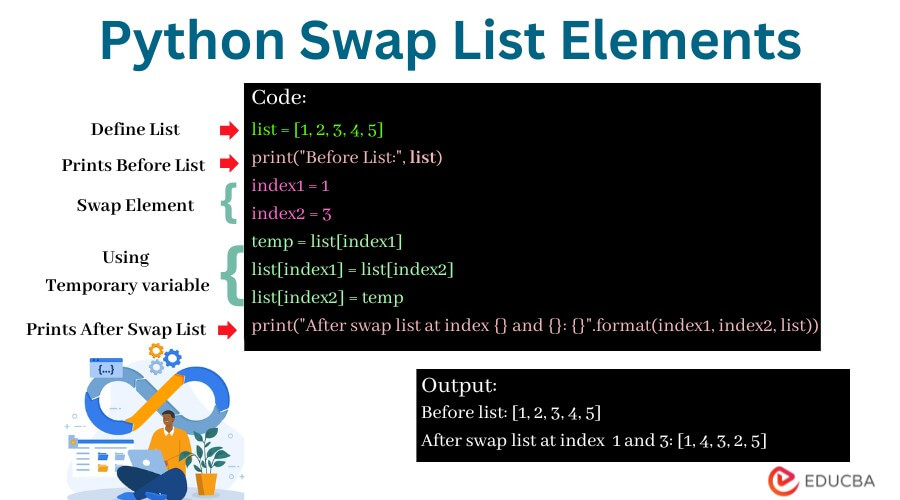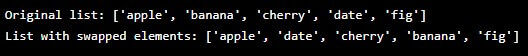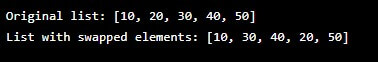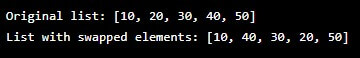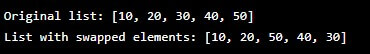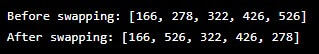Updated November 22, 2023
Introduction to Python Swap List Elements
Swapping elements in a Python list involves exchanging the positions of two elements within the list. This operation is fundamental in programming and can be performed using various techniques, allowing you to rearrange elements in a list according to specific needs or conditions. Different methods are available, each with advantages and suitability based on the context of the program.
Table of Contents
Key Takeaways
- Swapping list elements in Python involves interchanging the positions of two items within a list.
- Essential for reordering elements based on specific requirements.
- Methods include direct assignment, tuple unpacking, and utilizing pop() and insert() functions.
- The choice of method depends on readability and programming context.
- Fundamental for list manipulation in Python.
How to Swap Elements in a List Python?
Below are the different ways to swap list elements in Python:
1. Basic Swap
The most basic method for swapping list elements in Python involves using temporary variables. This approach is straightforward and works well for exchanging two elements. Here’s an example of how to swap the first and second elements of a list:
Algorithm:
temp = arr[i] # Store the value of arr[i] in a temporary variable
arr[i] = arr[j] # Assign the value of arr[j] to arr[i]
arr[j] = temp # Assign the value stored in the temporary variable to arr[j]Example:
# Defining a function to swap elements in a list at positions x and y
def swap_elements(arr, x, y):
arr[x], arr[y] = arr[y], arr[x] # Swapping elements at indexes x and y
return arr # Returning the modified list
# Initializing a list of strings
words = ["apple", "banana", "cherry", "date", "fig"]
# Displaying the original list
print("Original list:", words)
# Specifying the positions x and y
x, y = 1, 3
# Swapping elements at positions x and y in the list
print("List with swapped elements:", swap_elements(words, x, y))Output:
Explanation:
- The function swap_elements takes three parameters: the list arr and indices x and y.
- Using simultaneous assignment, arr[x] and arr[y] are swapped within the list.
- An initial list of words containing strings is defined.
- The original list of words is displayed.
- Index positions x and y are specified.
- The function swap_elements is called with the list and specified indices, and the modified list after swapping is printed.
2. Using Pop() function
The pop() function removes and returns the element at the specified index from the list. By utilizing this function, you can effectively swap elements by popping them and then re-inserting them in their swapped positions.
Algorithm:
Function swap_elements(arr, x, y):
temp = arr.pop(x) # Remove element at index x and store it in temp
element_at_y = arr.pop(y) # Remove element at index y and store it
arr.insert(x, element_at_y) # Insert the element from y to x
arr.insert(y, temp) # Insert the stored temp element into position y
Return arrHere’s an example of how to swap the first and second elements of a list using the pop() function:
# Function to swap elements using pop() and insert()
def swap_elements(arr, x, y):
if x == y: # If the indices are the same, no need to swap
return arr
# Remove element at index x and store it in a temporary variable
temp = arr.pop(x)
# Insert the element at index x into the new position y
arr.insert(y, temp)
return arr
# Initializing a list of numbers
numbers = [10, 20, 30, 40, 50]
# Displaying the original list
print("Original list:", numbers)
# Specifying the positions x and y for swapping
x, y = 1, 3
# Swapping elements at positions x and y using pop() and insert()
print("List with swapped elements:", swap_elements(numbers, x, y))Output:
Explanation:
- The swap_elements() function takes three parameters: the list arr and indices x and y.
- It checks if x and y are the same; if they are, the elements are already in their respective positions, so no swapping is necessary.
- The element at index x is removed using pop() and stored in the variable temp.
- Then, this element temp is inserted at index y using insert() in the list arr.
- The function returns the modified list after swapping.
3. Using Tuple Variable
Swapping list elements in Python can be done using a tuple variable to store the elements to be swapped and then assigning the elements back to their respective positions. This method is particularly useful when swapping multiple elements at once.
Algorithm
Function swap_elements(arr, x, y):
arr[x], arr[y] = arr[y], arr[x] # Swapping elements at indexes x and y
Return arr
# Main program
Input: List arr, indices x and y
Create a tuple tuple_var containing x and y
Call swap_elements function with arr and *tuple_var as argumentsCode
# Function to swap elements using a tuple variable
def swap_elements(arr, x, y):
arr[x], arr[y] = arr[y], arr[x] # Swapping elements at indexes x and y
return arr
# Initializing a list
my_list = [10, 20, 30, 40, 50]
# Displaying the original list
print("Original list:", my_list)
# Specifying the positions for swapping
pos_x, pos_y = 1, 3
# Swapping elements at positions pos_x and pos_y using a tuple variable
tuple_var = (pos_x, pos_y)
swap_elements(my_list, *tuple_var) # Unpacking the tuple and swapping elements
# Displaying the list after swapping
print("List with swapped elements:", my_list)Output:
Explanation:
In this example:
- pos_x and pos_y represent the indices of elements to be swapped.
- The tuple tuple_var is created with these positions.
- Using * before tuple_var during the function call (*tuple_var), the tuple gets unpacked, allowing the function to receive the individual elements from the tuple. This way, the function can swap the elements at the specified positions within the list.
4. Using temp Variable
Swapping list elements in Python is a common task often involving using temporary variables to store the values of the elements to be swapped. This method is straightforward and works well for exchanging two or more elements.
Algorithm:
Function swap_elements(arr, x, y):
temp = arr[x] // Store the value at index x in temp
arr[x] = arr[y] // Set the value at index x to the value at index y
arr[y] = temp // Set the value at index y to the value stored in temp
Return arrHere’s an example of how to swap the first and second elements of a list using a temporary variable:
# Function to swap elements using a temporary variable
def swap_elements(arr, x, y):
temp = arr[x] # Store the element at index x in a temporary variable
arr[x] = arr[y] # Assign the element at index y to index x
arr[y] = temp # Assign the temporary variable value to index y
return arr
# Initializing a list
my_list = [10, 20, 30, 40, 50]
# Displaying the original list
print("Original list:", my_list)
# Specifying the positions for swapping
pos_x, pos_y = 2, 4
# Swapping elements at positions pos_x and pos_y using a temporary variable
swap_elements(my_list, pos_x, pos_y)
# Displaying the list after swapping
print("List with swapped elements:", my_list)Output:
Explanation:
1. Swap elements function:
- This function takes three arguments: arr (the list), x, and y (the indices to be swapped).
- It utilizes a temporary variable temp to store the element’s value at index x temporarily.
- The value at index y is then assigned to index x.
- Finally, the value stored in the temporary variable temp is assigned to index y, completing the swap.
2. Main program:
- An initial list my_list is defined with values [10, 20, 30, 40, 50].
- The original list my_list is displayed.
- Positions pos_x and pos_y are specified as 2 and 4.
- The swap_elements function is called with my_list, pos_x, and pos_y as arguments to swap elements at positions pos_x and pos_y.
- The list after swapping is displayed, showcasing the result of the element swap operation.
5. Using Enumerate
Swapping list elements in Python can be achieved using the enumerate() function, which iterates over the list’s items and provides their respective indices. This approach allows you to identify and swap elements based on their positions.
Algorithm:
def swap_list_elements(my_list, index1, index2):
for i, value in enumerate(my_list):
if i == index1:
my_list[i], my_list[index2] = my_list[index2], my_list[i]
elif i == index2:
my_list[i], my_list[index1] = my_list[index1], my_list[i]
return my_listHere’s an example of how to swap the first and second elements of a list using enumerate():
def swap_elements(lst, index1, index2):
for i, value in enumerate(lst):
if i == index1:
lst[index1], lst[index2] = lst[index2], lst[index1]
break # Optional: If you want to swap only once, you can break out of the loop here
# Example list
my_list = [166, 278, 322, 426, 526]
# Indices to swap
index_to_swap_1 = 1
index_to_swap_2 = 4
print("Before swapping:", my_list)
swap_elements(my_list, index_to_swap_1, index_to_swap_2)
print("After swapping:", my_list)Output:
Explanation:
In this example, the swap_elements() function takes a list lst, along with the indices of the elements that need to be swapped (index1 and index2). The enumerate() function is used to iterate through the list, and when the indices match the specified indices to swap, the elements at those indices are swapped.
6. Using List Slicing
Swapping list elements in Python can be efficiently achieved using list slicing. This method involves extracting a portion of the list and assigning it to another part of the list. You can effectively swap elements by carefully selecting the slices without using temporary variables or additional functions.
Algorithm
def swap_first_last(my_list):
if len(my_list) >= 2:
my_list[0], my_list[-1] = my_list[-1], my_list[0]
else:
print("List must have at least two elements to swap")Here’s an example of how to swap the first and second elements of a list using list slicing:
# Example of swapping list elements using list slicing
numbers = [3, 4, 3, 4, 5]
# Swap the first and second elements
numbers[0:2] = numbers[2:4]
# Swap the last two elements back with the first two elements
numbers[2:4] = numbers[0:2]
print(numbers)Output:
Explanation:
- Initially, the list numbers contain [3, 4, 3, 4, 5].
- The first two elements [3, 4] are swapped with the next two elements [3, 4], resulting in [3, 4, 3, 4, 5].
- Then, the last two elements [3, 4] are swapped with the first two elements [3, 4], which doesn’t change the list as both sections are identical.
Considerations and Best Practices
When swapping elements in a list in Python, here are some considerations and best practices to keep in mind:
- Use tuple unpacking: The most concise and Pythonic way to swap elements is by utilizing tuple unpacking. This approach provides a clear and efficient way to exchange values.
- Avoid unnecessary swaps: Only swap elements if necessary. If the indices provided for swapping are the same, it will result in unnecessary operations.
- Handle out-of-bounds indices: Ensure that the indices provided for swapping are within the valid range of the list. Otherwise, it may result in an index error. You can perform a bounds check before swapping.
- Modify in-place if possible: Swapping elements in-place, without creating a new list, is generally more memory efficient and desirable. However, if you need to preserve the original list, consider creating a copy and then swapping the elements.
- Consider using built-in methods: Python provides various built-in methods like insert(), pop(), reverse(), etc., that can be used to swap elements indirectly by manipulating the list structure.
- Document and comment: Clearly document and comment your code, explaining the purpose and intention of the swapping operation. This will help maintain code readability and facilitate future modifications.
Conclusion
Swap list in Python involves exchanging the positions of two or more elements within a list. This can be achieved using various methods, including multiple assignments, using a third variable, or employing list comprehension. The specific approach depends on the desired functionality and the code context.
FAQs
Q1. Is there a Python library or module specifically for swapping elements?
Answers: There isn’t a standalone library or module specifically dedicated to swapping elements in Python. However, various libraries offer functionalities related to data manipulation and can indirectly assist in element swapping within different data structures.
Q2. Can I swap elements in other data structures besides lists?
Answers: Swapping elements using indexing, as shown earlier, is specific to sequences like lists where elements can be accessed and modified using indices. Not all data structures support direct swapping in this manner. For instance, tuples are immutable and do not allow item assignment, so swapping elements directly in a tuple is impossible.
Q3. Are there any built-in functions for swapping elements in Python?
Answers: Python does not have a specific built-in function dedicated solely to swapping elements in a list. However, you can use the above method or create a function to perform element swaps.
Q4. How efficient is swapping elements in a list?
Answers: Swapping elements in a list using indexing (list[a], list[b] = list[b], list[a]) is quite efficient in Python because it directly operates on the list’s elements without creating a new list. It’s an in-place operation and works well for most use cases.
Recommended Articles
We hope that this EDUCBA information on “Python Swap List Elements” was beneficial to you. You can view EDUCBA’s recommended articles for more information.