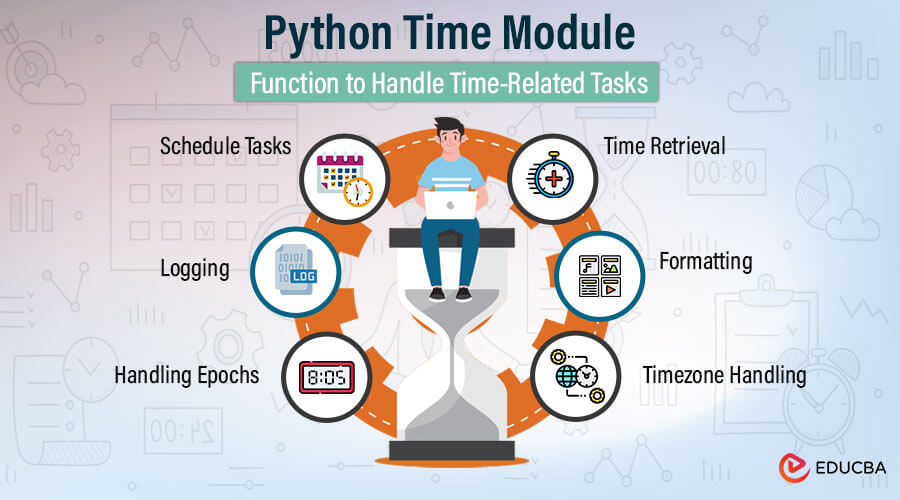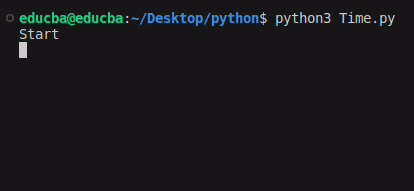Introduction to The Python Time Module
Effective time management is paramount in programming, where precision and efficiency are critical. Python time module is an indispensable tool for managing temporal aspects of software development. Its versatile utilities streamline intricate time-related operations, from scheduling events to logging timestamps. Developers rely on its functionalities to handle diverse temporal tasks with precision and reliability, enhancing the quality of software solutions. Whether orchestrating tasks with specific deadlines, debugging code by timestamping events, or managing temporal intricacies in data processing, the time module offers robust mechanisms. Its capabilities extend to measuring elapsed time, setting timeouts, and synchronizing concurrent processes, providing developers with the tools to navigate temporal complexities effectively. The time module is a cornerstone resource, empowering programmers to manage time within their projects adeptly, ensuring seamless execution and optimal performance.
Table of Contents
Importance of Time Handling in Programming
- Precision in Timing: Accurate time handling is critical for synchronizing events, executing tasks at specific intervals, and ensuring seamless application performance.
- Event Scheduling: Time management facilitates scheduling tasks, events, or processes, enabling efficient resource allocation and workflow organization.
- Logging and Timestamps: Time stamps are indispensable for tracking events, debugging, and generating reports in applications such as logging systems or data analysis tools.
- Real-time Applications: Time management is essential for real-time systems, including simulations, monitoring systems, and multimedia applications, where timely processing and response are vital.
- Coordination in Distributed Systems: In distributed computing environments, precise time synchronization ensures coordination among nodes or components, enhancing system reliability and performance.
Import and Syntax
To utilize the time module’s features, you must incorporate it into your Python script by employing the import statement.
Import:
import timeAfter importing, you can utilize a variety of functions and constants offered by the time module by employing dot notation, such as time.time(), time.sleep(), and others.
The syntax for importing the time module is straightforward, making it accessible to programmers of all skill levels.
Syntax:
from time import time, sleepIn this syntax:
- from time: Specifies the module (time) you want to import.
- import: It indicates that you want to import specific elements from the module.
- time, sleep: Specific functions or constants you want to import from the time
Explanation of Imported elements:
- time: This function returns the current time in seconds since the Epoch (a specific reference point in time).
- sleep: This function halts the execution of the current thread for a designated duration, measured in seconds.
Understanding Epoch Time
Epoch time, Unix time, or POSIX time, is a fundamental system for denoting time in a singular numerical form. This numerical value signifies the count of seconds that have transpired since a designated starting point known as the Unix epoch, established on January 1, 1970, at precisely 00:00:00 UTC (Coordinated Universal Time). The epoch serves as the reference point for all subsequent time measurements.
This system of representing time is prominent in computer systems. It plays a pivotal role in synchronizing and tracking time across diverse platforms and programming languages. This universal standard facilitates seamless time calculations and comparisons, particularly within Unix-like operating environments.
Epoch time’s essence lies in its ability to condense complex temporal data into a single numeric entity, simplifying time-related computations and comparisons within programming paradigms. Its utility extends across various domains, enabling precise time interval measurement, efficient event scheduling, and effective timestamp management within data storage systems.
Converting Epoch Time to Human-Readable Format
Although epoch time is efficient for computer systems, humans cannot immediately interpret it. Hence, converting epoch time into a human-readable format becomes essential for practical display and analysis.
Python’s time module offers functions like ctime() and strftime() specifically for this purpose. These functions enable developers to transform epoch time into various date and time representations, including standard date formats, time zones, and localized formats.
Example:
import time
# Epoch time value
epoch_time = 1619712000 # Example epoch time: May 1, 2021, 00:00:00 UTC
# Convert epoch time to a human-readable format
human_readable_time = time.ctime(epoch_time)
print("Human-readable time:", human_readable_time)Output:
In this example, the ctime() function transforms the provided epoch time value (1619712000) into a human-readable representation, then printed to the console.
Epoch time in Python
The time module within Python presents convenient functionalities for effortlessly managing epoch time. Developers can utilize functions such as time.time() to obtain the current epoch time or time.mktime() to convert human-readable time into epoch time.
Example:
import time
# Retrieve the current epoch time
current_epoch_time = time.time()
print("Current epoch time:", current_epoch_time)Output:
Understanding epoch time is crucial for handling time-related tasks efficiently in Python programming, especially when dealing with timestamps, scheduling, or time-sensitive calculations. By mastering epoch time concepts and effectively utilizing Python’s time module, developers can streamline their time management workflows and ensure accurate temporal operations within their applications.
Basic Time Functions
1. time.time() Function
The time.time() function provides the current system time, Quantified in seconds since the Unix epoch (January 1, 1970, 00:00:00 UTC) within a floating-point number.
Example:
import time
start_time = time.time()
# Perform some time-consuming operation
for i in range(1000000):
pass
end_time = time.time()
execution_time = end_time - start_time
print("Execution time:", execution_time, "seconds")Output:
Explanation:
In this example, we use time.time() to measure the execution time of a loop. We record the current time before and after the loop, and the difference between the two times gives the execution time of the loop.
2. time.ctime()
The time.ctime() function converts a time expressed in seconds since the epoch into a string representing the local time in a human-readable format.
Example:
import time
# Define a specific epoch time
specific_time = 1709459200 # March 3, 2024, 00:00:00 UTC
# Convert specific epoch time to a human-readable format
human_readable_time = time.ctime(specific_time)
print("Human-readable time:", human_readable_time)Explanation:
In this example, time.ctime() converts a specific epoch time (1709459200, corresponding to March 3, 2024, 00:00:00 UTC) into a human-readable string. The resulting string represents the local time, such as “Sun Mar 3 15:16:40 2024“.
3. time.sleep()
The time.sleep() function suspends the current thread’s execution for seconds.
Example:
import time
print("Start")
time.sleep(2) # Pause execution for 2 seconds
print("End")Output:
Explanation:
In this example, the time.sleep() function pauses the script’s execution for 2 seconds. As a result, “Start” is printed immediately, followed by a 2-second pause before printing “End.” Programmers commonly use this function to introduce delays in code execution, wait for external events, or simulate real-time scenarios.
Working with Time Representations
The time module offers several functions for working with different time representations, allowing developers to manipulate and format time data efficiently.
1. time.localtime()
The time.localtime() function takes an epoch time in seconds as input and returns a time structure representing the local time. This structure contains attributes like year, month, day, hour, minute, second, etc., corresponding to the local time.
Example:
Explanation:
In this example, time.localtime() converts the current epoch time obtained from time.time() into a local time structure. The local_time variable holds attributes representing the current local time, such as year, month, day, hour, minute, second, etc.
2. time.gmtime()
The time.gmtime() function is similar to time.localtime(), but it returns a time structure representing the time in Coordinated Universal Time (UTC) instead of local time.
Example:
import time
# Get current epoch time
epoch_time = time.time()
# Convert epoch time to UTC time structure
utc_time = time.gmtime(epoch_time)
print("UTC time structure:")
print(utc_time)Output:
Explanation:
This example demonstrates using time.gmtime() to convert the current epoch time into a UTC structure. The utc_time variable holds attributes corresponding to the UTC, such as year, month, day, hour, minute, second, etc.
3. time.mktime()
The time.mktime() function converts a time structure representing local time back into epoch time in seconds.
Example:
import time
# Get current local time structure
local_time = time.localtime()
# Convert local time structure to epoch time
epoch_time = time.mktime(local_time)
print("Epoch time from local time structure:", epoch_time)Output:
Explanation:
time.mktime() is used to convert a local time structure obtained from time.localtime() back into epoch time. The resulting epoch_time variable holds the epoch time in seconds corresponding to the local time structure.
Formatting and Displaying Time
The time module provides functionalities for formatting and presenting time in diverse human-readable styles, catering to developers’ particular needs.
1. time.asctime()
The time.asctime() function accepts either a time tuple or a struct_time object that encapsulates a particular time and returns a string representation of that time in a standard human-readable format, typically adhering to the structure “Day Mon DD HH:MM:SS YYYY”.
Example:
import time
# Get current local time structure
local_time = time.localtime()
# Format local time using asctime
formatted_time = time.asctime(local_time)
print("Formatted time:", formatted_time)Output:
Explanation:
We obtain the current local time structure using time.localtime(). Subsequently, feed this structure into time.asctime() to convert it into a human-readable string representation. The resulting formatted_time string exhibits the local time in the conventional format “Day Mon DD HH:MM:SS YYYY.”
2. time.strftime()
The time.strftime() function enables developers to customize time formatting based on a specified string. It accepts a time tuple or struct_time object, representing a specific time and a format string defining the desired format. It then produces a formatted string representing that time.
Example:
import time
# Get current local time structure
local_time = time.localtime()
# Define custom format
custom_format = "%Y-%m-%d %H:%M:%S"
# Format local time using strftime
formatted_time = time.strftime(custom_format, local_time)
print("Custom formatted time:", formatted_time)Output:
Explanation:
In this example, time.localtime() retrieves the current local time structure. A custom format string (“%Y-%m-%d %H:%M:%S“) is defined to represent the desired format, where %Y represents the year, %m represents the month, %d represents the day, %H represents the hour, %M represents the minute, and %S represents the second. time.strftime() is then used to format the local time according to the custom format, resulting in the formatted_time string displaying the time in the specified format.
3. time.strptime()
The function time.strptime() interprets a string depicting a date and time in a given format and outputs a time tuple representing that time.
Example:
import time
# Define a date and time string
date_string = "2024-04-05 15:30:00"
# Define the format of the date and time string
date_format = "%Y-%m-%d %H:%M:%S"
# Parse the date string into a time tuple
parsed_time = time.strptime(date_string, date_format)
print("Parsed time tuple:\n", parsed_time)Output:
Explanation:
In this example, we employ time.strptime() to analyze a string depicting a date and time (2024-04-05 15:30:00) and convert it into a time tuple. The provided format for the date and time string, “%Y-%m-%d %H:%M:%S,” delineates the year, month, day, hour, minute, and second components. Subsequently, the function generates and returns a time tuple representing the parsed time.
Timezone Handling
Managing timezones in Python is essential for accurately representing time across various regions worldwide. Timezones, representing regional differences in time offset from Coordinated Universal Time (UTC), accommodate variations like daylight saving time (DST), where offsets change periodically. Python’s time module and external libraries like pytz offer robust functionalities to handle timezones effectively. By leveraging these tools, developers can work with timezone-aware datetime objects, perform seamless conversions between different timezones, and account for daylight saving time adjustments. These functionalities ensure precise time representation, which is crucial for applications spanning global contexts.
Converting Timezones using pytz library
The pytz library is a widely adopted tool for managing timezones in Python. It empowers developers to easily manipulate timezone-aware datetime objects and execute smooth conversions between diverse timezones.
Example:
import datetime
import pytz
# Define a timezone-aware datetime object
local_time = datetime.datetime.now(pytz.timezone('America/New_York'))
print("Local time in New York:", local_time)
# Convert to a different timezone
london_time = local_time.astimezone(pytz.timezone('Europe/London'))
print("Converted time in London:", london_time)Output:
Explanation:
The code utilizes the pytz library to handle timezones in Python. It creates a timezone-aware datetime object for New York’s local time and converts it to London’s timezone. This library accurately represents time across different regions, considering daylight saving time adjustments.
Handling Daylight Saving Time (DST)
Daylight Saving Time (DST) is a practice in which clocks are adjusted forward during specific periods of the year to use daylight better. DST is crucial for accurately representing time, especially when working with timezones.
When dealing with timezones and datetime calculations, it’s essential to consider Daylight Saving Time (DST) changes. DST adjustments impact the local time offset from Coordinated Universal Time (UTC), resulting in shifts in time representation.
Example:
import datetime
import pytz
# Define a timezone-aware datetime object for London
local_time = datetime.datetime.now(pytz.timezone('Europe/London'))
print("Local time in London:", local_time)
# Add one day to the current time, considering DST changes
future_time = local_time + datetime.timedelta(days=1)
print("Future time in London (considering DST):", future_time)Output:
Explanation:
In this example, generate a datetime object aware of the London timezone using datetime.datetime.now(pytz.timezone(‘Europe/London’)). The code accommodates potential future DST alterations by adding one day to the current time (local_time) through datetime.timedelta(days=1). This approach guarantees precise time depiction, considering the fluctuating nature of DST modifications.
Real World Scenarios
1. Logging Timestamps
Logging systems necessitate precise timestamps to track events, debug issues, and comply with regulations. The time module streamlines timestamp generation within log entries, ensuring event sequencing.
2. Calculating Elapsed Time
Performance monitoring tools and time-tracking systems mandate precise calculation of elapsed time between events. Leveraging the time module, developers can accurately measure time intervals.
3. Scheduling Tasks
Task schedulers and job runners rely on the time module to schedule tasks at specific intervals or times. Developers execute tasks precisely by employing time.sleep() and time-based triggers.
4. Formatting Dates and Times
Web applications, reports, and user interfaces often require formatted date and time displays crafted to user preferences or localization needs. The time module’s formatting functionalities enable the presentation of time data in a user-friendly format.
5. Data Analysis
Time series data analysis, prevalent in finance, weather forecasting, and scientific research, hinges on precise time representations and calculations. The time module provides essential tools for processing, analyzing, and visualizing temporal data.
6. Managing Time-sensitive Operations
Applications that involve time-sensitive operations, such as trading platforms, reservation systems, and event management software, rely on the time module for accurate event execution and synchronization.
Common Pitfalls to Avoid
When engaging with time in Python, developers frequently encounter typical stumbling blocks that may result in errors or unforeseen outcomes. Understanding these pitfalls is crucial for crafting more resilient and dependable code:
- Neglecting Timezone Considerations: Inadequate management of timezones can yield inaccurate time representations, particularly with datetime objects spanning diverse timezones. Consistently employ timezone-aware datetime objects or UTC to ensure precision and uniformity.
- Misinterpreting DST Shifts: Fluctuations in Daylight Saving Time (DST) can disrupt time calculations, potentially resulting in inaccuracies if not addressed appropriately. Stay vigilant of DST transitions and adjust calculations accordingly to prevent inconsistencies.
- Disregarding Leap Years: Adding an extra day in February during leap years can affect date calculations, such as adding or subtracting days. To avoid inaccuracies in date-related operations, incorporate handling for leap years within your code.
- Mishandling Time String Parsing: Accurate parsing of time strings requires meticulous adherence to the specified format. Deviations from the format can lead to parsing errors or erroneous outcomes, necessitating precise format specifications.
- Reliance on Time.time() for Timestamps: While time() furnishes epoch time in seconds. It needs more crucial timezone information. Exercise caution when utilizing it for timestamps requiring timezone awareness, as it may introduce ambiguity or inaccuracies in representations.
Conclusion
Mastering time handling in Python is crucial for developing robust applications. By following recommended guidelines and leveraging the functionalities of the time module, developers can guarantee accurate depictions of time, effectively handle timezones, and avoid common pitfalls. Whether logging events, scheduling tasks, or analyzing time series data, Python’s time module offers versatile solutions. Staying mindful of timezone awareness, DST changes, and other nuances enables developers to write more resilient code, ultimately enhancing the reliability and functionality of their applications.
Frequently Asked Questions (FAQs)
Q1. Is the Python Time Module Suitable for Handling Dates as Well?
Answer: Yes, the Python Time Module can handle dates and times functionalities to represent and manipulate both dates and times.
Q2. Are There Any Performance Considerations When Working with the Python Time Module?
Answer: While the Python Time Module generally provides efficient performance for many time-related tasks, extensive utilization of specific functionalities like frequent timezone conversions or date parsing might affect performance. Optimizing code for efficiency is recommended, especially when dealing with large amounts of time data.
Q3. How Accurate Are Time Calculations Performed Using the Python Time Module?
Answer: Time calculations executed using the Python Time Module are generally precise, relying on system time and system-level precision. Nevertheless, the level of accuracy can fluctuate depending on the capabilities of the system and the accuracy of its clock.
Recommended Articles
We hope that this EDUCBA information on “Python Time Module” was beneficial to you. You can view EDUCBA’s recommended articles for more information,