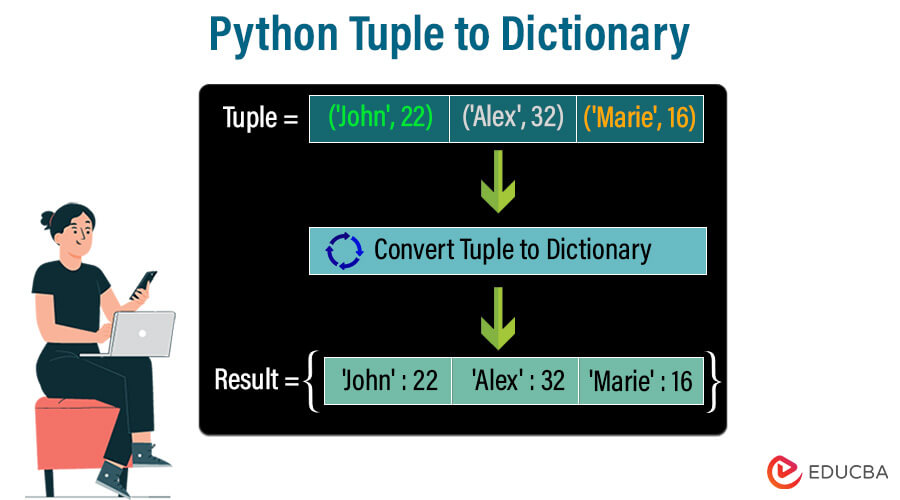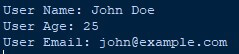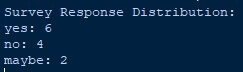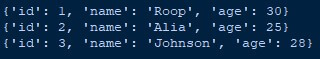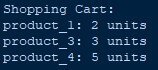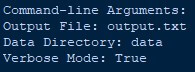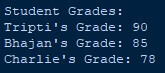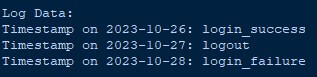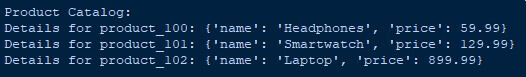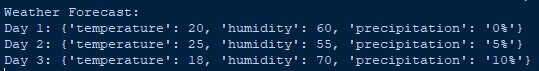Introduction to Python Tuple to Dictionary
A tuple is an immutable sequence of elements typically used to store heterogeneous data collections. On the other hand, a dictionary is a mutable data structure that stores key-value pairs. While tuples are ordered and accessed by index, dictionaries are unordered and accessed by keys. Programmers commonly convert a tuple to a dictionary in Python programming, especially when manipulating data stored in tuple format as key-value pairs. This conversion allows you to leverage the flexibility and functionality of dictionaries for tasks such as efficient data retrieval, manipulation, and storage.
Converting a tuple to a dictionary involves mapping each element to a corresponding key-value pair. Typically, you’ll use elements from the tuple as keys and either predefined values or derived values based on the tuple elements as the dictionary values. Python provides several conversion techniques, ranging from simple methods using built-in functions to more complex approaches involving iteration and comprehension. The method of choice relies on various factors, including the tuple’s structure, the preferred format for the resulting dictionary, and the specific needs of your application.
Table of Contents
- Introduction of Python Tuple to Dictionary
- Real-world Examples and Use Cases
- Best Practices and Tips
- Performance Considerations
Let us take a simple example.
Code:
# Tuple containing country-capital pairs
country_capitals = (("USA", "Washington D.C."), ("UK", "London"), ("France", "Paris"))
# Convert tuple to dictionary
country_capitals_dict = dict(country_capitals)
# Print the resulting dictionary
print(country_capitals_dict)Output:
Python Tuple
Tuples in Python are ordered and immutable, meaning their elements maintain a specific sequence and cannot undergo modification after creation. They are defined using parentheses, offering a straightforward syntax for creating structured collections. The immutability ensures data integrity, and the ordered nature allows reliable access to elements by their positions in the tuple, fostering predictability and consistency in handling data.
Code:
fruits = ("apple", "banana", "cherry")
print(fruits[1])Output:
Working of Code
- fruits = (“apple,” “banana,” “cherry”) – This creates a tuple named fruits with three string elements – “apple,” “banana,” and “cherry.”.
- Tuples are immutable, ordered sequences in Python. The elements inside a tuple can’t be changed after creation.
- You access elements in a tuple via numeric indexes, starting from 0.
- So, “apple” is at index 0, “banana” is at 1, and “cherry” is at index 2.
- print(fruits[1]) – This prints the element at index 1 in the fruits tuple, which is “banana.”.
- The index value goes inside square brackets after the variable name to access that particular tuple element.
Python Dictionary
A dictionary in Python is an unordered set of key-value pairs. Unlike tuples or lists, dictionaries use curly braces `{}` for their representation. A colon (‘:’) separates each key-value pair, and curly braces enclose the entire set of pairs. This structure allows efficient lookup and retrieval of values based on their associated keys. The absence of a specific order means that dictionaries do not maintain the sequence in which users insert elements, providing flexibility in organizing and accessing data based on keys rather than positions.
Code:
person = {"name": "Alice", "age": 30, "city": "New York"}
print(person["name"])
print(person["age"])
print(person["city"])Output:
Working of Code
- The dictionary named “person” defines three key-value pairs: “name” maps to “Alice,” “age” maps to 30, and “city” maps to “New York.”
- The print() statements retrieve and output the values associated with specific keys in the dictionary.
- Person [“name”] retrieves the value corresponding to the key “name,” which is “Alice.”
- Similarly, person [“age”] and person [“city”] retrieve the values for the keys “age” (30) and “city” (“New York”), respectively.
Key takeaways
- Assign tuple elements as dictionary keys and values to create key-value pairs.
- Access tuple data more flexibly by key instead of only positionally
- Add meaningful labels and metadata to previously unlabeled tuple data
- Make use of all dictionary features, such as. get() and .pop() on former tuple
- It is more descriptive, flexible, and valuable for programming than tuples’ strict ordering.
Need For Conversion
Converting tuples to dictionaries is beneficial when associating each tuple with key-value pairs. This conversion can be helpful for several reasons:
- Key-Value Mapping: Dictionaries provide a way to map keys to values. Converting tuples to dictionaries allows you to represent each tuple with a key-value pair, making it easier to access and manipulate the data.
- Labeling Data: Dictionaries allow you to label your data with meaningful keys. A dictionary provides a more structured and labeled representation if each tuple has a distinct key associated with its values.
- Dictionary Operations: Dictionaries support searching, updating, and filtering operations based on keys. Converting tuples to dictionaries can be more convenient if you need to perform such operations on your data.
- Data Transformation: In specific scenarios, the nature of the task or problem may require data in a dictionary format. Converting tuples to dictionaries facilitates this transformation.
How do you convert a Tuple into a Dictionary in Python?
You can get help converting tuples to dictionaries using a variety of techniques. Here is a detailed list of a few of them:
1. Using setdefault()
If a key in a dictionary doesn’t exist, use setdefault() to create a key-value pair by setting the key’s value to default, usually 0. To add each element as a key to the dictionary and increase its value, iterate through the tuple using a loop. This method guarantees that each key is initialized with the default value before being incremented based on tuple elements, simplifying the code logic.
Example: Tracking Website Pageviews
Input:
pageviews = ("home", "about", "contact", "home", "products", "home")
pageview_counts = {}
for page in pageviews:
pageview_counts.setdefault(page, 0)
pageview_counts[page] += 1
print(pageview_counts)Output:
Code Explanation
- This code initializes a tuple called pageviews, which comprises visited webpage names as strings.
- We define an empty dictionary called pageview_counts to store the count per page.
- We iterate over each element page in the tuple using a for loop.
- If the page does not exist in the dictionary, we initialize the count to 0 for it inside the loop using pageview_counts.setdefault(page, 0).
- Then, we use pageview_counts[page] += 1 to increase the value of that page key.
- We print the final pageview_counts dictionary at the end of the loop.
2. Using the dict() function,
The dict() function takes a sequence of key-value pairs as an argument and returns a dictionary. To use the dict() function to convert a tuple to a dictionary, you need to zip the tuple together with itself. This function will create a list of key-value pairs, which you can then pass to the dict() function.
Example:
Input:
A tuple representing colors and their hexadecimal codes
color_data = (("Red", "#FF0000"), ("Green", "#00FF00"), ("Blue", "#0000FF"))
# Convert Tuple to Dictionary using dict()
color_dict = dict(color_data)
# Resultant Dictionary
print(color_dict)Output:
Working Of Code
- Three inner tuples define the tuple color_data. Each inner tuple contains the color’s name (string) and its corresponding hex code (string).
- A tuple of tuples can be directly transformed into a dictionary using the dict() function.
- Every inner tuple’s initial element becomes the Key. The Value is the second component.
- Calling dict(color_data) converts the tuple into a dictionary, with color names as keys and hex codes as values.
- Color_dict stores this dictionary.
- Finally, at last, printing color_dict displays as output.
3. Using Dictionary Comprehension
Using Python, create a dictionary using dictionary comprehension, iterate through the tuple, and define key-value pairs within curly braces. This concise syntax dynamically creates a dictionary, making the conversion process efficient and readable.
Example:
Input:
# Tuple representing temperatures in Celsius
temperature_data = (("Monday", 25), ("Tuesday", 28), ("Wednesday", 22), ("Thursday", 30), ("Friday", 26))
# Create a Dictionary with Fahrenheit temperatures for days where Celsius exceeds 25
celsius_threshold = 25
temperature_dict = {day: (celsius * 9/5) + 32 for day, celsius in temperature_data if celsius > celsius_threshold}
# Resultant Dictionary
print(temperature_dict)Output:
Working of Code
- A tuple temperature_data contains pairs of day (string) and temperature (number).
- A Celsius threshold value of 25 degrees is set.
- To convert a tuple into a dictionary, you accomplish this task by constructing a dictionary comprehension. It once goes through every pair in the tuple (day, temp). It uses the if condition to determine whether the temperature exceeds the threshold.
- You update the dictionary with the key-value pair on qualifying days and use the formula to convert the value to Fahrenheit.
- The temperature_dict stores Fahrenheit temperatures for days with temperatures exceeding 25°C, using the days as keys. Then, Printing this dict displays values only for days crossing the 25°C threshold.
4. Using zip() and dict() functions
Using Python, create a dictionary from a tuple by using zip() and dict() functions, utilize the zip() function to pair elements, and then create a dictionary with the dict() function. This concise method efficiently combines the tuple elements into key-value pairs within a dictionary.
Example:
Code:
# Tuple representing subjects and their scores
subject_data = (("Math", [90, 85, 88]), ("English", [78, 92, 85]), ("Science", [95, 89, 91]))
# Convert Tuple to Dictionary using dict() for lists
subject_dict = dict((subject, scores) for subject, scores in subject_data)
# Resultant Dictionary
print(subject_dict)Output:
Working Of Code
- Subject name (string), list of scores (int), and inner tuple structure define a tuple subject_data.
- We use a dictionary comprehension to iterate through each inner tuple
- The first element (subject) becomes the Key
- The second element (the score list) becomes the Value
- Calling dict() on this comprehension converts it into a dictionary
- The final subject_dict includes lists of scores as values and subjects as keys.
- We are printing subject_dict displays.
5. Using the map() function
Creating a dictionary from a tuple involves pairing each tuple element for key-value pairs using the `map()` function. The final dictionary forms by employing the `dict()` function. This approach efficiently transforms the tuple into a dictionary, providing a clean and advanced solution for key-value mapping.
Example:
Input:
# Tuple representing cities and their populations
city_data = (("New York", 8398748), ("Los Angeles", 3990463), ("Chicago", 2705994))
# Convert Tuple to Dictionary using map() and dict()
city_dict = dict(map(lambda x: (x[0], x[1] * 1000), city_data))
# Resultant Dictionary
print(city_dict)Output:
Working of Code:
The definition of a tuple city_data has the following inner tuples: population (integer) and city name (string).
- We apply the map() function to the city_data tuple.
- Within the lambda function lambda x in map(): Every inner tuple is transformed by (x[0], x[1] * 1000).
- The first element of the tuple (city name) is assigned to the key by x[0], and the second element (population) is multiplied by 1000 by x[1], giving back a new tuple with the altered population.
- So map() returns a map object with new tuples.
- We pass this map object to dict(), which converts it into a dictionary.
- City names serve as the dictionary’s keys, and population counts in thousands are used as values.
- In output, the city_dict displays.
6. Using for Loop
Employing a for loop, iterate through the tuple to dynamically create key-value pairs for converting it into a dictionary. This method offers a direct and explicit approach to transforming a tuple into a dictionary, specifying values for each key during the iteration.
Example:
Code:
# Tuple represents months and their corresponding seasons.
month_data = (("January", "Winter"), ("April", "Spring"), ("July", "Summer"))
# Convert Tuple to Dictionary using a for loop
season_dict = {}
for month, season in month_data:
season_dict[month] = season
# Resultant Dictionary
print(season_dict)Output:
Working of Code
- Defined within the tuple `month_data` are inner tuples consisting of the name of the month (string) and the corresponding season (string).
- You create an empty dictionary named season_dict to store the converted data.
- We iterate through each inner tuple using a for loop.
- Within the loop, the month is the first element of the tuple, and the season is the second element.
- The dictionary sets the key as “month” and the value as “season”.
- Lastly, the season_dict includes season names as values and month names as keys.
- At last, it displays the Output.
7. Using the collections OrderedDict():
An OrderedDict, a subclass of Python’s built-in dict class, provides a dictionary-like object with the additional feature of preserving the order in which users add items. It also preserves the order of key-value pairs. Because of this, it can be helpful in situations where the sequence of the elements is essential, like when serializing data or iterating through the items.
Make use of collections. To make a dictionary from a tuple, use OrderedDict()}. Give the tuple to the constructor right away to maintain the elements’ original order. By employing this technique, the generated dictionary preserves the sequence of elements from the tuple.
Example:
Code
from collections import OrderedDict
# Tuple representing days and their corresponding tasks
day_data = (("Monday", "Meeting"), ("Tuesday", "Coding"), ("Wednesday", "Planning"))
# Convert Tuple to OrderedDict
day_dict = OrderedDict(day_data)
# Resultant OrderedDict
print(day_dict)Output:
Working Of Code
- The collections module imports the OrderedDict class.
- Day_data defines a tuple containing Corresponding tasks (string) and days of the week (string).
- The tuple can be directly transformed into an ordered dictionary using the OrderedDict() function; days of the week turn into keys, and tasks turn into Values.
- Converting to an ordered dictionary preserves the order of the tuple.
- Finally, check the output.
8. Using the namedtuple._asdict()
To convert a namedtuple to a dictionary in Python, you can use the _asdict() method provided by the namedtuple module. This method returns the named tuple as an ordered dictionary, which users can readily convert to a regular dictionary. This approach is beneficial when working with named tuples.
Example:
Code:
from collections import namedtuple
# Define a nested named tuple
Address = namedtuple('Address', ['street', 'city'])
Person = namedtuple('Person', ['name', 'age', 'address'])
# Create an instance of the named tuple with a nested structure
person_data = Person(name='Brother', age=28, address=Address(street='123 Main St', city='Wonderland'))
# Convert the named tuple to a dictionary using _asdict()
person_dict = person_data._asdict()
# Resultant Dictionary
print(person_dict)Output:
Working of Code
There are two defined named tuples: Person and Address. The person’s Address tuple field is nested.
- An instance of person_data is created with nested address data
- There are two defined named tuples: Person and Address. The person’s Address tuple field is nested.
- Keys derive from named tuple field names, and values populate from tuple fields contained in the resulting person_dict.
- We are printing person_dict displays as output.
Real-World Examples and Use Cases
Though there are many real-world examples of converting tuples to dictionaries in Python, below, we have illustrated the most usable cases. Check out the list of them.
- Parsing Configuration Files
Imagine a configuration file containing key-value pairs like (“server_name”, “localhost”), (“port”, 8080). We can efficiently read and access these settings by converting the file contents, a list of tuples, into a dictionary. This dictionary lets us easily retrieve specific values like `config_dict[“port”]` for programmatic use.
Example:
Code:
# Configuration file represented as a list of tuples
config_file = [("server_name", "localhost"), ("port", 8080)]
# Convert tuples to dictionary
config_dict = dict(config_file)
# Accessing specific values from the dictionary
server_name = config_dict["server_name"]
port_number = config_dict["port"]Output:
Explanation:
In this example, the config_file represents key-value pairs in a configuration file. We turn these tuples into a dictionary (config_dict) using dict(). The following code shows how to retrieve particular values from the dictionary for programmatic use, like server_name and port.
- Building User Profiles
Collecting user information (name, age, email) from an API often arrives as a tuple. Converting it to a dictionary like {“name”: user_info[0], “age”: user_info[1], “email”: user_info[2]} provides a structured representation for storing, retrieving, and manipulating user data within your application.
Example:
code:
# User information as a tuple
user_info_tuple = ("John Doe", 25, "[email protected]")
# Convert tuple to dictionary
user_info_dict = {
"name": user_info_tuple[0],
"age": user_info_tuple[1],
"email": user_info_tuple[2]
}
# Accessing and manipulating user data within the application
user_name = user_info_dict["name"]
user_age = user_info_dict["age"]
user_email = user_info_dict["email"]
#Print Output
print(f"User Name: {user_name}")
print(f"User Age: {user_age}")
print(f"User Email: {user_email}")Output:
In this case, a tuple (user_info_tuple) contains the user data at first. The user’s data is then represented in an organized and labeled manner utilizing the conversion of the tuple into a dictionary (user_info_dict). The following code demonstrates how to use the dictionary to access and modify this user data inside the application.
- Analyzing Survey Responses
Analyzing survey data involves counting occurrences of specific answers, converting a list of responses (e.g., “yes”, “no”, “maybe”) into a dictionary like {“yes”: 10, “no”: 5, “maybe”: 2} allows us to quickly see the distribution of responses and generate insights from the data.
Example:
Code:
# List of survey responses
survey_responses = ["yes", "no", "yes", "maybe", "yes", "no", "no", "yes", "maybe", "yes", "yes", "no"]
# Convert the list to the dictionary for response analysis
response_counts = {}
for response in survey_responses:
response_counts[response] = response_counts.get(response, 0) + 1
# Print Output
print("Survey Response Distribution:")
for response, count in response_counts.items():
print(f"{response}: {count}")Output:
In this case, there are multiple responses in the survey_responses list. The code counts the occurrences of each response by iterating through the list and updating a dictionary called response_counts. Ultimately, the code outputs the response distribution, offering valuable insights into the survey information.
- Extracting Data from APIs:
APIs often return data as lists or tuples containing multiple fields for each record. Converting these tuples to dictionaries like {field1: value1, field2: value2} provides a more organized and accessible representation for further processing and analysis within your program.
Example:
Code
# API data represented as a list of tuples
api_data = [("id", 1, "name", "Roop", "age", 30),
("id", 2, "name", "Alia", "age", 25),
("id", 3, "name", "Johnson", "age", 28)]
# Convert API data to a list of dictionaries
api_data_dicts = [dict(zip(api_data[i][::2], api_data[i][1::2])) for i in range(len(api_data))]
# Print Output
for record in api_data_dicts:
print(record)Output:
This example shows that api_data represents API responses as tuples with alternating field names and values. The code uses a list comprehension to convert each tuple into a dictionary, providing a more organized representation for further processing and analysis within the program.
- Building Shopping Carts:
An e-commerce application might store shopping cart items containing product ID and quantity as tuples. Converting these to a dictionary like {“product_1”: 2, “product_2”: 1} enables efficient addition, removal, and price calculation of items in the cart, ultimately enhancing user experience.
Example:
Input
# Shopping cart items represented as tuples (product_id, quantity)
cart_items = [("product_1", 2), ("product_2", 1), ("product_3", 3)]
# Convert cart items to a dictionary
shopping_cart = dict(cart_items)
# Perform operations on the shopping cart
shopping_cart["product_4"] = 5 # Add a new product
del shopping_cart["product_2"] # Remove a product
# Print Output
print("Shopping Cart:")
for product, quantity in shopping_cart.items():
print(f"{product}: {quantity} units")Output:
In this example, the cart_items list contains tuples representing product IDs and their respective quantities in the shopping cart. The code converts these tuples into a dictionary (shopping_cart), allowing for efficient addition, removal, and manipulation of items in the cart. The subsequent operations showcase the flexibility of using a dictionary for managing shopping cart data in an e-commerce application.
- Implementing Command Line Arguments:
Parsing command-line arguments often involves receiving argument flags and values as tuples. Converting these to a dictionary like {“-f”: “output.txt”, “-d”: “data”} provides a clear and organized way to access specific argument values within your program for customized execution.
Example:
Input
import sys
# Command-line arguments represented as tuples (flag, value)
command_line_args = [("-f", "output.txt"), ("-d", "data"), ("-o", "verbose")]
# Convert command-line arguments to a dictionary
args_dict = dict(command_line_args)
# Access specific argument values within the program
output_file = args_dict.get("-f", "default_output.txt")
data_directory = args_dict.get("-d", "default_data")
verbose_mode = "-o" in args_dict
# Print Output
print("Command-line Arguments:")
print(f"Output File: {output_file}")
print(f"Data Directory: {data_directory}")
print(f"Verbose Mode: {verbose_mode}")Output:
In this instance, the command_line_args list contains tuples representing command-line arguments with flags and values. The code converts these tuples into a dictionary (args_dict), allowing for precise and organized access to specific argument values within the program. The subsequent operations showcase retrieving values for the output file and data directory and checking the presence of a verbose mode flag.
- Managing Student Grades:
Storing student grades as a list of tuples (name, score) can take some work. Converting them to a dictionary like {“Alice”: 90, “Bob”: 85, “Charlie”: 78} allows efficient lookup and comparison of individual grades, making it easier to track student performance and generate reports.
Example:
Code
# Student grades represented as tuples (name, score)
student_grades = [("Tripti", 90), ("Bhajan", 85), ("Charlie", 78), ("David", 95)]
# Convert student grades to a dictionary
grades_dict = dict(student_grades)
# Access and manipulate individual grades within the program
alice_grade = grades_dict.get("Tripti", "Not Found")
bob_grade = grades_dict.get("Bhajan", "Not Found")
charlie_grade = grades_dict.get("Charlie", "Not Found")
# Print Output
print("Student Grades:")
print(f"Tripti's Grade: {alice_grade}")
print(f"Bhajan's Grade: {bob_grade}")
print(f"Charlie's Grade: {charlie_grade}")Output:
In this example, the student_grades list contains tuples representing student names and their respective scores. The code converts these tuples into a dictionary (grades_dict), enabling efficient lookup and comparison of individual grades within the program. The subsequent operations showcase accessing and printing grades for specific students.
- Processing Log Data:
Log files often contain timestamps and event information as tuples. Converting these to dictionaries like {“timestamp”: “2023-10-26”, “event”: “login_success”} facilitates filtering, analysis, and visualization of log data for debugging and performance monitoring purposes.
Example:
Code
# Log data represented as tuples (timestamp, event)
log_entries = [("2023-10-26", "login_success"), ("2023-10-27", "logout"), ("2023-10-28", "login_failure")]
# Convert log data to a dictionary
log_dict = dict(log_entries)
# Access and analyze log data within the program
timestamp_26 = log_dict.get("2023-10-26", "Not Found")
timestamp_27 = log_dict.get("2023-10-27", "Not Found")
timestamp_28 = log_dict.get("2023-10-28", "Not Found")
# Print Output
print("Log Data:")
print(f"Timestamp on 2023-10-26: {timestamp_26}")
print(f"Timestamp on 2023-10-27: {timestamp_27}")
print(f"Timestamp on 2023-10-28: {timestamp_28}")Output:
This example shows the log_entries list contains tuples representing log entries with timestamps and events. The code converts these tuples into a dictionary (log_dict), facilitating filtering, analysis, and visualization of log data within the program. The subsequent operations showcase accessing and printing timestamps for specific dates.
- Building Product Catalogs:
The product information (ID, name, price) can be stored and accessed efficiently as a dictionary like {“product_100”: {“name”: “Headphones”, “price”: 59.99}}. This structure quickly retrieves product details for display, purchase, and recommendation within your application.
Example:
Code
# Product catalog represented as tuples (ID, name, price)
product_data = [("product_100", "Headphones", 59.99), ("product_101", "Smartwatch", 129.99), ("product_102", "Laptop", 899.99)]
# Convert product catalog data to a nested dictionary
product_catalog = {product_id: {"name": name, "price": price} for product_id, name, price in product_data}
# Access and display product details within the program
product_id_100_details = product_catalog.get("product_100", "Product not found")
product_id_101_details = product_catalog.get("product_101", "Product not found")
product_id_102_details = product_catalog.get("product_102", "Product not found")
# Print Output
print("Product Catalog:")
print(f"Details for product_100: {product_id_100_details}")
print(f"Details for product_101: {product_id_101_details}")
print(f"Details for product_102: {product_id_102_details}")Output:
This example demonstrates that the product_data list contains tuples representing product information with IDs, names, and prices. The code converts these tuples into a nested dictionary (product_catalog), allowing quick retrieval of product details for display, purchase, and recommendation within the application. The subsequent operations showcase accessing and printing details for specific product IDs.
- Interfacing with External Services:
When interacting with external services like weather APIs, responses often arrive as tuples containing various weather parameters. Converting these to dictionaries like {“temperature”: 20, “humidity”: 60, “precipitation”: “0%”} enables easy access to specific weather information for real-time updates or integration into your application.
Example:
Code
# Weather data represented as tuples (temperature, humidity, precipitation)
weather_data = [(20, 60, "0%"), (25, 55, "5%"), (18, 70, "10%")]
# Convert weather data to a dictionary
weather_dict_list = [{"temperature": temp, "humidity": hum, "precipitation": prec} for temp, hum, prec in weather_data]
# Access and display specific weather information within the program
first_day_weather = weather_dict_list[0]
second_day_weather = weather_dict_list[1]
third_day_weather = weather_dict_list[2]
# Print Output
print("Weather Forecast:")
print(f"Day 1: {first_day_weather}")
print(f"Day 2: {second_day_weather}")
print(f"Day 3: {third_day_weather}")Output:
In this example, the weather_data list contains tuples representing weather parameters for different days. The code converts these tuples into a list of dictionaries (weather_dict_list), allowing easy access to specific weather information such as temperature, humidity, and precipitation. The subsequent operations showcase accessing and printing details for each day’s weather forecast within the application.
Best Practices and Tips
The following are guidelines and recommendations for transforming Python tuples into dictionaries:
- Matching length with zip
For tuples with equal length, zip() is your best friend. It pairs corresponding elements into key-value pairs efficiently.
Example of Initializing
my_dict = dict(zip(keys_tuple, values_tuple))Code:
# Tuples representing courses and their corresponding credit hours
courses_tuple = ("Math", "Physics", "History")
credit_hours_tuple = (3, 4, 3)
# Using zip() to match length and create key-value pairs
course_credits_dict = dict(zip(courses_tuple, credit_hours_tuple))
# Resultant Dictionary
print(course_credits_dict)Output:
- Handling unequal lengths:
If tuples have different lengths, use itertools.zip_longest() to fill in missing values with a specified default.
Example of Initializing
my_dict = dict(zip_longest(keys_tuple, values_tuple, fillvalue=None))Code:
from itertools import zip_longest
# Tuples with different lengths
fruits_tuple = ("apple", "banana", "cherry")
quantities_tuple = (10, 15)
# Using zip_longest() to handle unequal lengths
inventory_dict = dict(zip_longest(fruits_tuple, quantities_tuple, fillvalue=0))
# Resultant Dictionary
print(inventory_dict)Output:
- Single tuple with key values:
For a single tuple containing key-value pairs, directly pass it to dict().
Example of Initializing
my_dict = dict(my_single_tuple)Code:
# Single tuple with key-value pairs representing a book
book_info_tuple = (("title", "Python Mastery"), ("author", "Jane Coder"), ("pages", 300))
# Convert the single tuple to a dictionary
book_info_dict = dict(book_info_tuple)
# Resultant Dictionary
print(book_info_dict)Output:
- Remember immutability:
Tuples are immutable, so converting them creates a new dictionary. Modifying the dictionary won’t affect the original tuple.
Example of Initializing
new_dict = dict(my_tuple) (new_dict reflects changes, my_tuple remains untouched)Code:
# Original tuple representing coordinates
coordinates_tuple = ((10, 20),)
# Convert the tuple to a dictionary
coordinates_dict = dict(coordinates_tuple)
# Try to modify the dictionary (this will raise an error)
try:
coordinates_dict['x'] = 30
except TypeError as e:
print(f"Error: {e}")
# Resultant Dictionary
print(coordinates_dict)Output:
- Readability over conciseness:
While one-liners can be cool, prioritize clarity. Use explicit variable names and comments for complex conversions.
Example
# Concise but less readable one-liner
result = dict((k, v) for k, v in zip(keys_tuple, values_tuple) if v is not None)
# More readable version with explicit variable names and comments
result_dict = {}
for key, value in zip(keys_tuple, values_tuple):
if value is not None:
result_dict[key] = valuePerformance Considerations
The following list of performance considerations applies to the conversion of Python tuples to dictionaries:
1. Looping vs. Comprehensions:
Loops are less concise but offer more flexibility for handling complex logic or exceptions.
Comprehensions: More concise and often faster for simple conversions.
2. Predefined Keys:
Use dict.fromkeys(keys) if keys are known and values are constant or irrelevant.
This avoids iterating over the entire tuple and reduces overhead.
3. Large Datasets:
Use specialized libraries like Pandas or Itertools for efficient data manipulation and conversion, as they provide vectorized operations that significantly improve performance compared to traditional loops.
4. Tuple Size:
Conversions are generally faster for smaller tuples due to lower memory allocation and lookup overhead. However, for larger datasets where maintaining order is critical, consider using alternative data structures like namedtuples. Namedtuples balance efficiency and readability, offering named fields for easy access while retaining the benefits of tuples.
5. Caching:
Cache frequently accessed dictionaries created from tuples to avoid repeated conversions, especially for static data or often-used configurations. This method maximizes the effectiveness of data retrieval by reducing the need for pointless tuple-to-dictionary conversions.
6. Profiling:
Use tools like cProfile or Timeit to identify bottlenecks in your conversion code. This approach is crucial for pinpointing specific areas that may be causing performance issues and helps select the most efficient optimization strategies. By analyzing the code execution times, you can focus on optimizing the critical sections, leading to overall better performance in your tuple-to-dictionary conversion processes.
7. Code Readability:
Maintaining clear and concise code is crucial for performance analysis and future maintenance. Sacrificing readability for minor performance gains can lead to less maintainable code in the long run. Ensuring code clarity prioritizes implementing performance improvements understandably, facilitating easier collaboration, debugging, and long-term code maintenance.
Conclusion
Python tuples to dictionaries improve programming flexibility, accessibility, and data management. It offers techniques, practical examples, and industry best practices for readable and compelling code. The significance of this transformation is in terms of improving code flexibility, making Python programming more descriptive, and optimizing data structures for various applications.
Frequently Asked Questions (FAQs)
Q1. What is the best way to maintain order when converting a tuple into an OrderedDict?
Answer: Import the OrderedDict collection, then use OrderedDict(my_tuple) to create an ordered dictionary with insertion order preserved for the tuple.
Q2. How can a tuple be taken out of a dictionary?
Answer: To extract a tuple from a dictionary in Python, one can use the `items()` method, which returns a view of key-value pairs as tuples. For example, `tuple_list = list(dictionary.items())` will create a list of tuples representing the key-value pairs in the dictionary.
Q3. How does the conversion process change when tuples are immutable?
Answer: Learn about the immutability of tuples and how creating a dictionary from a tuple results in a new dictionary, ensuring the original tuple remains unchanged.
Recommended Articles
We hope that this EDUCBA information on “Python Tuple to Dictionary” was beneficial to you. You can view EDUCBA’s recommended articles for more information,