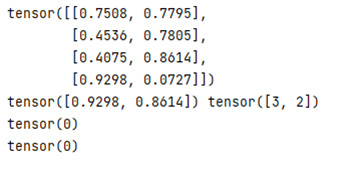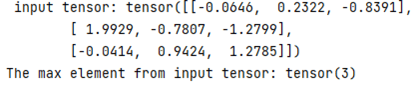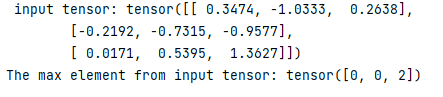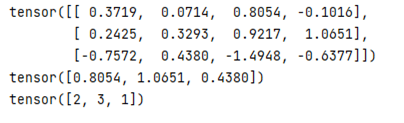Updated April 5, 2023

Introduction to PyTorch argmax
PyTorch provides different types of functionality to the user to implement deep learning algorithms in an efficient way. The argmax is one of the functions that PyTorch provides. By using the argmax function, we can get the maximum value of elements from the tensor as well as we can also get the indices of the tensor. In PyTorch, we have another function to return the second-highest elements from the input tensor. Still, sometimes we need to run an algorithm efficiently, or we say that if we need to return the highest element and indices from the input tensor, we can use the argmax() function as per our requirement.
What is PyTorch argmax?
By using argmax() returns the element of the most max value of all components in the info tensor. It returns the records of the greatest upsides of a tensor across an aspect. This is the subsequent worth returned by torch.argmax(). But deep learning, we need to access the max element from the input tensor; at that time, we can use the argmax() function as per our requirement. Basically, the PyTorch max() function is used to return the maximum element from the tensor input. Neural networks at their center are simply one more instrument in the arrangement of AI calculations. The neural network comprises of a lot of “neurons,” which are values that get going as your feedback information, and afterward get increased by loads, added together, and afterward went through an actuation capacity to create new qualities, and this interaction then, at that point, rehashes over anyway many “layers” your neural network needs to deliver a yield then. Returns the greatest worth of all components in the info tensor, Returns an element (values, records) where esteems is the most extreme worth of each line of the information tensor in the given aspect. Furthermore, records are the file area of every most extreme worth found (max); if there are numerous maximal qualities in a decreased column, then the files of the primary maximal worth are returned., Input (Tensor) – the information tensor.
How to use PyTorch argmax?
Now let’s see how we can use the argmax() function in PyTorch as follows.
Normally we know that by using the max() function, we can return the max element from the input tensor, and if we need to find the max element as well as indices at that time, we can use argmax() function syntax as shown below as follows.
Syntax
torch.argmax(specified input tensor)Explanation: In this syntax, we use argmax() with specified in tensor as shown. The input tensor depends on the user requirement.
If we need to return the indices at that time, we can use the following syntax as follows.
torch.argmax(specified input, specified dimension, kdim = False)Explanation: In this syntax, we use the same function that is argmax() with different parameters as shown. However, here specified input is not but the input tensor, specified dimension is used to reduce the dimension, and kdim is a Boolean value that indicates the dimension is retained or not.
PyTorch argmax Special Functions
The argmax is a numerical capacity that lets us know which contention when provided to a capacity as info, brings about the capacity’s maximum result esteem, Reduction of tasks.
Now let’s see why argmax() is a function with an example as follows.
In the above point, we discussed the argmax() function and max() in the above point.
Now let’s see an example for more details as follows.
Code:
import torch
A = 4
B = 2
i_tensor = torch.rand(A,B)
print(i_tensor)
value, i_tensor= i_tensor.max(0)
print(value,i_tensor)
i_tensor=torch.argmax(i_tensor)
print(i_tensor)
i_tensor=torch.argmax(i_tensor, dim=-1)
print(i_tensor)
Explanation
In the above example, we use different special argmax() functions as shown. As a result, the final output of the above execution we showed by utilizing the accompanying screen capture is as follows.
PyTorch argmax Examples
Now let’s see different examples for better understanding.
Example #1
Code:
import torch
i_tensor = torch.randn(3, 3)
max_ele = torch.argmax(i_tensor)
print(" input tensor:", i_tensor)
print("The max element from input tensor:", max_ele)
Explanation
In the above example, we first need to import the torch as shown; after that, we create the random tensor using the randn() function. After that, we need to use the argmax() function to get the max value as per our requirement. Finally, we just print the result. The final output of the above execution we showed by utilizing the accompanying screen capture is as follows.
Example #2
Now let’s see another example of the argmax() function as follows.
Code:
import torch
i_tensor = torch.randn(3, 3)
max_ele = torch.argmax(i_tensor, dim=1)
print(" input tensor:", i_tensor)
print("The max element from input tensor:", max_ele)
Explanation
In the above example, we first need to import the torch as shown; after that, we create the random tensor using the randn() function. After that, we need to use the argmax() function to get the max value as per our requirement. Then, finally, we just print the result. In this, we also try to implement the indices as shown. The final output of the above execution we showed by utilizing the accompanying screen capture is as follows.
In the above example, we see how we can implement the argmax() function.
Example #3
Now let’s see the difference between max() and argmax() function with the following example.
Code:
import torch
input = torch.randn([3, 4])
print(input)
max_ele, max_indic = torch.max(input, dim=1)
print(max_ele)
print(max_indic)
Explanation
By using the above example, we try to implement the multiple dimension with max() function; in this example, we first import the torch as shown; after that, we create a tensor by using the randn() function as shown. After that, we pass the input value to the max() function and print the result. In this example, we assign the maximum dimension that is dim = 1, as shown. Finally, we just print the max element and max indices. The final output of the above execution we showed by utilizing the accompanying screen capture is as follows.
Conclusion
We hope from this article you learn more about the PyTorch argmax. From the above article, we have taken in the essential idea of the PyTorch argmax, and we also see the representation and example of PyTorch argmax. Furthermore, from this article, we learned how and when we use the PyTorch argmax.
Recommended Articles
We hope that this EDUCBA information on “PyTorch argmax” was beneficial to you. You can view EDUCBA’s recommended articles for more information.