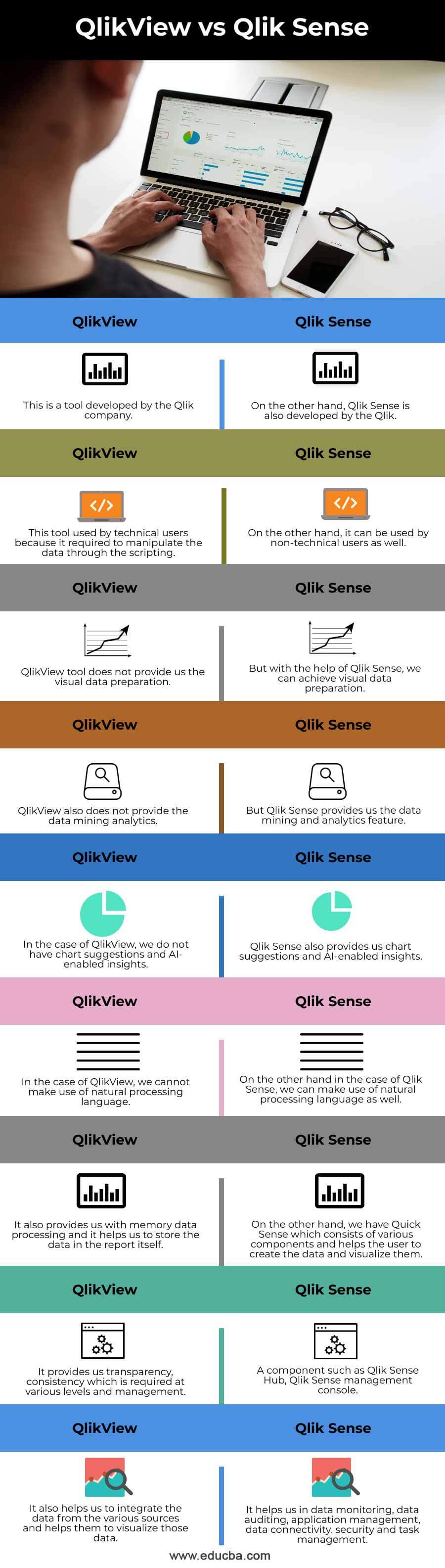Updated March 6, 2023
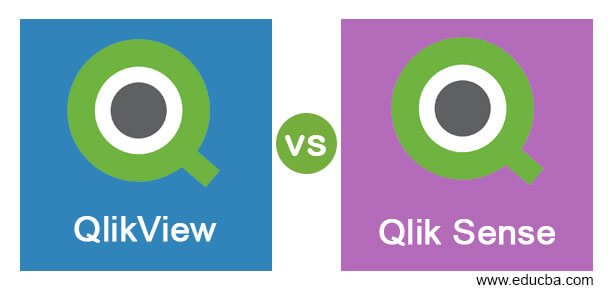
Difference Between QlikView vs Qlik Sense
Let’s first talk about QlikView, this is a tool that is used for the analytics solution. Which is developed by the Qlik company, which was founded in the year 1993. These companies provide and help us with a business analytics platform. QlikView is a tool that lets us design and developed interactive analytics application and their dashboards. The main advantage of the QlikView tool is that it can generate the view of the data on the fly, it helps us to compress the data and holds them into memory. On the other hand, we have Qlik Sense it is also another product of Qlik which is used for data integration and business analytics, and a business intelligence tool that provides us many features and also comes up with many advanced visualization and analysis services, in short, it helps us to visualization and data analysis, by the help of this we can integrate data from the various sources as well. In the coming section of the tutorial, we will see the major difference between both the tools in detail for better understanding and figure out what to use when.
Head to Head Comparison Between QlikView vs Qlik Sense (Infographics)
Below are the top differences between QlikView vs Qlik Sense
Key differences
Now we will have closer look at the key differences for both the tools let’s discuss each of them in details for better understanding see below;
QlikView
1) If we talk about the architecture details for QlikView then we have below points which are mentioned below; it basically consists of the frontend and backend part lets discuss each of them in detail;
a) Front end: It is the important component of the QlikView that helps us to access the QlikView document from the browser. This component contains the QlikView server which enables and helps the Business user to directly access the report which is already present on the QlikView server. It at as a web-based UI for the user. If the business user wants to interact with the repost then they can make use of Front end component and analysis their data and make decisions out of it. By the use of the frontend component, business users can share data with other users as well, it can happen online or offline. So basically QlikView server maintains the communication between the frontend and backend component that is a client-server communication. All the documents present in the QlikView server will be in the .qve extension but we can store them in the windows operating system as the independent document.
b) Now the backend component consists of the two parts named QlikView Publisher and QlikView desktop. It is a windows environment that enables the feature of data load and transforms from the source. we can create the file with extension .qvw, then these files pass to the QlikView server for further processing, here we use QlikView publisher which helps us to distribute the files among various QlikView servers and users, it is also responsible to handle the security and authorization for us.
for Qlik Sense
2) on the other hand we have Qlik Sense which further consist of the different component which is mentioned below;
a) Qlik Sense management console: It is a management consist that helps us to manage the Qlik Sense centrally from the console it basically provides us the below features which can be managed centrally in the Qlik Sense dashboard;
1) Security management
2) task management
3) Auditing
4) Data monitoring
b) Qlik Sense hub: this is another component for Qlik Sense which helps us to perform operations on the data and by that we can able to create the data visualization, it is the part where the user can interact with the software and able to create the dashboard for their application and analyst the data. The Qlik Sense hub is developed and designed by using CSS3, HTML 5, JavaScript, etc.
c) Qlik Sense Repository: This is another component of Qlik Sense which helps us to store all the data and information, this information and basically regarding the management and configuration of the other Qlik Sense services we have in place. it is more user friendly to design and visualize the data
Comparison table
Let’s take a look at the table for more clarity with both the tools;
| QlikView | Qlik Sense |
| This is a tool developed by the Qlik company. | On the other hand, Qlik Sense is also developed by the Qlik |
| This tool used by technical users because it required to manipulate the data through the scripting | On the other hand, it can be used by non-technical users as well |
| QlikView tool does not provide us the visual data preparation | But with the help of Qlik Sense, we can achieve visual data preparation |
| QlikView also does not provide the data mining analytics | But Qlik Sense provides us the data mining and analytics feature |
| In the case of QlikView, we do not have chart suggestions and AI-enabled insights | Qlik Sense also provides us chart suggestions and AI-enabled insights. |
| In the case of QlikView, we cannot make use of natural processing language | On the other hand in the case of Qlik Sense, we can make use of natural processing language as well. |
| It also provides us with memory data processing and it helps us to store the data in the report itself | On the other hand, we have Quick Sense which consists of various components and helps the user to create the data and visualize them. |
| It provides us transparency, consistency which is required at various levels and management. | A component such as Qlik Sense Hub, Qlik Sense management console |
| It also helps us to integrate the data from the various sources and helps them to visualize those data | It helps us in data monitoring, data auditing, application management, data connectivity. security and task management. |
Conclusion
In this article we have seen the major difference between both of the tools, that can be used as per the need, if we want more AI-based tasks then we can go for Qlik Sense because it supports more of them. On the other hand, QlikView is more for the technical user but easy to learn and handle.
Recommended Articles
This is a guide to QlikView vs Qlik Sense. Here we discuss QlikView and Qlik Sense key differences with infographics and a comparison table. You may also have a look at the following articles to learn more –