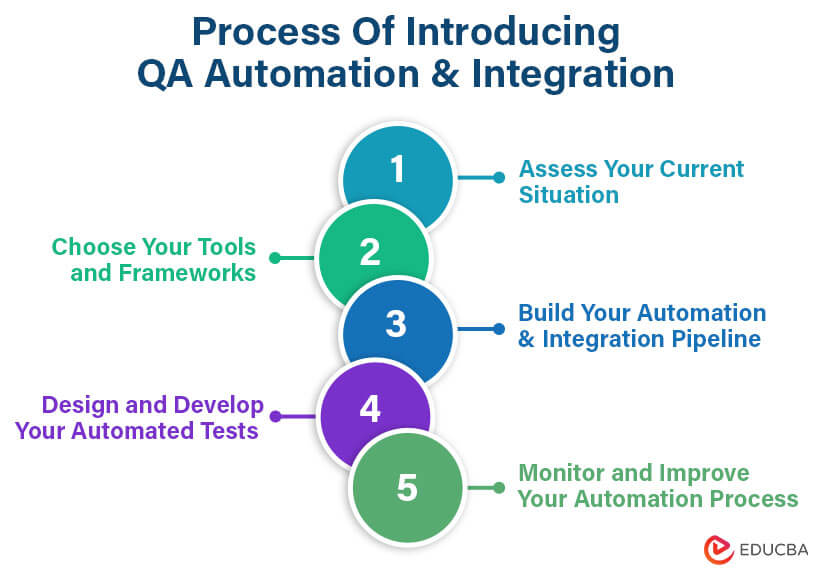Quality Assurance Automation and Integration – Introduction
Implementing quality assurance automation and integration is essential for delivering high-quality software services efficiently. However, introducing these techniques can be challenging, especially with complex systems, distributed teams, or reliance on manual testing in legacy processes. In this article, you will look at some practical steps to execute QA automation testing and integration in your enterprise and how to face some common hurdles and downfalls.
What Is QA Automation?
QA or Quality Assurance Automation, refers to the use of automated tools and scripts to perform software testing and quality assurance tasks. It aims to improve testing efficiency and effectiveness by automating repetitive and time-consuming testing processes within the software development lifecycle.
Here are some key segments of QA Automation:
1. Test Cases
QA Automation involves creating automated tests to check the functionality and quality of software. These tests cover various aspects like unit, integration, functional, and regression testing.
2. Automation Tools
QA Automation relies on specialized tools such as Selenium, JUnit, Appium, and TestNG. These tools allow testers to write and execute automated test scripts based on the testing requirements (web, mobile, API, etc.).
3. Scripting and Coding
Testers use programming languages like Python, Java, C#, or JavaScript to create test scripts. These scripts interact with the software, simulate user actions, and verify expected outcomes.
4. Regression Testing
Automation is particularly useful for performing regression testing, ensuring that code changes haven’t introduced new errors or disrupted existing functionality.
5. Efficiency and Reproducibility
Quality assurance automation speeds up testing by handling a large number of test cases consistently. It reduces the reliance on manual testing, which can be error-prone, time-consuming, and costly.
6. Parallel Testing
Automation allows tests to be run simultaneously on different environments and devices, streamlining the testing process.
7. Data-Driven Testing
Automation facilitates data-driven testing, where tests are executed with various datasets to ensure the software behaves accurately under different conditions.
8. Reporting and Analysis
Automation tools generate detailed reports on test outcomes, making identifying and analyzing issues easier.
What Is QA Integration?
QA Integration in software development and quality assurance seamlessly incorporates testing activities throughout the development process. The goal is to make testing an integral part of the software development life cycle rather than a separate and isolated phase.
Here are some key segments of QA Integration:
1. Continuous Integration (CI) and Continuous Delivery (CD)
CI/CD practices involve regularly combining code changes, running automated tests, and automating the deployment process. QA Integration seamlessly includes automated testing in these continuous processes.
2. Automated Testing in the Development Pipeline
QA Integration automates tests like unit, integration, and functional tests within the build and deployment pipeline, providing swift feedback to developers.
3. Collaboration Across Teams
QA Integration promotes collaboration among development, testing, and operations teams. Effective communication fosters a shared understanding of quality goals.
4. Test Environment Management
Integrating testing includes managing test environments effectively. Ensuring test environments mirror production environments helps identify deployment issues.
5. Feedback Loop
QA Integration establishes a feedback loop between development and testing, aiding developers in understanding the quality impact of their code changes and enabling timely adjustments.
6. Agile and DevOps Practices
QA Integration aligns with Agile and DevOps, supporting iterative development, frequent releases, and collaboration between development and operations teams.
Process Of Introducing QA Automation And Integration
Establishing quality assurance automation and integration into your enterprise is a diverse procedure with various key steps and considerations. Here’s a step-by-step guide to help you get initiated:
Step 1: Assess Your Current Situation
- Perform a QA audit or assessment to understand existing testing methods, tools, skills, and resources.
- Gather feedback from stakeholders, customers, and users to identify pain points and expectations.
- Define automation and integration objectives, scope, and roadmap aligned with business and technical requirements.
Step 2: Choose Your Tools and Frameworks
- Select tools and frameworks that best fit your QA automation and integration needs.
- Consider attributes such as compatibility, manageability, dependability, safety, usability, and cost.
- Ensure seamless integration with existing software development lifecycle (SDLC) tools.
- Research and differentiate various solutions through techniques, feedback, and case studies.
Step 3: Build Your Automation and Integration Pipeline
- Use continuous integration (CI) servers like Travis CI, Jenkins, or CircleCI for automated test execution.
- Implement continuous delivery (CD) or continuous deployment (CD) tools such as Chef, Ansible, or Kubernetes for automated software delivery.
Step 4: Design and Develop Your Automated Tests
- Utilize testing interfaces such as Cucumber, Selenium, or TestNG for script development.
- Apply various testing levels (unit, integration, system, acceptance) to cover different aspects of your software.
- Adhere to best practices like reusability, modularity, maintainability, and readability for reliable and upgradable tests.
Step 5: Monitor and Improve Your Automation and Integration Process
- Dive into test, tool, and interface data, including outcomes, coverage, timing, failures, and errors.
- Use dashboards, reports, and notifications to visualize and communicate information to the team and stakeholders.
- Implement review loops, feedback mechanisms, and retrospectives to identify and address errors, gaps, and bottlenecks.
- Constantly evolve and refine the automation and integration procedure to align with goals and expectations, ensuring ongoing value for the enterprise.
Implementing Effective Quality Assurance Automation
Effective execution involves more than just following the above steps and selecting the accurate tools. You must know how to manage the common difficulties of switching to automation. A new process always comes with some common challenges, including the following:
- Employee Training: Teaching employees how to use a new system takes patience, time, and resources.
- Dependence on Human Labor: Your new process may rely too much on humans to set up, monitor, and refine, leading to unforeseen setbacks and costs.
- High Initial Costs: Quality assurance automation tools require a significant upfront investment, even if they pay for themselves over time.
- Over-Reliance on Automation: While automation is helpful, if your team relies too heavily, your quality may suffer due to a lack of oversight.
- Difficulty Selecting the Right Tool: Selecting a tool in the saturated automation market requires attentiveness; otherwise, you may end up with an expensive option that doesn’t meet your needs.
- Reduced Collaboration: When you introduce automation, it’s vital to emphasize that teamwork is the best quality assurance solution, as some employees may feel like they no longer need to collaborate to solve issues.
How Does LambdaTest Help Your Organization with Quality Assurance Automation and Integration?
LambdaTest is an AI-driven testing platform that enhances web application quality assurance through various integrations:
1. Selenium and Appium Integration: Connects with Selenium and Appium for seamless automated testing on LambdaTest’s infrastructure using familiar frameworks and scripts.
2. Continuous Integration (CI) and Continuous Deployment (CD) Integration: Connect with popular CI/CD tools like Travis CI, Jenkins, and CircleCI to automate testing within your software development pipeline.
3. API Testing: Offers an API for programmatic web application testing, catering to enterprises with complex testing needs and enabling automation of different testing segments.
4. Integrations with Project Management Tools: Integrates with project management tools like Jira and Trello, simplifying error and task tracking and management.
By incorporating LambdaTest into your testing procedures, you achieve Higher automation, Quick testing cycles, Enhanced test coverage, and Improved team collaboration. This results in higher-quality web applications and an efficient development and testing workflow.
Final Thoughts
Implementing quality assurance automation and integration is not just a technological upgrade; it’s a strategic necessity for efficiency, consistency, and improved user satisfaction. By following the steps outlined in this article, you can transform QA procedures to be more agile, responsive, and cost-effective. Dedicate time to involve all stakeholders, provide training, and continually monitor and refine your QA automation efforts. With commitment to quality, your enterprise can achieve streamlined and efficient QA processes, ensuring your products and services meet the highest standards in today’s competitive business landscape.
Recommended Articles
We hope you found this comprehensive article on Quality Assurance Automation And Integration helpful. For similar articles, please refer to the following.