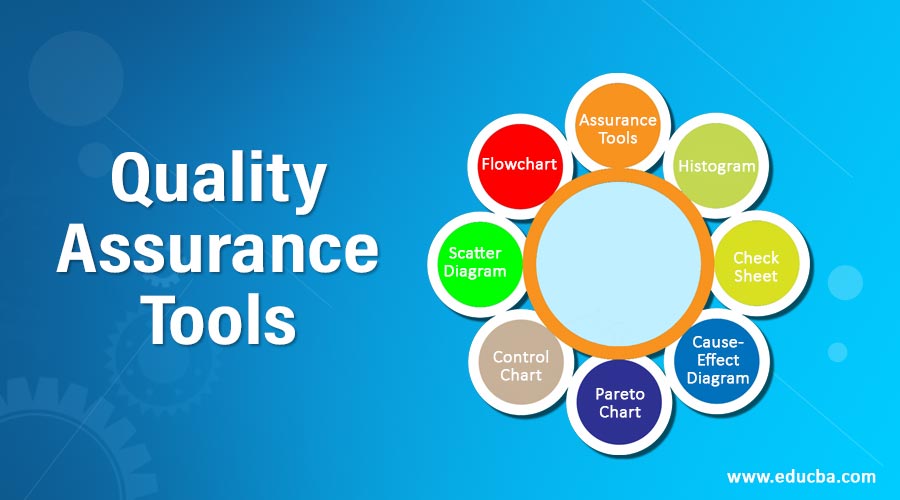Introduction to Quality Assurance Tools
Quality Assurance – QA is defined as the standards to ensure the standard of the released software system by observing the software engineering strategies and processes. It truly spans across the whole SDLC – software development life cycle including proper needs management, software style, coding, testing, and management. The quality assurance tester also ensures the standard of products and services.
QA conjointly manages and organizes the management goals, various processes, and policies that specializes on meeting client needs and improving customer satisfaction. With this, there are possibilities of the client to feel that they are receiving good products that perpetually keep improved within the new and dynamic technology era.
Types of Quality Assurance Tools
Quality Assurance tools are utilized by many organizations to assist in monitoring and managing their quality initiatives. There are a total of eight different QA tools that are used and are enlisted below.
1. Flowchart
- A flowchart could be a diagram representing a workflow method, or a step by step method to connect by arrows and lines in several directions.
- Flowcharts are accustomed to showing changes in an exceeding method once enhancements are created or to indicate a new replaced workflow process.
- They permit identifying the particular flow of events in the system.
- In the flowchart, each step is an associate action and result of which produces an output which is again used as an input to the succeeding step.
- The method will then offer information or a picture of what it looks like and will facilitate in identification of the issues related to quality. Implementing a flowchart as part of a quality assurance strategy ensures that each process is thoroughly analyzed and optimized. The straightforward structure of the flowchart is given below.
2. Histogram
- A histogram is a graphical illustration of a bar chart that shows pattern falls with totally different and typical method conditions.
- The histogram is an ordinarily used graph for frequency distributions, or how often each different values in an exceedingly set of data occurs.
- In order to construct a histogram, it is necessary to divide the range of values into specific intervals of five, ten, fifteen, etc. These intervals are known as bins which are consecutive and adjacent.
- The examples to measure data in the histogram can be a number of new students joined, the number of new patients registered, etc. The basic structure of the histogram is given below.
3. Translation Quality Checker by Tomedes
The Translation Quality Checker, developed by Tomedes, is a specialized tool to evaluate translations against their source texts, ensuring language quality, accuracy, and contextual relevance. Unlike traditional QA tools, this innovative solution focuses specifically on the needs of translation and localization workflows.
- Error Detection: Identifies errors, such as added or missing words.
- Consistency Check: Verifies uniformity in terminology, tone, and style.
- Cultural and Contextual Relevance: Ensures translations are culturally appropriate and context-specific.
- Automated Scoring: Scores translations based on fluency, accuracy, terminology, style, and grammar.
Developed by industry experts at Tomedes, this tool is particularly useful for localization teams, translation agencies, businesses, legal firms, and healthcare providers looking to maintain high standards in multilingual communications.
4. Check Sheet
- A check sheet is a structured quality tool that is used to collect data. It is a type of prepared form for analyzing data and it can be adapted for a variety of purposes.
- Check sheet can also be called a tally sheet when the information collected is quantitative in nature.
- With a checklist, you can list down the important checkpoints or events in a tabular or metrics format.
- The Check Sheet is typically a list of questions or problems, in a document or spreadsheet.
- It is also used during the review process, to ensure that all the required steps and necessary pre-requisites have been completed.
5. Cause-Effect Diagram
- A Cause- and – Effect diagram, also known as the fish-bone diagram shows the many possible causes of a problem.
- Cause and Effect also sort ideas into useful categories until we are able to identify the root cause of the problem.
- Fish-bone captures all causes, ideas, and uses a brainstorming method to identify the strongest root cause. It also records the cause of specific problems to the processor system.
- To use this tool, you first need to identify and state the problem as a question. This will help in brainstorming as each question should have an answer. You can also simply start by writing it in the first headbox of the fish.
- Next, you will list the major causes of the problem on the spine, that consists of one line across the page horizontally and a vertical line drawn as branches or bone.
6. Pareto Chart
- A Pareto Chart is a bar graph of data that shows which factors are more significant.
- The main purpose of the Pareto chart is to highlight the most important factors that are the reason for the major cause of problem or failure.
- To construct a Pareto Chart, a different range of data is divided into groups and are called segment or categories.
- In Pareto Chart, bars in a graph represent the values in descending order where the left axis represents the frequency and right axis represents the percentage of the total number of occurrences.
7. Control Chart
- Control charts are used to plot data points over time and give a picture of the movement of that data.
- Control charts are used to compare current data to control limits which leads to conclusions on the consistency of process variation.
- The main purpose of the control chart is to determine whether the process is stable within the current conditions.
- The control chart is a type of graph that is used to plot the process data in a timely sequence.
8. Scatter Diagram
- Scatter diagrams are the type of graphs that shows the relationship between the variables in which variables represent the causes and effect.
- The main purpose of the scatter diagram is to establish a relationship between the overall effect of the problem and the causes that are affecting it.
- A Scatter diagram conjointly helps within the identification of the correlation between these two variables. If the variables are correlative, then the points will fall on a line or very tiny curve.
- The variables may be positively or negatively related and are outlined on the slope of the equation derived from the scatter graph.
9. BugBug – Codeless Test Automation for Web Apps
- BugBug makes test automation easy, even for teams without coding experience. Instead of writing scripts, you can record test steps, run them locally or in the cloud, and catch issues before they break your web app.
- It works well with tools like GitHub, GitLab, and Jenkins so that teams can fit it into their existing workflows. Scheduled test runs and automatic alerts through Slack or email keep everyone in the loop without extra effort.
- For Agile teams, BugBug is a real time-saver. It takes care of repetitive UI and workflow testing, so teams can focus on building and shipping great products instead of running the same tests over and over.
Conclusion
All the above Quality Assurance tools have their own distinctive characteristics and edges for a selected scenario and these tools may be used for problem-solving supporting matters of the situation. Additionally, using these tools properly and for a long time will make you proficient and a good convergent thinker.
Recommended Articles
This is a guide to Quality Assurance Tools. Here we discuss an introduction to Quality Assurance Tools with top 7 QA Tools in detail. You can also go through our other related articles to learn more –