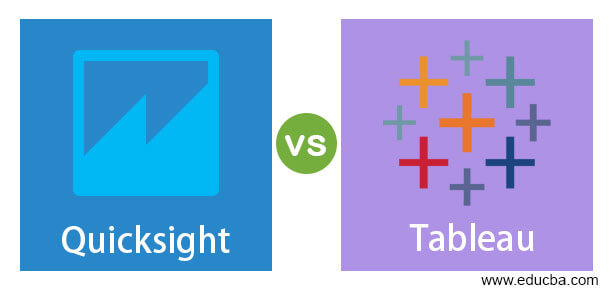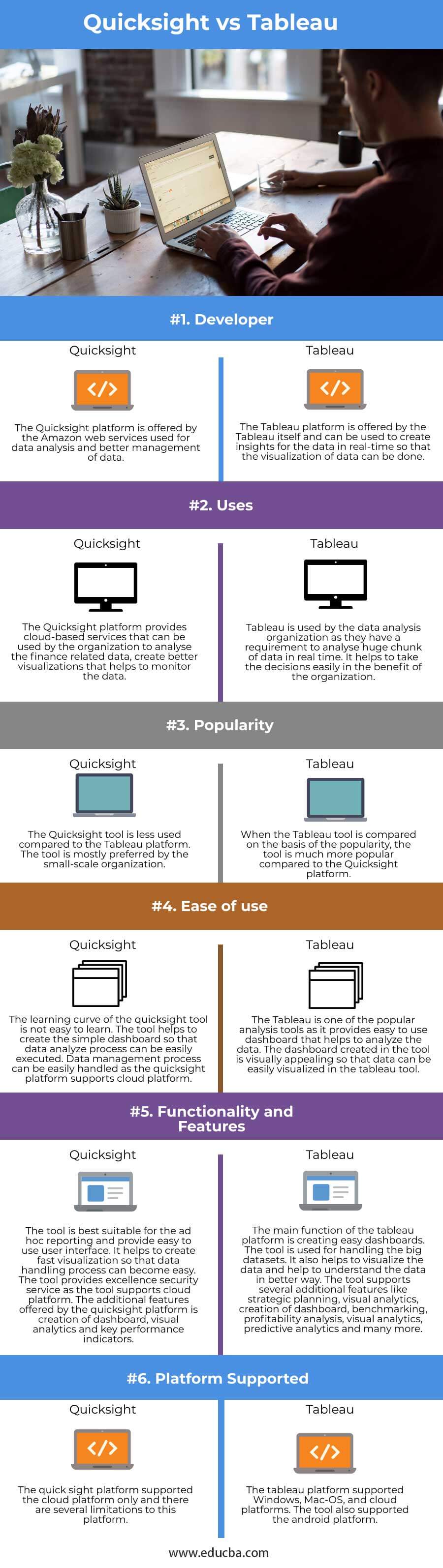Introduction to Quicksight vs Tableau
Quicksight is defined as a type of AWS service used for the analysis of data. It also helps to view the data and provides functionality to create the dashboard so that analysis can be done. Quicksight can be used by the organization for data analysis and managing the database management system. Tableau is defined as an analysis platform used for analyzing the data as the platform is secure, powerful, and helps to do the analysis from end to end. The organization preferred to use the Tableau platform as it helps create real-time insights into data.
Head-to-Head Comparisons Between Quicksight vs Tableau (Infographics)
Below are the top 6 comparisons between Quicksight and Tableau:
Key Differences between Quicksight vs Tableau
Below are the key differences between Quicksight and Tableau:
- One of the major differences between the Tableau platform and quick sight is the selling point of the tool. The quicksight. The quicksight platform is a super-fast, in-memory, and parallel model that helps to create dashboards and visualizations in an inefficient manner. This platform is compatible with AWS sources, Salesforce, SQL, etc. The visualizations created in the Quicksight platform are compatible with several web browsers. Users need to pay for every session they use, and prices are affordable for the user. It has several built-in features that negate the use of any third-party tool.
- The other difference between the two platforms is their pricing model. The Quicksight platform offers two pricing structures that include standard and enterprise structures. Small-scale organizations prefer the standard structure, and users need to pay 9 dollars for one month. Large-scale organizations prefer enterprise structure. On the other hand, tableau also uses an effective pricing scheme in which they have segregated into two structures one is for individual users, and the other is for organizations. Users need to pay 840 dollars for one single year.
- The next key difference between both tools is which type of organization is good for the tool. When the organization has the requirement of a heavy AWS footprint, then the organization can use the quicksight platform. When the requirement is to make the price low, quicksight can be preferred as the pricing structure is low for quicksight compared to the Tableau platform. The user needs to pay per session on the quicksight platform, increasing the tool’s popularity.
- The learning curve is the other key difference between the quicksight platform and the Tableau platform. The Quicksight platform is an easy-to-use platform, and the setup time of the tool is much less compared to the Tableau platform. The visualization created in the quicksight platform is in no time that helps the user visualize the data better. The Tableau platform requires more knowledge to use the platform, and the learning curve is steeper for the Tableau platform. The user should have prior experience before using of the tool. The user needs to prepare data prior to using the platform and should have prior knowledge that takes time.
Comparison Table of Metabase vs Tableau
Let’s look at the top comparisons between Metabase and Tableau
|
Factor |
Tableau |
Quicksight |
| Developer | Tableau itself offers the Tableau platform and can be used to create insights for the data in real-time so that the visualization of data can be done. | The Quicksight platform is offered by Amazon web services for data analysis and better management. |
| Uses | Data analysis organizations use Tableau as they have a requirement to analyze huge chunks of data in real time. It helps to take decisions easily for the benefit of the organization. | The Quicksight platform provides cloud-based services that the organization can use to analyze finance-related data and create better visualizations that help monitor the data. |
| Popularity | When the Tableau tool is compared on the basis of popularity, the tool is much more popular compared to the Quicksight platform. | The Quicksight tool is less used compared to the Tableau platform. Small-scale organizations mostly prefer the tool. |
| Ease of use | Tableau is one of the popular analysis tools as it provides an easy-to-use dashboard that helps to analyze the data. The dashboard created in the tool is visually appealing so that data can be easily visualized in the Tableau tool. | The learning curve of the quicksight tool is not easy to learn. The tool helps to create a simple dashboard so that the data analysis process can be easily executed. |
| Functionality and features | The main function of the Tableau platform is creating easy dashboards. It also helps to visualize the data and help to understand the data in a better way. The tool supports several additional features like strategic planning, visual analytics, dashboard creation, benchmarking, profitability analysis, visual analytics, predictive analytics, and many more. | The tool best suits ad hoc reporting and provides an easy-to-use user interface. It helps create fast visualization so that the data handling process can be easy. The tool provides excellent security service as the tool supports the cloud platform. The additional features offered by the quicksight platform are the creation of a dashboard, visual analytics, and key performance indicators. |
| Platform supported | The Tableau platform supports Windows, Mac OS, and cloud platforms. The tool also supported the android platform. | The quick-sight platform supported the cloud platform only, and this platform has several limitations. |
Conclusion
The Tableau and quicksight platforms are used for data analysis and help create data visualization and dashboards to manage the data. The visualizations can be easily created in both tools, so data can be easily managed.
Recommended Articles
This is a guide to Quicksight vs Tableau. Here, we also discuss the key differences in infographics and comparison tables between Quicksight and Tableau. You may also have a look at the following articles to learn more –