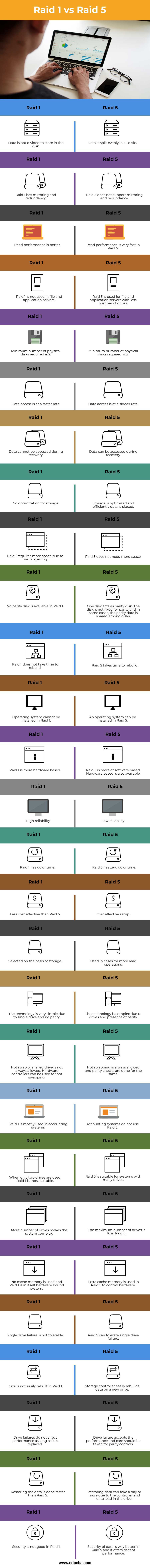Updated March 21, 2023
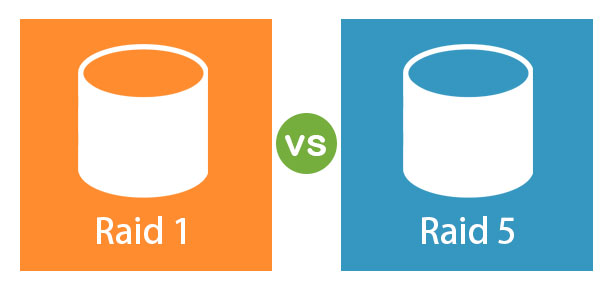
Difference Between Raid 1 vs Raid 5
RAID stands for Redundant Array of Independent Disks. It stores the same data in different places on various disks to protect from drive failure. The term RAID was coined by David Patterson, Garth A. Gibson and Randy Katz in 1987. There are standard RAID levels in computer storage. Various Raid levels protect data and are an upgrade from the previous one. Fault tolerance is done in Raid level 5, and data is distributed in multiple disks, whereas Raid 1 is just the mirror configuration of data storage. Raid 5 takes some time to build the configuration. In this topic, we are going to learn about Raid 1 vs Raid 5.
Head to Head Comparison Between Raid 1 vs Raid 5 (Infographics)
Below are the top differences between Raid 1 vs Raid 5
Key Differences Between Raid 1 vs Raid 5
Below are major key differences between Raid 1 vs Raid 5
- The key feature of Raid 1 is mirroring the data while Raid 5 distributes data in multiple disks equally.
- Information about data and disks are stored in Raid 5 so that even if the hard disk fails, the data can be recovered. This feature is not present in Raid 1.
- Raid 1 can tolerate more than 1 disk failure, while Raid 5 allows fault tolerance of only 1 disk.
- Raid 1 has slow write speeds when compared with Raid 5.
- The parity disk is not used in Raid 1, while Parity information is used well in Raid 5.
- Data loss cannot be managed and unacceptable in Raid 1. Raid 5 has good failure resistance and better security.
- The performance is great in Raid 1, but in Raid 5, performance is slow due to disks’ redundancy.
- Data cannot be accessed from a failed drive in Raid 1, whereas data can be accessed from a failed drive in Raid 5.
- In Raid 1, storage capacity is reduced to half because two copies of data are stored. This does not happen in Raid 5.
- While recovering data from failure, Raid 1 should be turned off. In Raid 5, data can be recovered when the Raid is working.
- Recovery is faster in Raid 1. Recovery is slow in Raid 5 due to parity and calculations for rebuilding the data storage.
- Raid 1 does not do any error correction and detection, whereas Raid 5 has many techniques for error correction and detection.
- If the data block is missing, it throws an error in Raid 1. In Raid 5, parity creates a data block for missing data block.
- Raid 1 is the choice for the high-end level of applications, whereas Raid 5 is considered for a medium level of applications.
- When we want to store 300GB of data, we have to get 600 GB storage in Raid 1, whereas Raid 5 requires the only same amount of storage space.
- Every transaction of read/write requires writing on parity disk in Raid 5. In Raid 1, as there is no parity disk available, the transactions are faster than Raid 5.
Table of Comparison
Let’s discuss the top 28 difference between Raid 1 vs Raid 5
| Raid 1 | Raid 5 |
| Data is not divided to store in the disk. | Data is split evenly in all disks. |
| Raid 1 has mirroring and redundancy. | Raid 5 does not support mirroring and redundancy. |
| Read performance is better. | Read performance is very fast in Raid 5. |
| Raid 1 is not used in file and application servers. | Raid 5 is used for file and application servers with less number of drives. |
| The minimum number of physical disks required is 2. | The minimum number of physical disks required is 3. |
| Data access is at a faster rate. | Data access is at a slower rate. |
| Data cannot be accessed during recovery. | Data can be accessed during recovery. |
| No optimization for storage. | Storage is optimized and efficient data is placed. |
| Raid 1 requires more space due to mirror spacing. | Raid 5 does not need more space. |
| No parity disk is available in Raid 1. | One disk acts as a parity disk. The disk is not fixed for parity, and in some cases, the parity data is shared among disks. |
| Raid 1 does not take time to rebuild. | Raid 5 takes time to rebuild. |
| The operating system cannot be installed in Raid 1. | An operating system can be installed in Raid 5. |
| Raid 1 is more hardware-based. | Raid 5 is more of software-based. Hardware-based is also available. |
| High reliability. | Low reliability. |
| Raid 1 has downtime. | Raid 5 has zero downtime. |
| Less cost-effective than Raid 5. | Cost-effective setup. |
| Selected on the basis of storage. | Used in cases for more read operations. |
| The technology is very simple due to a single drive and no parity. | The technology is complex due to drives and the presence of parity. |
| Hot-swap of a failed drive is not always allowed. Hardware controllers can be used for hot-swapping. | Hot swapping is always allowed, and parity checks are done for the same. |
| Raid 1 is mostly used in accounting systems. | Accounting systems do not use Raid 5. |
| When only two drives are used, Raid 1 is most suitable. | Raid 5 is suitable for systems with many drives. |
| More number of drives makes the system complex. | The maximum number of drives is 16 in Raid 5. |
| No cache memory is used, and Raid 1 is in itself a hardware bound system. | Extra cache memory is used in Raid 5 to control hardware. |
| Single drive failure is not tolerable. | Raid 5 can tolerate single drive failure. |
| Data is not easily rebuilt in Raid 1. | The storage controller easily rebuilds data on a new drive. |
| Drive failures do not affect performance as long as it is replaced. | Drive failure accepts the performance, and care should be taken for parity controls. |
| Restoring the data is done faster than Raid 5. | Restoring data can take a day or more due to the controller and data load in the drive. |
| Security is not good in Raid 1. | The security of data is way better in Raid 5, and it offers decent performance. |
Most Raid levels provide protection and recovery of data but do not protect data from losing from the user. There are also software errors and malware attacks from which Raid cannot protect the data. Raid is not a replacement for the backup plan. We can say that Raid is a building block to protect heavy data loss.
Recommended Articles
This is a guide to Raid 1 vs Raid 5. Here we discuss the Raid 1 vs Raid 5 key differences with infographics and comparison table. You may also have a look at the following articles to learn more –