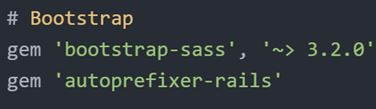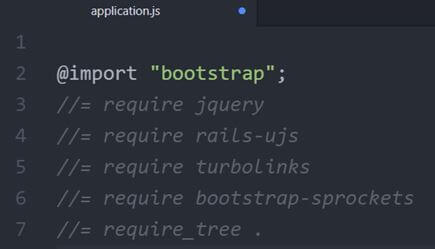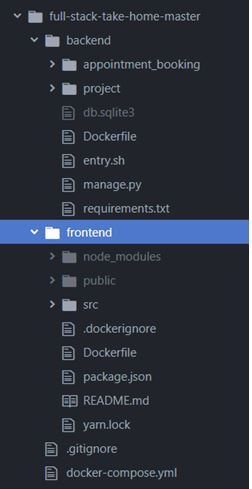Updated February 27, 2023
Introduction to Rails Bootstrap
The following article provides an outline for Rails Bootstrap. Bootstrap comes into play when there is a need to develop responsive websites. Bootstrap being an open-source framework, the major use of bootstrap is to apply or design responsive applications in the web application world. The latest version of bootstrap is bootstrap 5. First, we need to understand that bootstrap is a CSS-based framework. So all code that is embedded in bootstrap-based applications will revolve around the concept of CSS has been used. The feature of bootstrap helps to develop highly informative web pages. The layouts of bootstrap are the most vital elements in a bootstrap because they are involved with impacts around an entire page. A bootstrap component combines three major items like, CSS declarations and HTML structures, which will also involve javascript code.
How to Add Rails Bootstrap?
Adding rails with bootstrap is a three-step process; with the capabilities of bootstrap considered individually, the bootstrap can perform this operation in a three-step process; the process involves how the packages correspond to the bootstrap have been added. Next, the process may involve how the added bootstrap through packages can be taken further. Post the packages have been added, the next process is the process of bootstrap gem addition. This is a very critical process. This process will be responsible for opening up the various items associated with a bootstrap. The bootstrap-sass and autoprefixer rails are the two major gems that must be added to the bootstrap application. The process of doing this is explained in the below section. For applying all the opened gems, the bundler has to be executed in the background. The bundler process will be responsible for applying all the gems mentioned in the gem file. The process behind this is explained below,
Below are the bootstrap color comparison patterns and their hexadecimal values for reference; all CSS code that is framed in bootstrap will be performed with the below tabular consideration,
|
Name |
Hex | Red | Green | Blue | Light | Satur. | Value |
| (RGB) | (RGB) | (RGB) | (RGB) | (HSL) | (HSV) |
(HSV) |
|
| Bootstrap Blue | #0D6EFD | 5% | 43% | 99% | 52% | 95% | 99% |
| Blue | #0000FF | 0% | 0% | 100% | 50% | 100% | 100% |
| Bootstrap Indigo | #6610F2 | 40% | 6% | 95% | 51% | 93% | 95% |
| Indigo | #4B0082 | 29% | 0% | 51% | 26% | 100% | 51% |
How to Create Rails Bootstrap?
The first process to perform when bootstrap has to be added to an application is to use a package manager service such as yarn, npm, and pip to ensure the installation of the bootstrap package. In our case, we have installed using the yarn package manager service, and the command for this process has been shared below,
Command:
yarn add bootstrap jquery @popperjs/coreThe next process involves navigating to the environment.js file. In the environment.js file, we may need to add the above created or generated bootstrap package to the jquery execution path of the system. For performing this operation, the below-given code has to be added,
Environment.js code addition:
const { environment } = require('@rails/webpacker')
// These lines have to be added newly
const webpack = require("webpack")
environment.plugins.append("Provide", new webpack.ProvidePlugin({
$: 'jquery',
jQuery: 'jquery',
Popper: ['popper.js', 'default']
}))
// The newly added file ends here
module.exports = environmentThe next process is the process of bootstrap gem addition. This is a very critical process. This process will be responsible for opening up the various items associated with a bootstrap. The bootstrap-sass and autoprefixer rails are the two major gems that must be added to the bootstrap application. The process of doing this is explained in the below section. For applying all the opened gems, the bundler has to be executed in the background. The bundler process will be responsible for applying all the gems mentioned in the gem file. The process behind this is explained below,
Gem addition in Gem file:
Running the bundler is the process explained below in the command prompt the bundler has been executed. The bundler command “Blog$ bundle install” is used for unwrapping and executing the bundler. The process behind this is shown in the below-given screenshot. The bootstrap-sass and autoprefixer rails are the two major gems that must be added to the bootstrap application. The process of doing this is explained in the below section. For applying all the opened gems, the bundler has to be executed in the background. The bundler process will be responsible for applying all the gems mentioned in the gem file.
The next segment is to import the bootstrap library, and the @import command is used for importing the bootstrap library. Very importantly, this import must be placed in the application.js file. The application.js file, like an index file of rails applications, must hold the code for first importing the bootstrap library only if the import is fitted well here, then the required sub-packages can be uncovered. From the application packages, which are uncovered, the corresponding packages such as jquery, rails-ujs, turbolinks, and bootstrap-sprockets can be used further in the application. The code for making the import and uncovering the sub-packages in the application.js file is denoted in the below-given snapshot.
Application.js code addition:
Post the creation of the items mentioned above now; the bootstrap must be ready to be connected to the corresponding system
Rails Bootstrap Directory
The rails bootstrap directory structure has been provided in the below-given snapshot; the snapshot describes what the bootstrap addition process looks like, and the various folders associated with the bootstrap directory structure can be gained from the below section.
Conclusion
The above-given article gives needed details regarding how the bootstrap will be used, the different items in a bootstrap, how the bootstrap can be added to a rails structure, and the various steps involved in this addition process. Also, we discuss the directory structure of the rails bootstrap project in the console.
Recommended Articles
We hope that this EDUCBA information on “Rails Bootstrap” was beneficial to you. You can view EDUCBA’s recommended articles for more information.