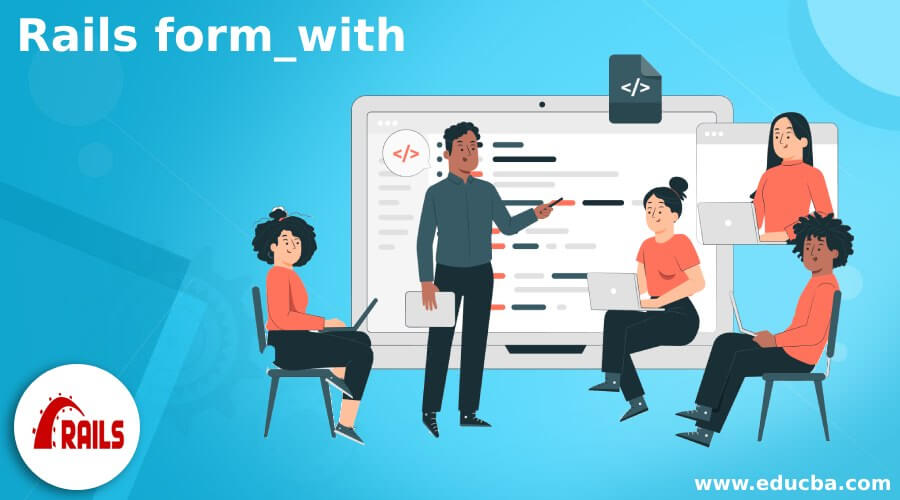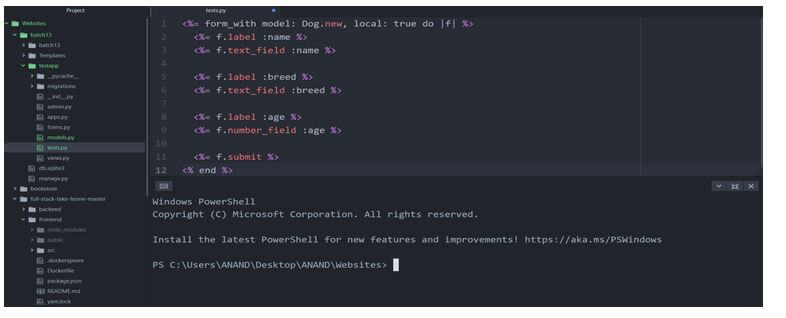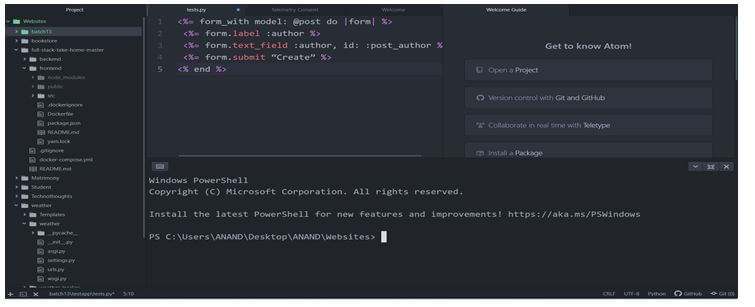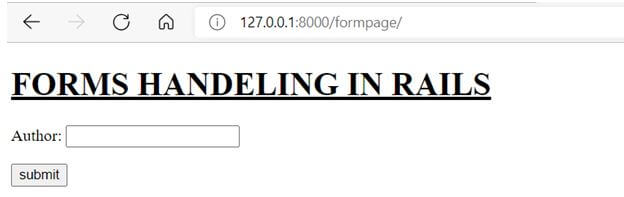Updated May 12, 2023
Introduction to Rails form_with
For a web application perspective, forms are the significant source element through which inputs can be fed for processing. So these forms are beneficial for retrieving the information and keeping them processed. Usually, form_tag and form_for tags help achieve how the forms work as per ruby and rails. But post then, after PR was added to rails version 5.1, the process of form_tag and forms_for was replaced with the suitable technique of form_with.
The logic behind form_with is it can handle both form_tag and form_for processes. So the intention is that both the form_with and form_for will be depreciated for some time, and the only item through which forms in rails are used will be form_with. To discuss within the form_tag and form_for itself is that the only significant difference between these items is that one operates with an underlying model instance, whereas the other doesn’t.
How does form_with work?
To understand how the form_with process works, we need to know how the existing form_for and form_tag are currently used. Understanding that will give a big idea of how the newly initiated form with process works. We notice that both the ways form_for and form_tag look almost the same; the difference appears in how it’s been used. The advantage of using form_with is that it can be notified whether a model has been used or a url has been used. This advantage of mentioning the type of usage brings a large extent of syntaxual benefit from the case of form_with.
| Form_for | Form_tag |
Form_with |
| <%= form_for @post do |form| %> <%= form.text_field :patient %> <%= form.submit “Create” %> <% end %> |
<%= form_tag “/posts” do %> <%= text_field_tag “post[patient]” %> <%= submit_tag “Create” %> <% end %> |
<%= form_with model: @post do |form| %> <%= form.text_field :patient %> <%= form.submit “Create” %> <% end %> |
Also, one vital element to consider is that form_With will attach the data-remote attribute to the form itself. On account of getting this connected, all documents will be taken to submission from the AJAX section only. So when a form has been set, the form will be taken to submission, and importantly this submission happens in the AJAX section of the form. So implying form_with will initiate the usage of Ajax in it through the submission process. The form_with identifies where the submission must happen and which must be used among the verbs.
Among the critical identifications made are as below, Does an id: element used for the object? If the id element has been used, form_with will imply the PUT verb. All fields will be populated with data from the database. The update will be associated with the submit button. In the other case, if the form_with does not have an id, form_with will use the POST verb. The form’s initial load will be represented as an empty form; the submit button will be auto-associated with the creative option. So this will be a creative process from the base.
Rails form_with Setting
The process of setting up form_with is not a very different task on how it is implied the idea is to use it as a part of the html. The form_with will also be used as tags. Assigning the value of % as form_with is enough to set the form_with process. Among the critical identifications made are as below, Does an id: element used for the object? We notice that both the ways form_for and form_tag look almost the same; the difference appears in how it’s been used.
The advantage of using form_with is that it can be notified whether a model has been used or a url has been used. If the id element has been used, form_with will imply the PUT verb. But post then, after PR was added to rails version 5.1, the process of form_tag and forms_for was replaced with the suitable technique of form_with. All fields will be populated with data from the database. The update will associate with the submit button. In the other case, if the form_with does not have an id, then form_with will use the POST verb. The form’s initial load will be represented as an empty form; the submit button will be auto-associated with the creative option. So this will be a creative process from the base.
Rails form_with Syntax
The syntax for form_with is as below, In which we use the term form_with as the keyword. Next, the url or model has been represented to mention what kind of an operation this will be. If a model has been referenced, then the model value must be given; if a url has been provided, the value of the url being used must be mentioned. Finally, the format denotes the format of the data being used, and all other associated options need to be said.
form_with(model: nil, scope: nil, url: nil, format: nil, **options) public
<%= form_with(url: "/search", method: "get") do %>
<%= label_tag(:q, "Search for:") %>
<%= text_field_tag(:q) %>
<%= submit_tag("Search") %>
<% end %>
Example #1
In the above-given example, three fields have been referenced: the name field, the breed field, and the age field. The type of fields is represented in the corresponding tags.
Example #2
The second example shows the form_with retrieval of a label field called an author and a text field associated with this author field. In addition, a submit button is added to the form.
Output:
Conclusion
The above-given article clearly explains how to use form_with in rails and how form_tag and form_for were replaced by form_with. We also have explanations on how to set the form_with process as a part of your html code to set the forms in rails, and a suitable example for the same has also been discussed.
Recommended Articles
We hope that this EDUCBA information on “Rails form_with” was beneficial to you. You can view EDUCBA’s recommended articles for more information.