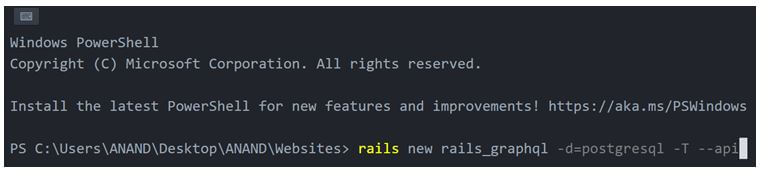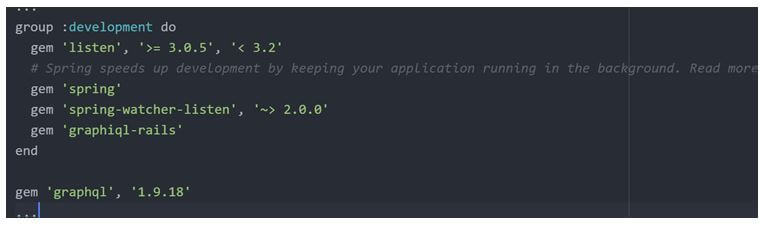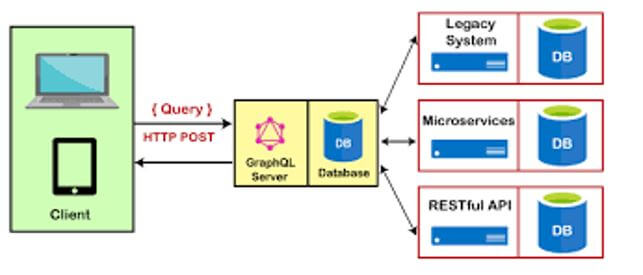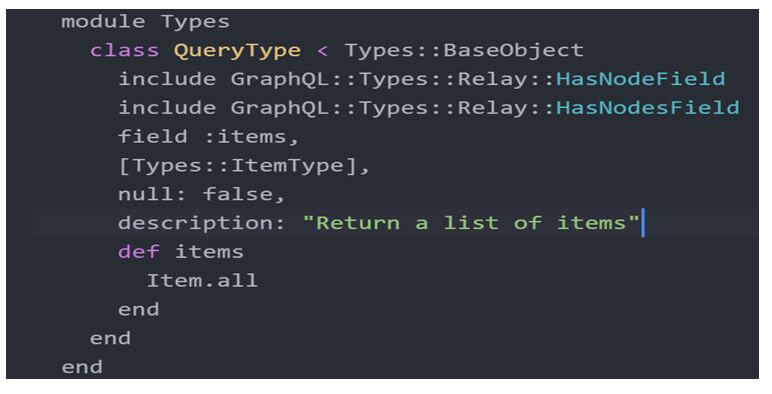Updated February 18, 2023
Introduction to Rails GraphQL
GraphQL is a query language that helps retrieve data from the background more sophisticatedly. GraphQL is a server-side runtime process. So then, GraphQL cannot be associated as a front-end system or a backend system. The primary capability of GraphQL is its ultimate necessity to make APIs fast. The process of retrieving data from several data sources can be achieved using one specific api called GraphQL. So large quantities of data can be flexibly fetched and displayed in the front end with the support of a GraphQL kind of API. In other dimensions to consider, GraphQL is a replacement for REST API services, and also the fact that GraphQL can be merged very well with Ruby and rails is a considerable advantage.
How to Set Up Rails GraphQL?
The process of setting up ruby on rails architecture will involve the below-given prerequisites:
- Ruby and Rails installation.
- PostgreSQL needs to be installed.
- Finally, an operating system of particular support has to be installed.
The first step to be performed is to set a rails application and connect it to the database in the backend. This is the basic foundation for this setup. Rails commands can be used to make this process quite faster. The process will help perform operations like generating a rails application to creating all the necessary files associated with this rails application. So for creating a new application in rails and connecting it to the database associated in the backend, the below-given query can be executed.
So the execution of the rails command will create a rails application in the directory location called rails_GraphQL. This process also installs all the dependencies associated. The critical part here is to connect to the associated database. The database level connectivity is achieved with the help of the -d flag. The -d flag will ensure generate the database level connectivity. Also, there is a necessity to generate all the test files associated. Developing all the related test files is performed in the next section of the flags used. So –t flag will allow generating all the text files which have been needed if different test files are executed to be developed. The -api is a very critical flag. It says the rails application will only be created with the files necessary to build the API.
Setting Up the GraphQL
The process of setting the graph-ql dependencies can be performed with the help of adding the GraphQL entries to the gem file used. First, the gem file for this specific application has to be opened. The gem entry of GraphQL can be added anywhere, whereas the graph-ql rails have to be set in the development section alone.
To install the GraphQL in the rails application, the below rails install command has to be executed. The command details are given below,
The above command generates all the files needed for the GraphQL installation process. Files like GraphQL_controller.rb, GraphQL directory creation, and the GraphQL post route will be installed.
GraphQL Architecture
The architecture diagram of graph ql systems is given below. We can notice from the diagram below that the process of GraphQL communication has three major segments. One is the client part form in which the associated request will be generated. So the client part will be the section from which the request is; more specifically, all the http requests will be developed. So when the recommendations have been generated from this section, the http request item will reach the GraphQL setup, which acts as the middleware for fetching the data. So when GraphQL receives the query, it immediately redirects the request into a query to the database.
The call to the database, which may be a restful API, a legacy system like a mainframe, or even a restful api service, is where the call is reached for net operation. Once the necessary data for this call has been received, the call with the data will be reverted to the GraphQL installed server. The response will be fed to the client from the GraphQL installed server; the answer will be provided again to the client. The primary capability of GraphQL is its ultimate necessity to make APIs fast. The process of retrieving data from several data sources can be achieved using one specific api called GraphQL. So large quantities of data can be flexibly fetched and displayed in the front end with the support of GraphQL kinds of API. The difference between the request being generated and the response being received is that as per the response, the response will be bundled with the necessary data that has been fetched.
Rails GraphQL New Project
The process of creating a project in rails is using the command with the model. The model command will generate the models associated with the project. So the client part will be the section from which the request is; more specific, all the http requests will be generated. Developing a model can be achieved using the below model command. In the below case, a model of the name “project” will be generated—this new model of the name project.
The command for fetching some data from the model is accomplished by the below means, where the below-given query will return all the records from the database in the item table.
Conclusion
The above-given article clearly explains the role of GraphQL as a package and how this package can be installed on top of ruby and rails-based applications. Once installed, what are the steps to be followed to retrieve all the records from the ruby and rails application associated database? A corresponding query for the same has also been submitted.
Recommended Articles
This is a guide to Rails GraphQL. Here we discuss the introduction, Architecture, and how to set up Rails GraphQL with a new project. You may also have a look at the following articles to learn more –