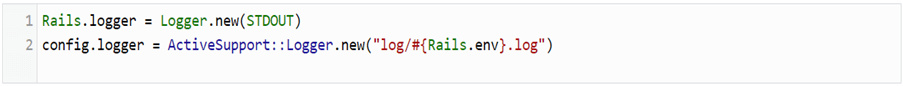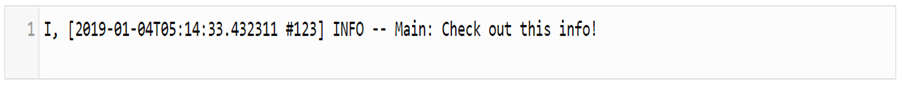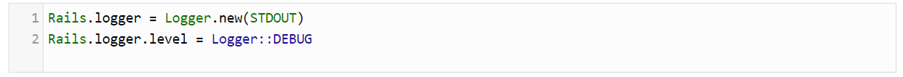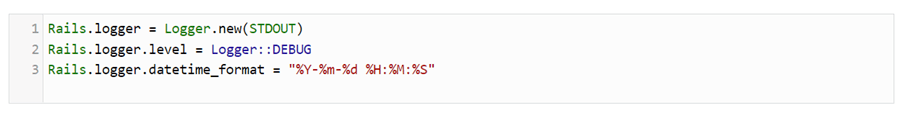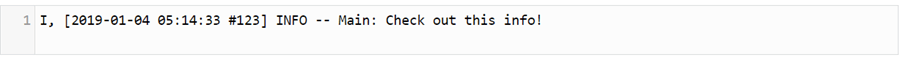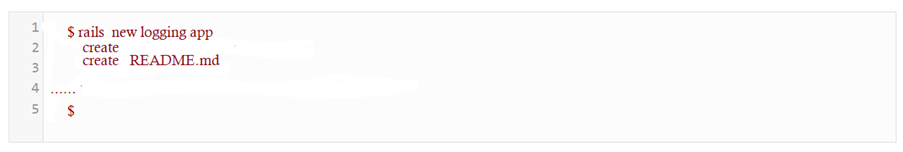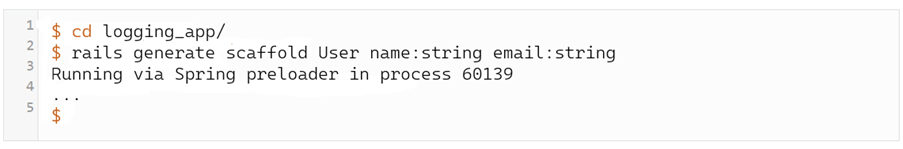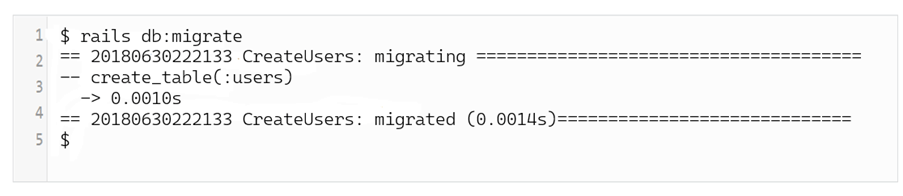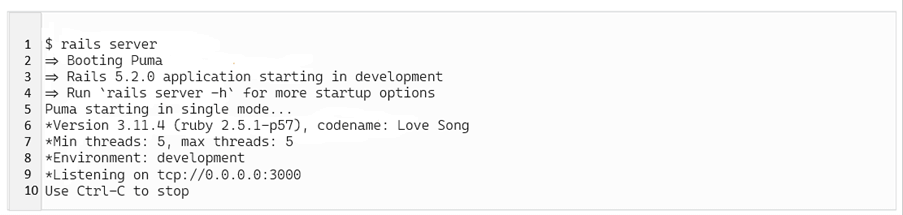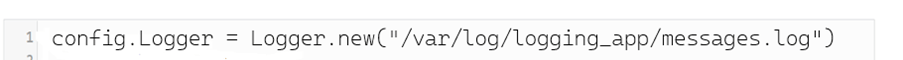Updated February 21, 2023

Introduction to Rails Logger
Rails login is one of the best practices. Rails logger helps to maintain logs in a running application. It also has some additional advantages. The log messages will be auto-formatted with related information; we can specify similar logs by tagging them and specifying similar log levels. Rails logger will put the user in a proper application login path. Also, any relevant information can be accessed quickly. Logging will help us during the debugging process when a problem is reported. The advantage of using a logger is it adds value to the application by giving insights into statistics, usage, and metrices.
What is a Rails logger?
In Ruby rails, ActiveSupport::Logger will be created for getting standard output as a part of initialization. As we know, the log maintains the history of data usage. Here also, in ruby rails, the log is maintained when we work on an application, which helps us when an error has arisen. Log files will usually be generated with the default file name present in the environment. For instance, if we save the development file, the log file name will be development.log, and if we save the production file, production.log will be the file name. The logger in life makes the user very cozy. They have their advantages. It makes life easy!
Let us see about application logging. Information will be recorded in the application logging process, such as application run time behavior. Why do you think the log data is important? Usually, when we work on something like writing a code and we leave the site and work on something else, what will happen if something goes wrong in the previously worked code? We will end up with only log data. This data will help us in diagnosing problems. The information we can gather from logs is the number of pages loaded daily, the features considered more often and often ignored, the time in hours and second where we stayed on the page, and the data of the incoming users.
How to use Rails Logger?
We have several options to consider when we start with the Rails logger. First of all, we need to configure the logger properties. In the environment file, type the following to get started with.
Then we will get the output in the following format.
Here, all the default logs will be stored. But we can customize the log data according to the client’s requirement by using different logger levels. Because sometimes, we don’t want to log all the data for all the environments. We may need to configure certain data from a particular environment file. For instance, we need some log data for the environment and others for production. Therefore, it is better to log data at different levels.
The above is the code to set the logging levels, and it automatically debugs into the testing and development. This is the basic step, and then we can improve by adding the date and time format for the incoming logging messages. This is in continuation with the previously seen code only.
Here we have changed the date and time format in the “year-month-hours-minutes-seconds” format, and the output will be as shown below.
So, in this section, we saw how to initiate the logger and modify the default code as per client requirements. The next section will see how to create the Rails logger application.
Create Rails logger application
To create a rails logger application, we need to execute the code shown below:
After several outputs of the screen, you will get the Loggers application. After that, we’ll let Rails generate a model and a controller for us so that we can log anything useful. Run this by going to the logging app directory.
Rails construct the framework for a user record that includes a name and an email address. Finally, use Rails to convert the app to SQLite.
And we’ve applied! So let’s run it and make sure everything is in order.
Configuring files
ActiveSupport::Logger, like other loggers, provides many levels. There are five levels: debug, info, warn, error, and fatal. By invoking the associated method, we may log a message at any of these levels:
The above code helps us in categorizing the messages at various levels. It is also possible to filter messages as well. In Rails, we have an option to make the configuration based on the lineage. To do so, we have to add the logging configuration as shown here: config/application.rb or config/environment/{environment_name}.rb. In this case, the environment file will take the superiority. We may alter the name and location of log files by passing Rail; a logger object configured to our liking. This also means that if we wish to modify the logging behavior, we may construct new subclasses of Logger.
Rails configuration has a means for providing a log message formatter instance to Rails. The first step is to develop that message formatter class. Improvement is made on ActiveSupport:: Logger::SimpleFormatter, where it is a call method and is overloaded. For the setup, we need a SimpleFormatter object. Logger sends four parameters to the call. They are the log level (as severity), the message’s time, the program name, and the message itself. The severity was structured as a fixed-width field, while the time was formatted as a human-readable string. Then we assembled the pieces into a recognizable message structure. This class may be added to our code in a variety of ways. The usage of the libs directory in Rails can be contentious, but we’ll use it for the sake of acquiring a formatter.
Conclusion
This blog explored the Rails logger and how to use it from our application code. Then, we saw how to make changes in the log messages to get more information per client requirements, and we looked at how to alter and extend the setup. There’s a lot more you can do with logging. You have also learned about creating configured files. Ultimately, it is important that logging each time is very important when we are stuck with errors. It helps us to debug.
Recommended Articles
This is a guide to Rails Logger. Here we discuss the Rails logger, how to use it from our application code, and how to make changes in the log messages. You may also look at the following articles to learn more –