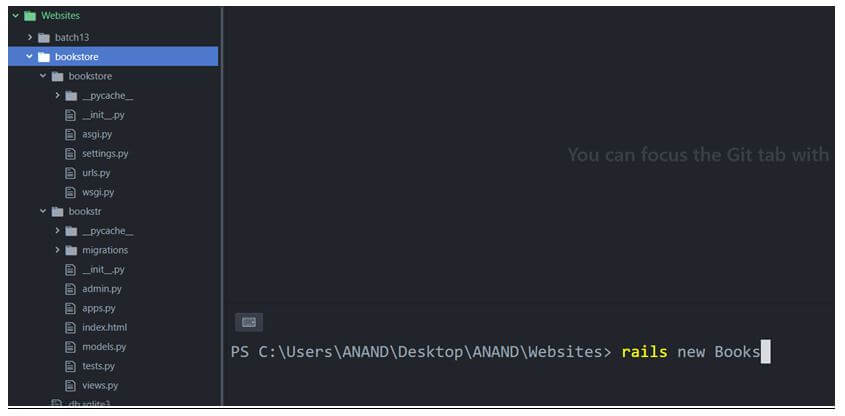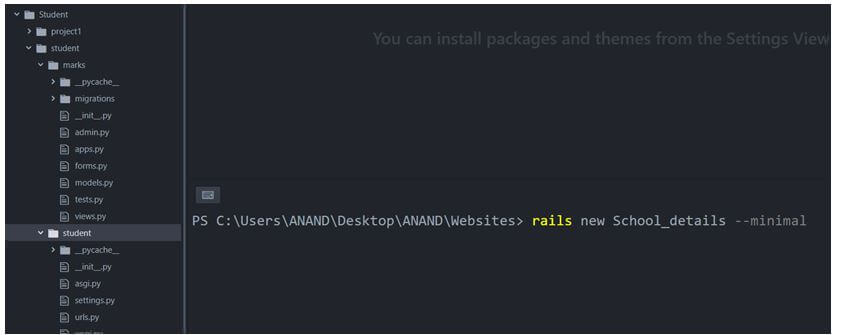Updated March 29, 2023

Introduction to Rails new
All processes in a project can be attained only by means of application. Applications are used for representing a specific functionality to be attained. The process of creating an application can be attained by means of “rails new” command. So new command is a capability through which new applications can be generated in process. Being written in ruby language and intended for the development of web-based frameworks the new command makes development of applications as a much easier process. The -minimal flag command is used for developing and build rails applications which are very simple and possible rails app.
Create Rails new Application
Let us see further how to create an application basically. The process of creating a new application can be very flexibly attained by means of rails new command.
The syntax for creating a new application with command is given below:
Syntax:
$> rails new Application_NameThe syntax starts with the rails keyword “rails”. The keyword “rails” ensure to denote that the specific operation is a rails based operation. Hence this command executor will be triggered in the background. The command executor follows that the operation is a “ new “ creation operation. . Following this has to be the Application Name value. The Application name-value denotes what has to be the name of the application. Here the application is of the value “Books” which allows the setup to create an application setup of the name “Hospitals”. The skip commands in this case are turbolink and system test. This is understood by the “new” keyword. Following this has to be the Application Name value. The Application name-value denotes what has to be the name of the application. Once the command is been executed the application with the given name will be generated.
All Rails new Command Options
Below given are the various options or flags used in the application creation process. Each flag will perform some specific relative operation in the application creation process.
Operations like preconfiguring the database , skipping specific files like javascript files, bundle execution process, selection of templates for the application kind of processes can be accomplished with the help of the below given flags . the “new –help” command can be used for listing all the flags associated with process.
The execution of the command and the output of the command is given below.
Code:
$> rails new --helpUsage:
rails new APP_PATH [options]
Options:
- [–skip-namespace], [–no-skip-namespace] – Allows to skip a namespace
- [–skip-collision-check], [–no-skip-collision-check] – Collision check will be skipped which allows the application to be withdrawn from duplicates
- -r, [–ruby=PATH] – Ruby binary path of choice
- # Default – /Users/david/.rbenv/versions/3.0.0/bin/ruby
- -m, [–template=TEMPLATE] – Template level applications choice
- -d, [–database=DATABASE] – Selected database preconfigure
- [–skip-gemfile], [–no-skip-gemfile] – Gem file creation process will be skipped
- -G, [–skip-git], [–no-skip-git] – gitignore file will be skipped
- -M, [–skip-action-mailer], [–no-skip-action-mailer] – All Mailer files based action will be skipped
- -O, [–skip-active-record], [–no-skip-active-record] – All active records will be skipped
- -P, [–skip-puma], [–no-skip-puma] – All puma related activities will be skipped
- -C, [–skip-action-cable], [–no-skip-action-cable] – All cable-based action files will be skipped
- -S, [–skip-sprockets], [–no-skip-sprockets] – All Sprockets files operations will be skipped
- -J, [–skip-javascript], [–no-skip-javascript] – All javascript files will be skipped
- -T, [–skip-test], [–no-skip-test] – All test files will be skipped
- -B, [–skip-bundle], [–no-skip-bundle] – Will skip the bundle execution
Runtime options:
- -f, [–force] – Existing files will be overwritten
- -p, [–pretend], [–no-pretend] – All changes will be executed
- -q, [–quiet], [–no-quiet] – All status outputs will be suppressed
- -s, [–skip], [–no-skip] – All existing files will be skipped
Examples
Given below are the examples mentioned:
Example #1
new books
The above given example command is used for creating an application of books. The keyword “rails” ensure to denote that the specific operation is a rails based operation. Hence the command executor will be triggered in the background. This command executor follows that the operation is a “ new “ creation operation. This is understood by the “new” keyword. Following this has to be the Application Name value. The Application name value denotes what has to be the name of the application. Here the application is of the value “Books” which allows the setup to create an application setup of the name “Books”.
Example #2
rails new Hospitals –skip-turbolink –skip-system-test
The above given example command is used for creating an application of books. The keyword “rails” ensure to denote that the specific operation is a rails based operation. Hence this command executor will be triggered in the background. The command executor follows that the operation is a “ new “ creation operation. This is understood by the “new” keyword. Following this has to be the Application Name value. The Application name value denotes what has to be the name of the application. Here the application is of the value “Books” which allows the rails setup to create an application setup of the name “Hospitals”. The skip commands in this case are turbolink and system test. Both these commands will be implying to skip the turbolinks involved and the system tests involved will also be skipped.
Example #3
rails new School_details –minimal
The above given command will be useful in creating a application of the name school details. So an application of the name school details will be created. The interesting factor here is the use of –minimal flag. Following this has to be the Application Name value. The Application name-value denotes what has to be the name of the application. The –minimal command creates a minimalist app. Within a few given seconds, a new compact app will be generated. This process skips all the features associated with the application creation process.
Conclusion
The above given article clearly explains on how to create an application in the process. The syntax associated to application creation process and how the process of application creation is getting triggered is also denoted in the above given article. The various flags associated to the process is also mentioned in the options section. Three different examples are been discussed. Each of these examples explain how the application creation process works on different skip processes.
Recommended Articles
We hope that this EDUCBA information on “Rails new” was beneficial to you. You can view EDUCBA’s recommended articles for more information.